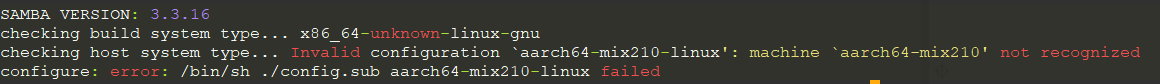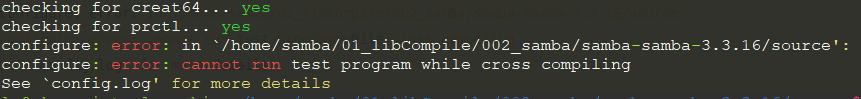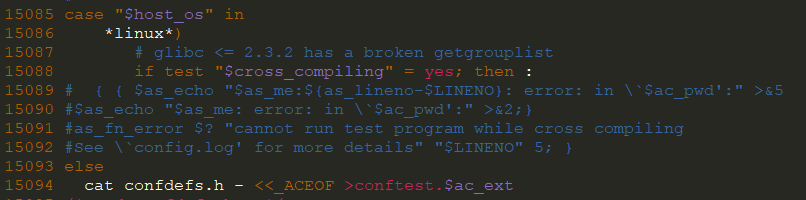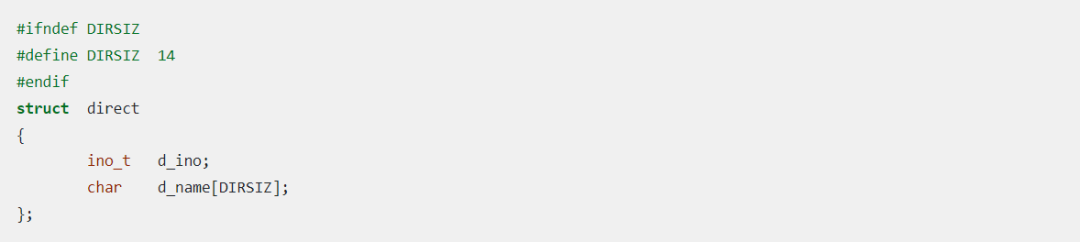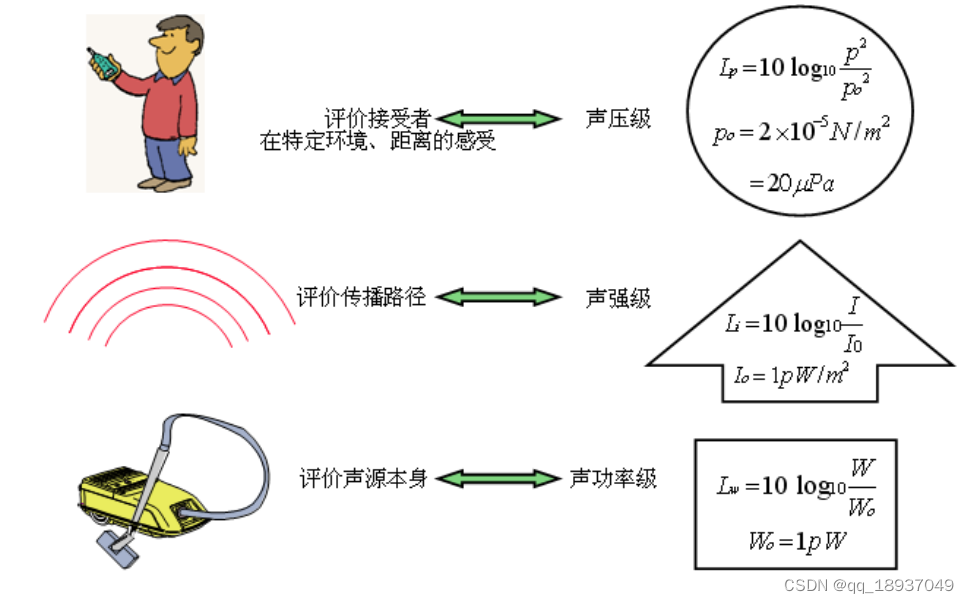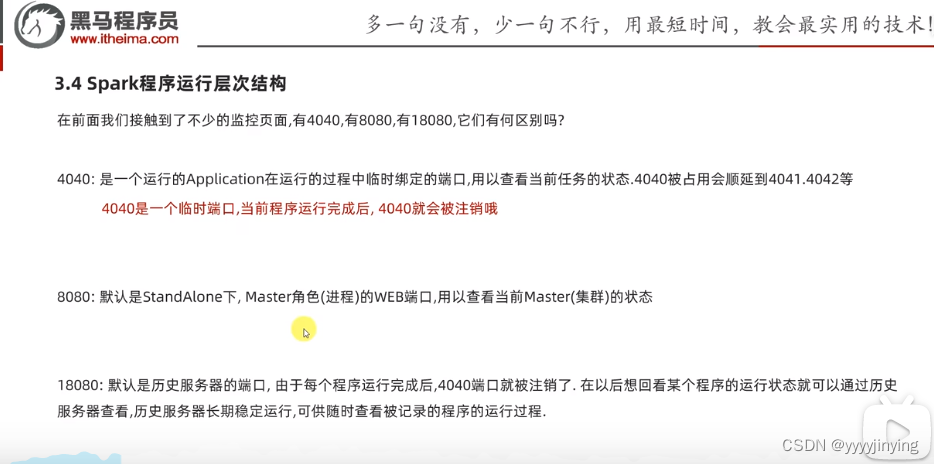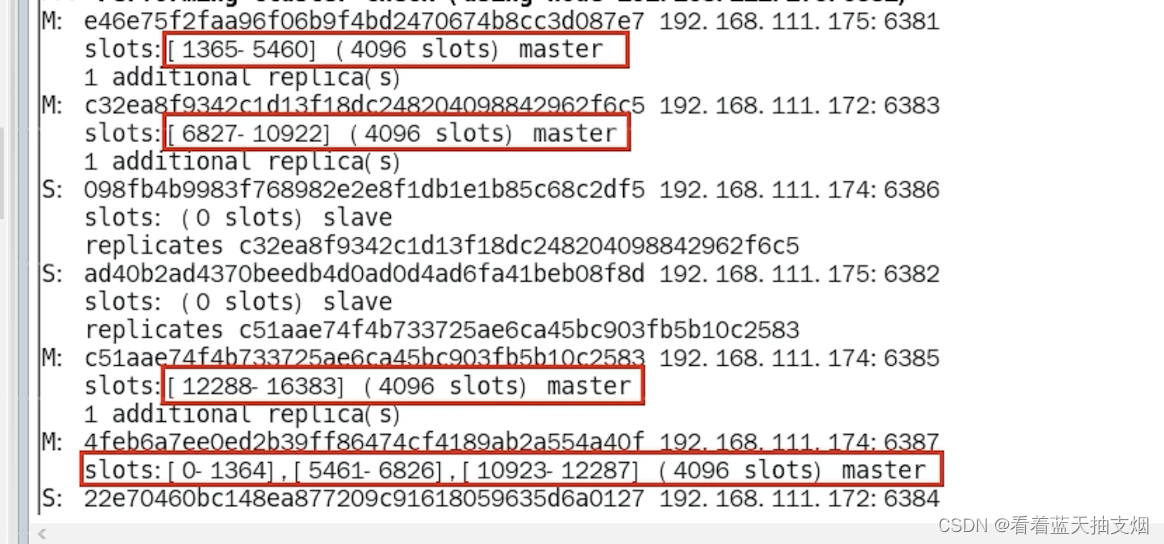一、概述
远程开关机功能需要用到samba里面的一个工具net,所以需要交叉编译samba,并将该工具放到SS528海思开发板上运行。由于新的代码太大且 3.3.16 的版本已经够用,所以就没用最新的代码。
编译系统:Linux virtual-machine 5.4.0-84-generic #94~18.04.1-Ubuntu SMP Thu Aug 26 23:17:46 UTC 2021
编译器:aarch64-mix210-linux-gcc (gcc version 7.3.0 (20220321) )
编译源码:samba-samba-3.3.16
- 源码在 gitee下载地址:https://gitee.com/AndroidTony/samba/tags?page=27
- 在 GitHub 的下载地址:https://github.com/samba-team/samba/releases/tag/samba-3.3.16
本文只要介绍 amba-samba-3.3.16.zip怎么交叉编译,以及在编译过程中遇到的三个问题怎样解决。
二、编译步骤
👉2.1 解压缩,进入源码目录
unzip samba-samba-3.3.16.zip
cd samba-samba-3.3.16/source/
👉2.2 配置
在source目录,先执行./autogen.sh生成configure,然后配置
./autogen.sh
./configure --prefix=`pwd`/../../result_samba CC=aarch64-mix210-linux-gcc --host=aarch64-mix210-linux --enable-static --enable-shared=no
--prefix=pwd/../../result_samba:指定安装目录在../../result_samba;CC=aarch64-mix210-linux-gcc:指定编译器,--host指定运行主机;--enable-static:允许编译静态库--enable-shared=no:不允许编译动态态库
👉2.3 问题一
报错
报错:
machine 'aarch64-mix210' not recognized
错误原因分析:
错误原因分析:
aarch64-mix210 不被识别,这是指明运行主机的,尝试改成其他。
解决方案:
解决方案:
改为--host=arm-mix210-linux,改完命令如下:./configure --prefix=`pwd`/../../result_samba CC=aarch64-mix210-linux-gcc --host=arm-mix210-linux --enable-static --enable-shared=no
👉2.4 问题二
报错
报错:
cannot run test program while cross compiling
错误打印如下:checking that the C compiler understands volatile... yes checking that the C compiler understands negative enum values... configure: error: in `/home/samba/01_libCompile/002_samba/samba-samba-3.3.16/source': configure: error: cannot run test program while cross compiling See `config.log' for more details
错误原因分析:
错误原因分析:
从打印看,是交叉编译时无法运行测试程序,交叉编译的程序肯定无法在Ubuntu运行,想办法规避。
1、执行grep "checking that the C compiler understands negative enum values" -rnw ./,查看为什么会打印这个,搜索结果如下:./configure:7289:{ $as_echo "$as_me:${as_lineno-$LINENO}: checking that the C compiler understands negative enum values" >&5 ./configure:7290:$as_echo_n "checking that the C compiler understands negative enum values... " >&6; } ./config.log:4462:configure:7289: checking that the C compiler understands negative enum values2、通过搜索结果可以看到打印在
./configure:7290,执行命令vi ./configure +7290打开该位置,看到只要samba_cv_CC_NEGATIVE_ENUM_VALUES没设置值就会执行else去运行测试程序,我们要设法跳过这个判断。7291 if ${samba_cv_CC_NEGATIVE_ENUM_VALUES+:} false; then : 7292 $as_echo_n "(cached) " >&6 7293 else
解决方案:
解决方案:
在./configure命令前加上samba_cv_CC_NEGATIVE_ENUM_VALUES=yessamba_cv_CC_NEGATIVE_ENUM_VALUES=yes ./configure --prefix=`pwd`/../../result_samba CC=aarch64-mix210-linux-gcc --host=arm-mix210-linux --enable-static --enable-shared=no
👉2.5 问题三
报错:
报错:
cannot run test program while cross compiling
checking for creat64... yes checking for prctl... yes configure: error: in `/home/samba/01_libCompile/002_samba/samba-samba-3.3.16/source': configure: error: cannot run test program while cross compiling See `config.log' for more details
错误原因分析:
错误原因分析:
错误原因和上个问题一样,也是运行时交叉编译的测试程序
1、先搜索
checking for prctl,查看为什么会打印这个,grep "checking for prctl" -rnw ./ ./config.log:67357:configure:15050: checking for prctl2、通过搜索结果可以看到在
configure:15050会检查prctl,执行命令vi ./configure +15050打开该位置,然后往下翻,大概在15090的位置看到执行测试程序的代码,我们要设法跳过这些语句。15085 case "$host_os" in 15086 *linux*) 15087 # glibc <= 2.3.2 has a broken getgrouplist 15088 if test "$cross_compiling" = yes; then : 15089 { { $as_echo "$as_me:${as_lineno-$LINENO}: error: in \`$ac_pwd':" >&5 15090 $as_echo "$as_me: error: in \`$ac_pwd':" >&2;} 15091 as_fn_error $? "cannot run test program while cross compiling 15092 See \`config.log' for more details" "$LINENO" 5; } 15093 else
解决方案:
解决方案:
我的解决办法是注释掉这些语句,注释后如下图:
然后继续执行如下配置命令:samba_cv_CC_NEGATIVE_ENUM_VALUES=yes ./configure --prefix=`pwd`/../../result_samba CC=aarch64-mix210-linux-gcc --host=arm-mix210-linux --enable-static --enable-shared=no
配置以后,直接执行make && make install,编译通过。

如果文章有帮助的话,点赞👍、收藏⭐,支持一波,谢谢 😁😁😁