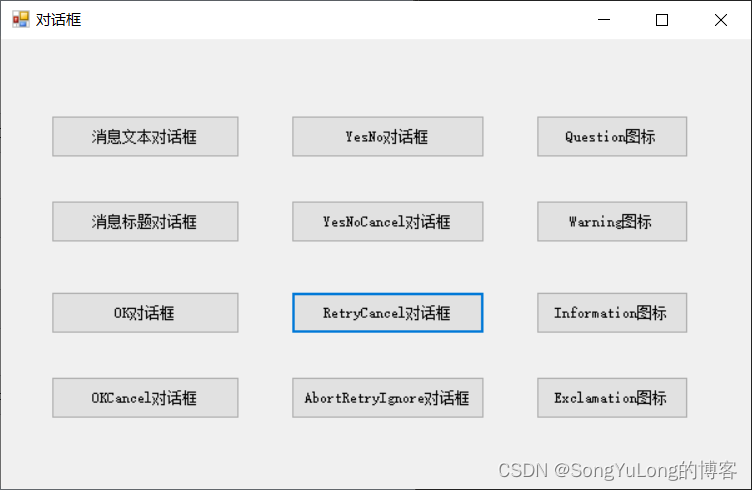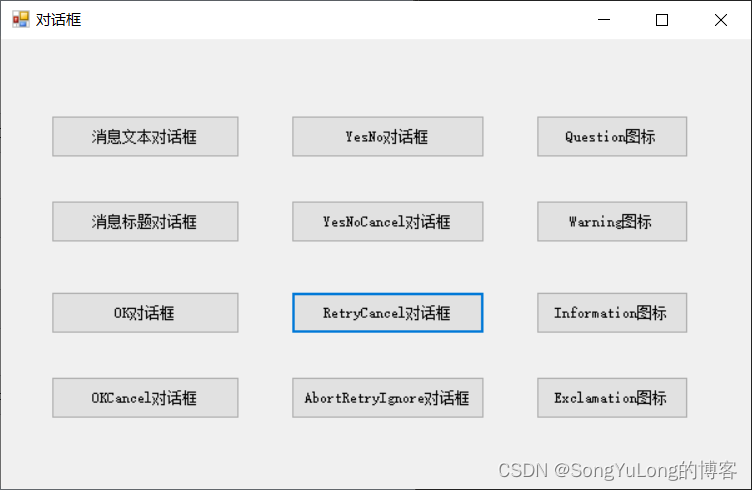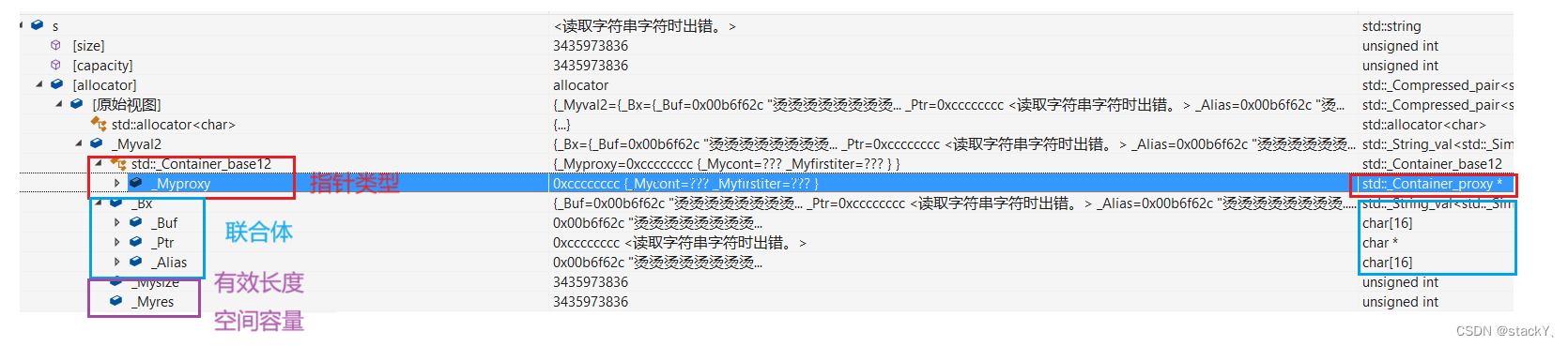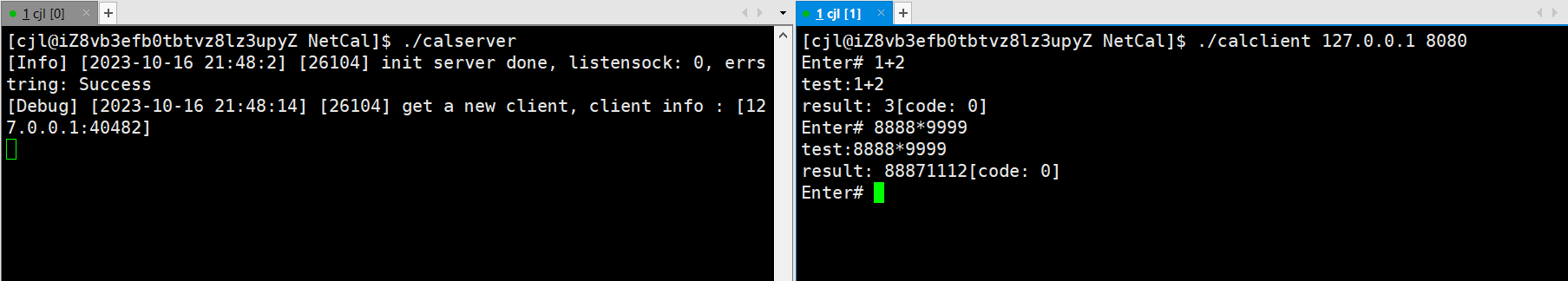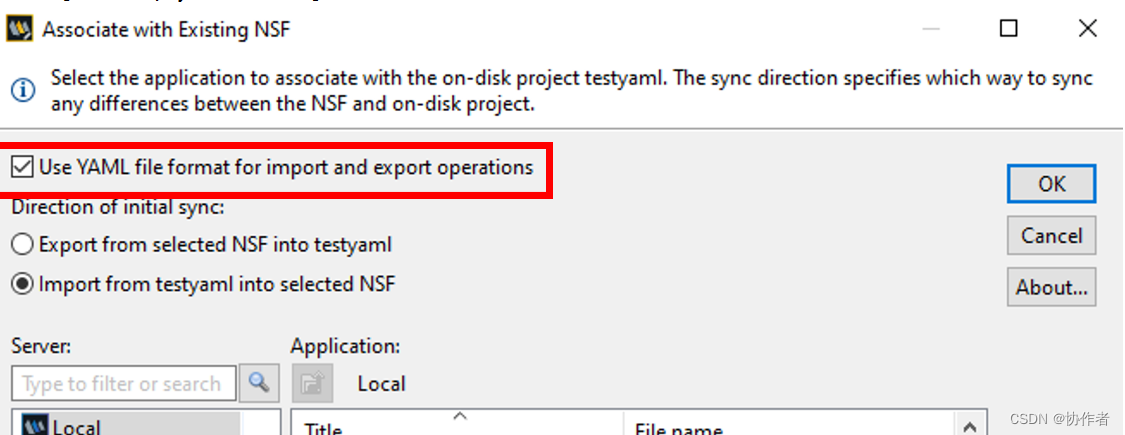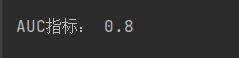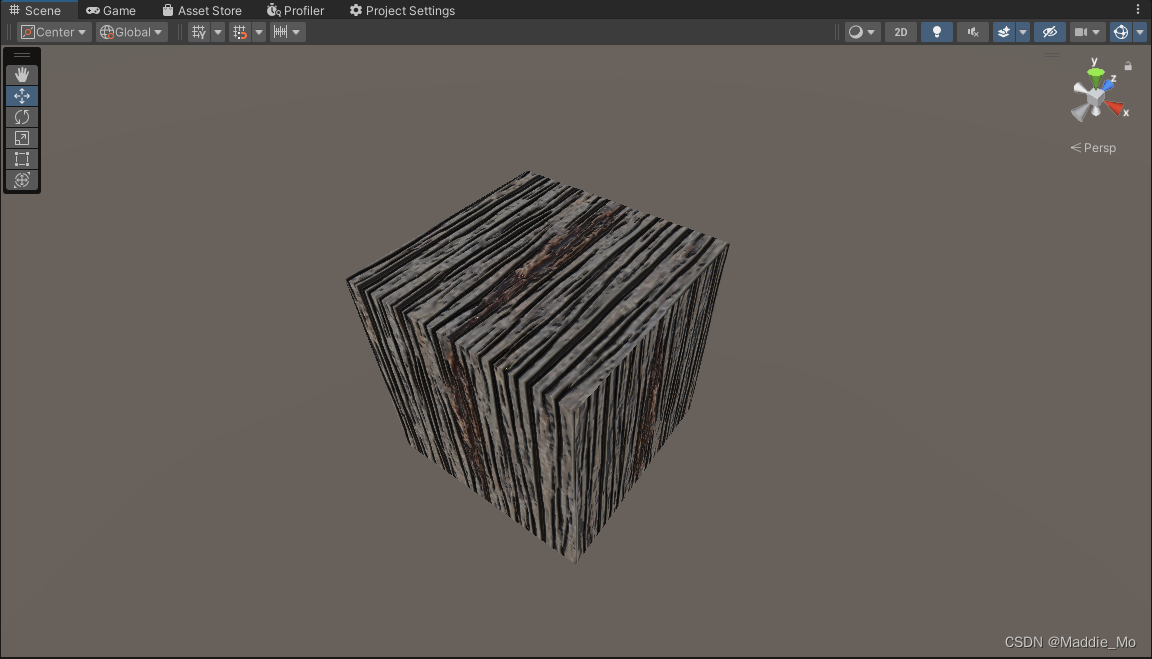C# Winform编程(3)对话框
- Show(string text);
- Show(string text, string caption);
- Show(string text, string caption, MessageBoxButtons buttons);
- Show(string text, string caption, MessageBoxButtons buttons, MessageBoxIcon icon);
using System;
using System.Collections.Generic;
using System.ComponentModel;
using System.Data;
using System.Drawing;
using System.Linq;
using System.Text;
using System.Threading.Tasks;
using System.Windows.Forms;namespace 对话框
{public partial class Form1 : Form{public Form1(){InitializeComponent();}private void Form1_Load(object sender, EventArgs e){}private void button1_Click(object sender, EventArgs e){MessageBox.Show("只有消息文本的对话框!");}private void button2_Click(object sender, EventArgs e){MessageBox.Show("消息文本", "标题");}private void button3_Click(object sender, EventArgs e){MessageBox.Show("消息文本", "标题", MessageBoxButtons.OK);}private void button4_Click(object sender, EventArgs e){MessageBox.Show("消息文本", "标题", MessageBoxButtons.OKCancel);}private void button5_Click(object sender, EventArgs e){MessageBox.Show("消息文本", "标题", MessageBoxButtons.YesNo);}private void button6_Click(object sender, EventArgs e){MessageBox.Show("消息文本", "标题", MessageBoxButtons.YesNoCancel);}private void button7_Click(object sender, EventArgs e){MessageBox.Show("消息文本", "标题", MessageBoxButtons.RetryCancel);}private void button8_Click(object sender, EventArgs e){MessageBox.Show("消息文本", "标题", MessageBoxButtons.AbortRetryIgnore);}private void button9_Click(object sender, EventArgs e){MessageBox.Show("消息文本", "标题", MessageBoxButtons.YesNo, MessageBoxIcon.Question);}private void button10_Click(object sender, EventArgs e){MessageBox.Show("消息文本", "标题", MessageBoxButtons.YesNo, MessageBoxIcon.Warning);}private void button11_Click(object sender, EventArgs e){MessageBox.Show("消息文本", "标题", MessageBoxButtons.YesNo, MessageBoxIcon.Information);}private void button12_Click(object sender, EventArgs e){MessageBox.Show("消息文本", "标题", MessageBoxButtons.YesNo, MessageBoxIcon.Exclamation);}}
}