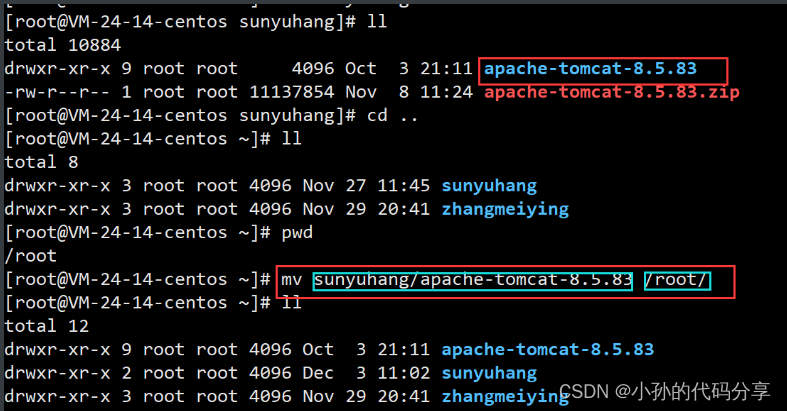<!DOCTYPE html>
<html lang="zh">
<head><meta charset="UTF-8"><meta name="viewport" content="width=device-width, initial-scale=1.0"><title>你好呀,登录吧</title><style>* {margin: 0;padding: 0;}html {height: 100%;}body { height: 100%;}.container {height: 100%;background-image: linear-gradient(110deg, #f9bde8, #f670d0);}.login-wrapper {background-color: #fbf1f1;width: 400px;height: 388px;border-radius: 50px;padding: 0 50px;position: relative;left: 50%;top: 50%;transform: translate(-50%, -50%);}.header {font-size: 60px;font-weight: 900;text-align: center;line-height: 120px;}.input-item {display: block;width: 100%;margin-bottom: 20px;border: 0;padding: 10px;border-bottom: 1px solid rgb(128, 125, 125);font-size: 15px;outline: none;}.input-item:placeholder {text-transform: uppercase;}.btn {text-align: center;padding: 10px;width: 100%;margin-top: 40px;background-image: linear-gradient(to right, #a6c1ee, #fbc2eb);color: #fff;}.msg {text-align: center;line-height: 88px;}a {text-decoration-line: none;color: #abc1ee;}</style>
</head>
<body><div class="container"><div class="login-wrapper"><div class="header">登录</div><div class="form-wrapper"><input type="text" name="输入用户名" placeholder="username" class="input-item"><input type="password" name="输入密码" placeholder="password" class="input-item"><div class="btn">登录</div></div><div class="msg">忘记了<a href="#">注册</a></div></div></div>
</body>
</html>
整体样式:
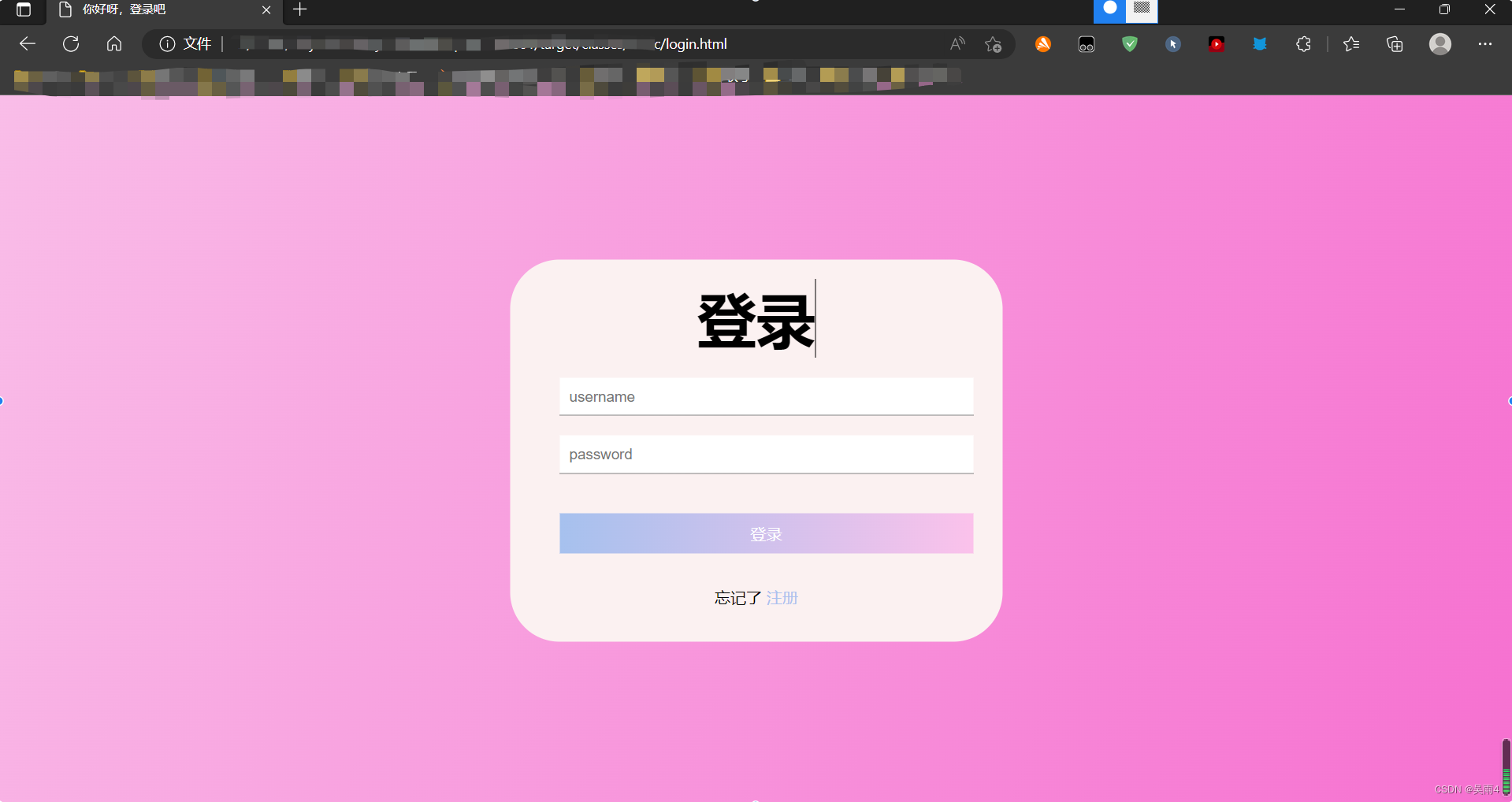
<!DOCTYPE html>
每个 HTML 文件里开头都有个很重要的东西
<!DOCTYPE html>,DOCTYPE是document type的简写,它并不是 HTML 标签,也没有结束标签,它是一种标记语言的文档类型声明,即告诉浏览器当前 HTML 是用什么版本编写的。
<html lang="en">
lang就是language是语言的意思,en也是English的缩写,这句话用来定义页面的语言为英文。可以知道<html lang="zh">表示语言是中文。
HTML <head> 元素
<head> 元素包含了所有的头部标签元素。在 <head>元素中你可以插入脚本(scripts), 样式文件(CSS),及各种meta信息。可以添加在头部区域的元素标签为: <title>, <style>, <meta>, <link>, <script>, <noscript> 和 <base>。
<meta charset="UTF-8">
charset 属性规定 HTML 文档的字符编码,且utf-8代表世界通用的语言编码。
<meta name="viewport" content="width=device-width, initial-scale=1.0">
通俗的讲,移动设备上的viewport就是设备的屏幕上能用来显示我们的网页的那一块区域,在具体一点,就是浏览器上(也可能是一个app中的webview)用来显示网页的那部分区域。
content属性值 :
width:可视区域的宽度,值可为数字或关键词device-width
height:同width
intial-scale:页面首次被显示是可视区域的缩放级别,取值1.0则页面按实际尺寸显示,无任何缩放。
<title>hi,nice to meet you</title>
设置标题。
.container {
height: 100%;
background-image: linear-gradient(110deg, #f9bde8, #f670d0);
}这里是指设置容器的高度和容器的背景。
特别说明一下,linear-gradient是设置渐变色的库函数有三个参数。
第一个参数表示渐变色的角度(默认是180deg。设置了角度,则0deg为竖直向上,然后顺时针旋转)如下图
第二个参数表示初始颜色,第三个参数表示最终颜色。就是从初始颜色到最终颜色的渐变。
关于linear-gradient的使用,读者可以自行查阅其他资料。
这里安利一个超级好配色的网站HTML颜色代码 (encycolorpedia.cn)
.secrect-wrapper {
background-color: #fbf1f1;
width: 358px;
height: 588px;
border-radius: 15px;
padding: 0 50px;
position: relative;
left: 50%;
top: 50%;
transform: translate(-50%, -50%);
}wrapper在html中是一个常见的术语,我们给它一个类,该类负责将所有可见元素封装在页面上。
这里简单的说明一下:background-color是用来设置背景颜色,width、height设置宽和高,border-radius边框锐化(就是将矩形变成圆角),left,top在容器中的位置。
.header {
font-size: 60px;
font-weight: 900;
text-align: center;
line-height: 200px;
}这里是时候设置标题的属性。font-size设置标题的字体大小,font-weight设置标题的宽度(可以加粗),text-align设置位置,line-heightline-height 设置行间的距离(行高)。
.input-item {
display: block;
width: 100%;
margin-bottom: 20px;
border: 0;
padding: 10px;
border-bottom: 1px solid rgb(128, 125, 125);
font-size: 15px;
outline: none;
}
<input>元素用于为基于 Web 的表单创建交互式控件,以便接受来自用户的数据,可以使用各种类型的输入数据和控件小部件。display 属性设置元素如何显示,block表示此元素将显示为块级元素,此元素前后会带有换行符。
.btn {
text-align: center;
padding: 10px;
width: 100%;
margin-top: 40px;
background-image: linear-gradient(to right, #a6c1ee, #fbc2eb);
color: #fff;
}设置登录按钮的属性,text-align: center文本居中,background-image渐变颜色设置, color: #fff文本颜色为白色。
HTML<body> 元素
定义文档的主体,body 元素包含文档的所有内容(比如文本、超链接、图像、表格和列表等等)
<body>
<div class="container">
<div class="login-wrapper">
<div class="header">please login </div>
<div class="form-wrapper">
<input type="text" name="username" placeholder="username" class="input-item">
<input type="password" name="password" placeholder="password" class="input-item">
<div class="btn">click-Login</div>
</div>
<div class="msg">
Don't have account?
<a href="#">Sign up</a>
</div>
</div>
</div>
</body>在head中我们相当于定义了container、login-wrapper、form-wrapper、msg的类,这里可以直接用他们。
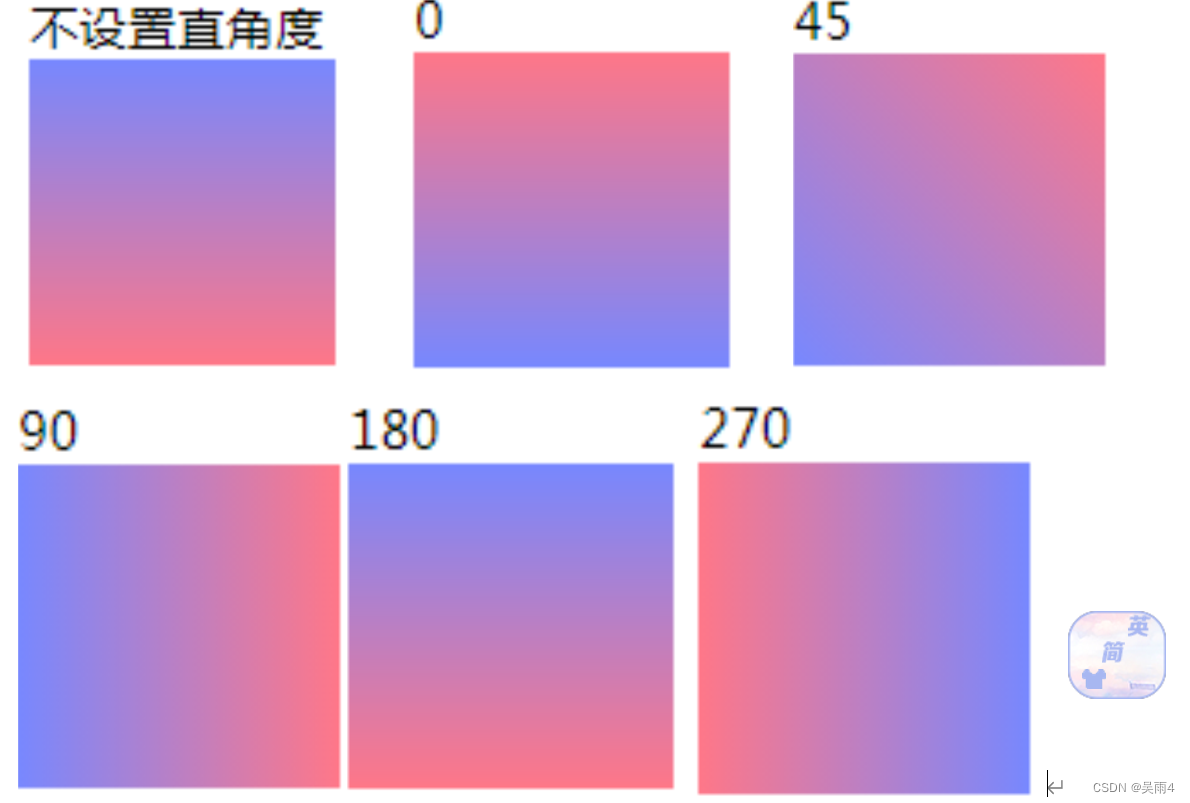
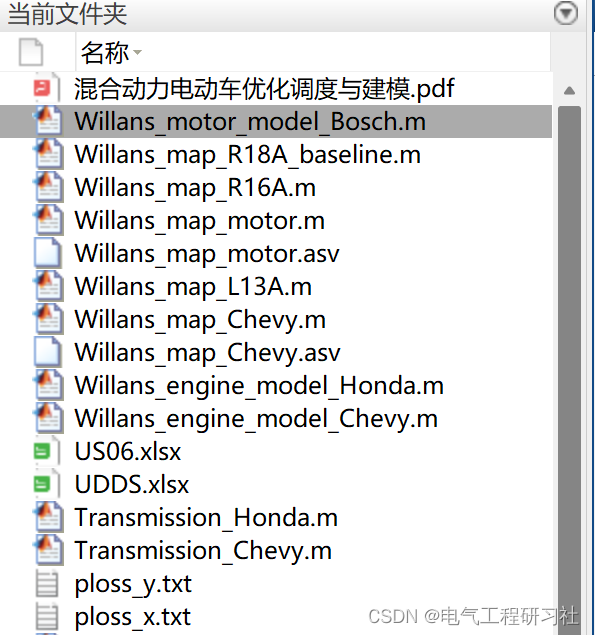
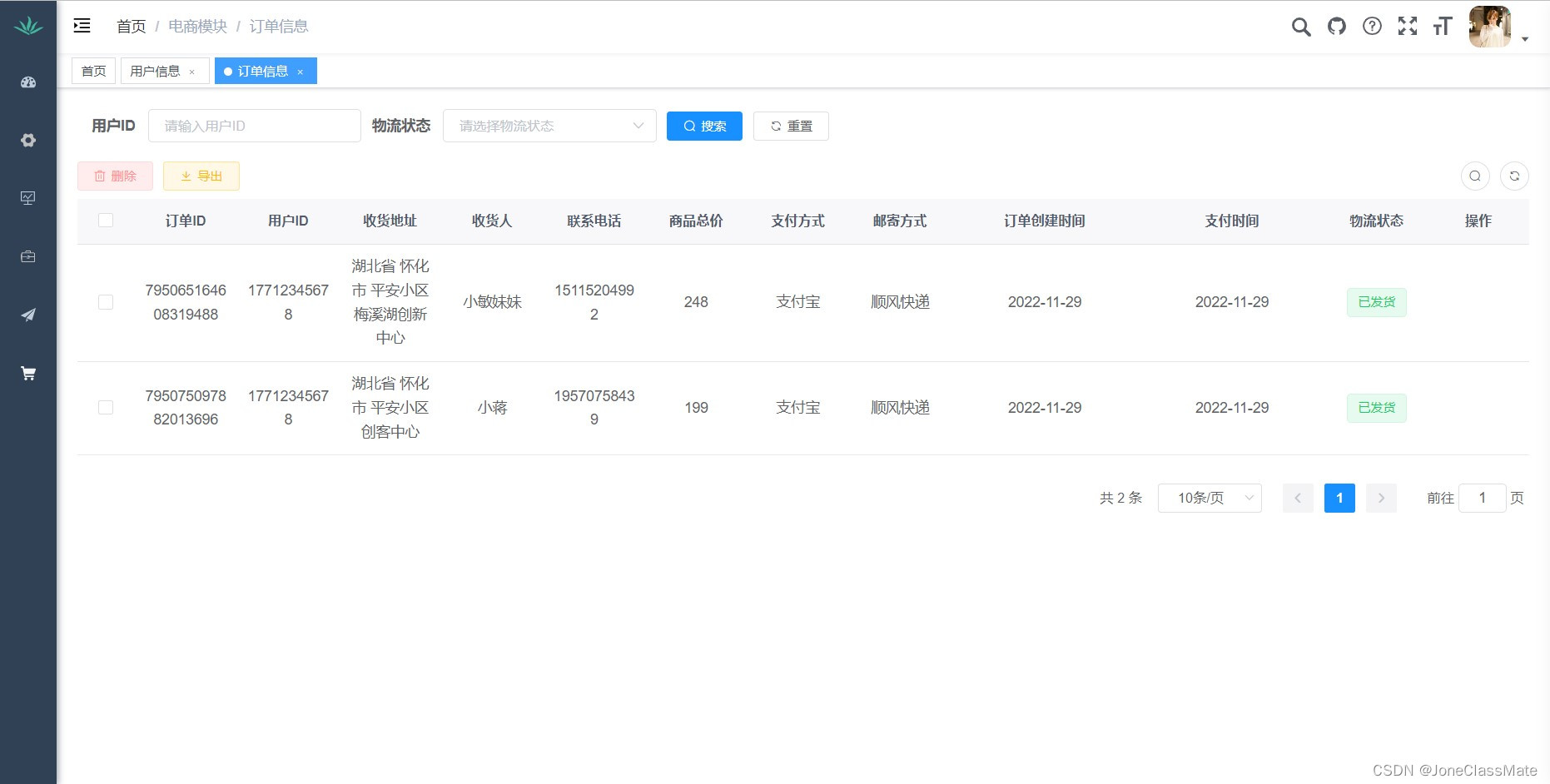
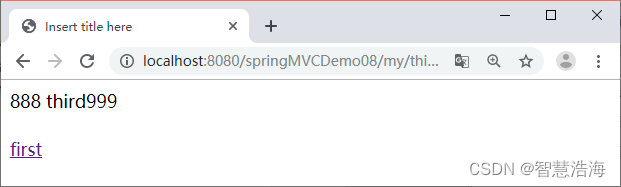

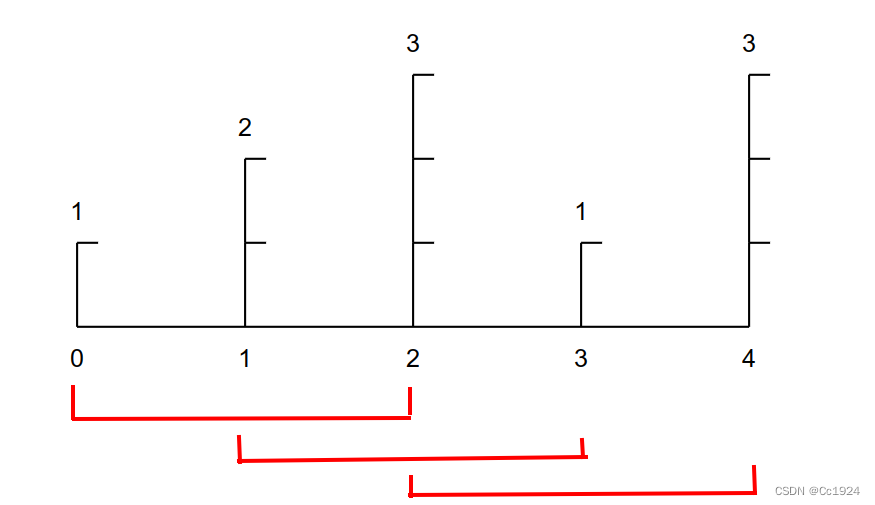
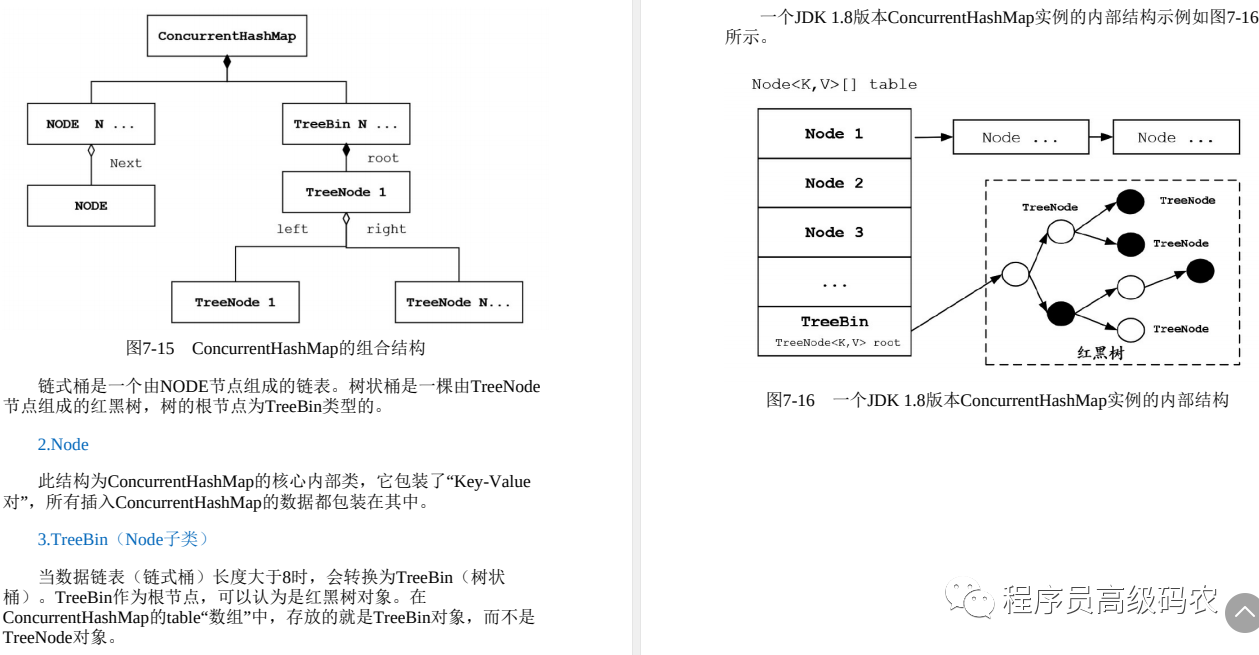
![深入URP之Shader篇3: Unlit Shader分析[下]](/images/no-images.jpg)