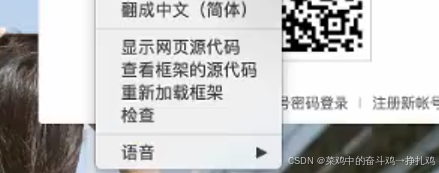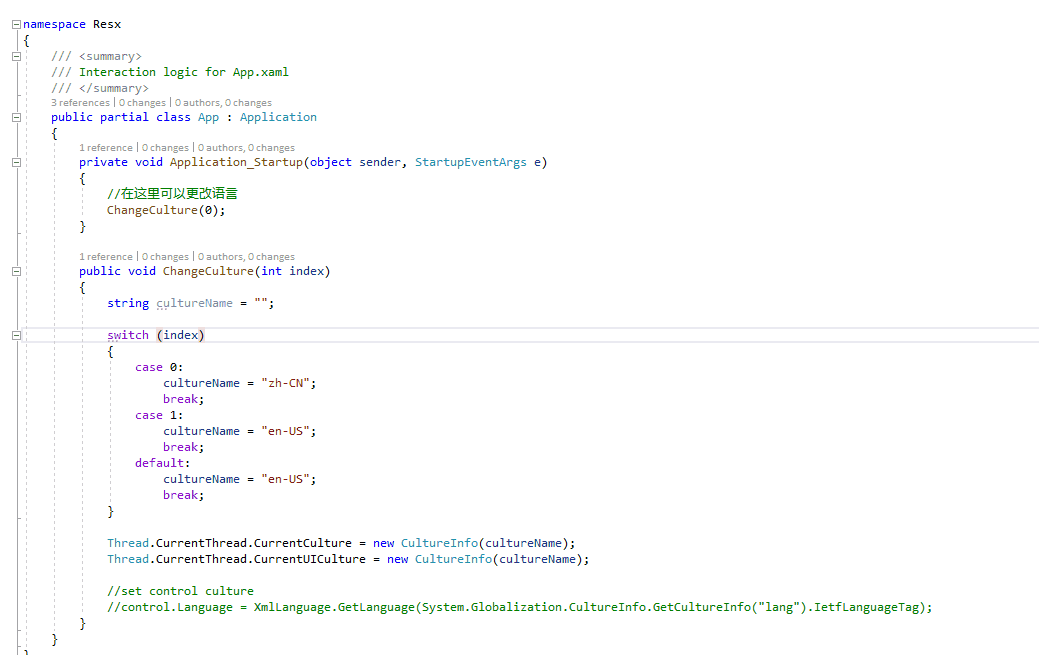前文链接:yakit下载安装教程。
一,下载并配置证书。
https>https://i-blog.csdnimg.cn/direct/63f5800838064e4bbe0ec7a484510efa.png" width="1200" />
点击mitm,在跳转后的页面点击高级配置。
https>https://i-blog.csdnimg.cn/direct/a22b2fa35f6c4c15b4db24c0055231a8.png" width="1200" />
点击证书下载。
https>https://i-blog.csdnimg.cn/direct/94bb618267964b0ea9a57decc188d151.png" width="1200" />点击下载到本地并打开(建议下载到桌面)。
https>https://i-blog.csdnimg.cn/direct/e95a8956439a4c7a9690e2bda83b6459.png" width="1200" />
在火狐浏览器下载并安装FoxyProxy,具体参数配置如上图。
二,进行抓包改包。
开启代理插件,进行抓包。
https>https://i-blog.csdnimg.cn/direct/fe0d414916154daba5f7a185f5700e30.png" width="1200" />杂抓包成功。
https>https://i-blog.csdnimg.cn/direct/52fa36e3f2ad49ac8379a8e3f6838129.png" width="1200" />
可以根据具体情况,使用红圈内两个按钮,对数据包进行自动放行或手动放行。
https>https://i-blog.csdnimg.cn/direct/ff24975841984f86b7106ca1212b63cc.png" width="1200" />
点击红框内按钮就可以对数据包进行改包行为。
https>https://i-blog.csdnimg.cn/direct/64df9b4cdd7c4224854fea2f24dbec47.png" width="1200" />将数据包更改后,点击发送请求,可以看到所返回的信息。
三,对信息进行爆破。
对关键数据进行抓包,并发送到重放器(DVWA靶场)。
选中要爆破的文本位置,右键导入字典/标签,点击插入临时字典。
https>https://i-blog.csdnimg.cn/direct/07b80d5393e64052aee3814d16d44e15.png" width="1200" />
将准备的字典内容粘贴到文本框内。
https>https://i-blog.csdnimg.cn/direct/993e5cb1b362425d9a746e292a4c196b.png" width="1200" />根据不同的返回值,可以得知密码是否正确。