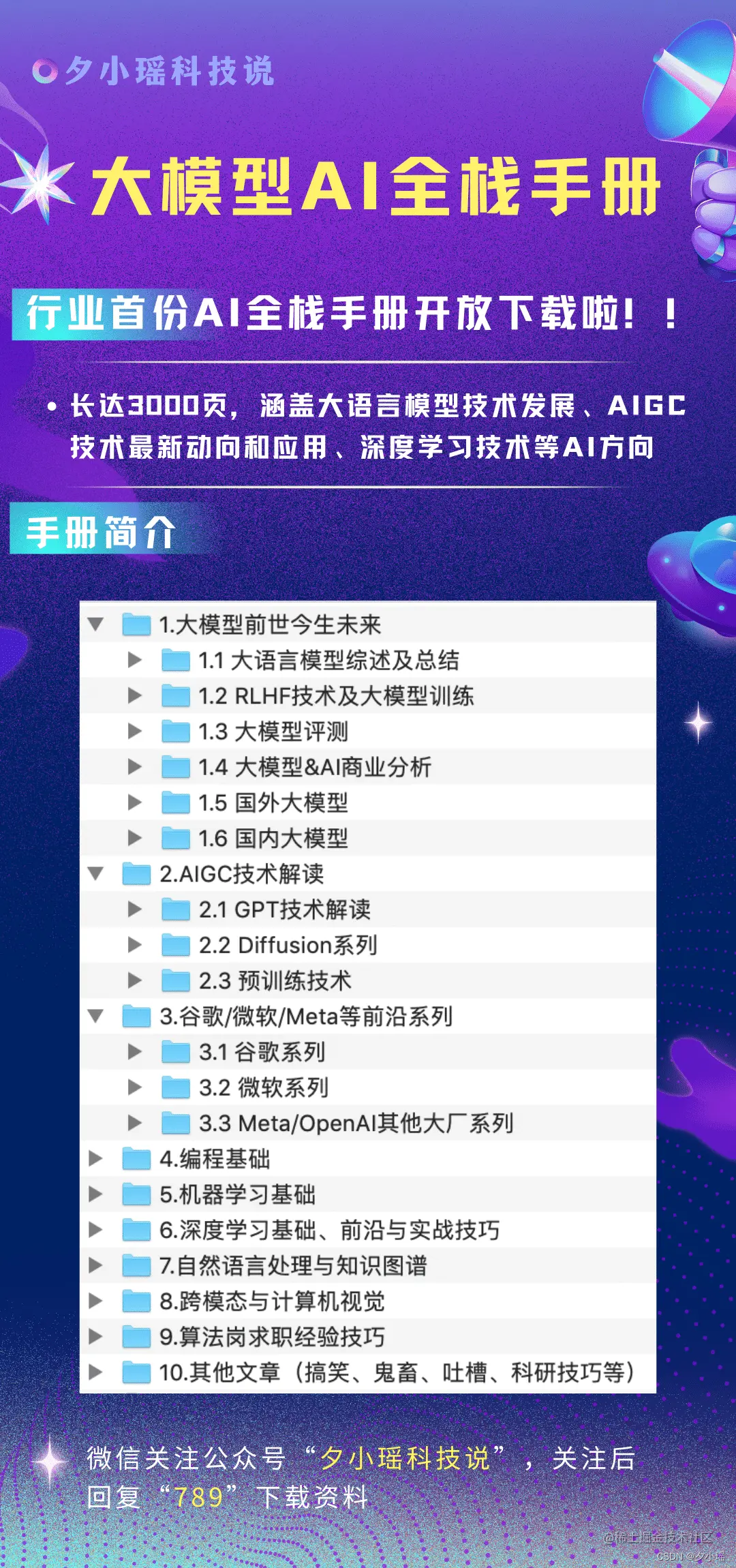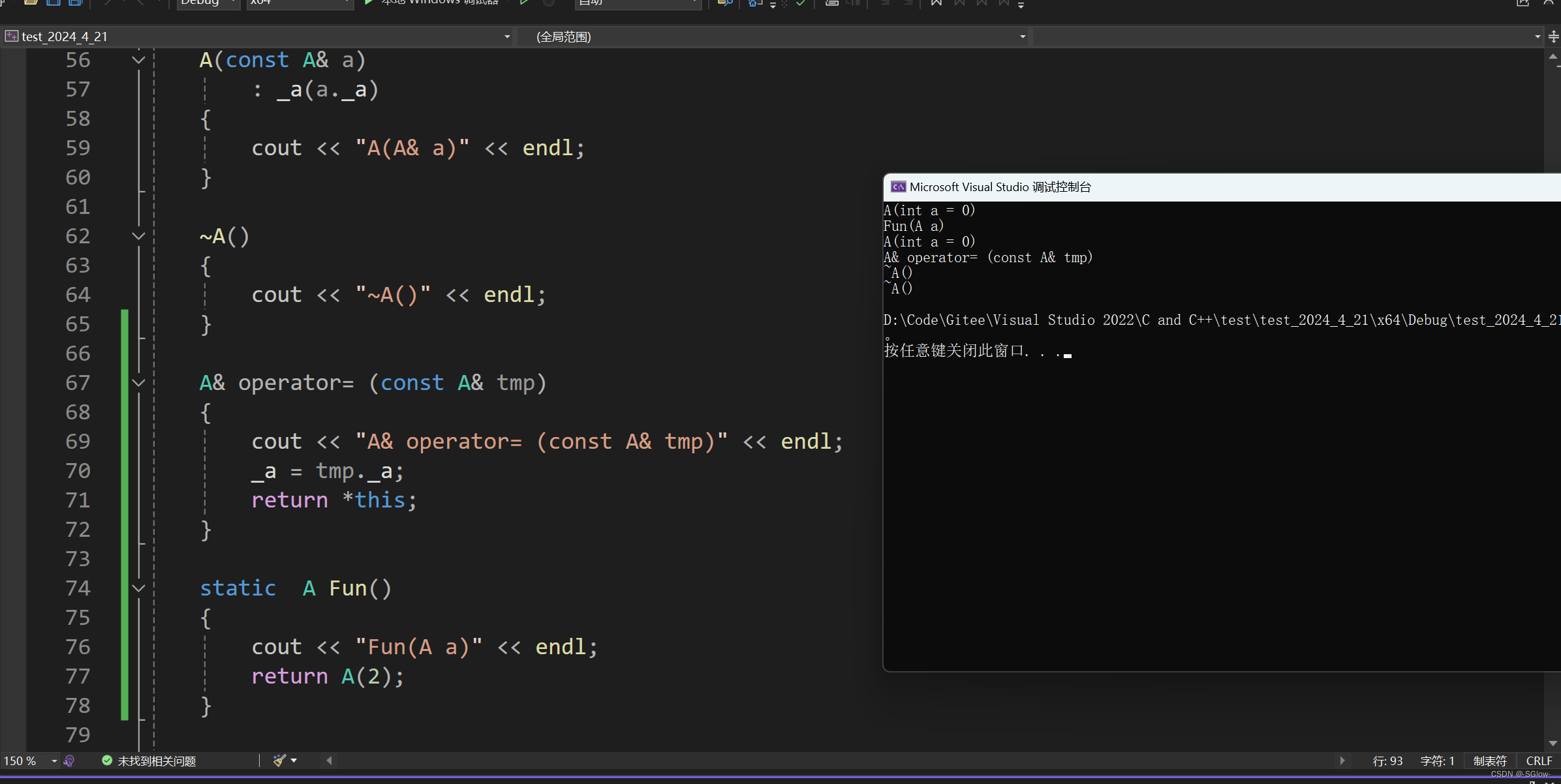munch 库
又一个将字典(dict)变成类似对象(object)的库。这意味着你可以使用点符号(.)而不是方括号([])来访问字典的键。这使得代码更易读,尤其是在处理嵌套字典时。
相关阅读:python 一个点运算符操作的字典库:DottedDict-CSDN博客
安装
首先,你需要安装 munch 库。你可以使用 pip 来安装它:
pip install munch
使用
1. 创建空对象
python">from munch import Munch# 创建一个空的Munch对象
data = Munch()# 添加键值对
data.name = 'Hann'
data.age = 502. 创建于字典
python">from munch import Munch# 创建一个Munch对象
data = Munch({'name': 'Hann', 'age': 51})# 使用点符号访问属性
print(data.name) # 输出: Hann
print(data.age) # 输出: 51# 修改属性
data.age = 50
print(data.age) # 输出: 50# 添加新属性
data.height = 172
print(data.height) # 输出: 1723. 嵌套字典方法 .fromDict()
嵌套字典必须用此方法,不能直接用Munch()
python">from munch import Munchdata = Munch.fromDict({'user':{"name": "Hann", "age": 50}})
print(data.user.name) # 输出:Hann
print(data.user.age) # 输出:50特点
- 点符号访问:使用点符号来访问和设置键的值,使代码更加直观。
- 动态属性:可以动态地添加新的键。
- 保持字典特性:
Munch对象仍然保持了字典的所有特性,如使用.keys(),.values(),.items()等方法。 - 转换回字典:可以很容易地将
Munch对象转换回普通的字典。
应用场景
munch 库特别适合于以下场景:
- 配置文件:处理配置信息时,使用点符号比索引数组更清晰。
- 数据模型:在创建数据模型时,可以更方便地访问和修改嵌套的数据。
- JSON解析:处理 JSON 数据时,
Munch提供了一种更人性化的访问方式。
注意事项
- 性能:由于
munch增加了额外的层,它可能比直接使用字典慢一些,尤其是在处理大量数据时。 - 调试:使用点符号可能会让某些调试器的智能提示功能失效,因为它们可能不识别
Munch对象的动态属性。
结论
munch 是一个简单而有用的库,可以提高处理字典数据时的代码可读性和便利性。尽管它在性能上可能有所牺牲,但在很多应用场景下,这种牺牲是值得的。如果你经常需要处理嵌套的字典数据,munch 库是一个值得考虑的选择。
希望这篇文章能帮助你更好地了解 munch 库以及如何在你的 Python 项目中使用它。如果你有任何问题或想要了解更多关于 munch 的信息,请随时提问。
附录
英文帮助(节选)
munch - Munch is a subclass of dict with attribute-style access.
DESCRIPTION
>>> b = Munch()
>>> b.hello = 'world'
>>> b.hello
'world'
>>> b['hello'] += "!"
>>> b.hello
'world!'
>>> b.foo = Munch(lol=True)
>>> b.foo.lol
True
>>> b.foo is b['foo']
True
It is safe to import * from this module:
__all__ = ('Munch', 'munchify','unmunchify')
un/munchify provide dictionary conversion; Munches can also be
converted via Munch.to/fromDict().
A Munch that calls a user-specified function to generate values for
missing keys like collections.defaultdict.
>>> b = DefaultFactoryMunch(list, {'hello': 'world!'})
>>> b.hello
'world!'
>>> b.foo
[]
>>> b.bar.append('hello')
>>> b.bar
['hello']
__init__(self, default_factory, *args, **kwargs)
Initialize self. See help(type(self)) for accurate signature.
__missing__(self, k)
__repr__(self)
Invertible* string-form of a Munch.
>>> b = Munch(foo=Munch(lol=True), hello=42, ponies='are pretty!')
>>> print (repr(b))
Munch({'ponies': 'are pretty!', 'foo': Munch({'lol': True}), 'hello': 42})
>>> eval(repr(b))
Munch({'ponies': 'are pretty!', 'foo': Munch({'lol': True}), 'hello': 42})
>>> with_spaces = Munch({1: 2, 'a b': 9, 'c': Munch({'simple': 5})})
>>> print (repr(with_spaces))
Munch({'a b': 9, 1: 2, 'c': Munch({'simple': 5})})
>>> eval(repr(with_spaces))
Munch({'a b': 9, 1: 2, 'c': Munch({'simple': 5})})
(*) Invertible so long as collection contents are each repr-invertible.
__setattr__(self, k, v)
Sets attribute k if it exists, otherwise sets key k. A KeyError
raised by set-item (only likely if you subclass Munch) will
propagate as an AttributeError instead.
>>> b = Munch(foo='bar', this_is='useful when subclassing')
>>> hasattr(b.values, '__call__')
True
>>> b.values = 'uh oh'
>>> b.values
'uh oh'
>>> b['values']
Traceback (most recent call last):
...
KeyError: 'values'
copy(self)
D.copy() -> a shallow copy of D
----------------------------------------------------------------------
Class methods defined here:
fromDict(d, default_factory) from builtins.type
Recursively transforms a dictionary into a Munch via copy.
>>> b = Munch.fromDict({'urmom': {'sez': {'what': 'what'}}})
>>> b.urmom.sez.what
'what'
See munchify for more info.
----------------------------------------------------------------------
Methods inherited from Munch:
__delattr__(self, k)
Deletes attribute k if it exists, otherwise deletes key k. A KeyError
raised by deleting the key--such as when the key is missing--will
propagate as an AttributeError instead.
>>> b = Munch(lol=42)
>>> del b.lol
>>> b.lol
Traceback (most recent call last):
...
AttributeError: lol
__dir__(self)
Default dir() implementation.
__getattr__(self, k)
Gets key if it exists, otherwise throws AttributeError.
nb. __getattr__ is only called if key is not found in normal places.
>>> b = Munch(bar='baz', lol={})
>>> b.foo
Traceback (most recent call last):
...
AttributeError: foo
>>> b.bar
'baz'
>>> getattr(b, 'bar')
'baz'
>>> b['bar']
'baz'
>>> b.lol is b['lol']
True
>>> b.lol is getattr(b, 'lol')
True
__getstate__(self)
Implement a serializable interface used for pickling.
See https://docs.python.org/3.6/library/pickle.html.
__members__ = __dir__(self)
__setstate__(self, state)
Implement a serializable interface used for pickling.
See https://docs.python.org/3.6/library/pickle.html.
get(self, k, d=None)
D.get(k[,d]) -> D[k] if k in D, else d. d defaults to None.
setdefault(self, k, d=None)
D.setdefault(k[,d]) -> D.get(k,d), also set D[k]=d if k not in D
toDict(self)
Recursively converts a munch back into a dictionary.
>>> b = Munch(foo=Munch(lol=True), hello=42, ponies='are pretty!')
>>> sorted(b.toDict().items())
[('foo', {'lol': True}), ('hello', 42), ('ponies', 'are pretty!')]
See unmunchify for more info.
toJSON(self, **options)
Serializes this Munch to JSON. Accepts the same keyword options as `json.dumps()`.
>>> b = Munch(foo=Munch(lol=True), hello=42, ponies='are pretty!')
>>> json.dumps(b) == b.toJSON()
True
toYAML(self, **options)
Serializes this Munch to YAML, using `yaml.safe_dump()` if
no `Dumper` is provided. See the PyYAML documentation for more info.
>>> b = Munch(foo=['bar', Munch(lol=True)], hello=42)
>>> import yaml
>>> yaml.safe_dump(b, default_flow_style=True)
'{foo: [bar, {lol: true}], hello: 42}\n'
>>> b.toYAML(default_flow_style=True)
'{foo: [bar, {lol: true}], hello: 42}\n'
>>> yaml.dump(b, default_flow_style=True)
'!munch.Munch {foo: [bar, !munch.Munch {lol: true}], hello: 42}\n'
>>> b.toYAML(Dumper=yaml.Dumper, default_flow_style=True)
'!munch.Munch {foo: [bar, !munch.Munch {lol: true}], hello: 42}\n'
update(self, *args, **kwargs)
Override built-in method to call custom __setitem__ method that may
be defined in subclasses.
----------------------------------------------------------------------
Class methods defined here:
fromDict(d, default=None) from builtins.type
Recursively transforms a dictionary into a Munch via copy.
>>> b = Munch.fromDict({'urmom': {'sez': {'what': 'what'}}})
>>> b.urmom.sez.what
'what'
A dictionary that provides attribute-style access.
>>> b = Munch()
>>> b.hello = 'world'
>>> b.hello
'world'
>>> b['hello'] += "!"
>>> b.hello
'world!'
>>> b.foo = Munch(lol=True)
>>> b.foo.lol
True
>>> b.foo is b['foo']
True
A Munch is a subclass of dict; it supports all the methods a dict does...
>>> sorted(b.keys())
['foo', 'hello']
Including update()...
>>> b.update({ 'ponies': 'are pretty!' }, hello=42)
>>> print (repr(b))
Munch({'ponies': 'are pretty!', 'foo': Munch({'lol': True}), 'hello': 42})
As well as iteration...
>>> sorted([ (k,b[k]) for k in b ])
[('foo', Munch({'lol': True})), ('hello', 42), ('ponies', 'are pretty!')]
And "splats".
>>> "The {knights} who say {ni}!".format(**Munch(knights='lolcats', ni='can haz'))
'The lolcats who say can haz!'
See unmunchify/Munch.toDict, munchify/Munch.fromDict for notes about conversion.
FUNCTIONS
munchify(x, factory=<class 'munch.Munch'>)
Recursively transforms a dictionary into a Munch via copy.
>>> b = munchify({'urmom': {'sez': {'what': 'what'}}})
>>> b.urmom.sez.what
'what'
munchify can handle intermediary dicts, lists and tuples (as well as
their subclasses), but ymmv on custom datatypes.
>>> b = munchify({ 'lol': ('cats', {'hah':'i win again'}),
... 'hello': [{'french':'salut', 'german':'hallo'}] })
>>> b.hello[0].french
'salut'
>>> b.lol[1].hah
'i win again'
nb. As dicts are not hashable, they cannot be nested in sets/frozensets.
unmunchify(x)
Recursively converts a Munch into a dictionary.
>>> b = Munch(foo=Munch(lol=True), hello=42, ponies='are pretty!')
>>> sorted(unmunchify(b).items())
[('foo', {'lol': True}), ('hello', 42), ('ponies', 'are pretty!')]
unmunchify will handle intermediary dicts, lists and tuples (as well as
their subclasses), but ymmv on custom datatypes.
>>> b = Munch(foo=['bar', Munch(lol=True)], hello=42,
... ponies=('are pretty!', Munch(lies='are trouble!')))
>>> sorted(unmunchify(b).items()) #doctest: +NORMALIZE_WHITESPACE
[('foo', ['bar', {'lol': True}]), ('hello', 42), ('ponies', ('are pretty!', {'lies': 'are trouble!'}))]
nb. As dicts are not hashable, they cannot be nested in sets/frozensets.

![【Hadoop】- YARN架构[7]](https://img-blog.csdnimg.cn/direct/473efa710d864050853785ac7e785f1c.png)