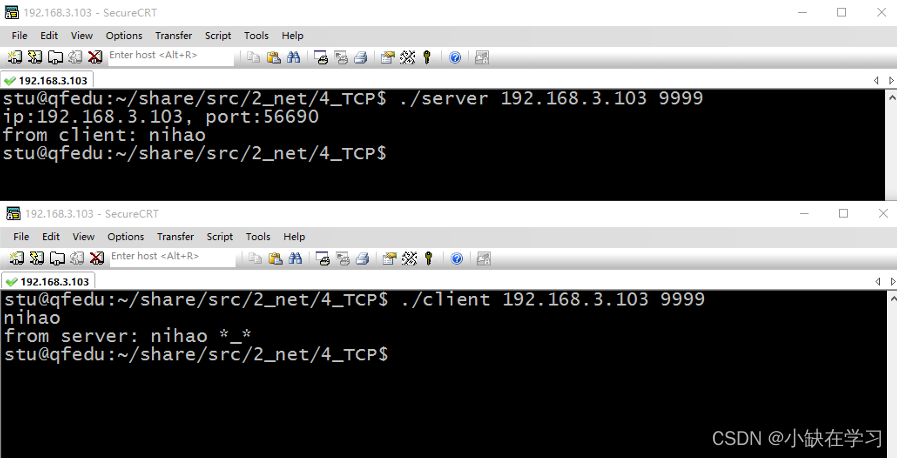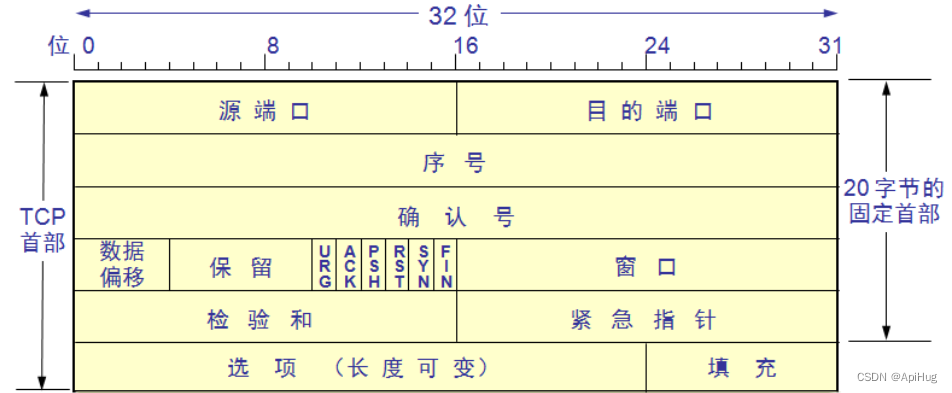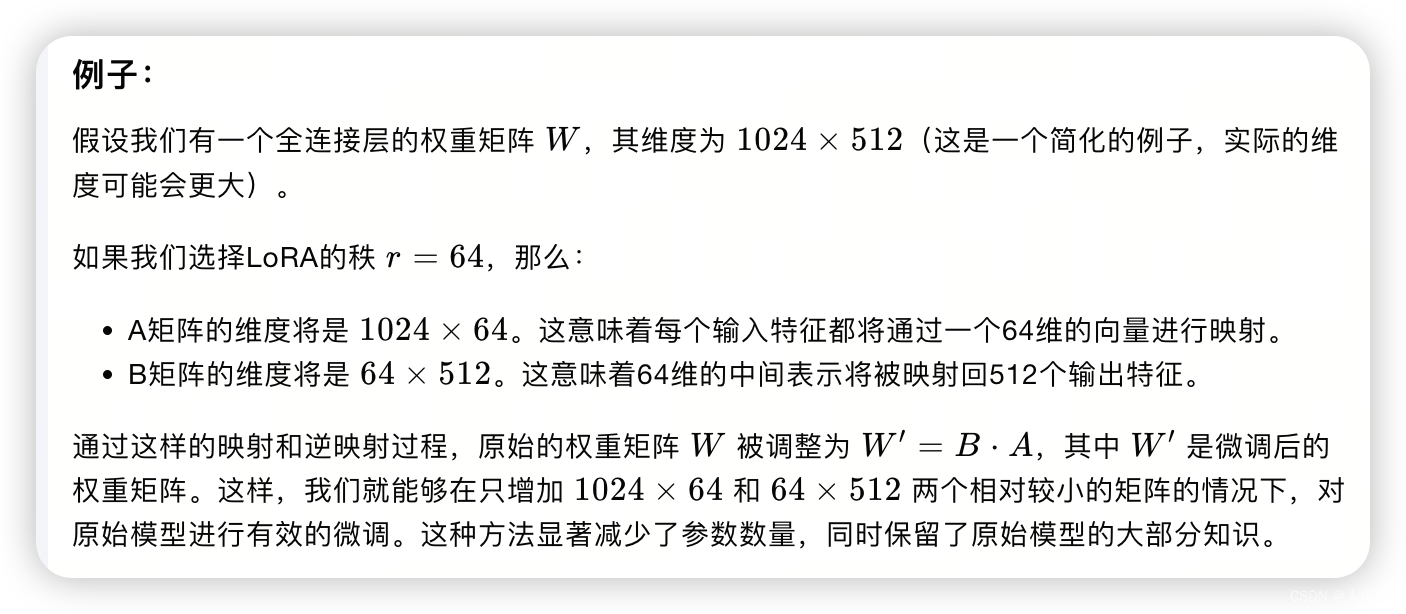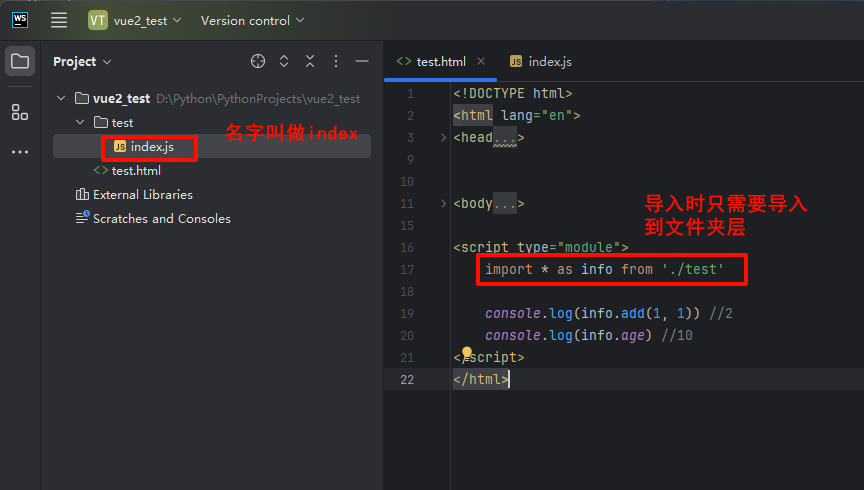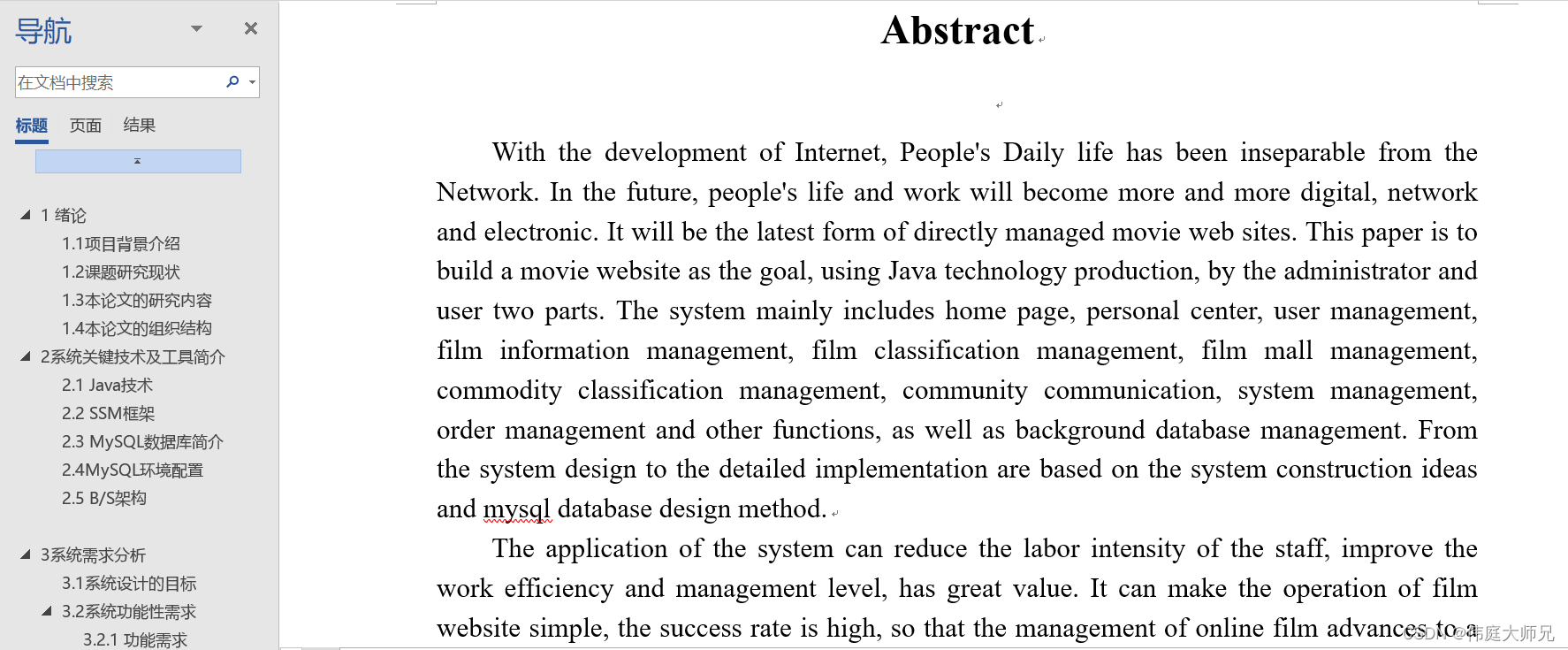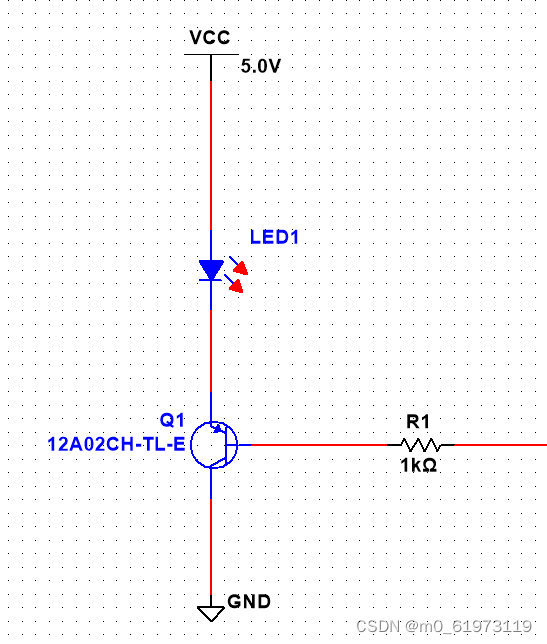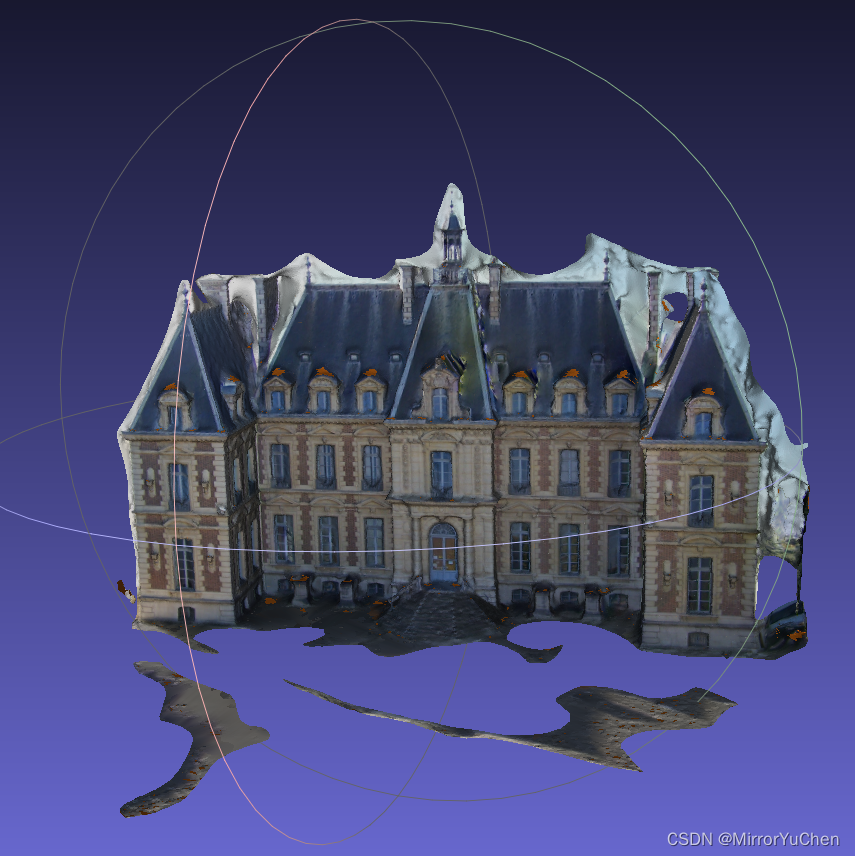MyBatis-Plus(简称MP)是一个MyBatis的增强工具,在MyBatis的基础上只做增强而不做改变。它支持所有MyBatis原生的特性,因此引入MyBatis-Plus不会对现有的MyBatis构架产生任何影响。MyBatis-Plus旨在简化开发、提高效率,特别是简化了CRUD(增删改查)操作。
MyBatis常见使用场景
- 数据权限控制:在查询数据时,自动添加当前用户可访问的数据范围的WHERE条件。
- 多租户支持:在查询数据时,自动添加租户ID的WHERE条件,以区分不同租户的数据。
- 动态表名:根据不同的请求参数,动态修改SQL语句中的表名,以实现数据分片或数据隔离等功能。
- 加密解密:对数据库中的敏感数据进行加密,查询数据时进行解密。
- 缓存优化:通过缓存某些查询结果来提高系统性能,可以将缓存对象作为拦截器的属性来管理。
MyBatis-Plus通过启动加载XML配置时注入单表SQL操作来简化开发工作,提高生产率。总的来说,MyBatis-Plus是一个强大的MyBatis增强工具,为开发者提供了更多的便利和灵活性。
springboot-mybatisplus模块
在此模块中我们会通过springbootTest和Controller两种方式来进行测试。
模块结构说明
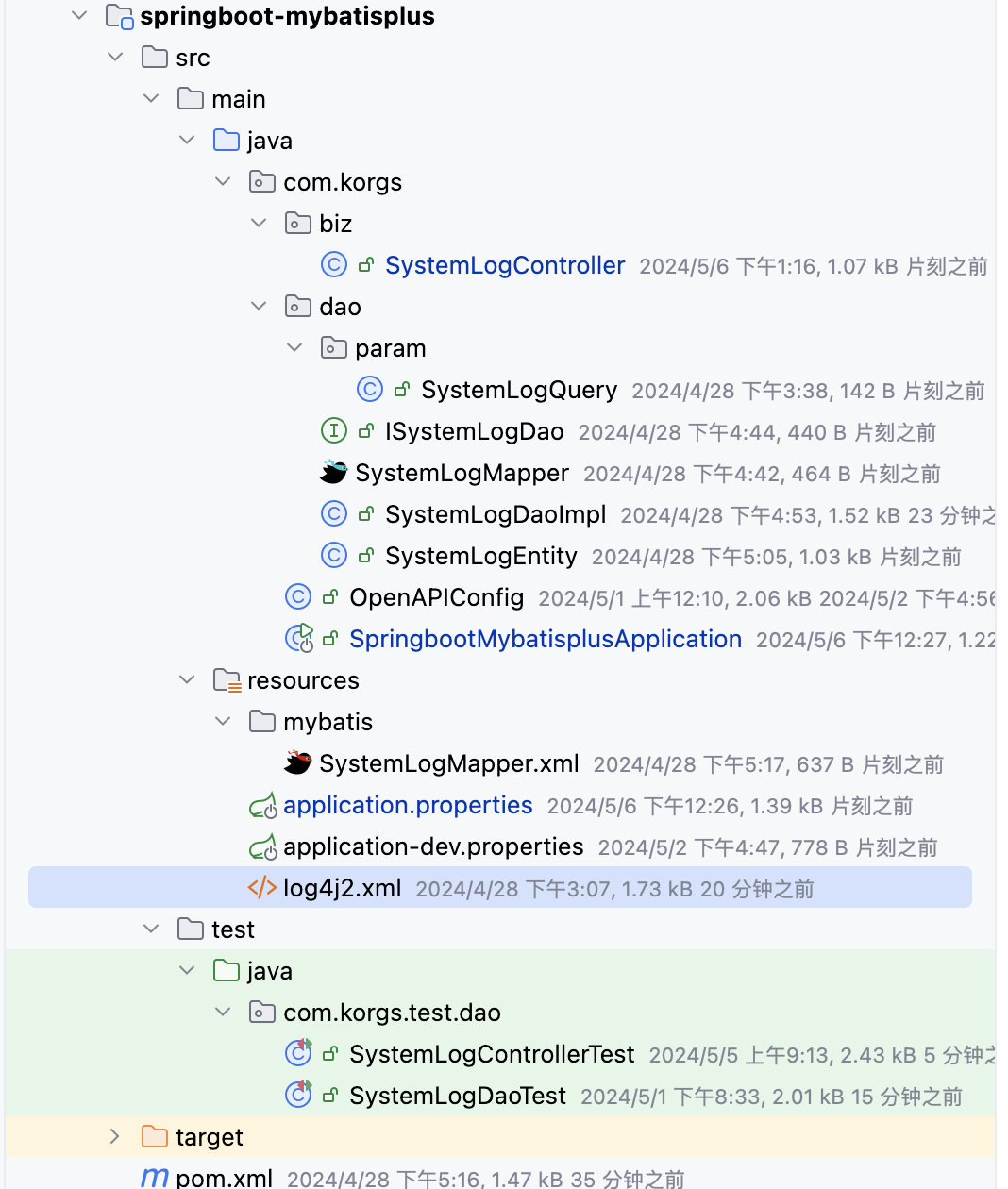
-
类文件说明
- SystemLogController.java:controller,它会调用ISystemLogDao接口
- ISystemLogDao.java:Dao接口
- SystemLogQuery:ISystemLogDao接口参数
- SystemLogDaoImpl.java:ISystemLogDao接口实现
- SystemLogMapper.java:mybatis Mapper接口
- SystemLogEntity.java:数据库实体类
-
文件夹
- resources/mybatis:mybatis配置文件,一般与SystemLogMapper.java一一对应
-
测试类
- SystemLogControllerTest:测试 LoadBalanceController.java URI接口功能
- SystemLogDaoTest:测试 ISystemLogDao.java 接口实现功能
数据库脚本
数据库脚本
需要事先导入到数据库中
CREATE TABLE `jdemo`.`t_sys_record_demo` (`uuid` varchar(32) CHARACTER SET utf8mb4 COLLATE utf8mb4_general_ci NOT NULL,`biz_id` varchar(32) CHARACTER SET utf8mb4 COLLATE utf8mb4_general_ci NULL DEFAULT '' COMMENT '业务ID',`user_id` varchar(32) CHARACTER SET utf8mb4 COLLATE utf8mb4_general_ci NULL DEFAULT NULL COMMENT '操作用户ID',`track_uid` varchar(128) CHARACTER SET utf8mb4 COLLATE utf8mb4_general_ci NULL DEFAULT NULL COMMENT '链路ID',`code` varchar(32) CHARACTER SET utf8mb4 COLLATE utf8mb4_general_ci NULL DEFAULT NULL COMMENT '操作代码',`custom_code` varchar(32) CHARACTER SET utf8mb4 COLLATE utf8mb4_general_ci NULL DEFAULT NULL COMMENT '操作2级代码',`status` int NULL DEFAULT NULL COMMENT '记录状态:1可查询,0不可查询',`ctime` datetime NULL DEFAULT NULL,`utime` datetime NULL DEFAULT NULL,`cid` varchar(32) CHARACTER SET utf8mb4 COLLATE utf8mb4_general_ci NULL DEFAULT NULL,`cname` varchar(32) CHARACTER SET utf8mb4 COLLATE utf8mb4_general_ci NULL DEFAULT NULL,PRIMARY KEY (`uuid`) USING BTREE
) ENGINE = InnoDB CHARACTER SET = utf8mb4 COLLATE = utf8mb4_general_ci ROW_FORMAT = Dynamic;
java实体类
注意下列@TableName中的值要和数据库表名一致。
@Data
@EqualsAndHashCode(callSuper = true)
@Accessors(chain = true)
@TableName("t_sys_record_demo")
public class SystemLogEntity extends DBEntity {private String bizId;private String userId;private String trackUid;private String code;private String customCode;private Integer status;@TableField(value = "cid", fill = FieldFill.INSERT, insertStrategy = FieldStrategy.NEVER, updateStrategy = FieldStrategy.NEVER)private String cid;@TableField(value = "cname", fill = FieldFill.INSERT, insertStrategy = FieldStrategy.NEVER, updateStrategy = FieldStrategy.NEVER)private String cname;}
模块配置
pom.xml
这里需要注意mybatisplus分2和3两个版本,3版本对应的springboot3,2对应的是springboot2,这两个mybatisplus版本并不兼容。
<dependencies><!--数据库相关--><dependency><groupId>com.baomidou</groupId><artifactId>mybatis-plus-spring-boot3-starter</artifactId></dependency><dependency><groupId>mysql</groupId><artifactId>mysql-connector-java</artifactId></dependency><dependency><groupId>com.alibaba</groupId><artifactId>druid-spring-boot-starter</artifactId></dependency><!--工具包--><dependency><groupId>com.korgs</groupId><artifactId>framework-persistence</artifactId><version>1.0-SNAPSHOT</version></dependency></dependencies>
framework-persistence是笔者开发的一个基础jar包,在源码中可以找到。
Invalid value type for attribute ‘factoryBeanObjectType’: java.lang.String 这个错误是由于版本不对引起的, 因为mybatis2和3不相互兼容,这主要是jdk版本不同导致的,其它三方插件也有这个问题。
application.properties配置
spring.profiles.active = dev
spring.application.name=springbootMybatisplus
server.port=18086
#debug=truemanagement.endpoints.web.exposure.include = *
management.endpoint.health.show-details=always##mybatis Server
spring.datasource.type=com.alibaba.druid.pool.DruidDataSource
spring.datasource.driver-class-name=com.mysql.cj.jdbc.Driver
spring.datasource.url=jdbc:mysql://127.0.0.1:3306/jdemo?characterEncoding=utf8&useSSL=false&serverTimezone=Asia/Shanghai
spring.datasource.username=root
spring.datasource.password=12345678
spring.datasource.druid.initial-size=5
spring.datasource.druid.min-idle=5
spring.datasource.druid.max-active=20
spring.datasource.druid.max-wait=60000
spring.datasource.druid.validation-query=SELECT 1 FROM DUAL
spring.datasource.druid.max-pool-prepared-statement-per-connection-size=5
spring.datasource.druid.test-while-idle=true
spring.datasource.druid.test-on-borrow=false
spring.datasource.druid.test-on-return=false
spring.datasource.druid.time-between-eviction-runs-millis=60000
spring.datasource.druid.min-evictable-idle-time-millis=100000
spring.datasource.druid.filters=stat
#
##mybatis plugs
mybatis-plus.mapper-locations=classpath:/mybatis/*Mapper.xml
mybatis-plus.configuration.map-underscore-to-camel-case=true
mybatis-plus.configuration.default-statement-timeout=20000
mybatis-plus.configuration.log-impl=org.apache.ibatis.logging.stdout.StdOutImpl
注意:上面配置中的mybatis-plus.configuration.log-impl和mybatis-plus.mapper-locations。前者用于日志打印,在发布应用时需要注释掉,后者用来指定Mapper.xml文件存放的classpath地址。
SpringbootApplication启动类
配置@MapperScan注解,比如@MapperScan("com.korgs.dao")表示要查找的mybatis bean类。
@Slf4j
@SpringBootApplication(scanBasePackages = {"com.korgs", "cn.hutool.extra.spring"})
@Configuration
@EnableConfigurationProperties
@ServletComponentScan
@RestController
@MapperScan("com.korgs.dao")
public class SpringbootMybatisplusApplication {public static void main(String[] args) {SpringApplication.run(SpringbootMybatisplusApplication.class, args);}@GetMapping("/helloworld")public BaseResponse helloWorld(){log.info(LogGenerator.trackLog()+ "msg="+ "I am busy to handle this request.");return BaseResponse.success("hello world");}
}
程序实现
定义ISystemLogDao接口
定义供上层类调用的数据库操作接口
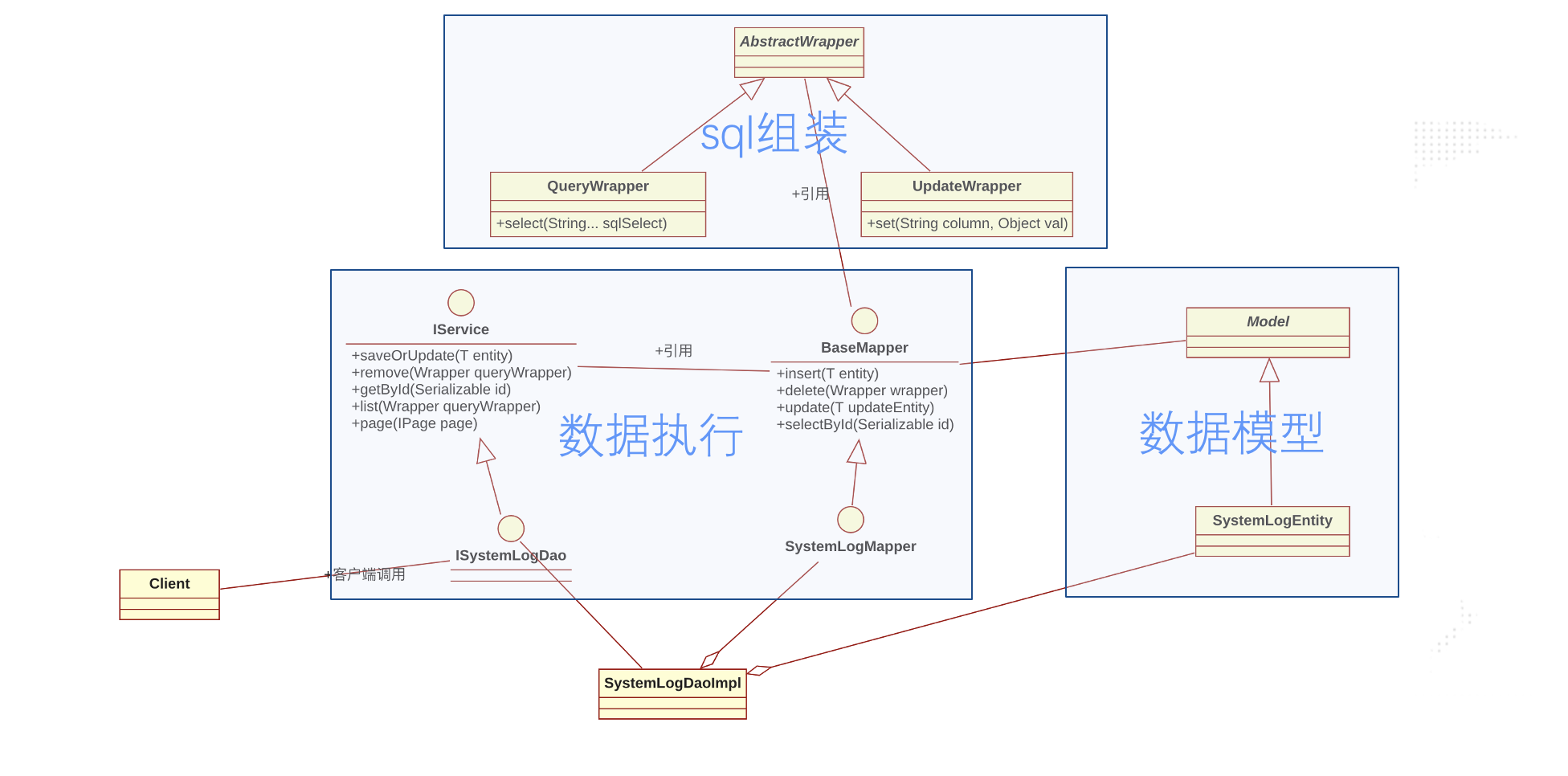
接口定义
public interface ISystemLogDao extends IService<SystemLogEntity> {List<SystemLogEntity> listByCondition(SystemLogQuery query);IPage<SystemLogEntity> pageSystemLog(IPage<SystemLogEntity> iPage, String bizId, String code);
}
接口实现
@Repository
@Primary
public class SystemLogDaoImpl extends ServiceImpl<SystemLogMapper, SystemLogEntity> implements ISystemLogDao {@Overridepublic List<SystemLogEntity> listByCondition(SystemLogQuery query) {LambdaQueryWrapper<SystemLogEntity> queryWrapper = Wrappers.lambdaQuery();if(StrUtil.isNotEmpty(query.getCode())){queryWrapper.eq(SystemLogEntity::getCode, query.getCode());}if(StrUtil.isNotEmpty(query.getBizId())){queryWrapper.eq(SystemLogEntity::getBizId, query.getBizId());}return list(queryWrapper);}@Overridepublic IPage<SystemLogEntity> pageSystemLog(IPage<SystemLogEntity> iPage, String bizId, String code) {return this.getBaseMapper().pageSystemLog(iPage, bizId, code);}}
接口参数
@Data
public class SystemLogQuery {private String bizId;private String code;
}
定义Mapper实现
一个Mapper实现类对应一个Mapper.xml,即使Mapper.xml为空实现也需要配置。
Mapper接口定义
public interface SystemLogMapper extends BaseMapper<SystemLogEntity> {IPage<SystemLogEntity> pageSystemLog(IPage<SystemLogEntity> iPage,@Param("bizId") String bizId,@Param("code") String code);
}
Mapper接口对应的Mapper.xml实现
<?xml version="1.0" encoding="UTF-8" ?>
<!DOCTYPE mapper PUBLIC "-//mybatis.org//DTD Mapper 3.0//EN" "http://mybatis.org/dtd/mybatis-3-mapper.dtd" >
<mapper namespace="com.korgs.dao.SystemLogMapper"><select id="pageSystemLog" resultType="com.korgs.dao.SystemLogEntity">selectt_sys_record_demo.*fromt_sys_record_demowhere 1=1<if test="bizId != null">and t_sys_record_demo.biz_id = #{bizId}</if><if test="code != null">and upper(t_sys_record_demo.code) LIKE upper(CONCAT('%',#{code},'%'))</if></select>
</mapper>
上述配置文件中:
- mapper标签:配置为SystemLogMapper.java类的全路径
- select标签中的id属性:配置为SystemLogMapper.java类中定义的接口名称
-
- select标签中的resultType属性:定义为sql语句要返回的实体对象的全路径,此值也与SystemLogMapper.java中相应的接口返回参数相对应。
编写Controller Restful
@Slf4j
@RestController
@RequestMapping("/api/load")
public class SystemLogController {@Autowiredprivate ISystemLogDao iSystemLogDao;@GetMapping("/v1/hello-content")public ListResponse<SystemLogEntity> loadHelloContent(String uuid){log.info("{} uuid ={}", LogGenerator.trackLog(), uuid);List<SystemLogEntity> list = iSystemLogDao.list();log.info("{} uuid={} size={}", LogGenerator.trackLog(), uuid, CollUtil.size(list));return ListResponse.success(list);}
}
使用SpringbootTest测试
测试Dao接口
@SpringBootTest
public class SystemLogDaoTest {private static final Logger logger = LoggerFactory.getLogger(SystemLogDaoTest.class);@Autowiredprivate ISystemLogDao iSystemLogDao;/*注意此处要引用 import org.junit.jupiter.api.Test;*//*全表搜索*/@Testpublic void iSystemLogDao() {List<SystemLogEntity> list = iSystemLogDao.list();logger.info(JSONUtil.toJsonStr(list));}/*增加操作*/@Testpublic void iSystemLogDaoInsert() {SystemLogEntity systemLogEntity = new SystemLogEntity();systemLogEntity.setUuid(UUIDUtil.uuid32());iSystemLogDao.save(systemLogEntity);}/*删除操作*/@Testpublic void iSystemLogDaoDelete() {iSystemLogDao.removeById("3006316502a24b6b8b5eac4d1a8f6e5a");}/*更新操作*/@Testpublic void iSystemLogDaoUpdate() {SystemLogEntity systemLogEntity = new SystemLogEntity();systemLogEntity.setUuid("a4dd3bcf2a134941a4a1fb9119028600");systemLogEntity.setCode("heart");iSystemLogDao.updateById(systemLogEntity);}/*分页查询*/@Testpublic void iSystemLogDaoPage() {IPage<SystemLogEntity> iPage = new Page<SystemLogEntity>(1, 3);iPage = iSystemLogDao.pageSystemLog(iPage, "001", "lung");List<SystemLogEntity> logEntityIPage = iPage.getRecords();logger.info(JSONUtil.toJsonStr(logEntityIPage));}}
测试Controller服务
@SpringBootTest
@AutoConfigureMockMvc
public class SystemLogControllerTest {@Autowiredprotected MockMvc mockMvc;private HttpHeaders httpHeaders = new HttpHeaders();private static final ObjectMapper mapper = new ObjectMapper();// @Beforepublic void setBasicAuth() throws Exception {// 设置basicAuthString basicAuthString = "Basic " + Base64.getEncoder().encodeToString("aaa:bbb".getBytes());httpHeaders.set("Authorization", basicAuthString);}@Testpublic void testController() throws Exception {MvcResult mvcResult = mockMvc.perform(get("/api/load//v1/hello-content").contentType(MediaType.APPLICATION_JSON_VALUE)// 设定basicAuth到请求header中.headers(httpHeaders).param("uuid", "12312312"))// 打印详细的请求以及返回内容.andDo(print())// 判断HttpStatus是200,如果不是表示失败.andExpect(status().isOk())// 返回结果给mvcResult.andReturn();// 获取mvcResult的bodyString resutlStr = mvcResult.getResponse().getContentAsString(Charset.defaultCharset());ListResponse response = mapper.readValue(resutlStr, ListResponse.class);// 判断结果是否成功assertEquals("0", response.getStatus().toString());}}
源码下载
涉及模块:
- springboot-mybatisplus:18086
源码下载:
源码运行方法:
- SpringCloud专题模块项目功能说明和运行方法