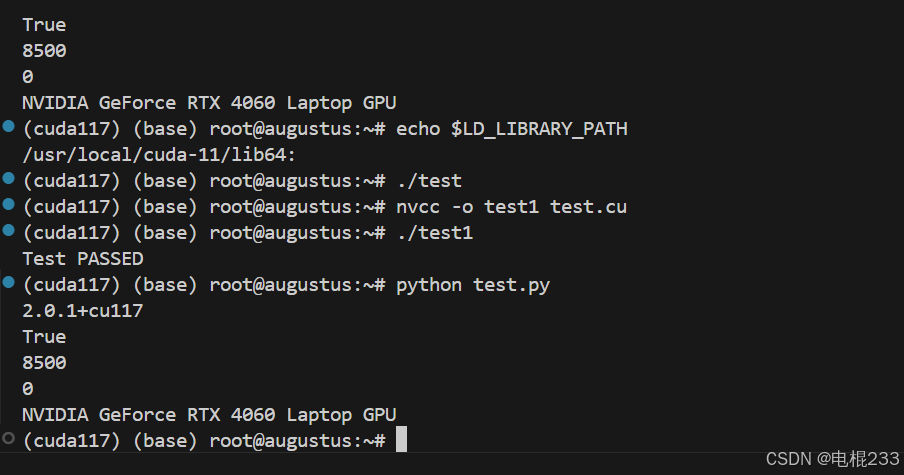一、下载ollama(官网下载比较慢,可以找个网盘资源下)
二、安装ollama
三、打开cmd,拉取模型deepseek-r1:14b(根据显存大小选择模型大小)
ollama pull deepseek-r1:14b
四、运行模型
ollama run deepseek-r1:14b
五、使用网页api访问,可以使用openweb-ui,也可以自己实现页面,下面是使用vue实现的页面

const ChildOllama = {data() {return {userInput: '',chatHistory: [],// 请根据实际情况修改 Ollama API 的 URLollamaApiUrl: 'http://localhost:11434/v1/chat',currentResponse: ''}},watch: {// 监听 messages 数组的变化chatHistory: {handler() {// 数据变化时将滚动条移动到最下方this.scrollToBottom();},deep: true}},methods: {// 将滚动条移动到最下方的方法scrollToBottom() {// 获取滚动 div 的引用const scrollDiv = this.$refs.scrollDiv;// 设置滚动条位置到最下方scrollDiv.scrollTop = scrollDiv.scrollHeight;},async sendMessage() {if (this.userInput.trim() === '') return;// 添加用户消息到历史记录const userMessage = { role: 'user', content: this.userInput };this.chatHistory.push(userMessage);try {// 构造请求数据const response = await fetch('http://localhost:11434/api/chat', {method: 'POST',headers: {'Content-Type': 'application/json',},body: JSON.stringify({model: 'deepseek-r1:14b', // 使用的模型messages: this.chatHistory,stream: true, // 启用流式传输}),});if (!response.ok) {throw new Error(`请求失败,状态码: ${response.status}`);}this.currentResponse = '';const reader = response.body.getReader();const decoder = new TextDecoder();let done = false;while (!done) {const { value, done: readerDone } = await reader.read();done = readerDone;if (value) {const chunk = decoder.decode(value, { stream: true });const lines = chunk.split('\n').filter(line => line.trim() !== '');for (const line of lines) {if (line) {try {const data = JSON.parse(line.replace(/^data: /, ''));if (data.done) {// 流式响应结束,添加完整回复到历史记录const ollamaMessage = { role: 'assistant', content: this.currentResponse };this.chatHistory.push(ollamaMessage);} else {this.currentResponse += data.message.content || '';}} catch (error) {console.error('Error parsing JSON:', error);}}}}}} catch (error) {console.error('Error sending message:', error);}// 清空输入框this.userInput = '';// try {// // 将当前输入添加到对话历史中// this.conversationHistory.push({ role: 'user', content: this.inputText });//// // 构造完整的提示信息,包含对话历史// let fullPrompt = '';// this.conversationHistory.forEach((item) => {// fullPrompt += `${item.role === 'user' ? '用户: ' : '助手: '}${item.content}\n`;// });//// // 清空之前的响应文本// this.responseText = '';// // 发起流式请求// const response = await fetch('http://localhost:11434/api/generate', {// method: 'POST',// headers: {// 'Content-Type': 'application/json'// },// body: JSON.stringify({// model: 'deepseek-r1:14b',// prompt: fullPrompt,// stream: true // 开启流式响应// })// });//// if (!response.ok) {// throw new Error(`请求失败,状态码: ${response.status}`);// }//// // 处理流式数据// const reader = response.body.getReader();// const decoder = new TextDecoder();// let done = false;// let currentResponse = '';// while (!done) {// const { value, done: readerDone } = await reader.read();// done = readerDone;// if (value) {// const chunk = decoder.decode(value, { stream: true });// // 解析 JSON 数据// const lines = chunk.split('\n').filter(line => line.trim() !== '');// for (const line of lines) {// try {// const data = JSON.parse(line);// if (data.response) {// // 更新响应文本// currentResponse += data.response;// this.responseText += data.response;// }// } catch (error) {// console.error('解析 JSON 数据时出错:', error);// }// }// }// }// // 将助手的回复添加到对话历史中// this.conversationHistory.push({ role: 'assistant', content: currentResponse });// } catch (error) {// console.error('请求出错:', error);// }}},template:`<div class="ollama-chat"><!-- 显示对话历史的区域 -->
<!-- <div class="history-area">-->
<!-- <div v-for="(item, index) in conversationHistory" :key="index" class="response-area">-->
<!-- <span :class="item.role === 'user' ? 'user-message' : 'assistant-message'">-->
<!-- {{ item.role === 'user' ? '用户: ' : '助手: ' }}-->
<!-- </span>-->
<!-- <span>{{ item.content }}</span>-->
<!-- </div>-->
<!-- </div>-->
<!-- <textarea v-model="inputText" placeholder="请输入问题"></textarea>-->
<!-- <button @click="sendRequest">发送请求</button>-->
<!-- -->
<!-- <div class="response-area">{{ responseText }}</div>--><h1>Ollama Chat</h1><div ref="scrollDiv" class="chat-history response-area"><div v-for="(message, index) in chatHistory" :key="index"><p><strong>{{ message.role === 'user' ? 'You' : 'Ollama' }}:</strong> {{ message.content }}</p></div></div><inputv-model="userInput"placeholder="Type your message..."@keyup.enter="sendMessage" style="width: 70%;padding: 5px;margin-right: 10px;"/><button @click="sendMessage">Send</button><button @click="scrollToBottom">botom</button><div class="chat-history response-area">{{ currentResponse }}</div>
</div>`
}