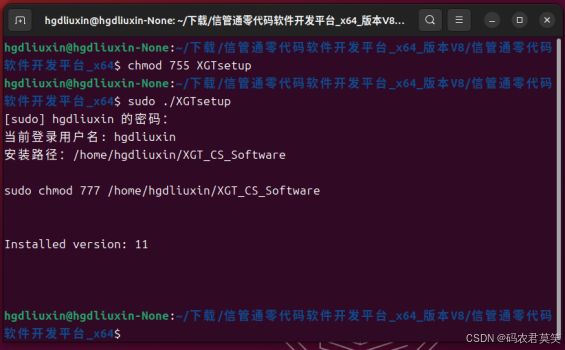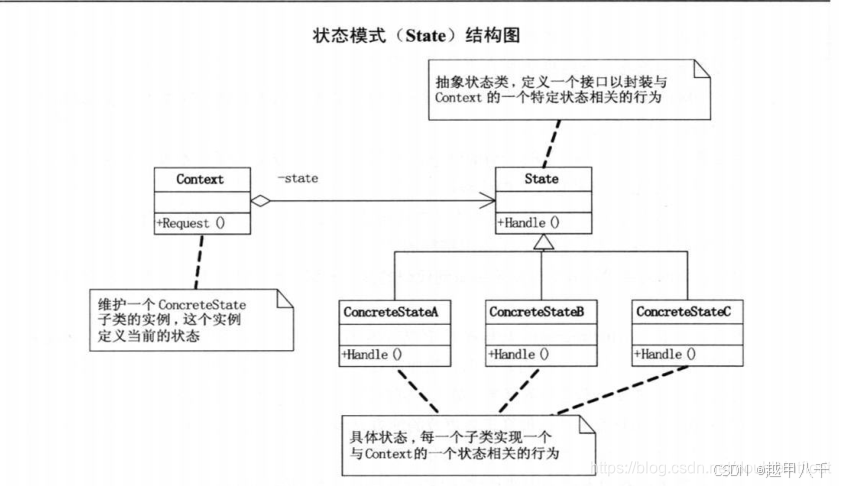John the Ripper
1. John the Ripper 散列密码
假设我们已经获取到一个数据泄露中包含的散列密码文件 hash1.txt,并需要还原原始密码。步骤如下:
- 识别散列类型 通过 hash-id.py 工具,我们确认 hash1.txt 的散列类型是 SHA-256。
user@machine:~/AOC2024$ cat hash1.txt
d956a72c83a895cb767bb5be8dba791395021dcece002b689cf3b5bf5aaa20ac
user@machine:~/AOC2024$ python hash-id.py################################################################################################################################################### __ __ __ ______ _____ ## /\ \/\ \ /\ \ /\__ _\ /\ _ `\ ## \ \ \_\ \ __ ____ \ \ \___ \/_/\ \/ \ \ \/\ \ ## \ \ _ \ /'__`\ / ,__\ \ \ _ `\ \ \ \ \ \ \ \ \ ## \ \ \ \ \/\ \_\ \_/\__, `\ \ \ \ \ \ \_\ \__ \ \ \_\ \ ## \ \_\ \_\ \___ \_\/\____/ \ \_\ \_\ /\_____\ \ \____/ ## \/_/\/_/\/__/\/_/\/___/ \/_/\/_/ \/_____/ \/___/ v1.2 ## By Zion3R ## www.Blackploit.com ## Root@Blackploit.com ##########################################################################
--------------------------------------------------HASH: d956a72c83a895cb767bb5be8dba791395021dcece002b689cf3b5bf5aaa20acPossible Hashs:
[+] SHA-256
[+] Haval-256Least Possible Hashs:
[+] GOST R 34.11-94
[+] RipeMD-256
[+] SNEFRU-256
[+] SHA-256(HMAC)
[+] Haval-256(HMAC)
[+] RipeMD-256(HMAC)
[+] SNEFRU-256(HMAC)
[+] SHA-256(md5($pass))
[+] SHA-256(sha1($pass))
--------------------------------------------------HASH: ^CBye!
- 初次尝试破解 使用 John the Ripper 和常见密码字典 rockyou.txt 进行尝试:
john --format=raw-sha256 --wordlist=/usr/share/wordlists/rockyou.txt hash1.txt
user@machine:~/AOC2024$ john --format=raw-sha256 --wordlist=/usr/share/wordlists/rockyou.txt hash1.txt
Using default input encoding: UTF-8
Loaded 1 password hash (Raw-SHA256 [SHA256 256/256 AVX2 8x])
Warning: poor OpenMP scalability for this hash type, consider --fork=2
Will run 2 OpenMP threads
Note: Passwords longer than 18 [worst case UTF-8] to 55 [ASCII] rejected
Press 'q' or Ctrl-C to abort, 'h' for help, almost any other key for status
0g 0:00:00:03 DONE (2024-11-03 09:49) 0g/s 4765Kp/s 4765Kc/s 4765KC/s (4510458faruk)..*7¡Vamos!
Session completed.
如果直接破解失败,可能是因为目标密码进行了变形处理。
- 添加规则提升破解能力
使用规则 --rules=wordlist,John the Ripper 会对字典中的密码进行常见变形,如替换字符(例如 a -> @)、追加数字等:
john --format=raw-sha256 --rules=wordlist --wordlist=/usr/share/wordlists/rockyou.txt hash1.txt
若成功,结果可以通过以下命令查看:
john --format=raw-sha256 --show hash1.txt
2. PDF 密码保护
当面对一个密码保护的 PDF 文件时,我们需要将其转化为 John the Ripper 可识别的散列格式,然后尝试破解。
生成 PDF 散列 利用 pdf2john.pl 工具生成 PDF 的散列值:
pdf2john.pl private.pdf > pdf.hash
尝试标准字典破解 使用 RockYou 字典结合规则:
john --rules=wordlist --wordlist=/usr/share/wordlists/rockyou.txt pdf.hash
自定义字典破解 如果常用字典失败,可根据目标的背景信息(如偏好、宠物名等)创建自定义字典:
echo -e "Fluffy\nFluffyCat\nMayor\nMalware\nMayorMalware" > wordlist.txt
john --rules=single --wordlist=wordlist.txt pdf.hash