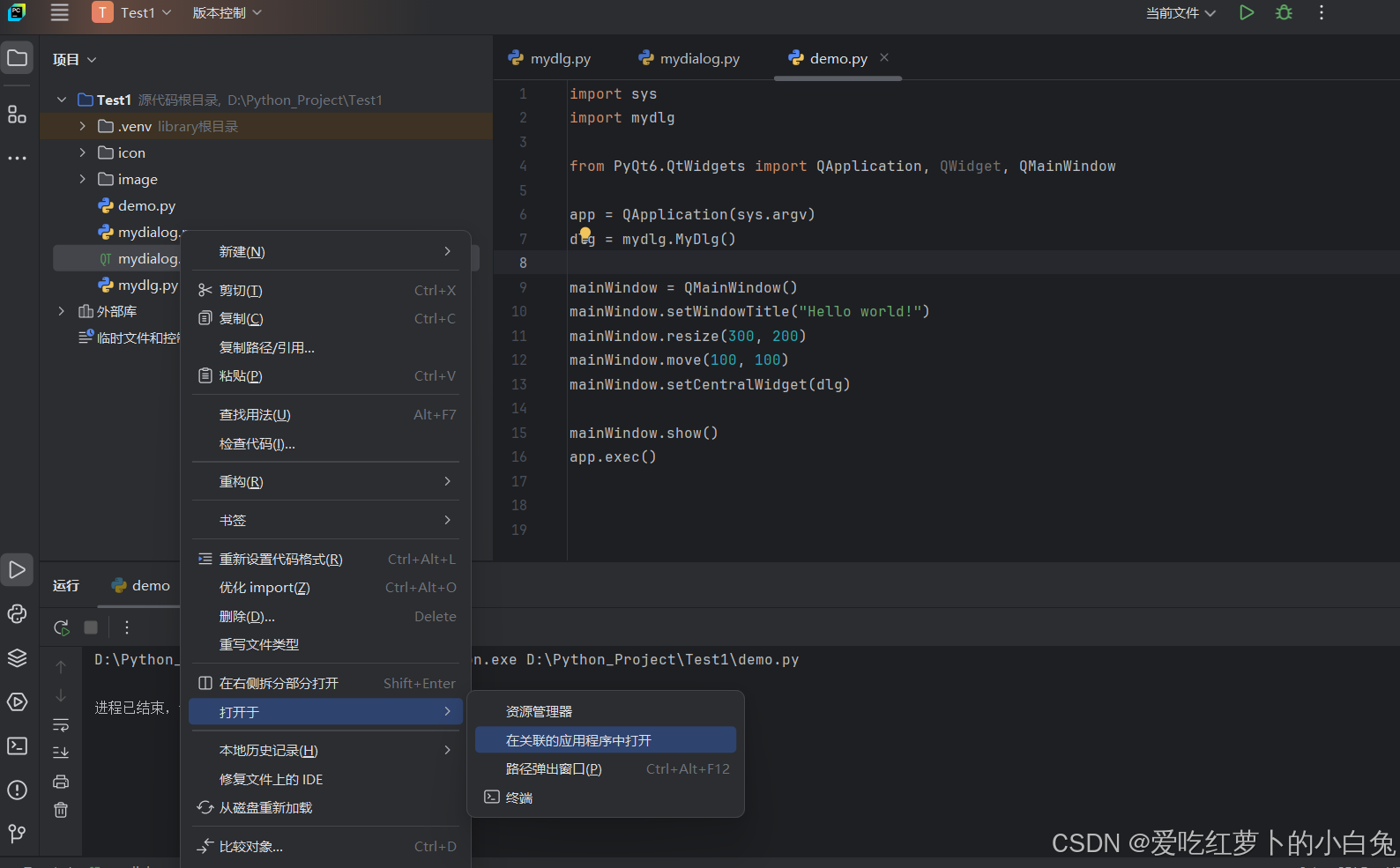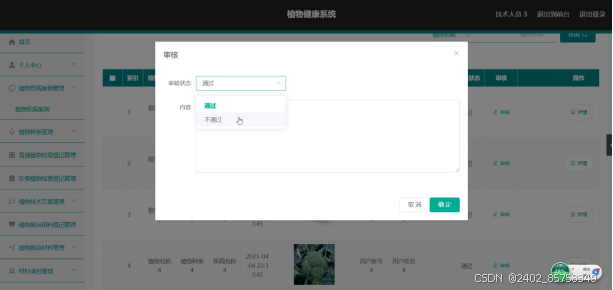效果演示
这段代码通过SVG和CSS动画创建了一个具有视觉吸引力的按钮,当用户与按钮交互时(如悬停、聚焦或按下),按钮会显示不同的动画效果。

HTML
html"><button class="button"><div class="dots_border"></div><svg xmlns="http://www.w3.org/2000/svg" fill="none" viewBox="0 0 24 24" class="sparkle"><path class="path" stroke-linejoin="round" stroke-linecap="round" stroke="black" fill="black"d="M14.187 8.096L15 5.25L15.813 8.096C16.0231 8.83114 16.4171 9.50062 16.9577 10.0413C17.4984 10.5819 18.1679 10.9759 18.903 11.186L21.75 12L18.904 12.813C18.1689 13.0231 17.4994 13.4171 16.9587 13.9577C16.4181 14.4984 16.0241 15.1679 15.814 15.903L15 18.75L14.187 15.904C13.9769 15.1689 13.5829 14.4994 13.0423 13.9587C12.5016 13.4181 11.8321 13.0241 11.097 12.814L8.25 12L11.096 11.187C11.8311 10.9769 12.5006 10.5829 13.0413 10.0423C13.5819 9.50162 13.9759 8.83214 14.186 8.097L14.187 8.096Z"></path><path class="path" stroke-linejoin="round" stroke-linecap="round" stroke="black" fill="black"d="M6 14.25L5.741 15.285C5.59267 15.8785 5.28579 16.4206 4.85319 16.8532C4.42059 17.2858 3.87853 17.5927 3.285 17.741L2.25 18L3.285 18.259C3.87853 18.4073 4.42059 18.7142 4.85319 19.1468C5.28579 19.5794 5.59267 20.1215 5.741 20.715L6 21.75L6.259 20.715C6.40725 20.1216 6.71398 19.5796 7.14639 19.147C7.5788 18.7144 8.12065 18.4075 8.714 18.259L9.75 18L8.714 17.741C8.12065 17.5925 7.5788 17.2856 7.14639 16.853C6.71398 16.4204 6.40725 15.8784 6.259 15.285L6 14.25Z"></path><path class="path" stroke-linejoin="round" stroke-linecap="round" stroke="black" fill="black"d="M6.5 4L6.303 4.5915C6.24777 4.75718 6.15472 4.90774 6.03123 5.03123C5.90774 5.15472 5.75718 5.24777 5.5915 5.303L5 5.5L5.5915 5.697C5.75718 5.75223 5.90774 5.84528 6.03123 5.96877C6.15472 6.09226 6.24777 6.24282 6.303 6.4085L6.5 7L6.697 6.4085C6.75223 6.24282 6.84528 6.09226 6.96877 5.96877C7.09226 5.84528 7.24282 5.75223 7.4085 5.697L8 5.5L7.4085 5.303C7.24282 5.24777 7.09226 5.15472 6.96877 5.03123C6.84528 4.90774 6.75223 4.75718 6.697 4.5915L6.5 4Z"></path></svg><span class="text_button">点赞关注会变聪明~</span>
</button>
- button:定义了一个按钮元素,它将应用下面的CSS样式。
- dots_border:一个用于创建背景动画效果的DIV元素。
- sparkle:一个SVG元素,包含三条路径(path),用于创建一个闪光效果。
- text_button:按钮上显示的文本。
CSS
css">.button {--black-700: hsla(0 0% 12% / 1);--border_radius: 9999px;--transtion: 0.3s ease-in-out;--offset: 2px;cursor: pointer;position: relative;display: flex;align-items: center;gap: 0.5rem;transform-origin: center;padding: 1rem 2rem;background-color: transparent;border: none;border-radius: var(--border_radius);transform: scale(calc(1 + (var(--active, 0) * 0.1)));transition: transform var(--transtion);
}
.button::before {content: "";position: absolute;top: 50%;left: 50%;transform: translate(-50%, -50%);width: 100%;height: 100%;background-color: var(--black-700);border-radius: var(--border_radius);box-shadow: inset 0 0.5px hsl(0, 0%, 100%), inset 0 -1px 2px 0 hsl(0, 0%, 0%),0px 4px 10px -4px hsla(0 0% 0% / calc(1 - var(--active, 0))),0 0 0 calc(var(--active, 0) * 0.375rem) hsl(260 97% 50% / 0.75);transition: all var(--transtion);z-index: 0;
}
.button::after {content: "";position: absolute;top: 50%;left: 50%;transform: translate(-50%, -50%);width: 100%;height: 100%;background-color: hsla(260 97% 61% / 0.75);background-image: radial-gradient(at 51% 89%,hsla(266, 45%, 74%, 1) 0px,transparent 50%),radial-gradient(at 100% 100%, hsla(266, 36%, 60%, 1) 0px, transparent 50%),radial-gradient(at 22% 91%, hsla(266, 36%, 60%, 1) 0px, transparent 50%);background-position: top;opacity: var(--active, 0);border-radius: var(--border_radius);transition: opacity var(--transtion);z-index: 2;
}
.button:is(:hover, :focus-visible) {--active: 1;
}
.button:active {transform: scale(1);
}
.button .dots_border {--size_border: calc(100% + 2px);overflow: hidden;position: absolute;top: 50%;left: 50%;transform: translate(-50%, -50%);width: var(--size_border);height: var(--size_border);background-color: transparent;border-radius: var(--border_radius);z-index: -10;
}
.button .dots_border::before {content: "";position: absolute;top: 30%;left: 50%;transform: translate(-50%, -50%);transform-origin: left;transform: rotate(0deg);width: 100%;height: 2rem;background-color: white;mask: linear-gradient(transparent 0%, white 120%);animation: rotate 2s linear infinite;
}
@keyframes rotate {to {transform: rotate(360deg);}
}
.button .sparkle {position: relative;z-index: 10;width: 1.75rem;
}
.button .sparkle .path {fill: currentColor;stroke: currentColor;transform-origin: center;color: hsl(0, 0%, 100%);
}
.button:is(:hover, :focus) .sparkle .path {animation: path 1.5s linear 0.5s infinite;
}
.button .sparkle .path:nth-child(1) {--scale_path_1: 1.2;
}
.button .sparkle .path:nth-child(2) {--scale_path_2: 1.2;
}
.button .sparkle .path:nth-child(3) {--scale_path_3: 1.2;
}
@keyframes path {0%,34%,71%,100% {transform: scale(1);}17% {transform: scale(var(--scale_path_1, 1));}49% {transform: scale(var(--scale_path_2, 1));}83% {transform: scale(var(--scale_path_3, 1));}
}
.button .text_button {position: relative;z-index: 10;background-image: linear-gradient(90deg,rgb(238, 101, 10) 0%,hsla(0 0% 100% / var(--active, 0)) 120%);background-clip: text;font-size: 1.1rem;font-weight: 600;color: transparent;
}
- .button:定义按钮的基本样式,包括光标样式、定位、显示方式、间距、填充、背景颜色、边框、圆角和变换。
- .button::before和.button::after:使用伪元素创建按钮的背景和发光效果,包括阴影和渐变效果。
- .button:is(:hover, :focus-visible):定义当鼠标悬停在按钮上或按钮获得焦点时的样式,包括激活状态的变量。
- .button:active:定义按钮被按下时的样式,包括缩放效果。
- .button .dots_border:定义背景动画效果的样式,包括位置、大小、圆角和层级。
- .button .dots_border::before:定义背景动画的样式,包括位置、旋转动画和渐变效果。
- @keyframes rotate:定义旋转动画的关键帧。
- .button .sparkle:定义SVG元素的位置和层级。
- .button .sparkle .path:定义SVG路径的样式,包括填充颜色和变换。
- .button:is(:hover, :focus) .sparkle .path:定义当鼠标悬停或按钮获得焦点时SVG路径的动画效果。
- @keyframes path:定义SVG路径的缩放动画的关键帧。
- .button .text_button:定义按钮文本的样式,包括背景渐变和文本剪辑。
![[k8s理论知识]3.docker基础(二)隔离技术](https://i-blog.csdnimg.cn/direct/25eebb5ec4394f0e9f999a55e988e064.png)