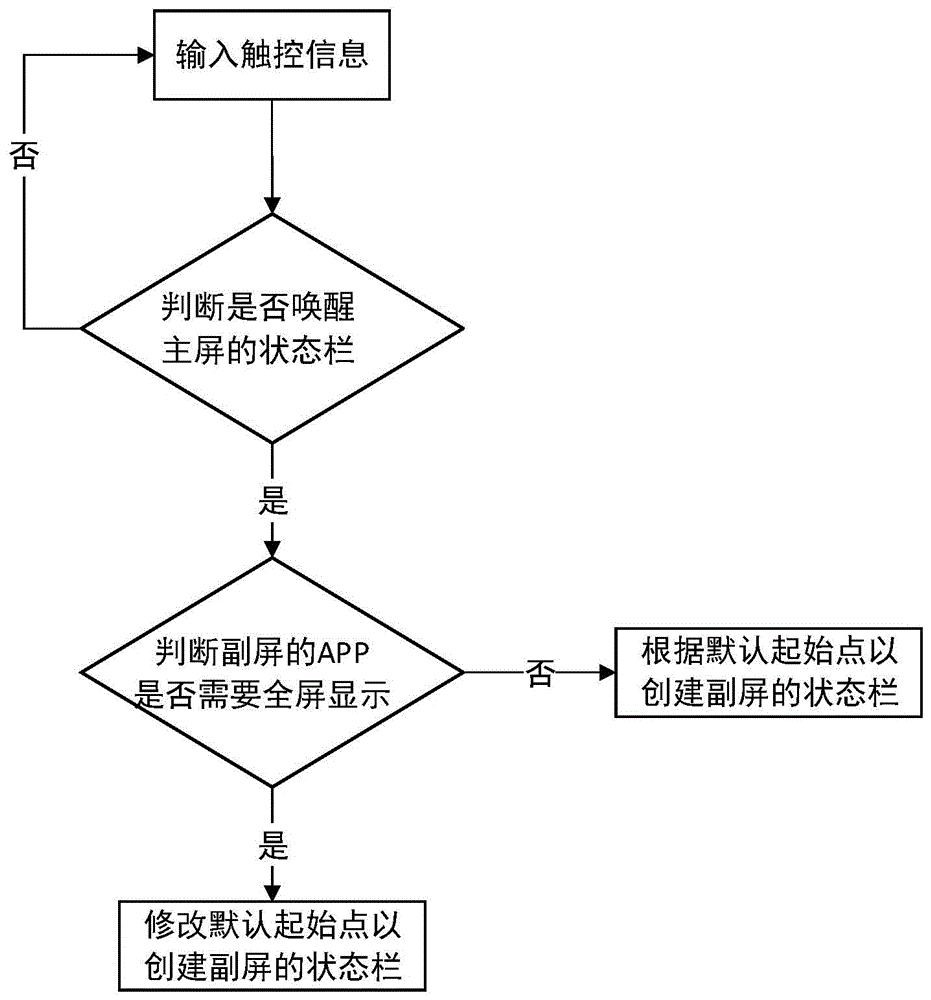<!-- 顶部导航栏 -->
<template><view><block v-if="!onlyShowStatusBar"><image :src="imgSrc" v-if="imgSrc" class="bg-img" mode="widthFix"></image><view class="title-bar-appbar" :class="isFix ? '' : 'flx'" :style="{ 'padding-top': calculateStatusBar, background: bgColor ? bgColor : '#FFF' }"><view class="top-box" :style="{ 'min-height': `${height}rpx` }"><view class="top-module left-the"><image class="back-button" src="./back-icon.png" @tap="backPage" mode="aspectFit" v-if="isBack"></image><slot name="left-slot"></slot></view><view class="top-module center-the"><slot name="center-slot"></slot></view><view class="top-module right-the"><slot name="right-slot"></slot></view></view></view><view class="title-bar-placeholder" :style="{ height: calculateHeight }" v-if="!isFix"></view></block><view v-else style="width: 750rpx;" :style="{ height: calculateStatusBar }"></view></view>
</template><script>
/**** @description 顶部导航栏* slot:* left-slot:左侧插槽* center-solt:中间插槽* right-solt:右侧插槽* @property {String} bgColor 顶部导航栏颜色;默认值:#FFF* @property {String, Boolean} isBack 是否显示返回;默认值:true* @property {String, Boolean} isBackFunction 左侧插槽是否绑定返回事件;默认值:true* @property {String, Boolean} isFix 是否固定在顶部,不悬浮;默认值:true* @property {String} imgSrc 导航栏背景图;默认值:空* @property {String, Boolean} onlyShowStatusBar 是否仅占位状态栏 默认值:false* @property {Number} height 状态栏高度,单位Rrpx 默认值:88* @example* <top-navigation :isBack="true" :bgColor="themeColors.white"><template #center-slot><view class="mine-name">信息</view></template></top-navigation>* */export default {name: 'top-navigation',data() {return {};},props: {bgColor: {type: String,default: 'transparent'},isBack: {type: [Boolean, String],default: true},isBackFunction: {type: [Boolean, String],default: true},isFix: {type: [Boolean, String],default: false},imgSrc: {type: String,default: ''},onlyShowStatusBar: {type: [Boolean, String],default: false},height: {type: [Number],default: 88}},computed: {calculateHeight() {return `calc(${this.statusHeight}px + ${this.height}rpx)`;},calculateStatusBar() {return `${this.statusHeight}px`;}},methods: {backPage() {if (!this.isBackFunction) return;uni.navigateBack({delta: 1});}}
};
</script><style lang="scss" scoped>
.title-bar {width: 750rpx;height: auto;position: relative;
}
.title-bar-appbar {@extend .title-bar;z-index: 2;
}
.title-bar-placeholder {@extend .title-bar;z-index: 1;
}
.top-box {height: auto;min-height: 88rpx;width: 750rpx;display: flex;justify-content: space-between;align-items: center;padding: 0 30rpx;box-sizing: border-box;.back-button {width: 35rpx;height: 35rpx;margin-right: 28rpx;}.top-module {min-width: 50rpx;width: auto;display: flex;align-items: center;font-size: 36rpx;font-weight: 500;}.left-the {justify-content: flex-start;}.right-the {justify-content: flex-end;}.center-the {justify-content: center;font-weight: 550;font-size: 30rpx;}
}
.flx {position: fixed;top: 0rpx;
}
.bg-img {width: 750rpx;position: absolute;top: 0rpx;z-index: 1;
}
</style>同时还需要在App.vue中实现在Vue原型链中放入状态栏高度
import Vue from 'vue';
export default {onLaunch: function() {uni.getSystemInfo({success: e => {Vue.prototype.statusHeight = e.statusBarHeight;Vue.prototype.screenHeight = e.screenHeight;Vue.prototype.screenWidth = e.screenWidth;Vue.prototype.platform = e.platform;}});}
};