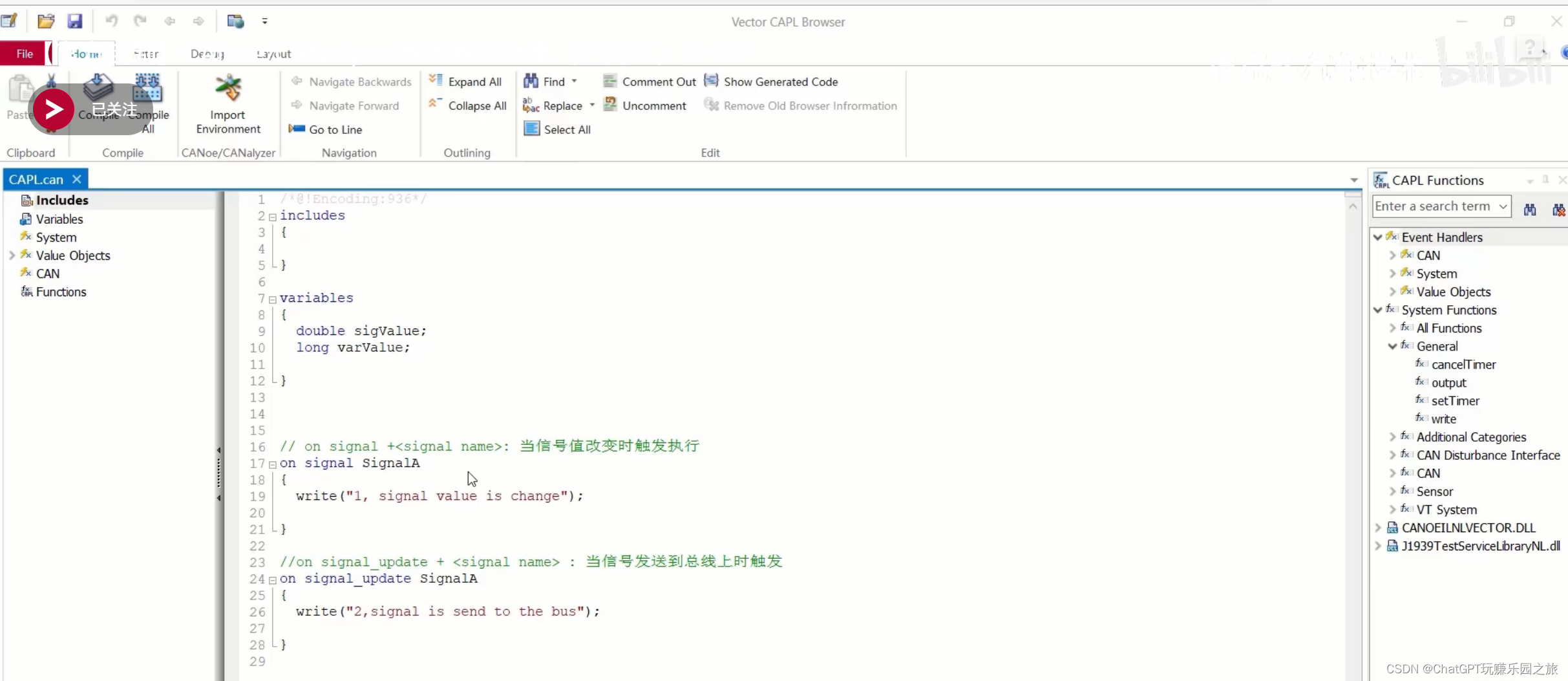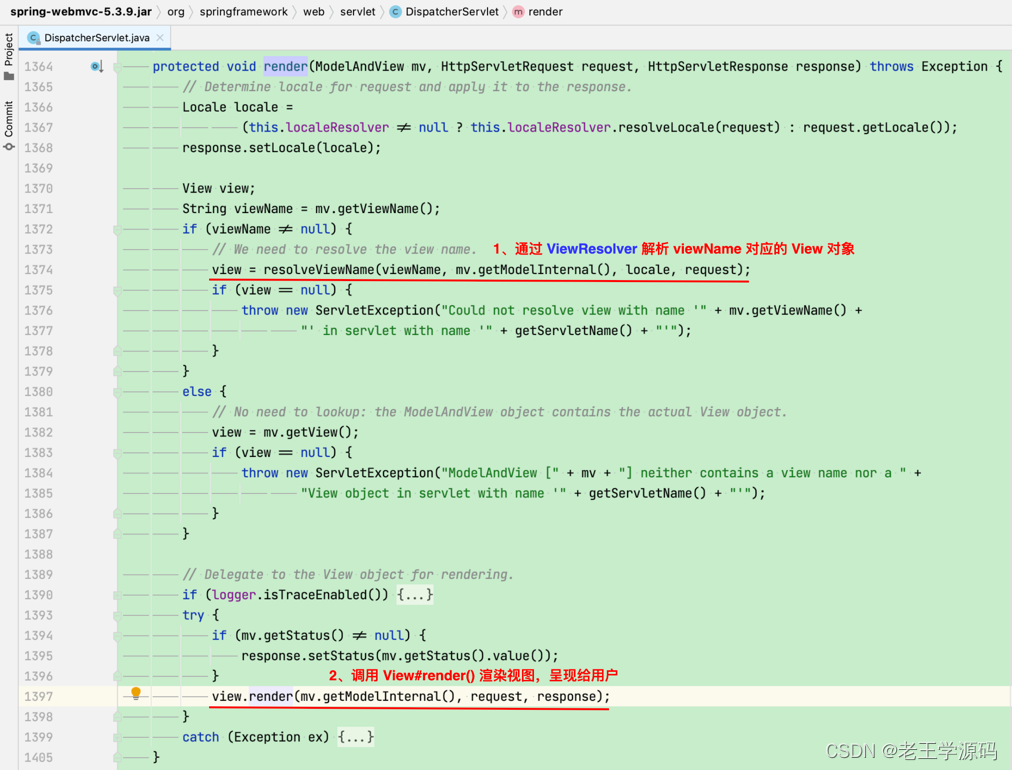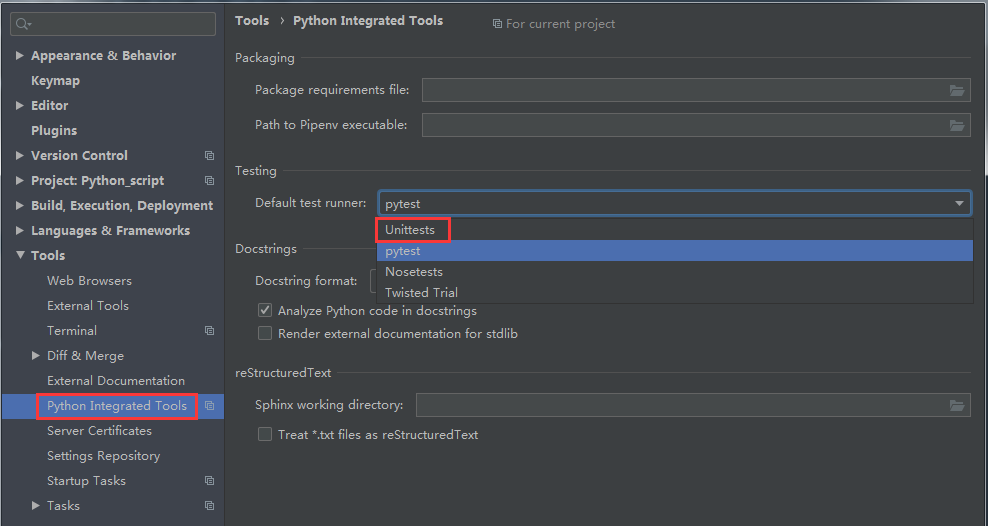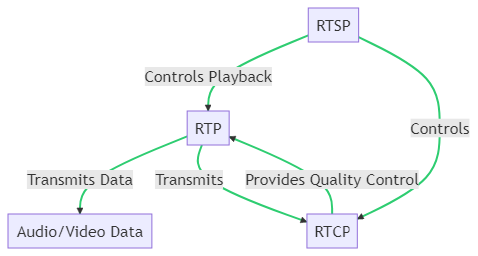因为使用Stable Diffusion进行AI绘图需要GPU,这让其应用得到了限制 本文介绍如何在Kaggle中部署Stable Diffusion,并使用免费的P100 GPU进行推理(每周可免费使用30小时),部署好后可以在任意移动端 使用。 本项目在stable-diffusion-webui-kaggle基础上进行改进,原作者Github项目地址 欢迎大家Copy and Edit我的kaggle notebook,项目地址。效果展示 首先需要注册Kaggle账号,注册过程中可能需要科学上网 ,这里不展开教程了,请大家查找其他教程解决 新建notebook,并将下列代码放入其中 import os
import shutil
import subprocess
import threading
import time
import socket!apt - y update - qq
!apt - y install - qq aria2
!pip install - q torch== 1.13 .1 + cu117 torchvision== 0.14 .1 + cu117 - f https: // download. pytorch. org/ whl/ torch_stable. html
!pip install - q https: // github. com/ camenduru/ stable- diffusion- webui- colab/ releases/ download/ 0.0 .16 / xformers- 0.0 .16 + 814314d. d20230118- cp38- cp38- linux_x86_64. whl
!pip install - q huggingface- hub== 0.11 .0 - U!git clone - b v2. 0 https: // github. com/ camenduru/ stable- diffusion- webui
!wget https: // raw. githubusercontent. com/ camenduru/ stable- diffusion- webui- scripts/ main/ run_n_times. py - O / kaggle/ working/ stable- diffusion- webui/ scripts/ run_n_times. py
!git clone https: // github. com/ AlUlkesh/ stable- diffusion- webui- images- browser / kaggle/ working/ stable- diffusion- webui/ extensions/ stable- diffusion- webui- images- browser
!git clone https: // github. com/ camenduru/ stable- diffusion- webui- huggingface / kaggle/ working/ stable- diffusion- webui/ extensions/ stable- diffusion- webui- huggingface
!git clone - b v2. 0 https: // github. com/ camenduru/ sd- civitai- browser / kaggle/ working/ stable- diffusion- webui/ extensions/ sd- civitai- browser
!git clone https: // github. com/ kohya- ss/ sd- webui- additional- networks / kaggle/ working/ stable- diffusion- webui/ extensions/ sd- webui- additional- networks
!git clone https: // github. com/ etherealxx/ batchlinks- webui / kaggle/ working/ stable- diffusion- webui/ extensions/ batchlinks- webui
!git clone https: // github. com/ AUTOMATIC1111/ stable- diffusion- webui- nsfw- censor / kaggle/ working/ stable- diffusion- webui/ extensions/ stable- diffusion- webui- nsfw- censor
% cd / kaggle/ working/ stable- diffusion- webui!aria2c - - console- log- level= error - c - x 16 - s 16 - k 1M https: // huggingface. co/ ckpt/ anything- v4. 5 - vae- swapped/ resolve/ main/ anything- v4. 5 - vae- swapped. safetensors - d / kaggle/ working/ stable- diffusion- webui/ models/ Stable- diffusion - o anything- v4. 5 - vae- swapped. safetensors!sed - i - e 's/numpy==1.23.3/numpy==1.21.6/g' requirements_versions. txt
!sed - i - e 's/blendmodes==2022/blendmodes==2021/g' requirements_versions. txt
!sed - i - e 's/fastapi==0.90.1/fastapi==0.89.1/g' requirements_versions. txt
!sed - i - e '''/ prepare_environment()/a\ os.system\(f\"""sed -i -e ''\"s/dict()))/dict())).cuda()/g\"'' /kaggle/working/stable-diffusion-webui/repositories/stable-diffusion-stability-ai/ldm/util.py""")''' / kaggle/ working/ stable- diffusion- webui/ launch. py!npm install - g localtunnel
def iframe_thread ( port) : while True : time. sleep( 0.5 ) sock = socket. socket( socket. AF_INET, socket. SOCK_STREAM) result = sock. connect_ex( ( '127.0.0.1' , port) ) if result == 0 : break sock. close( ) p = subprocess. Popen( [ "lt" , "--port" , "{}" . format ( port) ] , stdout= subprocess. PIPE) for line in p. stdout: print ( line. decode( ) , end= '' )
threading. Thread( target= iframe_thread, daemon= True , args= ( 7860 , ) ) . start( )
os. remove( '/kaggle/working/stable-diffusion-webui/models/Stable-diffusion/anything-v4.5-vae-swapped.safetensors' )
os. mkdir( '/kaggle/working/stable-diffusion-webui/models/Lora' )
!wget https: // civitai. com/ api/ download/ models/ 36644
os. rename( "/kaggle/working/stable-diffusion-webui/36644" , "/kaggle/working/stable-diffusion-webui/GuoFeng3.safetensors" )
shutil. move( "/kaggle/working/stable-diffusion-webui/GuoFeng3.safetensors" , '/kaggle/working/stable-diffusion-webui/models/Stable-diffusion' )
!wget https: // civitai. com/ api/ download/ models/ 22968
os. rename( "/kaggle/working/stable-diffusion-webui/22968" , "/kaggle/working/stable-diffusion-webui/koreanDollLikeness_v10.safetensors" )
shutil. move( "/kaggle/working/stable-diffusion-webui/koreanDollLikeness_v10.safetensors" , '/kaggle/working/stable-diffusion-webui/models/Lora' ) !python launch. py - - share - - xformers - - enable- insecure- extension- access - - theme dark - - gradio- queue
这里我将原始的anything-v4.5-vae-swapped模型删除了,下载了GuoFeng3主干模型和KoreanDollLikenessLora模型。 主干模型相当于图片的主调,比如GuoFeng3模型就是中国华丽古风风格,也可以说是一个古风游戏角色。 Lora模型相当于微调主干模型的某一部分,KoreanDollLikeness就是主要调整面部结构,更多具体的说明可以自行查询。 粘贴好上面代码以后运行代码块,大约需要5~10分钟时间,中间可能会有警告和错误,不需要管,只要运行没有终止就可以(截止2023年5月24日上述代码可用)。 部署好后会出现如下链接: Running on local URL: http: // 127.0 .0 .1 : 7860
your url is : https: // rotten- cities- float . loca. lt
Running on public URL: https: // 7b1114ee - 9fb9 - 42db. gradio. liveThis share link expires in 72 hours. For free permanent hosting and GPU upgrades ( NEW!) , check out Spaces: https: // huggingface. co/ spaces
点击public URL中的链接https://7b1114ee-9fb9-42db.gradio.live,就可以进入gradio空间,不仅是你的电脑,任何移动联网设备 都可以。 关于Stable Diffusion webUI的使用,这里推荐哔哩哔哩UP主,鱼摆摆喂教程,网页地址 生成的图片可以直接在图框里右击选择另存为,或者回到kaggle中/kaggle/working/stable-diffusion-webui/output文件夹中进行下载 这里提供两个示例Prompt: prompt: best quality, masterpiece, highres, 1girl, blush, ( seductive smile: 0.8 ) , star- shaped pupils, china hanfu, hair ornament, necklace, jewelry, Beautiful face, upon_body, tyndall effect, photorealistic, dark studio, rim lighting, two tone lighting, ( high detailed skin: 1.2 ) , 8k uhd, dslr, soft lighting, high quality, volumetric lighting, candid, Photograph, high resolution, 4k, 8k, BokehNegative prompt: ( ( ( simple background) ) ) , monochrome , lowres, bad anatomy, bad hands, text, error, missing fingers, extra digit, fewer digits, cropped, worst quality, low quality, normal quality, jpeg artifacts, signature, watermark, username, blurry, lowres, bad anatomy, bad hands, text, error, extra digit, fewer digits, cropped, worst quality, low quality, normal quality, jpeg artifacts, signature, watermark, username, blurry, ugly, pregnant, vore, duplicate, morbid, mut ilated, tran nsexual, hermaphrodite, long neck, mutated hands, poorly drawn hands, poorly drawn face, mutation, deformed, blurry, bad anatomy, bad proportions, malformed limbs, extra limbs, cloned face, disfigured, gross proportions, ( ( ( missing arms) ) ) , ( ( ( missing legs) ) ) , ( ( ( extra arms) ) ) , ( ( ( extra legs) ) ) , pubic hair, plump, bad legs, error legs, username, blurry, bad feetSteps: 30 , Sampler: Euler a, CFG scale: 9 , Seed: 3556647833 , Size: 640x1024, Model hash : 4078eb4174 , Model: gf_anylora_gf3. 2_anylora1. 2 , Denoising strength: 0 , Clip skip: 2 , ENSD: 31337 , Hires upscale: 2 , Hires steps: 64 , Hires upscaler: R- ESRGAN 4x+ Anime6B
prompt: < lora: koreanDollLikeness_v10: 0.35 > , best quality , masterpiece, illustration, an extremely delicate and beautiful, extremely detailed , CG , unity , 8k wallpaper, Amazing, finely detail, masterpiece, best quality, official art, extremely detailed CG unity 8k wallpaper, absurdres, incredibly absurdres, huge filesize , ultra- detailed, highres, extremely detailed, beautiful detailed girl, extremely detailed eyes and face, beautiful detailed eyes, light on face, ( Hanfu: 1.1 ) , 1girlNegative prompt: sketches, ( worst quality: 2 ) , ( low quality: 2 ) , ( normal quality: 2 ) , lowres, normal quality, ( ( monochrome) ) , ( ( grayscale) ) , skin spots, acnes, skin blemishes, bad anatomy, ( long hair: 1.4 ) , DeepNegative, ( fat: 1.2 ) , facing away, looking away, tilted head, Multiple people, lowres, bad anatomy, bad hands, text, error, missing fingers, extra digit, fewer digits, cropped, worstquality, low quality, normal quality, jpegartifacts, signature, watermark, username, blurry, bad feet, cropped, poorly drawn hands, poorly drawn face, mutation, deformed, worst quality, low quality, normal quality, jpeg artifacts, signature, watermark, extra fingers, fewer digits, extra limbs, extra arms, extra legs, malformed limbs, fused fingers, too many fingers, long neck, cross- eyed, mutated hands, polar lowres, bad body, bad proportions, gross proportions, text, error, missing fingers, missing arms, missing legs, extra digit, extra arms, extra leg, extra foot, Steps: 35 , Sampler: DPM+ + SDE Karras, CFG scale: 7.5 , Seed: 4047600339 , Size: 672x1056, Model hash : 26d8b87829 , Model: BeautyProMix, Variation seed: 1750564158 , Variation seed strength: 0.1 , Denoising strength: 0.57 , Clip skip: 2 , ENSD: 31337 , Mask blur: 4
这里贴两张我自己画的,供参考细节