近日,有同事抱怨收到的文件没有按公文要求进行排版,不得不自已动手帮他们擦PP排版,感慨每天都在做这些无意义的事情,浪费生命!
于是打算用用html+javascript打造公文一键排版系统。
首先是设置界面,主要包括四个部分:
一、实时编辑区。
用<iframe>做一个所见即所得文本编辑框。
二、功能按钮。
暂时提供五个按钮,分别提供“清除格式”、“一键排版”、“显示源码”、设置字体“加粗/正常”和“斜体/正常”功能。
三、公文参数设置区。
公文要求一般是:
1.公文标题:一般用2号小标宋体字。
2.正文:一般用3号仿宋体字,编排于主送机关名称下一行,每个自然段左空二字,回行顶格。
正文中的标题分为四级,文中结构层次序数依次可以用“一、”“(一)”“1.”“(1)”标注;一般第一层用黑体字、第二层用楷体字加粗、第三层和第四层用仿宋体字标注。
3.行间距:一般是28磅。
因此,对于公文标题,提供字体选择框(ListBox, 默认值“方正小标宋简体”)、字号选择框(ListBox,默认值二号)、对齐方式选择框(ListBox,默认值居中对齐)。
对于一级标题,提供字体选择框(ListBox,默认值“黑体”)、字号(ListBox,默认值dg 号)。
对于二级标题,提供字体选择框(ListBox,默认值“楷体_GB2312”)、字号(ListBox,默认值三 号),加粗钩选框(checkbox,默认钩选)。
对于三级标题,提供加粗钩选框(checkbox,默认钩选)。
对于正文,提供了两个选项:行间距文本框(textbox,默认值28)、段落首行行首空格数文本框:(textbox,默认值2)。
四、调试信息区。
用<textarea>显示调试信息。
具体如下:

相应代码:
<!DOCTYPE HTML>
<html>
<head>
<meta http-equiv="Content-Type" content="text/html; charset=utf-8" />
<title>公文一键排版</title>
<meta name="author" content="purpleendurer" >
<meta name="description" content="公文一键排版">
<script type="text/javascript">
const aFontName = ["方正小标宋简体",//0"黑体",//1"微软雅黑",//2"仿宋_GB2312",//3"仿宋",//4"楷体_GB2312",//5"楷体",//6"宋体",//7"Arial",//8"Wingdings 2"//9
];//sId:select control id, iDefSel:default selected
function showFontNameSel(sId, iDefSel)
{document.write('<select id="', sId, '" width="50">');for (var i = 0; i < aFontName.length; i++){document.write('<option value="', aFontName[i], '"');document.write(i==iDefSel ? ' selected>' : '>');document.write(aFontName[i],'</option>');}document.write('</select>');
}
const aFontSize = [['初号', 42],//0['小初', 36],//1['一号', 26],//2['小一', 24],//3['二号', 22],//4['小二', 18],//5['三号', 16],//6['小三', 15],//7['四号', 14],//8['小四', 12],//9['五号', 10.5], //10['小五', 9],//11['六号', 7.5],//12['小六', 6.5],//13['七号', 5.5],//14['八号', 5]//15
];//sId:select control id, iDefSel:default selected
function showFontSizeSel(sId, iDefSel)
{document.write('<select id="', sId, '">');for (var i = 0; i < aFontSize.length; i++){document.write('<option value="',aFontSize[i][1], '"');document.write(i==iDefSel ? ' selected>' : '>');document.write(aFontSize[i][0],'</option>');}document.write('</select>');
}const aAlign = [["左对齐","left"],//0["居中对齐","center"],//1["右对齐","right"],//2["两端分散对齐","justify"]//3
];//sId:select control id, iDefSel:default selected
function showAlignSel(sId, iDefSel)
{document.write('<select id="', sId, '">');for (var i = 0; i < aAlign.length; i++){document.write('<option value="',aAlign[i][1], '"');document.write(i==iDefSel ? ' selected>' : '>');document.write(aAlign[i][0],'</option>');}document.write('</select>');
}
</script>
</head>
<body>
<fieldset style="width: 1100px;"><legend>实时编辑区</legend>
<!--
<iframe id="editor" width="600px" height="200px" style="border: solid 1px;" src="http://nyncj.hechi.gov.cn"></iframe>
//-->
<iframe id="editor" width="1200px" height="400px" style="border: solid 1px;"></iframe>
</fieldset>
<p><input type="button" id="btnclearDocFmt" value="清除格式" onclick="clearDocFmt()" /><input type="button" id="btnsetDocFmt" value="一键排版" onclick="setDocFmt()" /><input type="button" id="btnShowSrc" value="显示源码" onclick="showSrc()" style="background:yellow; border-radius: 25px;" /><input type="button" id="btnB" value="B" title="加粗/正常" style="font-weight:bolder" onclick="execCmd('bold',false,null)" /><input type="button" id="btnItalic" value="I" title="斜体/正常" style="font-weight:bolder;font-style:italic" onclick="execCmd('italic',false,null)" />
</p>
<fieldset style="width: 1200px;"><legend>参数设置</legend><p>文件标题:<script>showFontNameSel("selDocTitleFontName", 0);document.write(' ');showFontSizeSel("selDocTitleFontSize", 4);document.write(' ');showAlignSel("selDocTitleAlign", 1);</script><p>一级标题:<script>showFontNameSel("selPrimaryTitleFontName", 1);document.write(' ');showFontSizeSel("selPrimaryTitleFontSize", 6);</script></p><p>二级标题:<script>showFontNameSel("selSecondaryTitleFontName", 5);document.write(' ');showFontSizeSel("selSecondaryTitleFontSize", 6);</script><input type="checkbox" checked id="cbSecondaryTitleString">粗体</p><p>三级标题:<input type="checkbox" checked id="cbThirdTitleString">粗体</p><p>行距(行间距):<input type="text" id="tbRowSp" value="28" size="2"><!-- row spacing//--> 段落首行行首空格数:<input type="text" id="tbLeadSpNum" value="2" size="2"></P></fieldset>
<p>调试信息</p>
<textarea id="taDbg" style="width: 1225px; height: 200px">调试信息</textarea>
<script type="text/javascript">
const edRich = document.getElementById("editor");
const taDbg = document.getElementById("taDbg");
const btnShowSrc = document.getElementById("btnShowSrc");
//一级标题字号 font name
var pt1fn = document.getElementById('selPrimaryTitleFontName').value;
//一级标题字号 font size
var pt1fs = document.getElementById('selPrimaryTitleFontSize').value;
//alert(fs);
//行距 row spacingvar rs = document.getElementById('tbRowSp').value;
//首行行首空格数var sn = document.getElementById('tbLeadSpNum').value;
// (iframe.contentDocument||iframe.contentWindow.document).body.innerHTML
var edRichDoc;
var edRichBody;
if (typeof(edRich) !="undefined"){edRichDoc = edRich.contentWindow.document;edRichDoc.designMode = "on";edRichDoc.contentEditable = true;edRichBody = edRichDoc.body;edRichBody.innerHTML = '<a href="http://blog.csdn.net/purpleendurer">http://blog.csdn.net/purpleendurer</a>';
}
else
{window.alert("undefined");
}
</script>
</body>
</html>



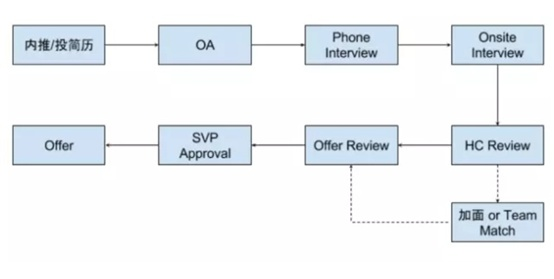
![[多图实拍]在Google总部,工作着并享受着[z]](http://admin5.com/upimg/allimg/080307/16425013.jpg)
