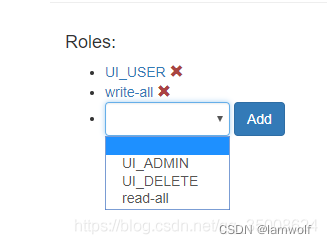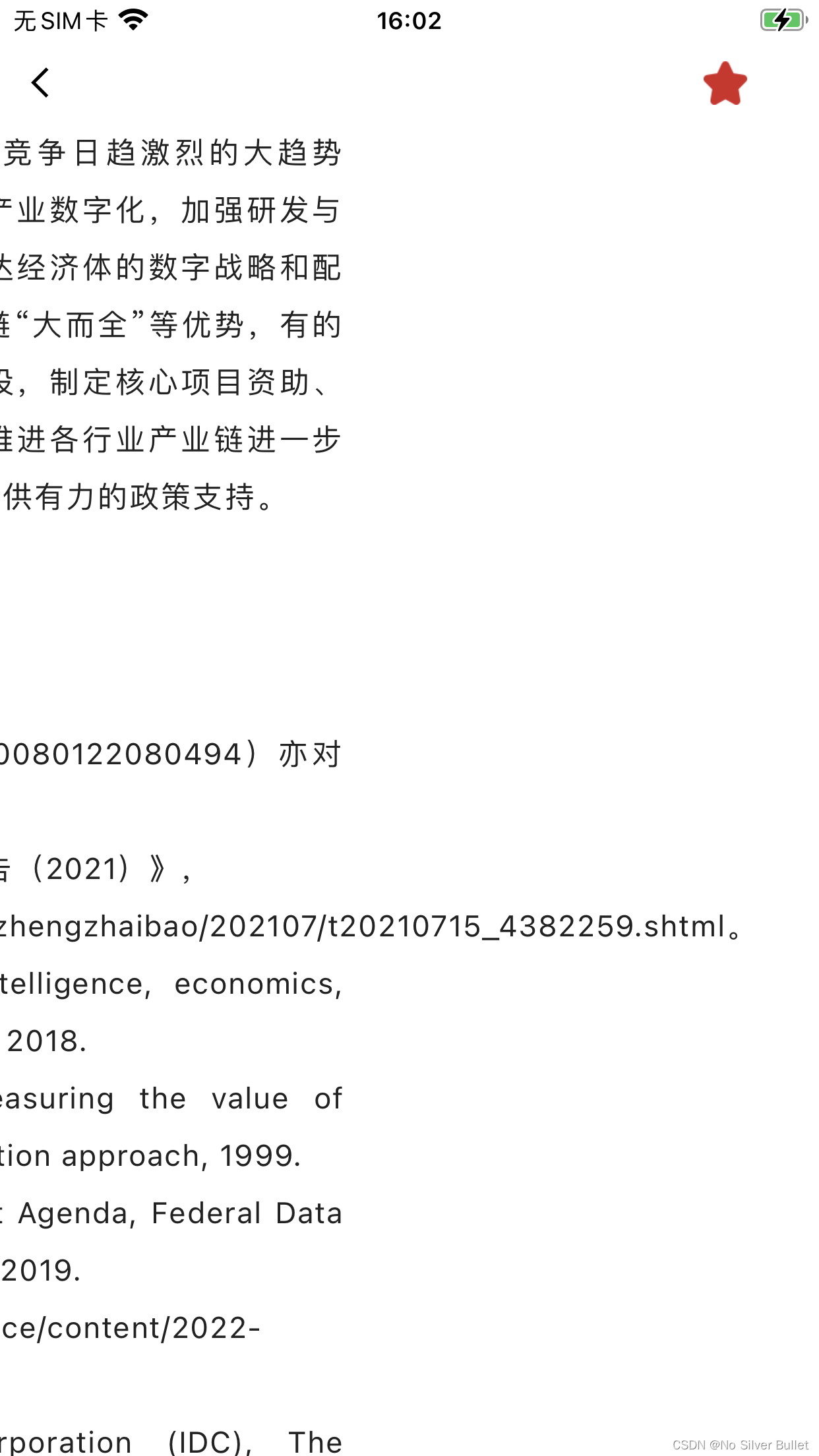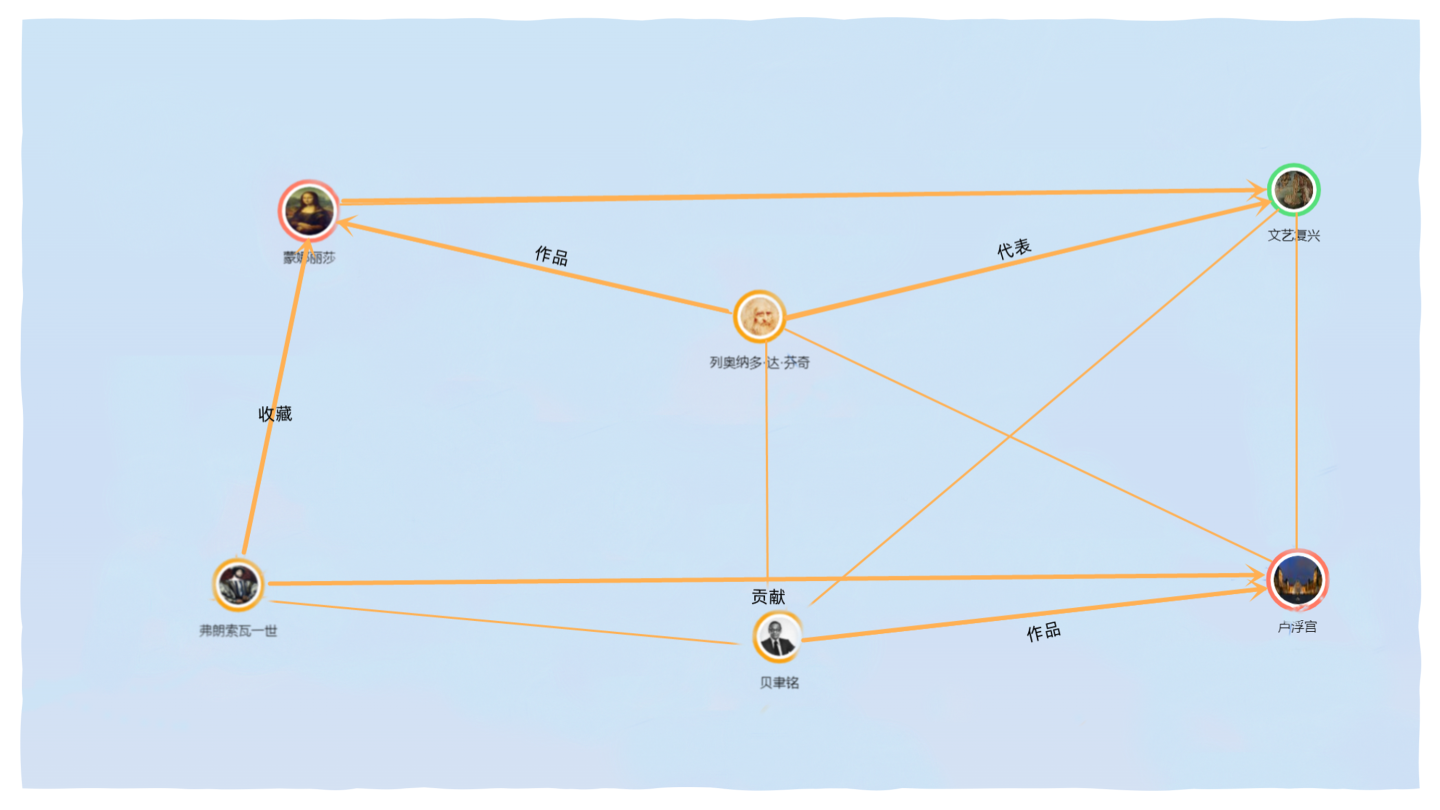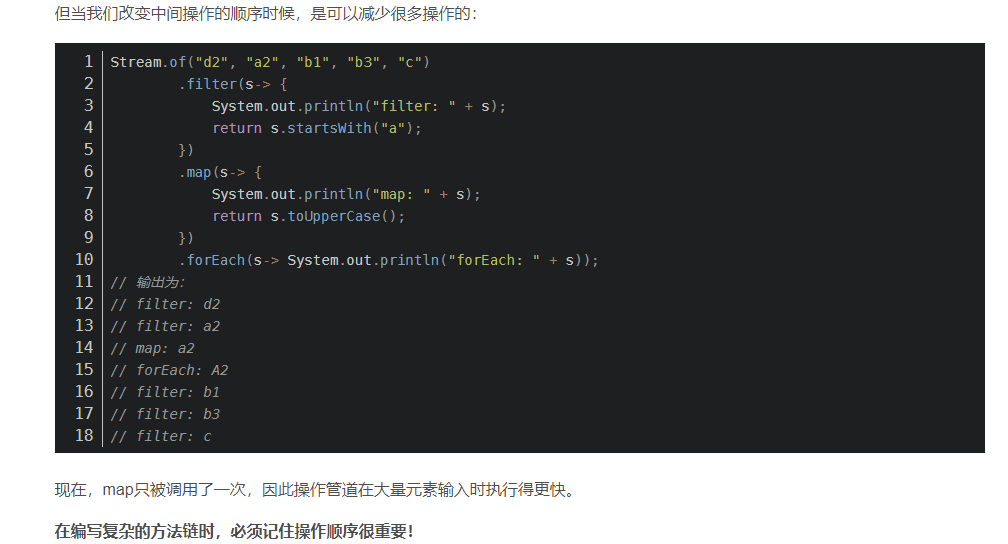目录
一.后台分类管理
二.后台产品管理(上)
1.产品列表
2.新增产品
3.富文本编辑器
一.后台分类管理
mapper层:
public interface CategoryMapper extends BaseMapper<Category> {
}service层:
@Service
@Transactional
public class CategoryService {@Autowiredprivate CategoryMapper categoryMapper;public Page<Category> findPage(int page, int size){return categoryMapper.selectPage(new Page(page,size),null);}public void add(Category category){categoryMapper.insert(category);}public Category findById(Integer cid){return categoryMapper.selectById(cid);}public void update(Category category){categoryMapper.updateById(category);}public void delete(Integer cid){categoryMapper.deleteById(cid);}// 查询所有public List<Category> findAll(){return categoryMapper.selectList(null);}
}controller层:
@Controller
@RequestMapping("/backstage/category")
public class CategoryController {@Autowiredprivate CategoryService categoryService;@RequestMapping("/all")public ModelAndView all(@RequestParam(defaultValue = "1") int page,@RequestParam(defaultValue = "10")int size){Page<Category> categoryPage = categoryService.findPage(page, size);ModelAndView modelAndView = new ModelAndView();modelAndView.addObject("categoryPage",categoryPage);modelAndView.setViewName("/backstage/category_all");return modelAndView;}@RequestMapping("/add")public String add(Category category){categoryService.add(category);return "redirect:/backstage/category/all";}@RequestMapping("/edit")public ModelAndView edit(Integer cid){Category category = categoryService.findById(cid);ModelAndView modelAndView = new ModelAndView();modelAndView.addObject("category",category);modelAndView.setViewName("/backstage/category_edit");return modelAndView;}@RequestMapping("/update")public String update(Category category){categoryService.update(category);return "redirect:/backstage/category/all";}@RequestMapping("/delete")public String delete(Integer cid){categoryService.delete(cid);return "redirect:/backstage/category/all";}}前端代码略。运行项目如下:

二.后台产品管理(上)
1.产品列表
产品图片放到static下的uploadimg/product/small下(存放路径已经在产品表的pImage里注明),前端代码省略。运行项目如下:
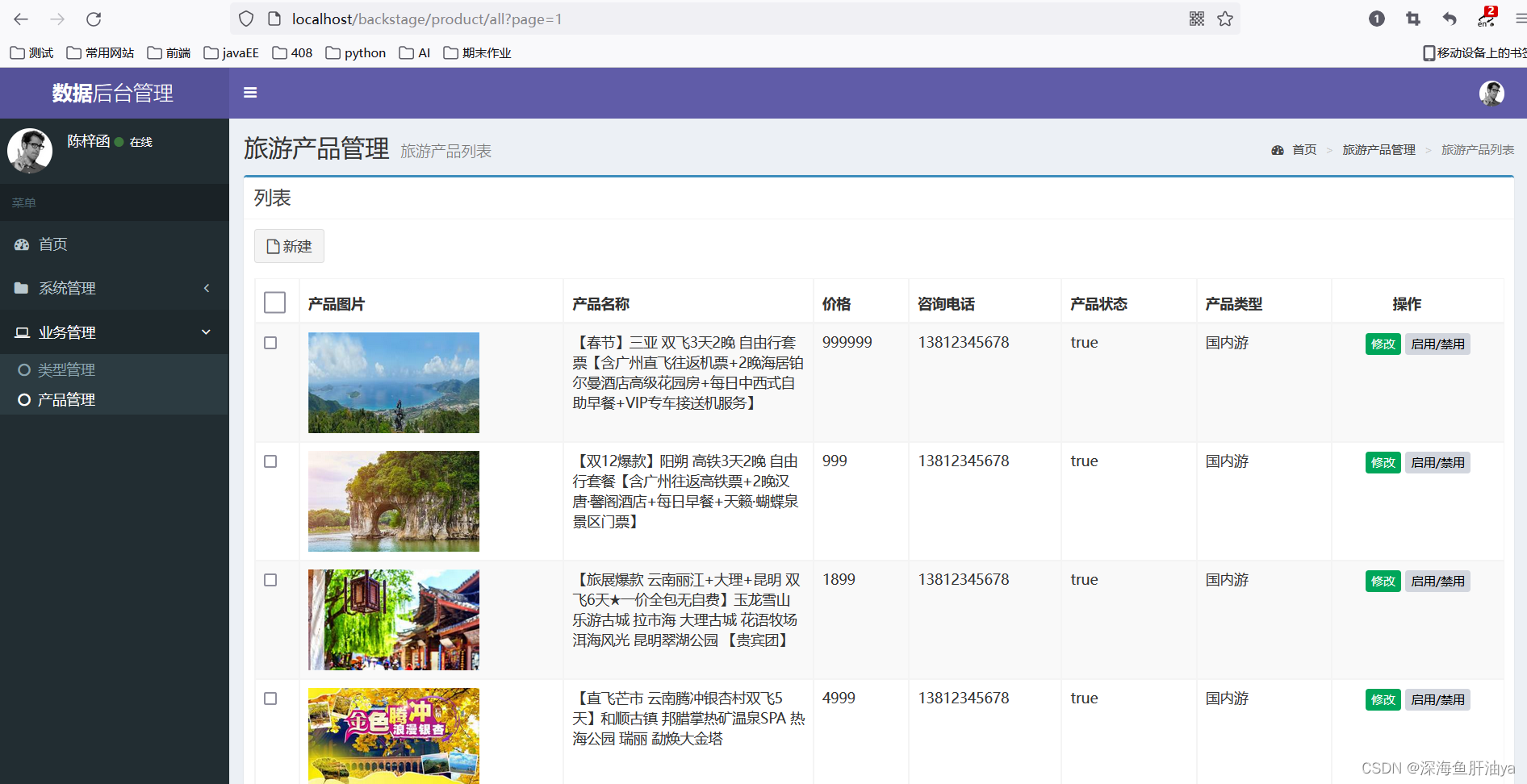
前端代码略。mapper层,service层以及controller层的代码后面会统一放的,现在就先展现一个效果就可以了。
2.新增产品
点击产品管理页面的新建按钮
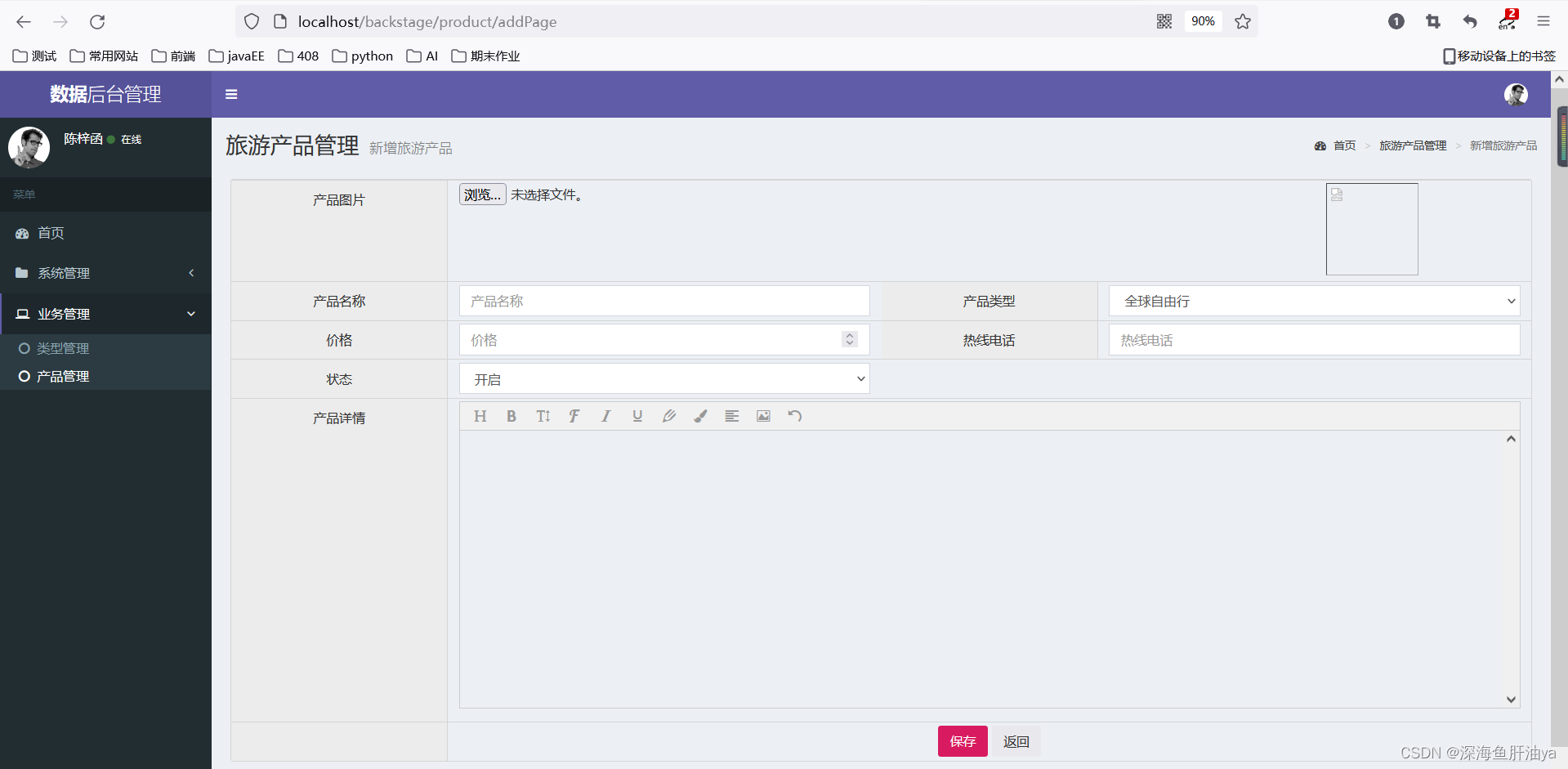
3.富文本编辑器
在编写产品详情时,往往需要加入一些文字样式或者插入图片,这样最终给用户展示出来的效果会更好。
要想在插入内容时拥有样式,需要使用富文本编辑器。在项目中,我们使用中国人开发的一
个富文本编辑器——wangEditor, 官网地址: https://www.wangeditor.com/
下载wangEditor.js,并引入common_resources.html中,然后将AdminLTE的富文本编辑器ckeditor.js脚本文件的引入删除。
使用规则参见官网。
上传本地图片:
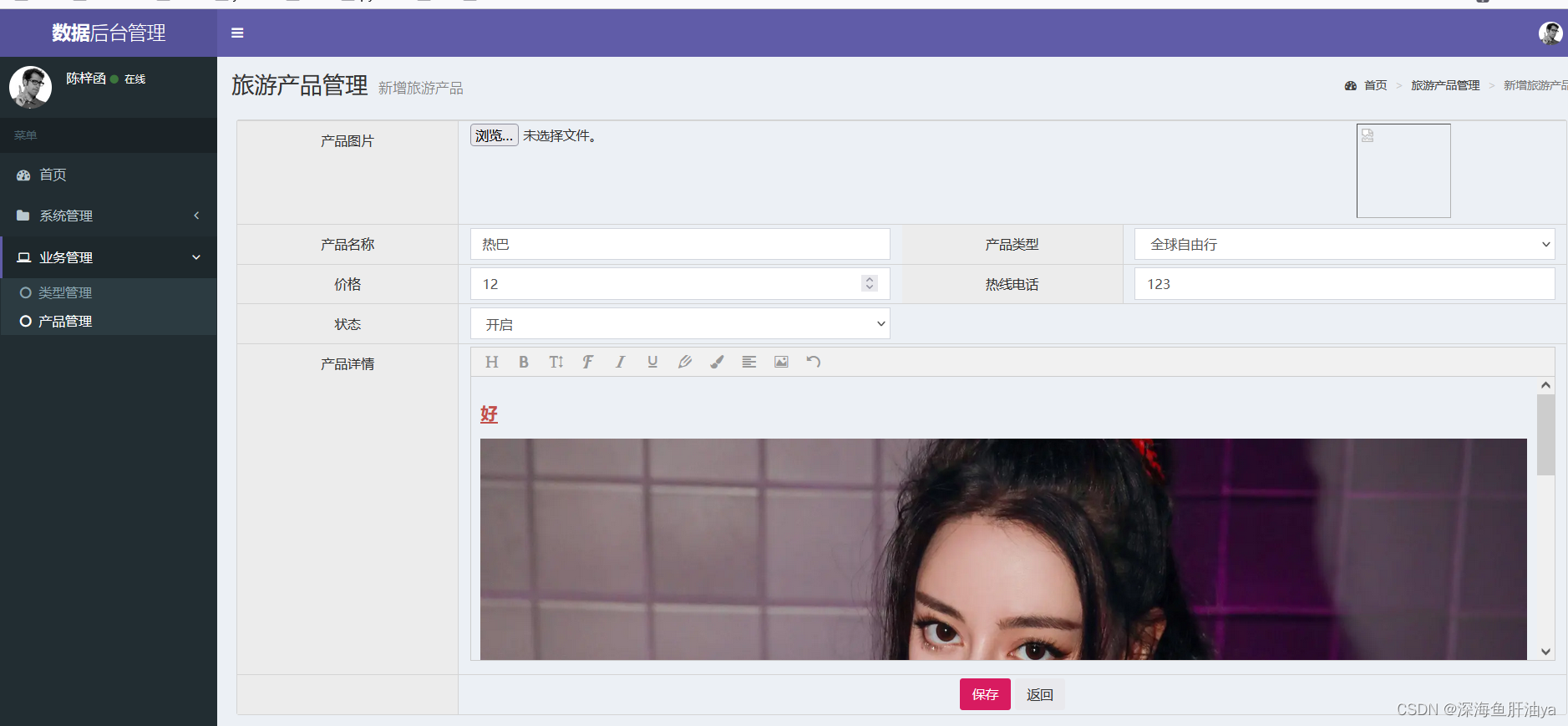
后台产品管理后端代码见下篇文章。