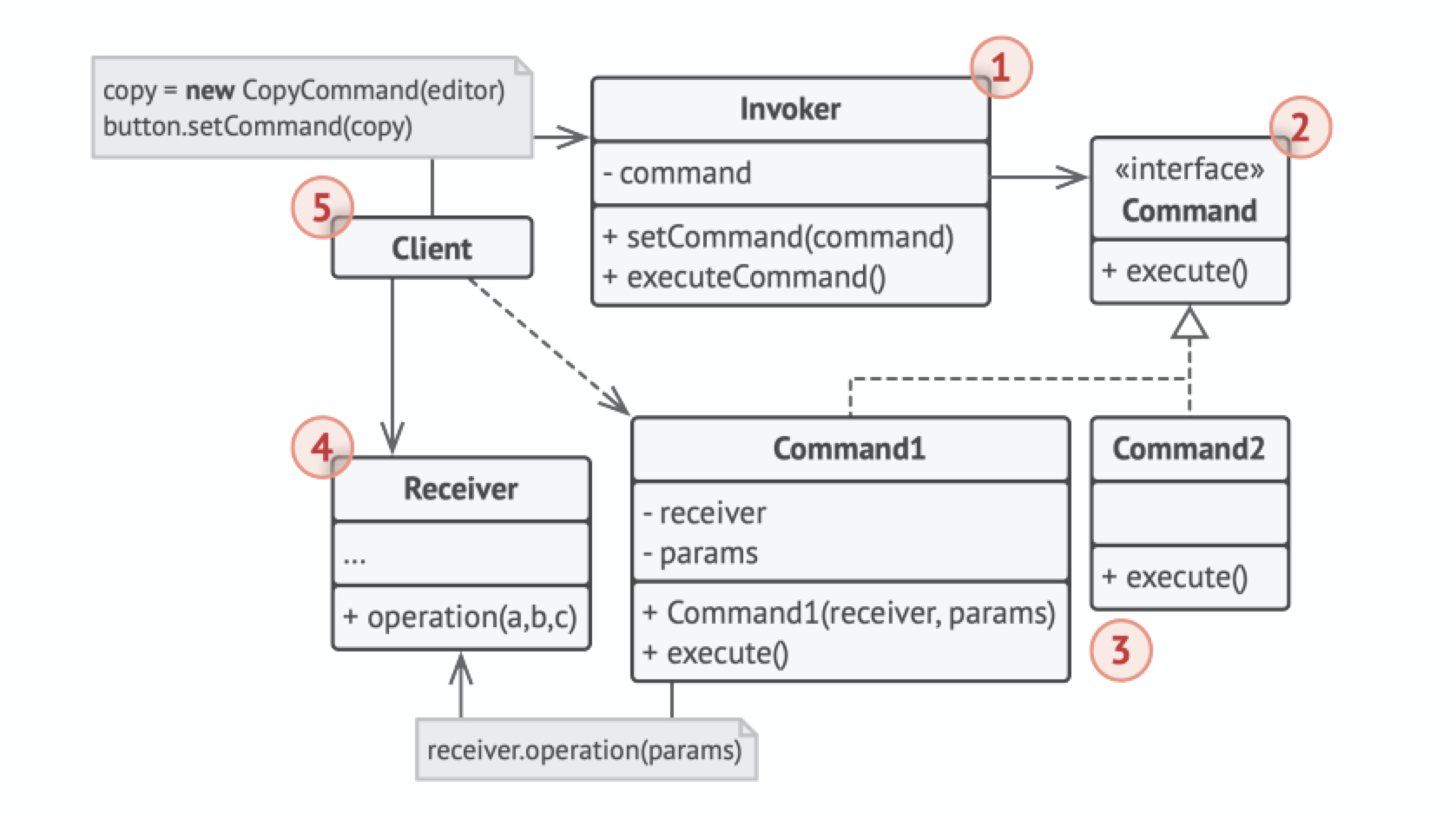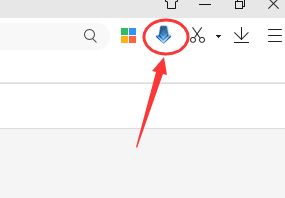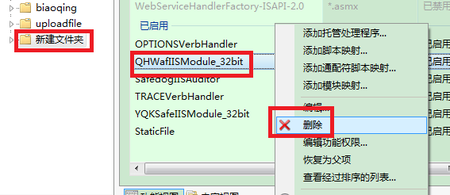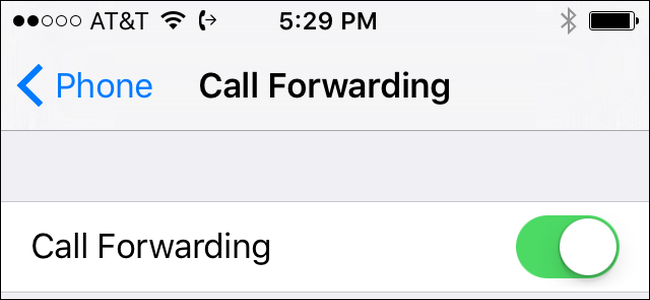
You’d think call forwarding would be an easy thing to set up on your iPhone. While it isn’t really complicated, how you enable it depends on whether your phone provider uses the GSM or CDMA standard.
您会认为在您的iPhone上设置呼叫转移将是一件容易的事。 虽然它并不复杂,但是如何启用它取决于您的电话提供商使用的是GSM还是CDMA标准。
If you use a GSM network, like AT&T or T-Mobile, you can do it right from your phone settings. If it’s CDMA, like Verizon or Sprint, you’ll need to type carrier codes on your phone’s keypad. There are some cool things you can do with carrier codes, like accessing your iPhone’s hidden field test mode, but their original use actually was to activate extra phone features like call forwarding.
如果您使用的是GSM网络(例如AT&T或T-Mobile),则可以直接在手机设置中进行操作。 如果是CDMA,例如Verizon或Sprint,则需要在手机键盘上键入运营商代码。 运营商代码可以做一些很酷的事情,例如访问iPhone的隐藏现场测试模式 ,但实际上,它们最初的用途是激活额外的电话功能,如呼叫转移。
Here’s how to enable call forwarding, no matter which network you use.
无论您使用哪个网络,这都是启用呼叫转移的方法。
AT&T,T-Mobile和其他GSM运营商:使用iPhone的内置选件 (AT&T, T-Mobile, and Other GSM Carriers: Use the iPhone’s Built-In Option)
If you have service with AT&T, T-Mobile, or other GSM carriers, you’ll have access to call forwarding right in the iOS interface. To access it, fire up your Settings app and tap “Phone.”
如果您为AT&T,T-Mobile或其他GSM运营商提供服务,则可以直接在iOS界面中访问呼叫转移。 要访问它,请启动“设置”应用并点击“电话”。
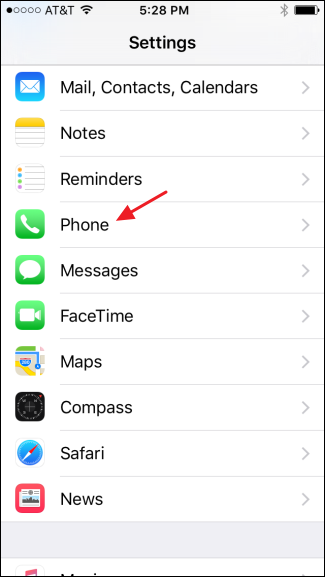
On the Phone screen, tap “Call Forwarding.”
在“电话”屏幕上,点击“呼叫转移”。
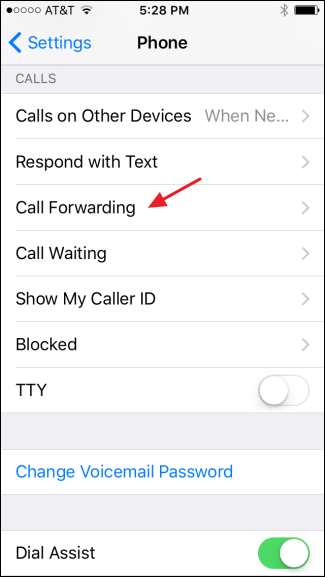
Next, tap the “Call Forwarding” option to turn it on.
接下来,点击“呼叫转移”选项将其打开。
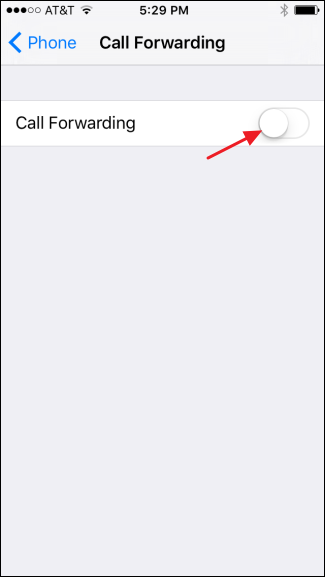
Type in the number to which you want to forward calls received by your iPhone. Your phone doesn’t give you any indication to let you know it’s saved the number, but it has. Just tap to go back to the Call Forwarding screen.
输入要将iPhone收到的呼叫转接到的号码。 您的电话没有任何提示,让您知道它已保存了号码,但是已经保存了。 只需点击即可返回“呼叫转移”屏幕。
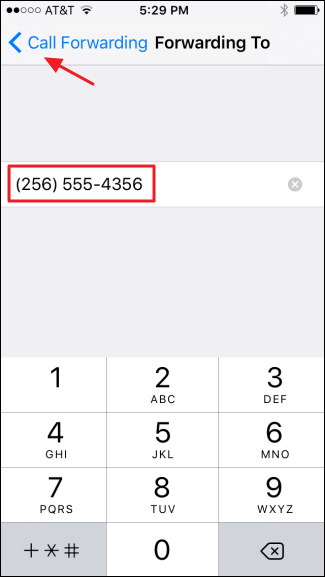
You’ll now see the number listed on the Call Forwarding screen. Note also that a new icon appears on your menu bar to remind you that call forwarding is active.
现在,您将在“呼叫转移”屏幕上看到列出的号码。 另请注意,菜单栏上会出现一个新图标,提醒您呼叫转移已激活。
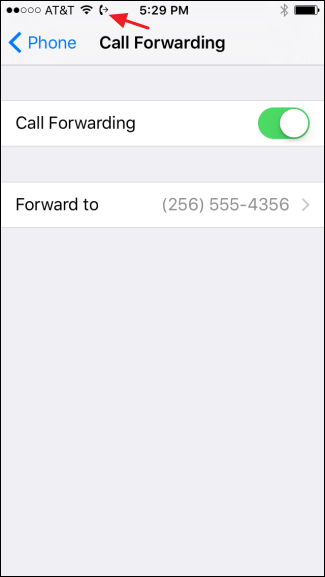
To turn call forwarding off, just return to the Call Forwarding settings screen and disable it. If you re-enable it in the future, it will remember the last number to which you forwarded calls and immediately begin forwarding them to that number again. This makes it easy to turn call forwarding on and off with no extra configuration required unless you want to change the forwarding number.
要关闭呼叫转移,只需返回“呼叫转移”设置屏幕并将其禁用。 如果您将来重新启用它,它将记住您将呼叫转接到的最后一个号码,并立即开始再次将其转接到该号码。 这使您可以轻松地打开和关闭呼叫转移,而无需进行任何额外配置,除非您想更改转移号码。
所有运营商:使用您的运营商代码 (All Carriers: Use Your Carrier’s Codes)
If you’re using Verizon or another carrier that provides CDMA-based phones, you won’t have the option to turn on call forwarding using just iOS settings. Instead, you’ll have to do it the old fashioned way using carrier codes that you key into the phone’s keypad. You can also do it this way if you have a GSM-based phone. Just note that you won’t get the reminder icon on the menu if you forward calls using carrier codes; you’ll have to remember when it’s turned on.
如果您使用的是Verizon或其他提供基于CDMA的电话的运营商,则无法选择仅使用iOS设置来开启呼叫转移。 取而代之的是,您必须使用键入到手机键盘上的运营商代码以老式的方式进行操作。 如果您有基于GSM的电话,也可以通过这种方式进行操作。 请注意,如果使用运营商代码转接呼叫,菜单上将不会显示提醒图标。 您必须记住它何时打开。
To set up call forwarding using a carrier code, all you have to do is open your phone’s keypad, type the code followed by the number to which you want to forward calls, and then hit the Call button.
要使用运营商代码设置呼叫转移,您所要做的就是打开手机的键盘,键入代码,然后输入您要将呼叫转移到的号码,然后点击“呼叫”按钮。

The code you enter to enable or disable call forwarding changes depending on your carrier. You can always hit up your carrier’s web site to find out the right codes to use, but here’s a list of codes for the major US carriers:
您输入的用于启用或禁用呼叫转移的代码会根据运营商而变化。 您可以随时访问运营商的网站,找到要使用的正确代码,但这是美国主要运营商的代码列表:
AT&T. To enable, dial
**21*followed by the ten-digit phone number to which you want to forward the calls. To disable, dial#21#.AT&T 。 要启用此功能,请拨打
**21*然后拨打您要将呼叫转接至的十位数电话号码。 要禁用,请拨打#21#。T-Mobile. To enable, dial
**21*followed by the ten-digit phone number. To disable, dial##21#.T-Mobile 。 要启用,请拨打
**21*然后拨打十位数的电话号码。 要禁用,请拨打##21#。Verizon. To enable, dial
*72followed by the ten-digit phone number. To disable, dial*73.Verizon 。 要启用,请拨打
*72然后拨打十位数的电话号码。 要禁用,请拨打*73。Sprint. To enable, dial
*72followed by the ten-digit phone number. To disable, dial*720.冲刺 。 要启用,请拨打
*72然后拨打十位数的电话号码。 要禁用,请拨打*720。
Again, you won’t have a notification icon letting you know when it’s active, but your phone should forward calls to the number you specify.
同样,您不会有通知图标通知您它何时处于活动状态,但是您的电话应将呼叫转接到您指定的号码。
翻译自: https://www.howtogeek.com/265228/how-to-forward-calls-on-your-iphone/