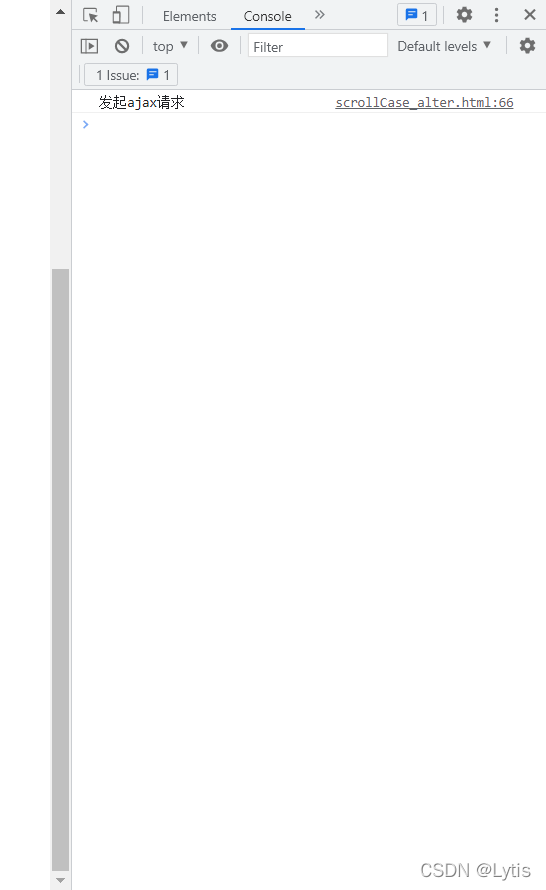文章目录
- 1、防抖是什么 ?什么是节流 ?以及应用场景
- 2、先来看防抖代码
- 3、节流
1、防抖是什么 ?什么是节流 ?以及应用场景
先解释下什么是防抖,防抖就是当触发一个事件不会立即执行,会等待 n 秒后再执行该事件,如果在等待 n 秒期间你再次出发,则会重新计时,也就是说防抖不管你触发多少次这个事件,永远只有一次在执行,并且执行的是最后一次,
登录、发短信等按钮避免用户点击太快,以致于发送了多次请求,需要防抖
scroll 事件,每隔一秒计算一次位置信息等 浏览器播放事件,每个一秒计算一次进度信息等 需要节流
2、先来看防抖代码
<!DOCTYPE html>
<html lang="en"><head><meta charset="UTF-8"><meta http-equiv="X-UA-Compatible" content="IE=edge"><meta name="viewport" content="width=device-width, initial-scale=1.0"><title>Document</title>
</head><body><button id="btn">click</button><script>let btn = document.getElementById('btn')function debounce(fn, delay = 200) {let timer = nullreturn function (...args) {if (timer) {clearTimeout(timer)timer = null}timer = setTimeout(() => {fn.apply(this, args)clearTimeout(timer)timer = null}, delay)}}btn.addEventListener('click', debounce((e) => {console.log(e.target)}, 1000))</script>
</body>
</html>
什么是节流:在触发任务的第一时间执行任务,并且设定定时器,如果在该定时器还未结束的时候还有触发任务的,也不执行,实现节流的核心是时间间隔,在设定的时间间隔内如果还有同样的任务进来,则不执行。
3、节流
<!DOCTYPE html>
<html lang="en"><head><meta charset="UTF-8"><meta http-equiv="X-UA-Compatible" content="IE=edge"><meta name="viewport" content="width=device-width, initial-scale=1.0"><title>Document</title>
</head><body><button id="btn">clickMe</button>
</body>
<script>let btn = document.getElementById('btn')function throttle(fn, delay = 200) {let flag = truereturn function (...args) {if (!flag) {return}flag = falsesetTimeout(() => {fn.apply(this, args)flag = true}, delay)}}btn.addEventListener('click', throttle((e) => {console.log(1)}, 1000))
</script></html>