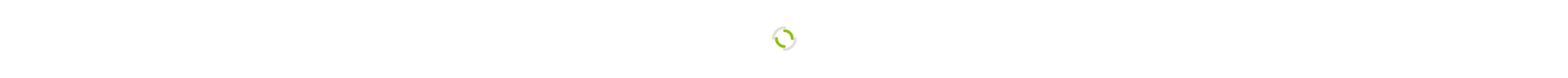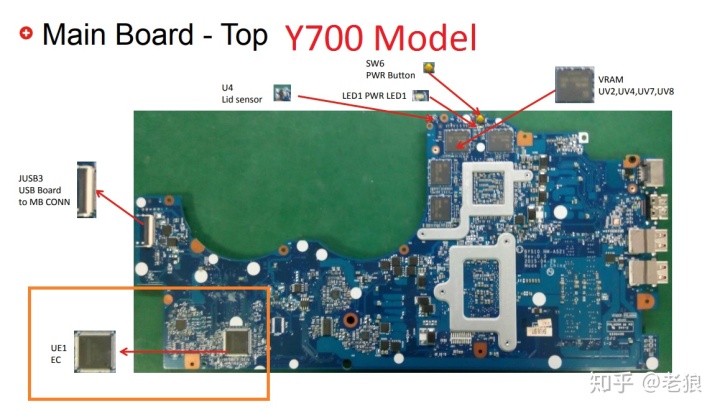亚马逊EC2虚拟机就是个坑,刚开始不收费,过一年自动扣费,下面的操作是如何停掉虚拟机
1.进入实例,操作--实例状态--终止
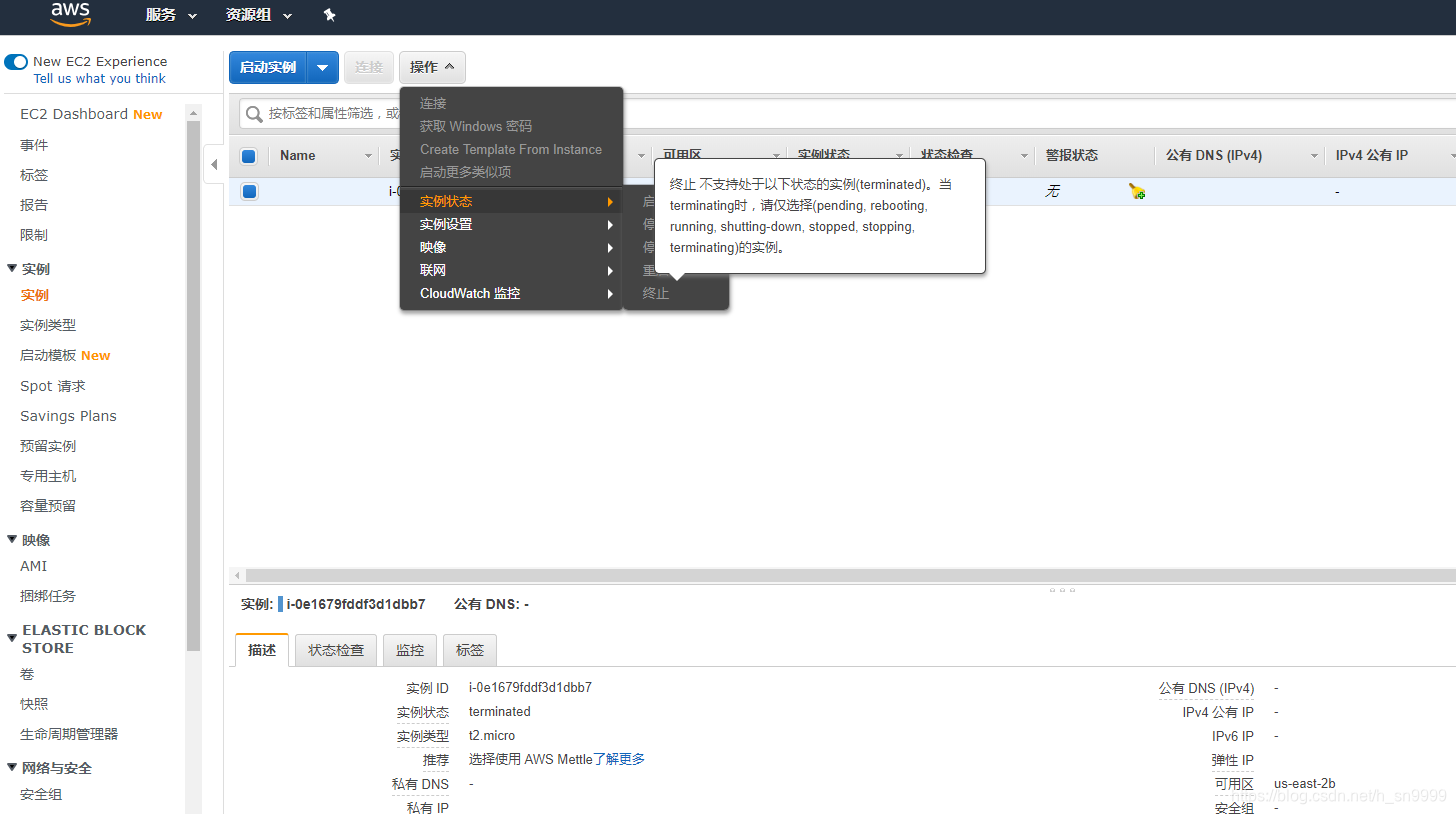
2. 进入https://console.aws.amazon.com/billing,下载账单

3. 发邮件要求退费,进入支持中心,创建case



最后,亚马逊会发邮件确认并退回预扣费
Hi there,Leon here from AWS Billing & Account support team. I understand that you've terminated all the EC2 resources (including the instance you mentioned on your correspondence) and you would like to know if we can help you with the billing adjustment for January and February invoices.Taking into consideration that the charges associated with this usage were unexpected and that you have taken the necessary steps to prevent further unintentional usage and charges, I’m pleased to inform you that as one time exception, I've managed to get approved and processed a billing adjustment of xxx USD for charges on your January bill, which has been applied as a refund to your credit card. Please note that the refund processing time will depend on your payment method type and can vary according to your Financial Institution.Also, I've already added a credit of $1 to your account and it will be automatically applied for the current month invoice, once the invoice is issued. As long as you don't launch or use any resources you shouldn't expect any charges from us this month.You'll be able to visualize the credit from the following link: https://console.aws.amazon.com/billing/home#/credits