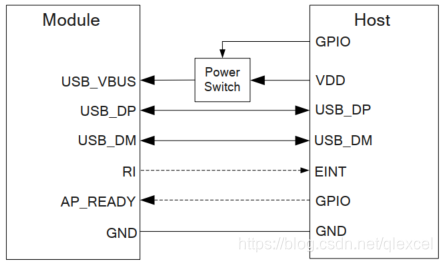页面canvas图层遮住弹出框,导致弹出框无法点击且样式存在问题

因为
canvas组件是由客户端创建的原生组件,原生组件层级是最高的,所以页面中的其他组件无论设置z-index
为多少都无法盖在原生组件上。
想试着用cover-view组件,能覆盖canvas,map,video,camera等原生组件。但是也有一定的限制。比如:cover-view中只支持嵌套cover-view、cover-image,button。不可以使用input组件,这与我的需求不相符合,所以只能另辟蹊径。
解决方法一:
如果不需要输入,弹窗只需展示文字或者图片,可以使用
cover-view组件
解决方法二:
需要
input框输入或者选择按钮的,可以使用wx.createCanvasContext通过canvas-id创建canvas绘图对象,在绘制完画布之后生成图片,在data里定义了一个imgSrc,生成图片此时给imgSrc赋值,然后wxml中判断,是否这个值是否有效,若有效,canvas隐藏;否则,显示canvas。
<!-- canvas展示图代码 -->
<view class="container" style='width:{{width}}px;min-width:100%;'><canvas style='width:{{width}}px;height:300px' canvas-id="columnCanvas" disable-scroll="true" hidden='{{imgSrc}}'></canvas><!-- 用hidden而不用wx:if,原因是点击取消或者关闭弹窗时清空imgSrc的值时canvas无法显示图片直接空白,可能需要重新调用生成canvas图片的方法渲染,因数据比较大就直接用hidden --><image hidden='{{!imgSrc}}' src="{{imgSrc}}" style="width:{{width}}px;height:300px" />
</view><!-- 弹窗代码 -->
<view class='modal-mask' bindtap="hideSetModal" wx:if="{{setModal}}"></view>
<view class='inviterMask bc_fff' wx:if="{{setModal}}" style='top:40%'><view class='fs16 p-t16 b'><text>备注</text></view><input type='text' name='beizhu' placeholder='备注' value='{{beizhu}}' bindinput='getBeizhu' class='t-a_l w90P fs15 h40 l-h40 b1_100' cursor-spacing='60' style='margin-left:5%'></input><view class='fv w100P b-t_1e m-t20'><view class='c_999 fs15 t-a_c h40 w50P b-r_1e l-h40' bindtap='hideSetModal'>取消</view><view class='c_2FC fs15 t-a_c h40 w50P l-h40' bindtap='setInfo'>确定</view></view>
</view>
.container {height: 100%;display: flex;flex-direction: column;box-sizing: border-box;-webkit-text-size-adjust: none;-webkit-user-select: none;font-size: 35rpx;color: #333;font-family: Helvetica, Arial, "Helvetica Neue", "Droid Sans", "Microsoft YaHei", sans-serif;
}
.js_c{justify-content: center;
}
//弹窗样式
.modal-mask {width: 100%;height: 100%;position: absolute;top: 0;left: 0;z-index: 1000;background: #000;opacity: 0.5;overflow: hidden;
}.inviterMask{position:absolute;top:40%;z-index:999999;background:#fff;width:80%;left:10%;text-align:center;border-radius:5px;
}
Page({data: {imgSrc:'',//图片setModal: false,//弹窗是否显示beizhu: '',//输入的备注内容},onLoad(opt) {_this = this_data = this.data},onHide() {},editName() {_this.canvasToTempImage()//点击编辑按钮显示弹窗并且调用生成图片方法显示图片隐藏canvas_this.setData({setModal: true//弹窗显示});},hideSetModal() {_this.setData({setModal: false,//弹窗关闭imgSrc:''//点击取消或者关闭弹窗时将imsSrc清空显示canvas});},getBeizhu(e) {_this.setData({beizhu: e.detail.value})},//设置备注setInfo() {_this.setData({setModal: false,//弹窗关闭imgSrc:''//点击确定时将imsSrc清空显示canvas})},//生成图片canvasToTempImage: function () {wx.canvasToTempFilePath({canvasId: "columnCanvas",success: (res) => {let tempFilePath = res.tempFilePath;this.setData({imgSrc: tempFilePath,});}}, this);}
})
解决方法三:
input用来输入内容,在真机上input组件嵌在<cover-view />内虽然会被忽略,但是点击依旧可以获取焦点;
用一个cover-view显示输入的内容,显示内容的cover-view覆盖在input标签上,使视觉上做到cover-input效果;
控制input的焦点可以在真机上做到cover-input效果,在input失去焦点后赋值给显示内容的cover-view;
Page({data: {latitude: 23.099994,longitude: 113.324520,inputFocus: false, // input 框的focus状态inputModel: '', // input 框的输入内容inputInfo: '输入', // cover-view 显示的 input 的输入内容,初始值充当placeholder作用},onReady: function(e) {this.mapCtx = wx.createMapContext('myMap');},/*** 将焦点给到 input(在真机上不能获取input焦点)*/tapInput() {this.setData({//在真机上将焦点给inputinputFocus:true,//初始占位清空inputInfo: ''});},/*** input 失去焦点后将 input 的输入内容给到cover-view*/blurInput(e) {this.setData({inputInfo: e.detail.value || '输入'});}
})<view class="page-body"><view class="page-section"><map id="myMap" style="width: 100%; height: 500px;" latitude="{{latitude}}" scale="18" longitude="{{longitude}}" show-location><cover-image class="center-point" src="/image/location-red.png"></cover-image><!-- cover-input伪代码实现 --><cover-view class='cover-input' bindtap='tapInput'><cover-view class='text'>{{inputInfo}}</cover-view><input class='input' value='{{inputModel}}' focus='{{inputFocus}}' bindblur='blurInput'></input></cover-view><!-- cover-input伪代码实现 --></map></view>
</view>
.page-section{box-sizing: border-box;padding: 0 30rpx;
}.center-point {height: 30px;width: 30px;position: relative;top: calc(50% - 15px);left: 50%;transform: translate(-50%, -50%);
}.cover-input{width: 80%;height: 32px;line-height: 32px;border-radius: 5px;background-color: rgba(255, 255, 255, 0.9);position: relative;left: 50%;transform: translateX(-50%);padding-left: 15rpx;padding-right: 15rpx;
}
.text{height: 32px;line-height: 32px;
}
.input{height: 32px;line-height: 32px;/* margin-top为text的高度,保持视觉上一致 */margin-top: -32px;
}
注:若最外层用了fixed属性,安卓是边输边显示内容,但是苹果必须是失焦才能出现输入的内容,可换成其他的定位方式

![[原创]插卡路由器对接openwrt对接国内节点 手机免流通过USB口共享流量给路由器教程](https://img-blog.csdnimg.cn/fa9314768340403e823f1791cbb7d974.png?x-oss-process=image/watermark,type_d3F5LXplbmhlaQ,shadow_50,text_Q1NETiBA6YGX5oa-55qG5Zyo5Zue5b-GLg==,size_16,color_FFFFFF,t_70,g_se,x_16)