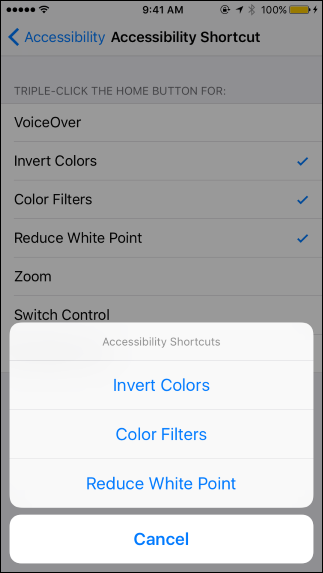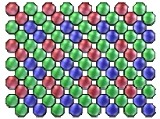拜尔滤色拜尔滤色镜
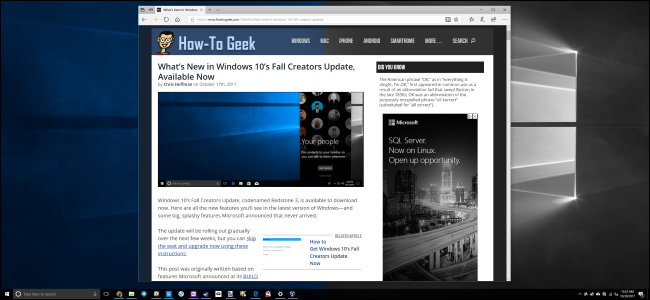
Windows 10 now includes color filters, an accessibility feature that changes the color of everything on your screen. They apply at the system level and work the same way as Night Light, so they work with any application. Filters can turn your screen black and white, invert colors, help with light sensitivity, and make colors easier to distinguish for those with color blindness.
Windows 10现在包括滤色器,它是一种可访问性功能,可以更改屏幕上所有内容的颜色。 它们在系统级别应用,并且以与Night Light相同的方式工作,因此它们可以与任何应用程序一起使用。 滤镜可以将屏幕变成黑白,反转颜色,帮助提高感光度,并使色盲人群更容易区分颜色。
To find this option, open your Start menu, click the cog-shaped Settings icon, and head to Ease of Access > Color & High Contrast.
要找到此选项,请打开“开始”菜单,单击齿轮形的“设置”图标,然后转到“轻松访问”>“颜色和高对比度”。
If you don’t see this option, your PC hasn’t been upgraded to the Fall Creators Update yet.
如果您没有看到此选项,则您的PC尚未升级到Fall Creators Update 。
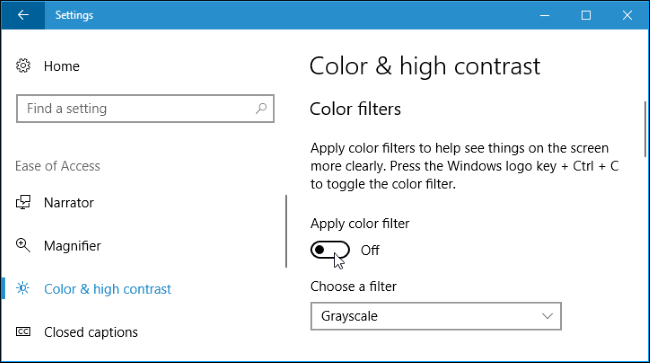
To activate color filters, set the “Apply color filter” option here to “On”. Choose your preferred color filter from the “Choose a filter” box and it will take effect immediately.
要激活滤色器,请将此处的“应用滤色器”选项设置为“开”。 从“选择滤镜”框中选择您喜欢的滤色镜,它将立即生效。
To quickly toggle your chosen color filter on and off from anywhere in Windows, use the Windows+Ctrl+C keyboard shortcut. Just hold down all three keys at the same time to activate the shortcut.
若要在Windows的任何位置快速打开和关闭所选的滤色器,请使用Windows + Ctrl + C键盘快捷键。 只需同时按住所有三个键即可激活快捷方式。
The “Grayscale” filter removes all colors from your screen, turning everything to shades of gray.
“灰度”滤镜会删除屏幕上的所有颜色,从而将所有内容变为灰色阴影。
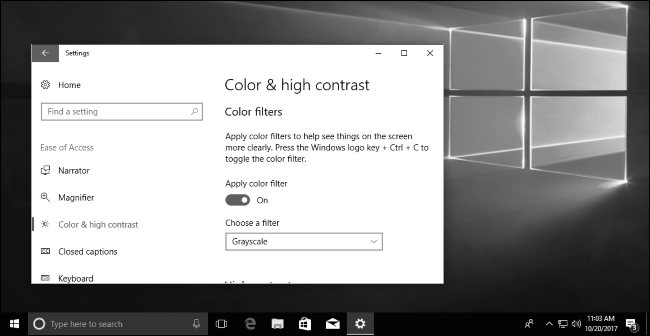
The “Invert” filter inverts all colors. For example, white becomes black, black becomes white, blue becomes orange, pink becomes green, and so on.
“反转”滤镜可反转所有颜色。 例如,白色变为黑色,黑色变为白色,蓝色变为橙色,粉红色变为绿色,依此类推。
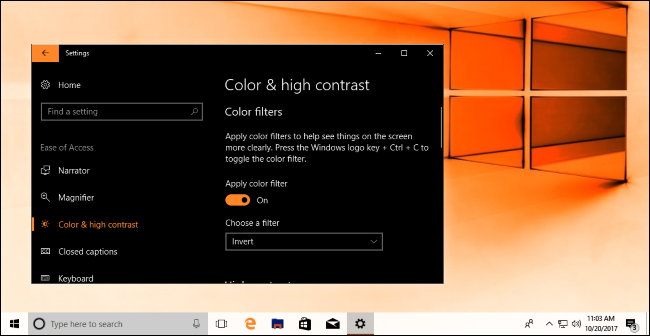
The “Grayscale Inverted” filter removes all colors from your screen and turns everything to shades of gray. However, it also inverts colors, so bright whites become dark blacks and dark blacks become bright whites. This can make things easier to read on the screen if you’re sensitive to light. For example, the black-text-on-white-background look of most applications and web pages will become white-text-on-black-background.
“灰度反转”滤镜可消除屏幕上的所有颜色,并将所有内容变为灰色阴影。 但是,它也会反转颜色,因此亮白色变成深黑色,而暗黑色变成亮白色。 如果您对光线敏感,可以使屏幕上的内容更容易阅读。 例如,大多数应用程序和网页的白色背景上的黑色文本外观将变成黑色背景上的白色文本。
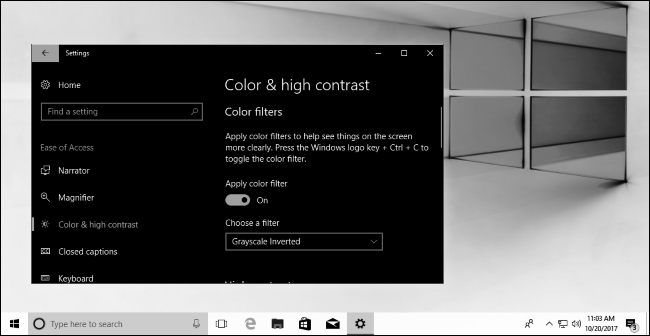
The “Deutaranopia” filter makes colors easier to distinguish for people with this type of red-green color blindness.
“ Deutaranopia”滤镜使带有这种红绿色色盲的人更容易区分颜色。
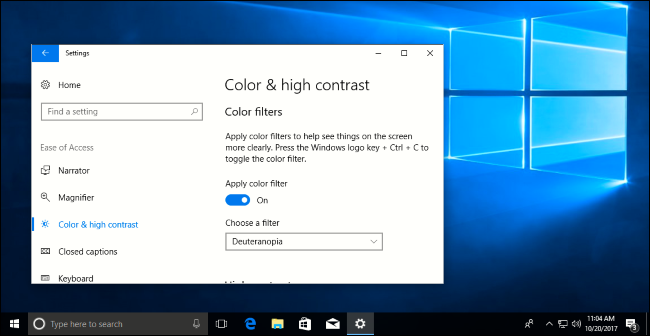
The “Protanopia” filter is intended for people with this type of red-green color blindness.
“ Protanopia”滤镜适用于具有这种红绿色色盲的人。

The “Tritanopia” filter makes colors easier to tell apart for people with this type of color blindness, also known as blue-yellow color blindness.
“ Tritanopia”滤镜使这种色盲(也称为蓝黄色色盲)的人更容易分辨颜色。
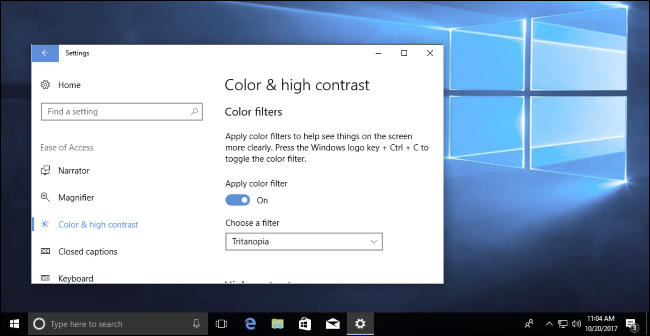
Older accessibility features like high contrast themes are still available in Windows 10, too. In fact, you can still enable and choose a high contrast theme from the Color & high contrast settings screen. Just scroll down and you’ll find the option right below the “Color filters” section.
Windows 10仍然提供诸如高对比度主题之类的较早的辅助功能。 实际上,您仍然可以从“颜色和高对比度设置”屏幕中启用并选择一个高对比度主题。 只需向下滚动,即可在“滤色器”部分的下方找到该选项。
翻译自: https://www.howtogeek.com/330280/how-to-enable-color-filters-to-read-the-screen-more-clearly-on-windows-10/
拜尔滤色拜尔滤色镜