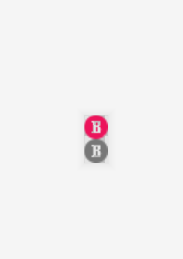-获取鼠标位置有很多方法,这里说三种,但只是提供方法,具体并不是很清楚
一、GetHitResultUnderCursorByChannel
FHitResult TraceHitResult;//检测结果
GetHitResultUnderCursorByChannel(TraceTypeQuery1, true, TraceHitResult);
FVector pos = TraceHitResult.Location;//位置看一下源码
bool APlayerController::GetHitResultUnderCursorByChannel(ETraceTypeQuery TraceChannel, bool bTraceComplex, FHitResult& HitResult) const
{ULocalPlayer* LocalPlayer = Cast<ULocalPlayer>(Player);bool bHit = false;if (LocalPlayer && LocalPlayer->ViewportClient){FVector2D MousePosition;if (LocalPlayer->ViewportClient->GetMousePosition(MousePosition)){bHit = GetHitResultAtScreenPosition(MousePosition, TraceChannel, bTraceComplex, HitResult);}}if(!bHit) //If there was no hit we reset the results. This is redundant but helps Blueprint users{HitResult = FHitResult();}return bHit;
}我推测是根据追踪类型进行定位,不是很清楚
二、GetHitResultUnderCursor
FHitResult bTraceHitResult;
GetHitResultUnderCursor(ECC_Visibility, true, bTraceHitResult);
FVector pos = bTraceHitResult.Location;//位置看一下源码
bool APlayerController::GetHitResultUnderCursor(ECollisionChannel TraceChannel, bool bTraceComplex, FHitResult& HitResult) const
{ULocalPlayer* LocalPlayer = Cast<ULocalPlayer>(Player);bool bHit = false;if (LocalPlayer && LocalPlayer->ViewportClient){FVector2D MousePosition;if (LocalPlayer->ViewportClient->GetMousePosition(MousePosition)){bHit = GetHitResultAtScreenPosition(MousePosition, TraceChannel, bTraceComplex, HitResult);}}if(!bHit) //If there was no hit we reset the results. This is redundant but helps Blueprint users{HitResult = FHitResult();}return bHit;
}和第一种很像,只有一个参数是变化的,推测是根据碰撞类型进行定位,因为在碰撞设置的时候也会设置对于Trace的反应。
三、LineTraceSingleByChannel,之前说过LineTraceSingleForObjects,这里是ByChannel
FHitResult HitResult,Start, Dir, End, ;DeprojectMousePositionToWorld(Start, Dir);//获取初始位置和方向End = Start + (Dir*8000.0f);//设置追踪终点GetWorld()->LineTraceSingleByChannel(HitResult, Start, End, ECC_Visibility);FVector pos = HitResult.Location;//位置只看一下DeprojectMousePositionToWorld的源码吧
bool APlayerController::DeprojectMousePositionToWorld(FVector& WorldLocation, FVector& WorldDirection) const
{ULocalPlayer* const LocalPlayer = GetLocalPlayer();if (LocalPlayer && LocalPlayer->ViewportClient){FVector2D ScreenPosition;if (LocalPlayer->ViewportClient->GetMousePosition(ScreenPosition)){return UGameplayStatics::DeprojectScreenToWorld(this, ScreenPosition, WorldLocation, WorldDirection);}}return false;
}//被调用的方法
bool UGameplayStatics::DeprojectScreenToWorld(APlayerController const* Player, const FVector2D& ScreenPosition, FVector& WorldPosition, FVector& WorldDirection)
{ULocalPlayer* const LP = Player ? Player->GetLocalPlayer() : nullptr;if (LP && LP->ViewportClient){// get the projection dataFSceneViewProjectionData ProjectionData;if (LP->GetProjectionData(LP->ViewportClient->Viewport, eSSP_FULL, /*out*/ ProjectionData)){FMatrix const InvViewProjMatrix = ProjectionData.ComputeViewProjectionMatrix().InverseFast();FSceneView::DeprojectScreenToWorld(ScreenPosition, ProjectionData.GetConstrainedViewRect(), InvViewProjMatrix, /*out*/ WorldPosition, /*out*/ WorldDirection);return true;}}// something went wrong, zero things and return falseWorldPosition = FVector::ZeroVector;WorldDirection = FVector::ZeroVector;return false;
}