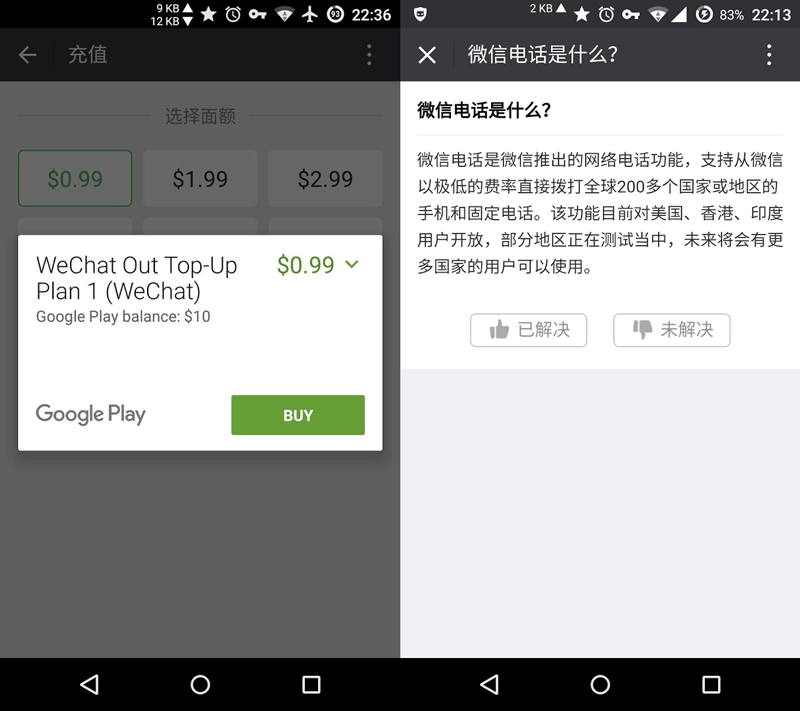Ubuntu18.04 + NVIDIA Quadro T1000显卡驱动安装
下载官方驱动安装文件
官网搜索,下载对应版本的run file
禁用Nouveau
sudo gedit /etc/modprobe.d/blacklist.conf
在文件末尾添加:
blacklist nouveau
options nouveau modeset=0
更新禁用规则
sudo update-initramfs -u
sudo reboot
重启后检查是否禁用成功
lsmod | grep nouveau
没有任何返回信息则表示禁用成功
卸载已有驱动
如果之前安装过NVIDIA驱动,则先进行卸载
cd ~/Downloads
sudo ./NVIDIA.run --uninstall
sudo apt-get remove --purge nvidia*
禁用图形界面
图形界面会导致驱动安装失败,所以先禁用,切换到命令行界面进行安装。
sudo apt-get install lightdm # 安装后选择使用lightdm
按`ctrl+alt+f1`进入命令行模式
sudo service lightdm stop
安装驱动
安装gcc等编译工具
sudo apt install build-essential
安装之前下载好的驱动文件
cd ~/Downloads
sudo ./NVIDIA-Linux-x86_64-460.80.run –no-opengl-files -no-x-check -no-nouveau-check
然后安装过程中会问一堆问题:
- The distribution-provided pre-install script failed! Are you sure you want to continue? 【Yes】
- Would you like to register the kernel module sources with DKMS? This will allow DKMS to automatically build a new module, if you install a different kernel later? 【No】
- Install NVIDIA’s 32-bit compatibility libraries? 【No】
- Would you like to run the nvidia-xconfig utility to automatically update your X configuration file so that the NVIDIA X driver will be used when you restart X?Any pre-existing X configuration file will be backed up. 【No】
安装完成后查看是否安装成功
nvidia-smi
之后记得启动刚才关闭的图形界面
sudo service lightdm start
sudo modprobe nvidia # 挂载nvidia驱动
按`ctrl+alt+f7`返回图形界面
完成