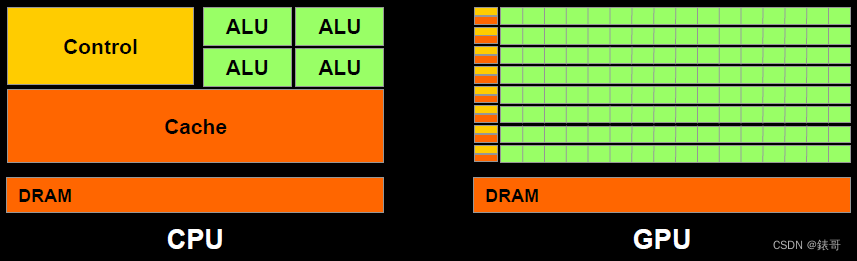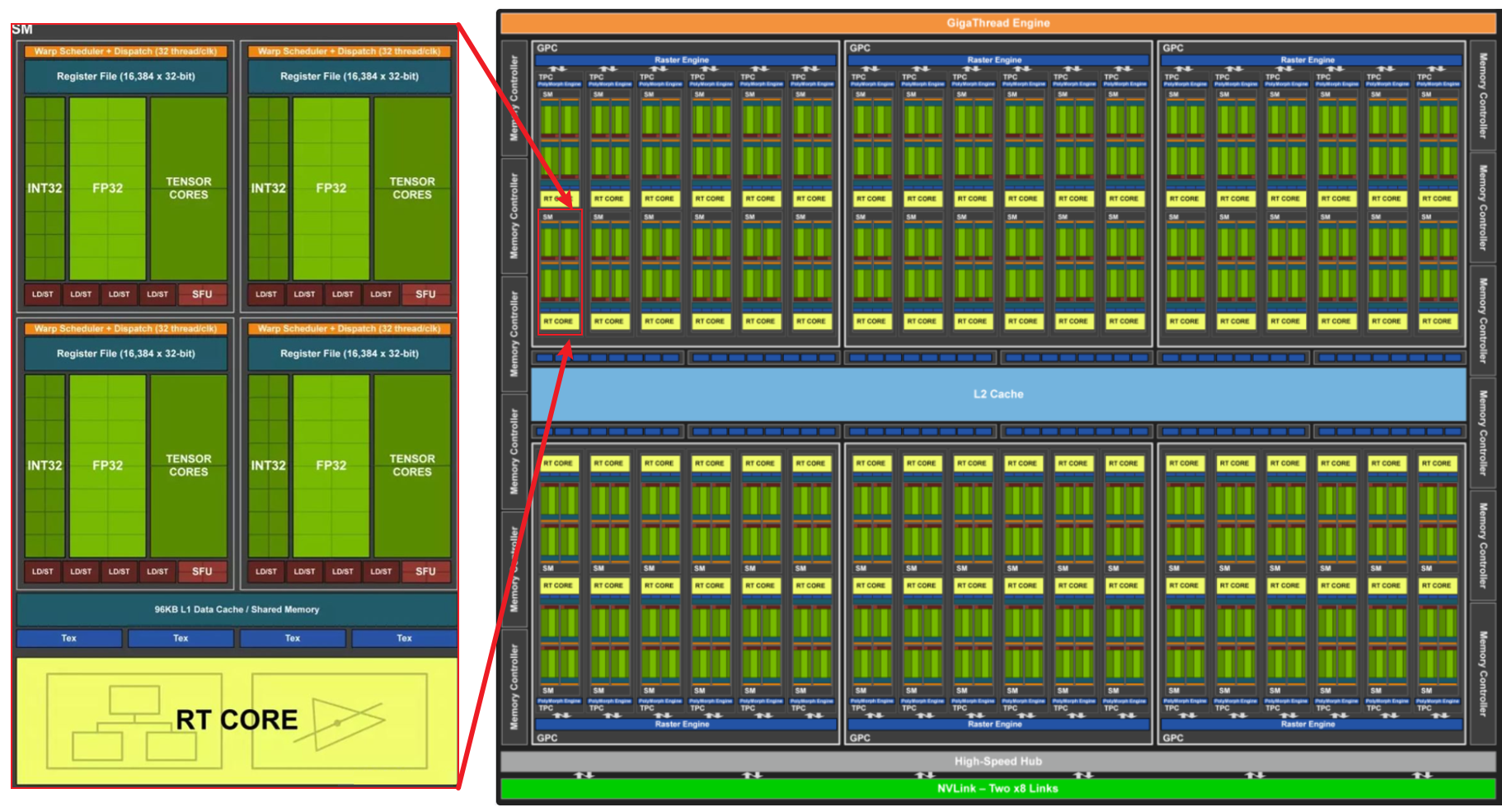记得前阵子高考的那段时间,发现QQ的登录背景是会动的,看起来逼格很高。而今天也来带领大家去实现这样一个逼格很高的 动态登录背景。
之前网上看到有一些也实现了这样的功能,但基本只是给了个按钮表示一下,然后自己写的时候发现视频素材很难找,为了达到效果,光找一个合适的素材就花了很长时间。(没办法,技术不行UI做好点,哈哈)这里自己重新实现了并完成了登录页面的绘制。后面会上传源码。
老规矩效果图先:
是不是感觉逼格很高,下来来看看实现:
CustomVideoView.java
public class CustomVideoView extends VideoView {public CustomVideoView(Context context) {super(context);}public CustomVideoView(Context context, AttributeSet attrs) {super(context, attrs);}public CustomVideoView(Context context, AttributeSet attrs, int defStyle) {super(context, attrs, defStyle);}@Overrideprotected void onMeasure(int widthMeasureSpec, int heightMeasureSpec) {//我们重新计算高度int width = getDefaultSize(0, widthMeasureSpec);int height = getDefaultSize(0, heightMeasureSpec);setMeasuredDimension(width, height);}@Overridepublic void setOnPreparedListener(MediaPlayer.OnPreparedListener l) {super.setOnPreparedListener(l);}@Overridepublic boolean onKeyDown(int keyCode, KeyEvent event) {return super.onKeyDown(keyCode, event);}}
MainActivity.java
public class MainActivity extends AppCompatActivity implements View.OnClickListener {private CustomVideoView videoview;private Button btn_enter;@Overrideprotected void onCreate(Bundle savedInstanceState) {super.onCreate(savedInstanceState);// requestWindowFeature(Window.FEATURE_NO_TITLE);setContentView(R.layout.activity_main);initView();}/*** 初始化*/private void initView() {btn_enter = (Button) findViewById(R.id.btn_enter);btn_enter.setOnClickListener(this);videoview = (CustomVideoView) findViewById(R.id.videoview);videoview.setVideoURI(Uri.parse("android.resource://"+getPackageName()+"/"+R.raw.sport));//播放videoview.start();//循环播放videoview.setOnCompletionListener(new MediaPlayer.OnCompletionListener() {@Overridepublic void onCompletion(MediaPlayer mediaPlayer) {videoview.start();}});}@Overridepublic void onClick(View view) {switch (view.getId()){case R.id.btn_enter:Toast.makeText(this,"登录成功了",Toast.LENGTH_SHORT).show();break;}}//
// //返回重启加载
// @Override
// protected void onRestart() {
// super.onRestart();
// initView();
// }
//
// //防止锁屏或者切出的时候,音乐在播放
// @Override
// protected void onStop() {
// super.onStop();
// videoview.stopPlayback();
// }}
activity_main.xml
<?xml version="1.0" encoding="utf-8"?>
<FrameLayout
xmlns:android="http://schemas.android.com/apk/res/android"xmlns:tools="http://schemas.android.com/tools"android:layout_width="match_parent"android:layout_height="match_parent"tools:context="com.video.view.MainActivity"><com.video.view.CustomVideoView
android:id="@+id/videoview"android:layout_width="match_parent"android:layout_height="match_parent"/><LinearLayout
android:layout_width="match_parent"android:layout_height="match_parent"android:gravity="top"android:orientation="vertical"><LinearLayout
android:layout_width="match_parent"android:layout_height="wrap_content"android:layout_marginLeft="38dp"android:layout_marginRight="38dp"android:layout_marginTop="70dp"android:orientation="vertical"><EditText
android:id="@+id/et_phone"android:layout_width="match_parent"android:layout_height="40dp"android:layout_gravity="center_vertical"android:background="@null"android:digits="0123456789"android:gravity="center_vertical"android:hint="请输入手机号"android:inputType="number"android:maxLength="11"android:maxLines="1"android:paddingLeft="5dp"android:textColor="@android:color/white"android:textColorHint="@android:color/white"android:textSize="18sp"/><View
android:layout_width="match_parent"android:layout_height="1dp"android:layout_alignParentBottom="true"android:background="@color/horizontal_line"/><EditText
android:id="@+id/et_pwd"android:layout_width="match_parent"android:layout_height="40dp"android:layout_marginTop="20dp"android:background="@null"android:gravity="center_vertical"android:hint="请输入密码"android:inputType="textPassword"android:maxLength="11"android:maxLines="1"android:paddingLeft="5dp"android:textColor="@android:color/white"android:textColorHint="@android:color/white"android:textSize="18sp"/><View
android:layout_width="match_parent"android:layout_height="1dp"android:layout_alignParentBottom="true"android:background="@color/horizontal_line"/></LinearLayout><RelativeLayout
android:layout_width="match_parent"android:layout_height="wrap_content"android:layout_marginLeft="23dp"android:layout_marginRight="23dp"android:orientation="horizontal"><TextView
android:id="@+id/tv_register"android:layout_width="wrap_content"android:layout_height="wrap_content"android:padding="15dp"android:text="快速注册"android:textColor="@color/greens"/><TextView
android:id="@+id/tv_find_pwd"android:layout_width="wrap_content"android:layout_height="wrap_content"android:layout_alignParentEnd="true"android:layout_alignParentRight="true"android:layout_alignParentTop="true"android:gravity="right"android:padding="15dp"android:text="忘记密码?"android:textColor="@color/greens"/></RelativeLayout><Button
android:id="@+id/btn_enter"style="?android:attr/borderlessButtonStyle"android:layout_width="match_parent"android:layout_height="45dp"android:layout_gravity="center_horizontal"android:layout_marginLeft="30dp"android:layout_marginRight="30dp"android:layout_marginTop="20dp"android:background="@drawable/shape_green_content_normal"android:text="登录"android:textColor="@color/white"android:textSize="18dp"/></LinearLayout><LinearLayout
android:layout_width="match_parent"android:layout_height="wrap_content"android:layout_gravity="bottom"android:paddingBottom="30dp"android:orientation="vertical"><TextView
android:layout_width="match_parent"android:layout_height="wrap_content"android:layout_marginTop="90dp"android:gravity="center"android:text="使用第三方登录"android:textColor="@color/white"android:textSize="16dp"android:visibility="visible"/><LinearLayout
android:layout_width="match_parent"android:layout_height="wrap_content"android:gravity="center_horizontal"android:orientation="horizontal"><ImageView
android:id="@+id/iv_wechat"android:layout_width="wrap_content"android:layout_height="wrap_content"android:layout_marginTop="10dp"android:padding="10dp"android:src="@drawable/qq_sel"/><ImageView
android:id="@+id/iv_qq"android:layout_width="wrap_content"android:layout_height="wrap_content"android:layout_marginLeft="20dp"android:layout_marginTop="10dp"android:padding="10dp"android:src="@drawable/wechat_sel"/></LinearLayout></LinearLayout></FrameLayout>
以上就是基本代码,不是很难,所以就不做过多解释,直接看代码就好。
最后奉上