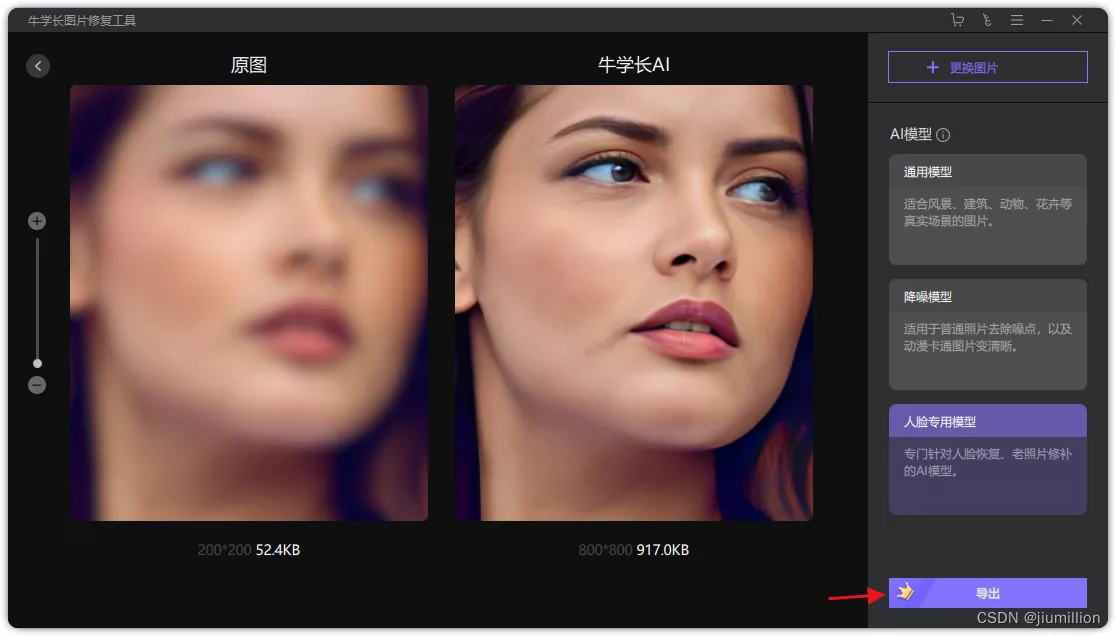本文章使用的是Retrofit rxjava网络工具类 是世面上使用的网络工具类
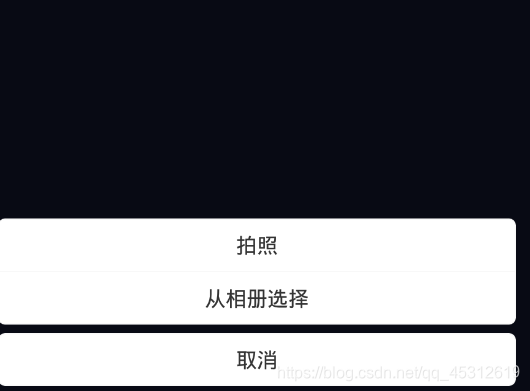
不多说直接上代码
1.导入依赖 implementation ‘com.github.wildma:PictureSelector:1.1.1’
implementation 'com.github.wildma:PictureSelector:1.1.1'2.在项目的build.gradle中 找到一下两个地方
repositories {google()jcenter()maven { url "https://jitpack.io" }//所添加的
}
//还有这个
allprojects {repositories {google()jcenter()maven { url "https://jitpack.io" }//所需添加的}
}3.在网络工具类当中
//xiangjipublic RequestBody getRequsetBody(List<File> files, HashMap<String,String> map){
// if (map.size() < 1){
// return null;
// }MultipartBody.Builder builder = new MultipartBody.Builder().setType(MultipartBody.FORM);for (Map.Entry<String,String> entry:map.entrySet()){Log.i("xxx","key = "+entry.getKey()+"value = "+entry.getValue());builder.addFormDataPart(entry.getKey(),entry.getValue()+"");}for (int i = 0; i <files.size(); i++){builder.addFormDataPart("image",files.get(i).getName(),RequestBody.create(MediaType.parse("image/jepg"),files.get(i)));}return builder.build();}4.bean类
public class UpLoadHeadPicBean {private String headPath;private String message;private String status;public String getHeadPath() {return headPath;}public void setHeadPath(String headPath) {this.headPath = headPath;}public String getMessage() {return message;}public void setMessage(String message) {this.message = message;}public String getStatus() {return status;}public void setStatus(String status) {this.status = status;}
}
5.在这个接口中
public interface Apis {//这里是你自己要换的地址@POST("user/v1/verify/uploadHeadPic")Observable<UpLoadHeadPicBean> getUpLoadHeadPicBean(@Body RequestBody body);
}6.在activity中设置头像点击事件
PictureSelector.create(MyXiangActivity.this, PictureSelector.SELECT_REQUEST_CODE).selectPicture(true, 200, 200, 1, 1);7.在onActivityResult中回调
@Override
protected void onActivityResult(int requestCode, int resultCode, @Nullable Intent data) {super.onActivityResult(requestCode, resultCode, data);if (resultCode==RESULT_OK&&requestCode==PictureSelector.SELECT_REQUEST_CODE){if (data != null) {String stringExtra = data.getStringExtra(PictureSelector.PICTURE_PATH);File file = new File(stringExtra);ArrayList<File> files = new ArrayList<>();files.add(file);HashMap<String, String> map = new HashMap<>();RequestBody requsetBody = RetrofitManager.getInstance().getRequsetBody(files, map);RetrofitManager.getInstance().getApis().getUpLoadHeadPicBean(requsetBody).subscribeOn(Schedulers.io()).observeOn(AndroidSchedulers.mainThread()).subscribe(new Observer<UpLoadHeadPicBean>() {@Overridepublic void onSubscribe(Disposable d) {}@Overridepublic void onNext(UpLoadHeadPicBean upLoadHeadPicBean) {Toast.makeText(MyXiangActivity.this, ""+upLoadHeadPicBean.getMessage(), Toast.LENGTH_SHORT).show();//如果土司上传成功 你还得在这里面做一个ui更新}@Overridepublic void onError(Throwable e) {}@Overridepublic void onComplete() {}});}}
}