
ipad iphone开发

Apps can crash or freeze on iPhones and iPads, just as they can on any other platform. Apple’s iOS operating system disguises app crashes by closing the app. If you’re experiencing crashing, freezing, or buggy apps, here’s how you can fix your problem.
应用程序可能会在iPhone和iPad上崩溃或冻结,就像在其他平台上一样。 苹果的iOS操作系统通过关闭应用程序来掩盖应用程序崩溃。 如果您遇到崩溃,死机或错误的应用程序,请按以下方法解决问题。
是应用程序崩溃还是设备崩溃? (Is it an App or Device Crash?)
First, you have to figure out whether it’s an app crash or a device crash. This is pretty simple: if you’re using an app, and it suddenly closes for no reason, the app crashed. If you’re using an app and it becomes unresponsive, but you can still access other apps, the app has crashed. If you’re trying to launch an app and it keeps disappearing, the app is repeatedly crashing.
首先,您必须确定是应用程序崩溃还是设备崩溃。 这很简单:如果您使用的是应用,但突然无缘无故关闭,则应用崩溃。 如果您正在使用某个应用程序,但该应用程序无响应,但仍可以访问其他应用程序,则该应用程序已崩溃。 如果您尝试启动某个应用程序并且该应用程序不断消失,则该应用程序会反复崩溃。
If your phone has become unresponsive, it’s likely a device issue. Your phone will display a black screen or remain stuck on the Apple logo if the device has crashed. Also, if your iPhone or iPad is slow for no apparent reason, and across multiple apps, it’s a device issue.
如果您的手机无响应,则很可能是设备问题。 如果设备崩溃,您的手机将显示黑屏或停留在Apple徽标上。 另外,如果您的iPhone或iPad缓慢运行(没有明显原因),并且跨多个应用程序运行,则这是设备问题。
If you cannot connect your wireless headphones, send files over AirDrop, or see AirPlay devices, it’s possible a service used by the operating system has crashed.
如果您无法连接无线耳机,通过AirDrop发送文件或查看AirPlay设备,则可能是操作系统使用的服务崩溃了。
解决应用崩溃问题 (Troubleshooting App Crashes)
Apps are third-party software that runs on your iPhone. Despite the, “it just works,” perception of Apple devices, there’s plenty that can go wrong and cause apps to crash, become unresponsive, or refuse to open at all. Problems usually stem from issues with the code, unexpected input, and even hardware limitations. Apps are made by humans, after all, and humans make mistakes.
应用是在您的iPhone上运行的第三方软件。 尽管人们对苹果设备“一见倾心”,但仍有很多可能出错,导致应用崩溃,React迟钝或拒绝打开。 问题通常源于代码问题,意外输入甚至硬件限制。 毕竟,应用程序是由人创造的,而人会犯错。
If an app suddenly disappears, it’s due to a crash. In most cases, reopening it resolves the problem. If you’re sharing analytics with developers (more on this later), they receive a crash report they can use to prevent the problem from reoccurring.
如果某个应用突然消失,则是由于崩溃。 在大多数情况下,重新打开它可以解决问题。 如果您要与开发人员共享分析(稍后会详细介绍),则他们会收到崩溃报告,可以用来防止再次发生该问题。
如何杀死无响应的应用程序 (How to Kill an Unresponsive App)
If an app is unresponsive, you can kill it using the app switcher. There’s no need to routinely kill apps using this method unless they’re causing issues. The app switcher is accessed using different shortcuts, depending on your iPhone model:
如果应用无响应,则可以使用应用切换器将其杀死。 除非它们引起问题,否则无需例行使用此方法终止应用程序。 可以使用不同的快捷方式访问应用程序切换器,具体取决于您的iPhone型号:
iPhone 8 and earlier (devices with a Home button): Double-tap the Home button until you see a list of recently-used applications.
iPhone 8及更早版本(带有“主页”按钮的设备):双击“主页”按钮,直到看到最近使用的应用程序列表。
iPhone X and later (devices without a Home button): Swipe up from the bottom of the screen and flick to the right or Swipe up from the bottom of the screen and hold until you see a list of recently-used applications.
iPhone X及更高版本(没有“主页”按钮的设备):从屏幕底部向上滑动并向右轻拂,或者从屏幕底部向上滑动并按住直到看到最近使用的应用程序列表。
You can use this list to switch between apps quickly. Find the application causing the issue, and then touch and swipe up on it to “throw it away” and close it. The app will disappear from the list of recently-used apps.
您可以使用此列表在应用之间快速切换。 找到引起问题的应用程序,然后触摸并向上轻扫以“扔掉”并关闭它。 该应用程序将从最近使用的应用程序列表中消失。
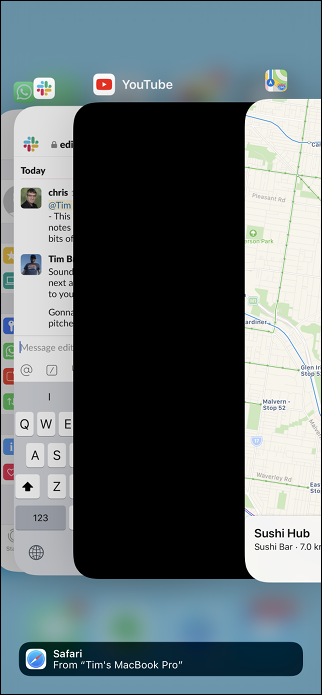
Now try to restart the app. After you kill apps this way, it takes slightly longer to open them than it does when they’re suspended in the background. This is why you shouldn’t kill apps unnecessarily.
现在尝试重新启动应用程序。 用这种方法杀死应用程序后,打开它们所需的时间比挂在后台的时间要长一些。 这就是为什么您不应该不必要地杀死应用程序的原因。
检查更新 (Check for Updates)
Old versions of apps can also cause issues. Upgrading from one major version of iOS to another can cause stability issues if an app isn’t updated to account for the changes. Sometimes, developers abandon their apps entirely.
旧版本的应用程序也会引起问题。 如果未更新应用程序以解决更改,则从一个主要版本的iOS升级到另一个主要版本可能会导致稳定性问题。 有时,开发人员会完全放弃其应用程序。
The most obvious solution here is to check for an update. Launch the App Store, head to the “Updates” tab, and then tap “Update All” to install any available updates. You can see how long ago an app was updated by searching for it in the App Store and scrolling down to Version History.
这里最明显的解决方案是检查更新。 启动App Store,转到“更新”选项卡,然后点击“全部更新”以安装所有可用更新。 通过在App Store中搜索某个应用并向下滚动到“版本历史记录”,您可以查看该应用的更新时间。
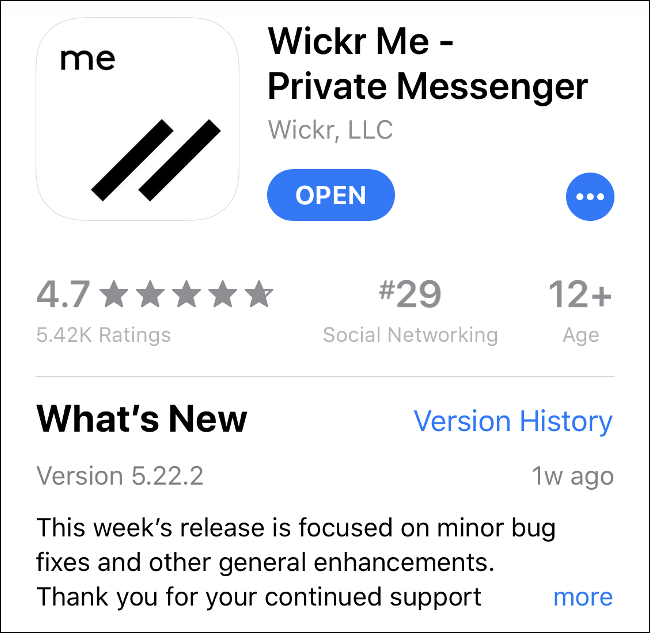
If an app hasn’t been updated in quite some time, you might want to seek an alternative. Sometimes, developers upload new versions as new apps. For example, the note-taking app Drafts 4 was renamed Drafts (Legacy Version) after Drafts 5 was released.
如果某个应用程序在相当一段时间内没有更新,则可能需要寻求替代方法。 有时,开发人员会将新版本上传为新应用。 例如,笔记稿应用“草稿4 ”在“草稿5”发布后已重命名为“草稿”(旧版) 。
You can view a developer’s other apps by tapping its name under the app description in the App Store.
您可以通过在App Store中的应用程序描述下点击开发人员的名称来查看其他应用程序。
重新安装问题应用 (Reinstall Problem Apps)
Sometimes, apps crash way too frequently. Occasionally, one refuses to open altogether, crashing each time you try to start it. If you’re experiencing either of these issues, delete, and then reinstall the app. You’ll lose all local app data when you delete it, but this isn’t a problem if it relies on the cloud (like Evernote, Google Drive, and Pages). If the app requires that you log in, you’ll have to do this again when you reinstall it.
有时,应用崩溃的频率过高。 有时,有人拒绝完全打开,每次尝试启动时都会崩溃。 如果您遇到这些问题之一,请删除,然后重新安装该应用程序。 删除所有本地应用程序数据后,它们将丢失,但是如果它依赖于云(例如Evernote,Google Drive和Pages),则这不是问题。 如果该应用要求您登录,则在重新安装它时必须再次执行此操作。
To delete an app from your device:
要从您的设备中删除应用,请执行以下操作:
- Tap and hold the app icon until it moves. 点击并按住应用程序图标,直到它移动。
- Tap the “X” next to the app, and then tap “Delete” when prompted. 点按应用旁边的“ X”,然后在出现提示时点按“删除”。
- Launch the App Store, find the app, and reinstall it. 启动App Store,找到该应用,然后重新安装。
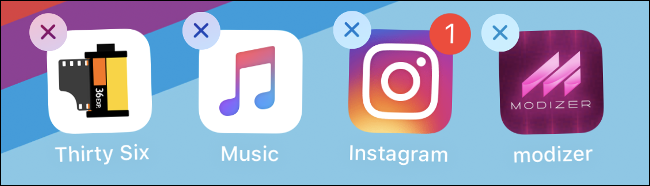
Keep in mind, if the app is no longer available on the App Store, you won’t be able to download it again.
请记住,如果该应用程序在App Store上不再可用,您将无法再次下载。
检查您的应用权限 (Check Your App Permissions)
Sometimes, privacy settings can wreak havoc with your apps. For example, if a mapping app can’t fetch your location, you need to make sure it has access to that information.
有时,隐私设置可能会对您的应用造成严重破坏。 例如,如果地图应用无法获取您的位置,则需要确保它可以访问该信息。
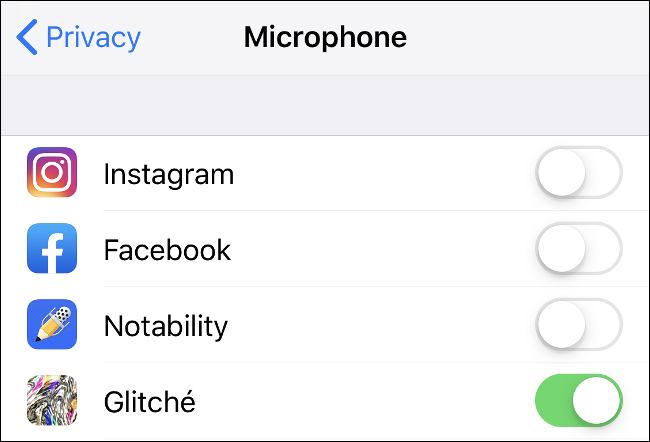
Head to Settings > Privacy and check any relevant categories, like Camera, Microphone, or Location Services. Any apps that require your permission to access services or information will be listed here.
转到“设置”>“隐私”,然后检查所有相关类别,例如“相机”,“麦克风”或“定位服务”。 需要您访问服务或信息的所有应用都将在此处列出。
创建一些可用空间 (Create Some Free Space)
If your device is full to the brim, you may encounter weird app behavior. This is particularly true of apps that require free space to function, like camera apps, audio recorders, and so on. You might also encounter a general iOS slowdown.
如果您的设备快要装满了,您可能会遇到奇怪的应用程序行为。 对于需要可用空间才能运行的应用程序(例如相机应用程序,录音机等)尤其如此。 您可能还会遇到一般的iOS速度下降问题。

Head to Settings > General > iPhone Storage to see how much free space you have. Learn how to create free space on iOS.
前往[设定]> [一般]> [iPhone储存空间],查看您有多少可用空间。 了解如何在iOS上创建可用空间。
与开发者联系或获得退款 (Contact the Developer or Get a Refund)
If you’ve just downloaded the app and it refuses to work, you can reach out to the developer or request a refund. To contact the developer, find the app on the App Store, and then scroll down to the “Ratings and Reviews” section. Tap on “App Support” to be taken to the developer’s support website. Much of the time this will be a FAQ, but there’s usually contact info for the developer, too.
如果您刚刚下载了该应用程序,但该应用程序无法正常工作,则可以与开发人员联系或要求退款。 要与开发人员联系,请在App Store上找到该应用,然后向下滚动至“评分和评论”部分。 点击“应用程序支持”以进入开发者的支持网站。 在大多数情况下,这将是常见问题解答,但通常也有开发人员的联系信息。
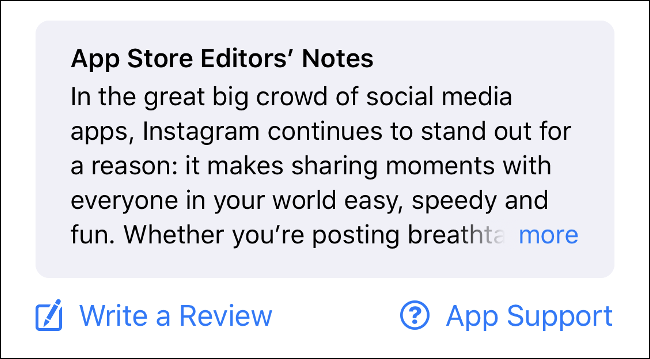
Be sure to describe your issue in detail, and include your iPhone/iPad model and iOS software version (both are under Settings > About). The “App Support” link is only visible to users who downloaded that app so, if you don’t see it, make sure you’re using the same Apple ID with which you purchased (or downloaded) the app.
请务必详细描述您的问题,并包括您的iPhone / iPad型号和iOS软件版本(均在“设置”>“关于”下)。 “应用程序支持”链接仅对下载该应用程序的用户可见,因此,如果看不到该链接,请确保使用与购买(或下载)该应用程序相同的Apple ID。
If you paid for an app and it’s not working, you’re entitled to a refund. Learn how to request an app refund from Apple.
如果您为某个应用付费,但该应用无法正常运行,则您有权退款。 了解如何向Apple请求应用退款。
对设备和iOS崩溃进行故障排除 (Troubleshooting Device and iOS Crashes)
iPhone and iPad use Apple’s iOS operating system. Despite the platform being relatively stable, problems are bound to appear occasionally. These can include random restarts, software glitches, and freezes that require manual intervention.
iPhone和iPad使用Apple的iOS操作系统。 尽管平台相对稳定,但问题还是偶尔会出现。 这些可能包括需要手动干预的随机重启,软件故障和冻结。
如何重新启动iPhone (How to Restart Your iPhone)
Many issues are resolved simply by restarting your device. If you’ve noticed weird OS behavior, like a screen that won’t “sleep” or problems with audio playback, a restart might do the trick.
只需重启设备即可解决许多问题。 如果您注意到操作系统行为异常,例如屏幕无法“Hibernate”或音频播放出现问题,则重启可以解决问题。
The method you use to restart your device depends on your iPhone model:
重新启动设备的方法取决于您的iPhone型号:
iPhone 8, X, XS, or XR: Press and hold Volume Down and Sleep/Wake until “Slide to Power Off” appears, and then swipe the bar to turn off your device.
iPhone 8 , X , XS或XR :按住“降低音量”和“睡眠/唤醒”,直到出现“ Slide to Power Off”,然后滑动滑杆以关闭设备。
iPhone 7 or earlier: Press and hold the Sleep/Wake button, either on the top (iPhone 5s and earlier) or right side (iPhone 6 and 7), until “Slide to Power Off” appears, and then swipe the bar to turn off your device.
iPhone 7或更早版本:按住顶部(iPhone 5s和更低版本)或右侧(iPhone 6和7)的“睡眠/唤醒”按钮,直到出现“ Slide to Power Off”,然后轻扫该条以将其转到关闭您的设备。
Once your device has powered off, you can restart it by holding the Sleep/Wake button until the Apple logo appears.
设备关闭电源后,可以通过按住“睡眠/唤醒”按钮重新启动设备,直到出现Apple徽标。
恢复无响应的iPhone (Recover an Unresponsive iPhone)
If your iPhone is completely unresponsive or appears to be frozen, you’ll need to force a reset by holding some buttons. This differs depending on which iPhone model you’re using:
如果您的iPhone完全没有React或被冻结,则需要按住一些按钮来强制进行重置。 这取决于您使用的iPhone型号:
iPhone 8, X, XS, and XR: Press and release Volume Up, press and release Volume Down, and then press and hold the Sleep/Wake button until the Apple logo appears.
iPhone 8,X,XS和XR:按下并释放音量调高,按下并释放音量调低,然后按住“睡眠/唤醒”按钮,直到出现Apple徽标。
iPhone 7: Press and hold Volume Up and the Sleep/Wake button until the Apple logo appears.
iPhone 7:按住“提高音量”和“睡眠/唤醒”按钮,直到出现Apple徽标。
iPhone 6 or earlier: Press and hold the Home and Sleep/Wake buttons until the Apple logo appears.
iPhone 6或更早版本:按住“主页”和“睡眠/唤醒”按钮,直到出现Apple徽标。
If your iPhone has a physical home button, it’s an iPhone 6. Other models have either a virtual Home button (software-controlled, without moving parts) or no Home button at all.
如果您的iPhone具有物理主页按钮,则为iPhone6。其他型号具有虚拟主页按钮(由软件控制,没有移动部件)或完全没有主页按钮。
重新安装iOS (Reinstall iOS)
Sometimes, problems aren’t solved by a restart, and you might need to reinstall iOS. This is the last resort for persistent issues related to the core operating system. Problems like this can arise from the use of third-party software used to “clean” or maintain your iPhone and jailbreaking.
有时,重新启动无法解决问题,您可能需要重新安装iOS。 这是与核心操作系统有关的持久性问题的最后手段。 诸如此类的问题可能是由于使用用于“清洁”或维护您的iPhone的第三方软件以及越狱而引起的。
Keep in mind that reinstalling iOS will cause you to lose all of the data on your iPhone. Make sure you create an iPhone backup so you can restore your data when you’re done.
请记住,重新安装iOS将导致您丢失iPhone上的所有数据。 确保创建iPhone备份,以便在完成后可以还原数据。
- Head to Settings and tap your name at the top of the list. 转到设置,然后在列表顶部点击您的名字。
- Tap your iPhone from the list of devices at the bottom of the screen (it will say “This iPhone”). 从屏幕底部的设备列表中点击您的iPhone(它将显示“ This iPhone”)。
- Tap “Find My iPhone.” Uncheck “Find My iPhone,” and then input your Apple ID password. 点击“查找我的iPhone”。 取消选中“查找我的iPhone”,然后输入您的Apple ID密码。
Launch iTunes (Windows users can download it from Apple’s website) and connect your iPhone with a Lightning cable.
启动iTunes(Windows用户可以从Apple网站下载它),然后用Lightning电缆连接iPhone。
- Click on the device icon in the top-right corner (see screenshot below). 单击右上角的设备图标(请参见下面的屏幕截图)。
- On the Summary tab, click Restore iPhone, and then follow the prompts. 在“摘要”选项卡上,单击“还原iPhone”,然后按照提示进行操作。
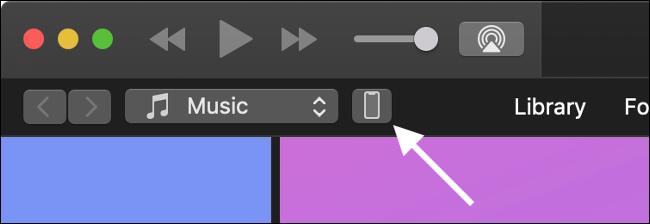
怀疑硬件问题? (Suspect a Hardware Issue?)
If you’ve tried everything and believe your issue is hardware-related, you can find out for free by booking yourself an appointment at the nearest Apple Store or authorized service center. If your iPhone is still under warranty, any repairs will be covered and free of charge. You can find out if you’re covered on Apple’s website.
如果您已尝试了所有方法,并且认为问题与硬件有关,则可以通过在最近的Apple Store或授权服务中心进行预约来免费查找。 如果您的iPhone仍在保修期内,则所有维修都将免费提供。 您可以确定自己是否在Apple网站上。
If your iPhone isn’t covered, you’ll only be charged for any work you approve. Apple’s technicians will run a diagnostic on your device and find out if there are any issues under the hood.
如果您的iPhone不在保修范围内,则只收取您批准的所有工作的费用。 Apple的技术人员将在您的设备上运行诊断程序,并确定引擎盖下是否有任何问题。
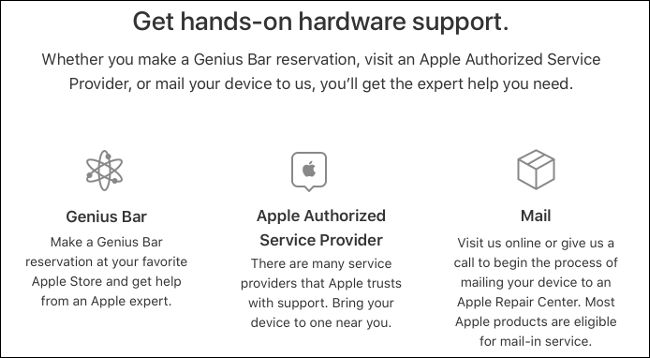
You can then decide whether you want to get the device repaired. If repairs are expensive, it might be worth opting for a new device, instead. Apple will even offer you some trade-in credit to use toward your new device.
然后,您可以决定是否要维修设备。 如果维修费用昂贵,则可能值得选择新设备。 苹果甚至会为您提供一些以旧换新的信用额度,以用于您的新设备。
共享分析以改善软件 (Share Analytics to Improve Software)
Do you wish there was something you could do to improve the software you use? Head to Settings > Privacy > Analytics to review your current analytics sharing policies. Analytics are anonymous usage stats gathered about your device, the software that runs on it, and what you use it for.
您是否希望可以做些什么来改善您使用的软件? 转到设置>隐私>分析,以查看您当前的分析共享策略。 Analytics是收集有关您的设备,运行于其上的软件以及其用途的匿名使用情况统计信息。
You can enable “Share iPhone and Watch Analytics” to share information directly with Apple. The company can then use the info to improve iOS. You can also enable “Share With App Developers” to share anonymous usage and crash reports with third-party developers. This will help them squish bugs and create more stable software experiences.
您可以启用“共享iPhone和Watch Analytics”以直接与Apple共享信息。 然后,公司可以使用该信息来改进iOS。 您还可以启用“与应用程序开发人员共享”功能,以与第三方开发人员共享匿名使用情况和崩溃报告。 这将帮助他们消除错误并创建更稳定的软件体验。
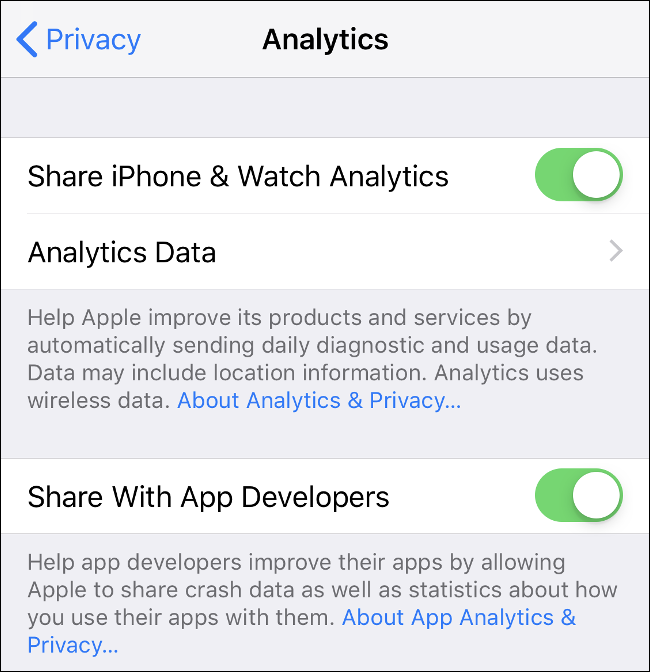
There are a few other toggles you can enable, but none are as valuable as those two in terms of improving your everyday iOS experience. Apple promises that no identifying information is transmitted during this process, but you can turn these off if it makes you uncomfortable.
您还可以启用其他一些开关,但就改善您的日常iOS体验而言,没有哪两个开关比这两个开关有价值。 Apple承诺在此过程中不会传输任何识别信息,但是如果您感到不舒服,可以将其关闭。
翻译自: https://www.howtogeek.com/427757/how-to-troubleshoot-iphone-and-ipad-app-crashes/
ipad iphone开发


