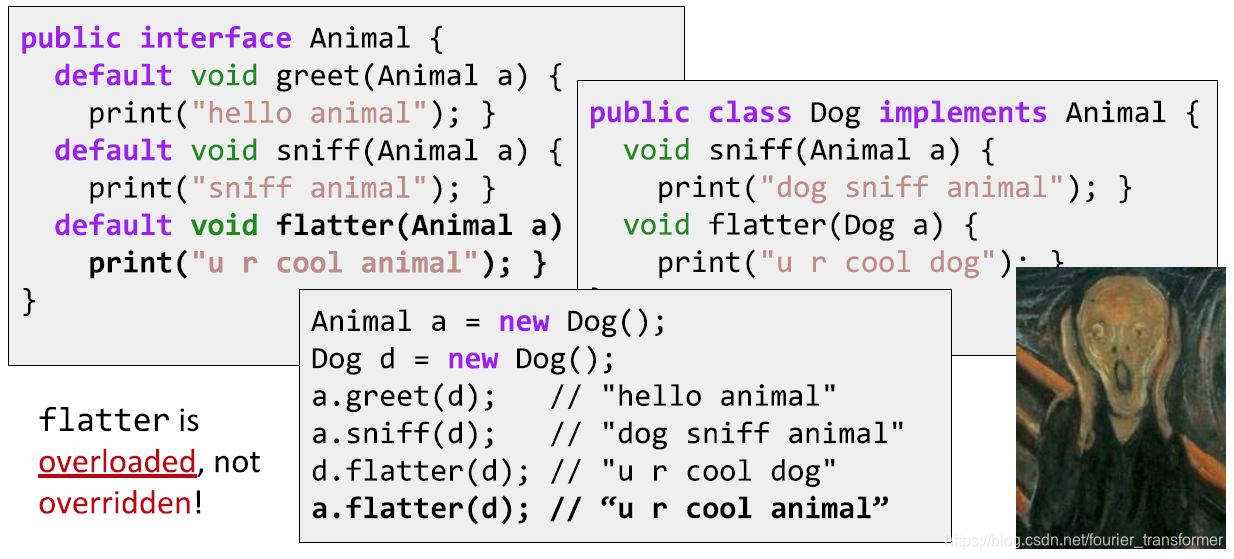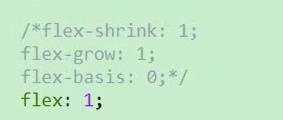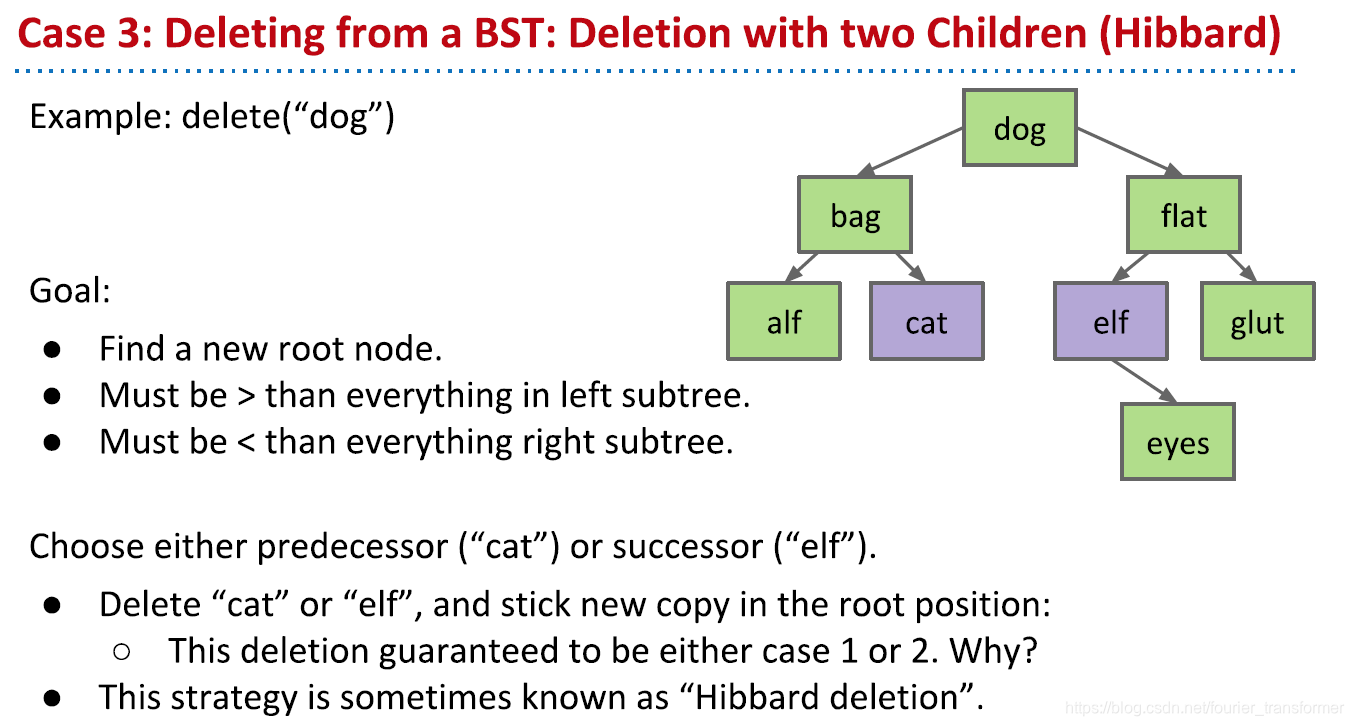文章目录
- 前言
- 一、界面展示
- 二、使用步骤
- 1.引入库
- 2.界面代码
- 3.后台代码
- (1)打开文件
- (2)第一种:基于FileStream,并结合它的Read方法读取指定的字节数组,最后转换成字符串进行显示。
- (3)第二种:基于FileStream,一个字节一个字节读取,放到字节数组中,最后转换成字符串进行显示。
- (4)第三种:基于File类,直接全部读取出来并显示。
- (5)第四种:基于StreamReader类,一行一行读取,最后拼接并显示。
- (6) 第五种:基于StreamReader类,一次读到结尾,最后显示
- (7)第六种:基于StreamReader类,一行一行读取,通过EndOfStream判断是否到结尾,最后拼接并显示
- (8)第七种:基于FileStream和 StreamReader类来实现
- (9)打印代码
- (10)System 扩展方法
前言
C#读取文本内容的7种方式
一、界面展示
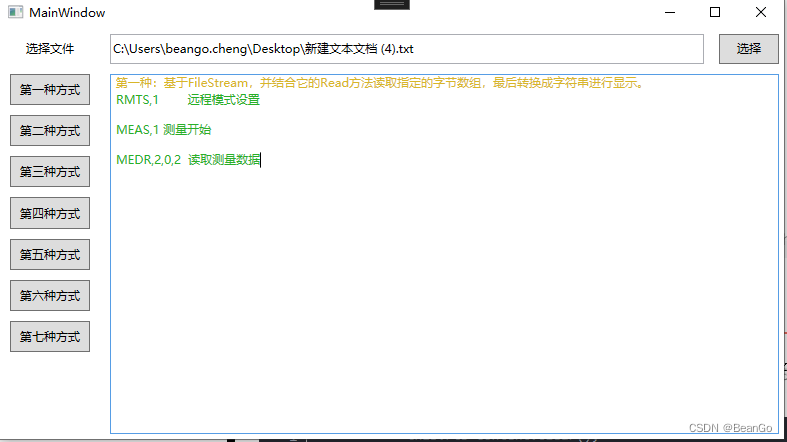
二、使用步骤
1.引入库
代码如下(示例):
using Microsoft.Win32;
using System;
using System.Collections.Generic;
using System.IO;
using System.Linq;
using System.Text;
using System.Threading.Tasks;
using System.Windows;
using System.Windows.Controls;
using System.Windows.Data;
using System.Windows.Documents;
using System.Windows.Input;
using System.Windows.Media;
using System.Windows.Media.Imaging;
using System.Windows.Navigation;
using System.Windows.Shapes;
using static System.Net.Mime.MediaTypeNames;
2.界面代码
代码如下(示例):
<Window x:Class="ReadFileDemo.MainWindow"xmlns="http://schemas.microsoft.com/winfx/2006/xaml/presentation"xmlns:x="http://schemas.microsoft.com/winfx/2006/xaml"xmlns:d="http://schemas.microsoft.com/expression/blend/2008"xmlns:mc="http://schemas.openxmlformats.org/markup-compatibility/2006"xmlns:local="clr-namespace:ReadFileDemo"mc:Ignorable="d"Title="MainWindow" Height="450" Width="800"><Grid><Grid.ColumnDefinitions><ColumnDefinition Width="100"/><ColumnDefinition/></Grid.ColumnDefinitions><Grid.RowDefinitions><RowDefinition/><RowDefinition/><RowDefinition/><RowDefinition/><RowDefinition/><RowDefinition/><RowDefinition/><RowDefinition/><RowDefinition/><RowDefinition/></Grid.RowDefinitions><Label Grid.Row="0" Grid.Column="0" Content="选择文件" VerticalAlignment="Center" HorizontalAlignment="Center"></Label><TextBox Grid.Row="0" Grid.Column="1" x:Name="tbFileName" Text="C:\Users\beango.cheng\Desktop\Barcode系统.txt" VerticalContentAlignment="Center" VerticalAlignment="Center" Height="30" Margin="10 0 80 0"></TextBox><Button Grid.Row="0" Grid.Column="1" VerticalAlignment="Center" HorizontalAlignment="Right" Width="60" Height="30" Margin="5" Content="选择" Click="SelectButton_OnClick"></Button><RichTextBox Grid.Row="1" Grid.Column="1" Grid.RowSpan="10" Name="txtRichTextBox" Margin="10 5 5 5"></RichTextBox> <Button Grid.Row="1" Grid.Column="0" Margin="10 5" Content="第一种方式" Click="ReadFileButton1_OnClick"></Button><Button Grid.Row="2" Grid.Column="0" Margin="10 5" Content="第二种方式" Click="ReadFileButton2_OnClick"></Button><Button Grid.Row="3" Grid.Column="0" Margin="10 5" Content="第三种方式" Click="ReadFileButton3_OnClick"></Button><Button Grid.Row="4" Grid.Column="0" Margin="10 5" Content="第四种方式" Click="ReadFileButton4_OnClick"></Button><Button Grid.Row="5" Grid.Column="0" Margin="10 5" Content="第五种方式" Click="ReadFileButton5_OnClick"></Button><Button Grid.Row="6" Grid.Column="0" Margin="10 5" Content="第六种方式" Click="ReadFileButton6_OnClick"></Button><Button Grid.Row="7" Grid.Column="0" Margin="10 5" Content="第七种方式" Click="ReadFileButton7_OnClick"></Button></Grid>
</Window>
3.后台代码
(1)打开文件
private void SelectButton_OnClick(object sender, RoutedEventArgs e){this.txtRichTextBox.Document.Blocks.Clear();AppendTestData("选择文件", MyBrushes.PASS);OpenFileDialog openFileDialog = new OpenFileDialog();openFileDialog.Title = "选择文件";openFileDialog.Multiselect = false;//选择多个文件openFileDialog.RestoreDirectory = true;//跟踪上次打开的文件的目录openFileDialog.Filter = "Text files(*.txt) | *.txt";if (openFileDialog.ShowDialog() == true){tbFileName.Text = openFileDialog.FileName;}}
(2)第一种:基于FileStream,并结合它的Read方法读取指定的字节数组,最后转换成字符串进行显示。
private void ReadFileButton1_OnClick(object sender, RoutedEventArgs e){this.txtRichTextBox.Document.Blocks.Clear();AppendTestData("第一种:基于FileStream,并结合它的Read方法读取指定的字节数组,最后转换成字符串进行显示。", MyBrushes.Yellow);FileStream fs = new FileStream(this.tbFileName.Text, FileMode.Open, FileAccess.Read);int n = (int)fs.Length;byte[] b = new byte[n];int r = fs.Read(b, 0, n);fs.Close();string txtFileContent = Encoding.UTF8.GetString(b, 0, n);AppendTestData(txtFileContent, MyBrushes.Green);}
(3)第二种:基于FileStream,一个字节一个字节读取,放到字节数组中,最后转换成字符串进行显示。
private void ReadFileButton2_OnClick(object sender, RoutedEventArgs e){this.txtRichTextBox.Document.Blocks.Clear();AppendTestData("第二种:基于FileStream,一个字节一个字节读取,放到字节数组中,最后转换成字符串进行显示。", MyBrushes.Yellow);FileStream fs = new FileStream(this.tbFileName.Text, FileMode.Open, FileAccess.Read);long n = fs.Length;byte[] b = new byte[n];int data, index;index = 0;data = fs.ReadByte();while (data != -1){b[index++] = Convert.ToByte(data);data = fs.ReadByte();}fs.Close();string txtFileContent = Encoding.UTF8.GetString(b);AppendTestData(txtFileContent, MyBrushes.Green);}
(4)第三种:基于File类,直接全部读取出来并显示。
private void ReadFileButton3_OnClick(object sender, RoutedEventArgs e){this.txtRichTextBox.Document.Blocks.Clear();AppendTestData("第三种:基于File类,直接全部读取出来并显示。", MyBrushes.Yellow);string txtFileContent = System.IO.File.ReadAllText(tbFileName.Text);AppendTestData(txtFileContent, MyBrushes.Green);}
(5)第四种:基于StreamReader类,一行一行读取,最后拼接并显示。
private void ReadFileButton4_OnClick(object sender, RoutedEventArgs e){this.txtRichTextBox.Document.Blocks.Clear();AppendTestData("第四种:基于StreamReader类,一行一行读取,最后拼接并显示。", MyBrushes.Yellow);StreamReader sr = new StreamReader(this.tbFileName.Text, Encoding.UTF8);string line = sr.ReadLine();while (line != null){AppendTestData(line, MyBrushes.Green);line = sr.ReadLine();//if (line != null)//{// this.rtb_Content.AppendText("\r\n");//}}sr.Close();}
(6) 第五种:基于StreamReader类,一次读到结尾,最后显示
private void ReadFileButton5_OnClick(object sender, RoutedEventArgs e){this.txtRichTextBox.Document.Blocks.Clear();AppendTestData("第五种:基于StreamReader类,一次读到结尾,最后显示。", MyBrushes.Yellow);StreamReader sr = new StreamReader(this.tbFileName.Text, Encoding.UTF8);string txtFileContent = sr.ReadToEnd();sr.Close();AppendTestData(txtFileContent, MyBrushes.Green);}
(7)第六种:基于StreamReader类,一行一行读取,通过EndOfStream判断是否到结尾,最后拼接并显示
private void ReadFileButton6_OnClick(object sender, RoutedEventArgs e){this.txtRichTextBox.Document.Blocks.Clear();AppendTestData("第六种:基于StreamReader类,一行一行读取,通过EndOfStream判断是否到结尾,最后拼接并显示。", MyBrushes.Yellow);StreamReader sr = new StreamReader(this.tbFileName.Text, Encoding.UTF8);//while (!sr.EndOfStream)//{// AppendTestData(sr.ReadLine(),MyBrushes.Green);//}string txtFileContent = string.Empty;while (!sr.EndOfStream){txtFileContent += sr.ReadLine();if (!sr.EndOfStream){txtFileContent += "\r\n";}}sr.Close();AppendTestData(txtFileContent, MyBrushes.Green);}
(8)第七种:基于FileStream和 StreamReader类来实现
private void ReadFileButton7_OnClick(object sender, RoutedEventArgs e){this.txtRichTextBox.Document.Blocks.Clear();AppendTestData("第七种:基于FileStream和 StreamReader类来实现。", MyBrushes.Yellow);FileStream fs = new FileStream(this.tbFileName.Text, FileMode.Open, FileAccess.Read);StreamReader sr = new StreamReader(fs, Encoding.UTF8);string txtFileContent = sr.ReadToEnd();fs.Close();sr.Close();AppendTestData(txtFileContent, MyBrushes.Green);}
(9)打印代码
public enum MyBrushes : uint{Black = 0xFF000000,White = 0xFFFFFFFF,Red = 0xFFBF1818,Green = 0xFF28B028,Blue = 0xFF2880D8,Yellow = 0xFFD8B628,IDLE = 0x88237380,PASS = 0x882DB96D,FAIL = 0x88CB1111,TESTING = 0x88876918,RichBlue = 0xFF0098FF,RichGreen = 0xFF1ACB62,RichRed = 0xFFFB4B4B,RichYellow = 0xFFEE9617}
private Block AppendTestData(string data,MyBrushes myBrushes){Block block = null;if(this.Dispatcher.Thread == System.Threading.Thread.CurrentThread){block = GetBlock(data, myBrushes);this.txtRichTextBox.Document.Blocks.Add(block);}else{this.Dispatcher.Invoke((Action)delegate{block = AppendTestData(data, myBrushes);});}return block;}private Block GetBlock(string data,MyBrushes myBrushes){Inline inline = new Run(data);inline.Foreground = new SolidColorBrush((Color)ColorConverter.ConvertFromString(myBrushes.ToBrushString()));return new Paragraph(inline){LineHeight = 1.0};}
(10)System 扩展方法
namespace System
{public static partial class ExpandClass{public static string ToBrushString(this Enum e){return "#" + Convert.ToUInt32(e).ToString("X2");}}
}