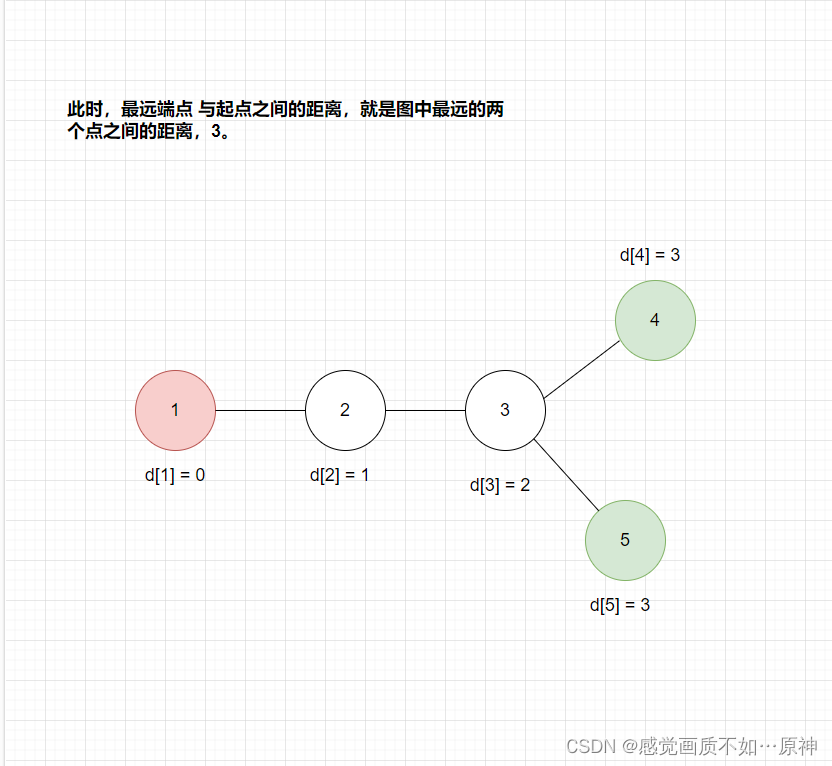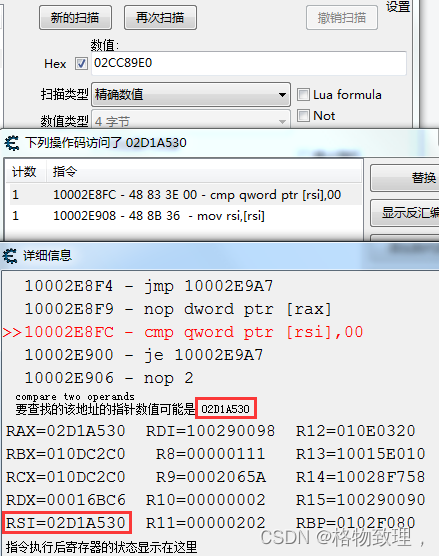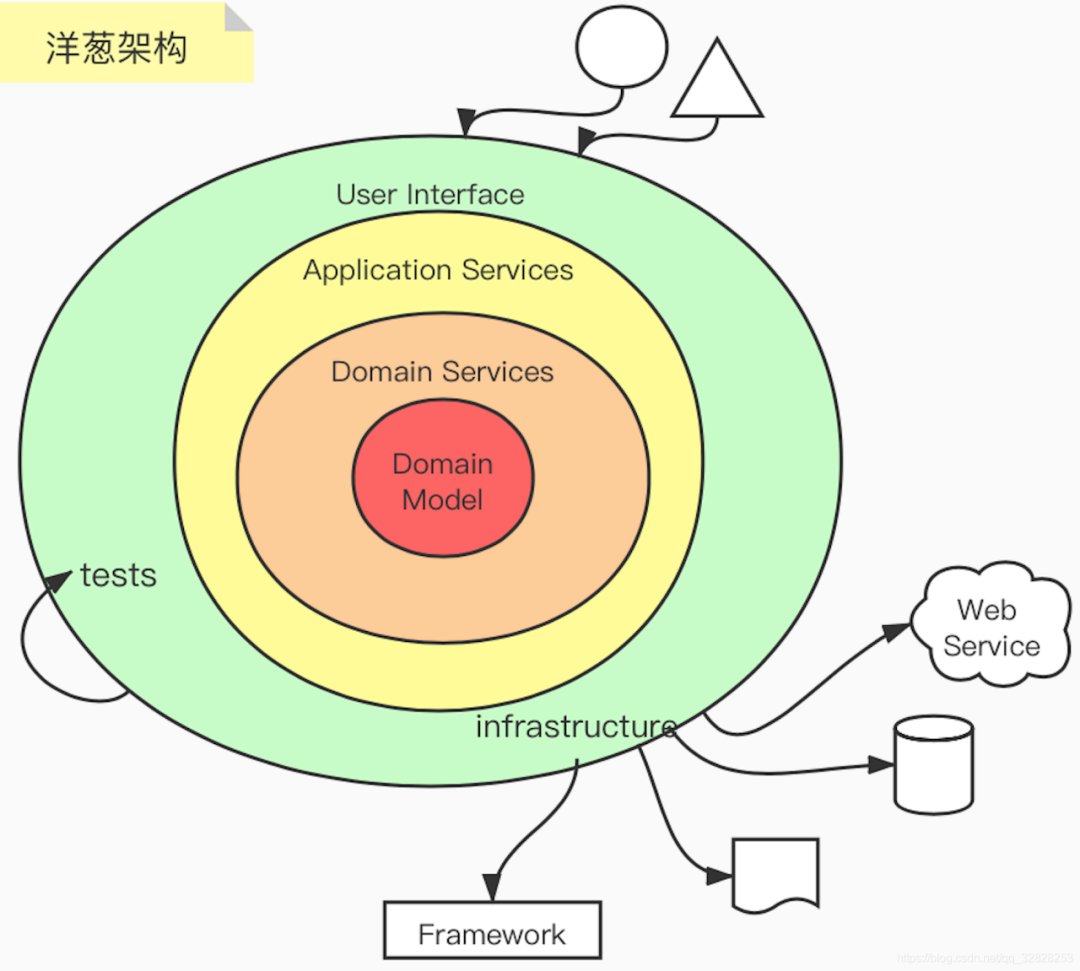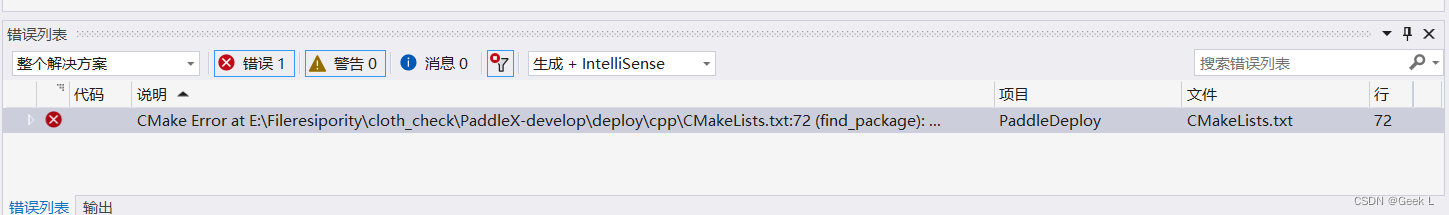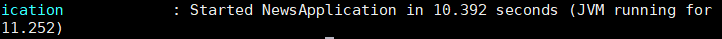第一步:建立git仓库
cd到你的本地项目根目录下,执行git命令
git init
1.2重命名当前分支:
git branch -m <new_branch_name>
第二步:将项目的所有文件添加到仓库中
git add .
如果想添加某个特定的文件,只需把.换成特定的文件名即可
第三步:将add的文件commit到仓库
git commit -m “注释语句”
第四步:去github上创建自己的Repository,创建页面如下图所示:
第五步:重点来了,将本地的仓库关联到github上
git remote add origin https://github.com/1211884772/gmall-flink.git
后面的https链接地址换成你自己的仓库url地址,也就是上面红框中标出来的地址
第六步:上传github之前,要先pull一下,执行如下命令:
git pull origin main
6.1:配置token
git remote set-url origin https://<your_token>@github.com/1211884772/gmall-flink.git
https://github.com/1211884772/gmall-flink.git
第七步,也就是最后一步,上传代码到github远程仓库
git push --set-upstream origin main