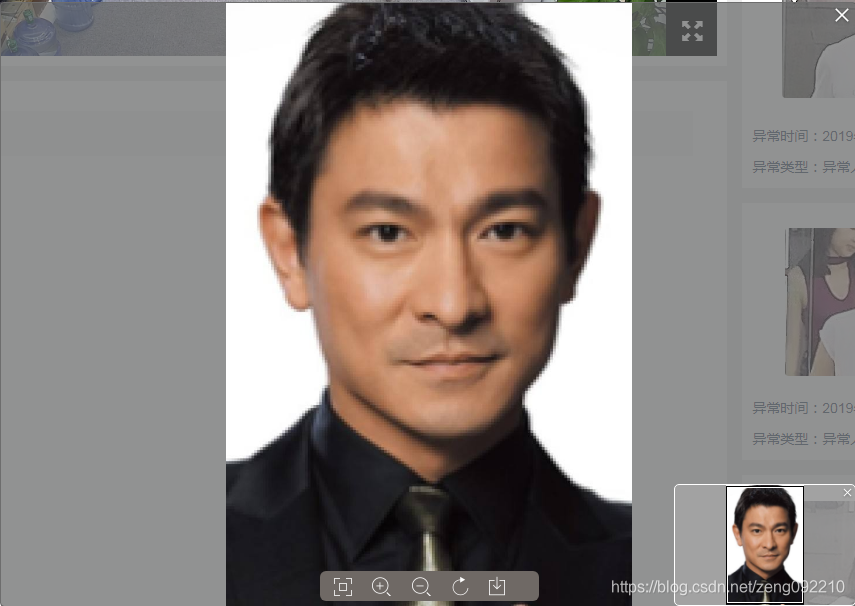如何使用
-
和使用ImageView一样
<com.felipecsl.gifimageview.library.GifImageView
android:id="@+id/gifImageView"
android:layout_gravity="center"
android:scaleType="fitCenter"
android:layout_width="match_parent"
android:layout_height="match_parent"/>
2. 你需要用java设置图片,
gifImageView = (GifImageView) findViewById(R.id.gifImageView); InputStream is = this.getResources().openRawResource(R.drawable.image01); try { ByteArrayOutputStream baos = new ByteArrayOutputStream(); byte[] b = new byte[2048]; int len = 0; while ((len = is.read(b, 0, 2048)) != -1) { baos.write(b, 0, len); } baos.flush(); byte[] bytes = baos.toByteArray(); gifImageView.setBytes(bytes);//设置gif图片 gifImageView.startAnimation();//运行动画 } catch (IOException e) { // TODO Auto-generated catch block
e.printStackTrace(); } 你需要将图片转为byte[]数组,然后再赋给GifImageView。最后调用gifImageView.startAnimation()让动画运行起来。
另外,官方提供了GifDataDownloader类,可让你下载远程的图片:
new GifDataDownloader() { @Override protected void onPostExecute(final byte[] bytes) { gifImageView.setBytes(bytes); gifImageView.startAnimation(); Log.d(TAG, "GIF width is " + gifImageView.getGifWidth()); Log.d(TAG, "GIF height is " + gifImageView.getGifHeight()); } }.execute("http://gifs.joelglovier.com/aha/aha.gif"); demo下载http://download.csdn.net/detail/qq_35549248/9847667