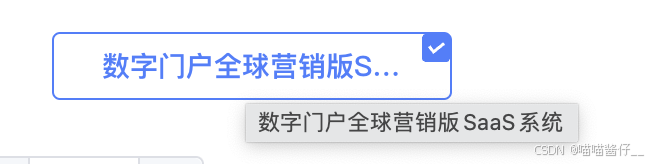Nginx 错误日志中的以下错误信息:
2024/12/11 11:28:44 [error] 37#37: *6 rewrite or internal redirection cycle while internally redirecting to "/index.html", client: 61.169.61.66, server: cms.stormsha.com, request: "GET / HTTP/1.1", host: "cms.stormsha.com"
表示 Nginx 在处理请求时陷入了重定向循环,无法正确找到 index.html 文件。这通常是由于 Nginx 配置中的 try_files 或 rewrite 规则配置不当导致的。
问题原因
1. try_files 配置错误
在 React 项目的 Nginx 配置中,通常会使用 try_files 来确保所有请求都指向 index.html,以支持 React 的客户端路由。如果 try_files 配置不当,可能会导致重定向循环。
例如,以下配置可能会导致问题:
nginx">location / {try_files $uri $uri/ /index.html;
}
2. root 路径错误
如果 root 路径配置错误,Nginx 可能无法正确找到 index.html 文件,从而导致重定向循环。
解决方法
1. 检查 try_files 配置
确保 try_files 配置正确。以下是一个正确的配置示例:
nginx">location / {try_files $uri /index.html;
}
说明:
$uri:尝试匹配请求的 URI。/index.html:如果$uri不存在,则重定向到index.html。
2. 检查 root 路径
确保 root 路径指向 React 项目的 build 目录。例如:
nginx">server {listen 80;server_name cms.stormsha.com;root /path/to/your/react-project/build; # 确保路径正确index index.html;location / {try_files $uri /index.html;}
}
检查路径是否正确
你可以通过以下命令检查路径是否正确:
ls /path/to/your/react-project/build
确保 build 目录中包含 index.html 文件。
3. 检查文件权限
确保 Nginx 有权限访问 build 目录中的文件。你可以通过以下命令检查权限:
ls -l /path/to/your/react-project/build
如果权限不足,可以修改权限:
sudo chmod -R 755 /path/to/your/react-project/build
sudo chown -R www-data:www-data /path/to/your/react-project/build
Nginx__74">4. 检查 Nginx 配置
重新测试 Nginx 配置,确保没有语法错误:
sudo nginx -t
如果测试通过,重启 Nginx:
sudo systemctl restart nginx
示例配置
以下是一个完整的 Nginx 配置示例,适用于部署 React 项目:
nginx">server {listen 80;server_name cms.stormsha.com;root /path/to/your/react-project/build; # 替换为你的 React 项目 build 目录的路径index index.html;location / {try_files $uri /index.html;}error_page 404 /index.html;
}
总结
Nginx 错误 rewrite or internal redirection cycle 通常是由于 try_files 配置不当或 root 路径错误导致的。解决方法包括:
希望这些步骤能帮助你解决 Nginx 的重定向循环问题!