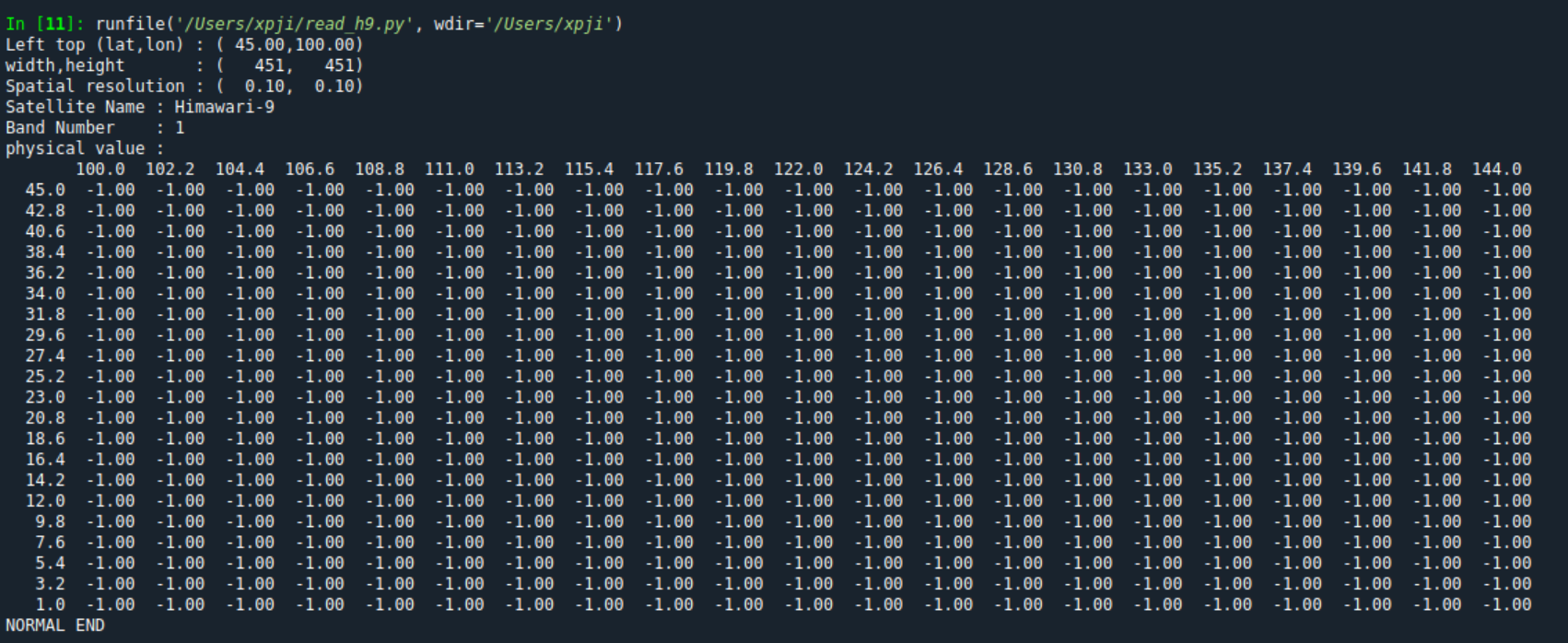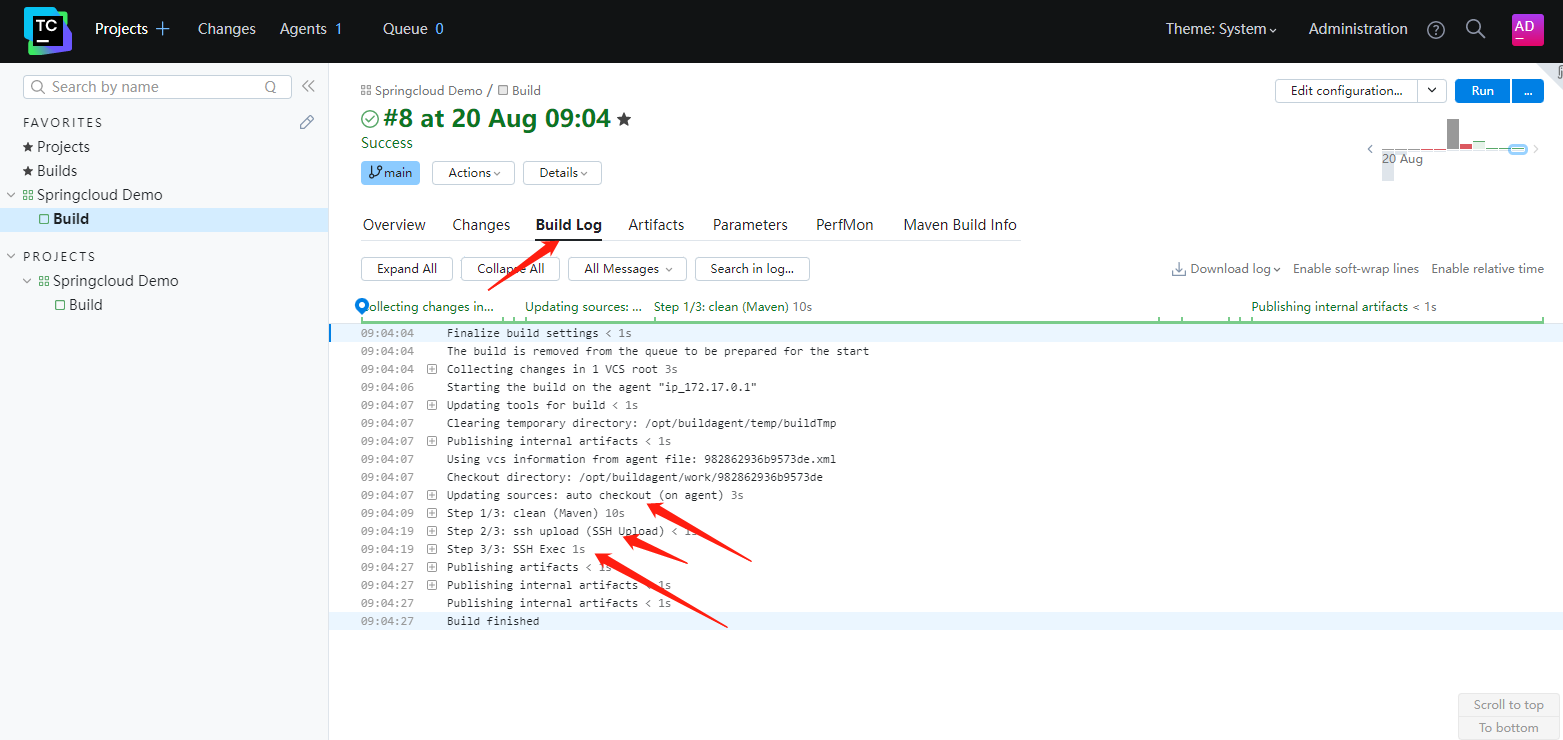文章目录
- 简述
- aidl文件
- 服务端的实现
- 客户端的实现
- 验证过程
简述
主要实现的是两个应用之间跨进程通信的过程,client端调用server端的具体实现,然后server端给client回调数据,详细如下所示
aidl_3">aidl文件
以下的文件需要在服务端与客户端都配置一份且保持一致
1.aidl 跨进程所需要的文件目录如下所示

以下文件是对应的TestDataBean.aidl文件的

2.IOnTestDataCallback.aidl文件,用于服务端给客户端回调接口,传递一个parcel类型的数据
// IOnTestDataCallback.aidl
package com.example.test;
import com.example.test.TestDataBean;// Declare any non-default types here with import statementsinterface IOnTestDataCallback {void onCallback(in TestDataBean dataBean);
}
3.IOnTestDataListener.aidl文件,用于客户端给服务端请求数据的调用过程,oneway表示异步方法,不用等待方法中的实现执行完成,直接返回就行了。
// IOnTestDataListener.aidl
package com.example.test;
import com.example.test.IOnTestDataCallback;
// Declare any non-default types here with import statementsinterface IOnTestDataListener {oneway void sendData(String str, in byte[] bytes,in IOnTestDataCallback callback);
}
4.TestDataBean.aidl文件,用于跨进程传递parcel对象数据。
// TestDataBean.aidl
package com.example.test;parcelable TestDataBean;
5.TestDataBean.java文件,TestDataBean.aidl中的具体实现方式。
package com.example.test;import android.os.Parcel;
import android.os.Parcelable;public class TestDataBean implements Parcelable {public String getName() {return name;}public void setName(String name) {this.name = name;}public int getNumber() {return number;}public void setNumber(int number) {this.number = number;}private String name;private int number;public TestDataBean() {}protected TestDataBean(Parcel in) {name = in.readString();number = in.readInt();}@Overridepublic void writeToParcel(Parcel dest, int flags) {dest.writeString(name);dest.writeInt(number);}@Overridepublic int describeContents() {return 0;}public static final Creator<TestDataBean> CREATOR = new Creator<TestDataBean>() {@Overridepublic TestDataBean createFromParcel(Parcel in) {return new TestDataBean(in);}@Overridepublic TestDataBean[] newArray(int size) {return new TestDataBean[size];}};
}服务端的实现
1.TestBinderService.java文件
package com.tencent.wemeet.testwhitelist;import android.app.Service;
import android.content.Intent;
import android.os.IBinder;
import android.os.RemoteException;
import android.util.Log;import androidx.annotation.Nullable;import com.example.test.IOnTestDataCallback;
import com.example.test.IOnTestDataListener;
import com.example.test.TestDataBean;import java.util.Arrays;public class TestBinderService extends Service {private static final String TAG = "TestBinderService";@Nullable@Overridepublic IBinder onBind(Intent intent) {return new IOnTestDataListener.Stub() {@Overridepublic void sendData(String str, byte[] bytes, IOnTestDataCallback callback) throws RemoteException {Log.d(TAG, "str = " + str + ",bytes = " + Arrays.toString(bytes));TestDataBean bean = new TestDataBean();bean.setName("zhangsan");bean.setNumber(20);try {Thread.sleep(5000);callback.onCallback(bean);} catch (InterruptedException e) {throw new RuntimeException(e);}}};}@Overridepublic void onCreate() {super.onCreate();Log.d(TAG, "onCreate");}
}2.AndroidManifest.xml文件配置
<serviceandroid:name=".TestBinderService"android:exported="true"><intent-filter><action android:name="com.binder.test.service" /></intent-filter></service>
客户端的实现
TestBinderActivity.java文件
package com.example.test;import android.content.ComponentName;
import android.content.Context;
import android.content.Intent;
import android.content.ServiceConnection;
import android.os.Bundle;
import android.os.IBinder;
import android.os.RemoteException;
import android.util.Log;
import android.view.View;import androidx.annotation.Nullable;
import androidx.appcompat.app.AppCompatActivity;public class TestBinderActivity extends AppCompatActivity {public static final String TAG = "TestBinderActivity";private boolean isBinder;private IOnTestDataListener binder;@Overrideprotected void onCreate(@Nullable Bundle savedInstanceState) {super.onCreate(savedInstanceState);setContentView(R.layout.activity_binder_test);Intent intent = new Intent();intent.setAction("com.binder.test.service");intent.setPackage("com.tencent.wemeet.testwhitelist");isBinder = bindService(intent, connection, Context.BIND_AUTO_CREATE);findViewById(R.id.btn_test).setOnClickListener(new View.OnClickListener() {@Overridepublic void onClick(View v) {if (binder == null) {Log.d(TAG, "binder is null");return;}Log.d(TAG, "begin");try {binder.sendData("123", new byte[]{1, 2, 3}, new IOnTestDataCallback.Stub() {@Overridepublic void onCallback(TestDataBean dataBean) throws RemoteException {Log.d(TAG, "name = " + dataBean.getName() + ",number = " + dataBean.getNumber());}});} catch (RemoteException e) {Log.d(TAG, "sendData RemoteException");throw new RuntimeException(e);}Log.d(TAG, "end");}});}@Overrideprotected void onDestroy() {super.onDestroy();if (isBinder) {isBinder = false;unbindService(connection);connection = null;binder = null;}}private ServiceConnection connection = new ServiceConnection() {@Overridepublic void onServiceConnected(ComponentName name, IBinder service) {Log.d(TAG, "onServiceConnected");binder = IOnTestDataListener.Stub.asInterface(service);}@Overridepublic void onServiceDisconnected(ComponentName name) {Log.d(TAG, "onServiceDisconnected");}};
}验证过程
先打开server端相关的应用进程,之后再打开client端相关的应用进程,然后通过binder的方式连接server端并进行通信,记录大致的通信过程。