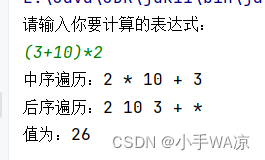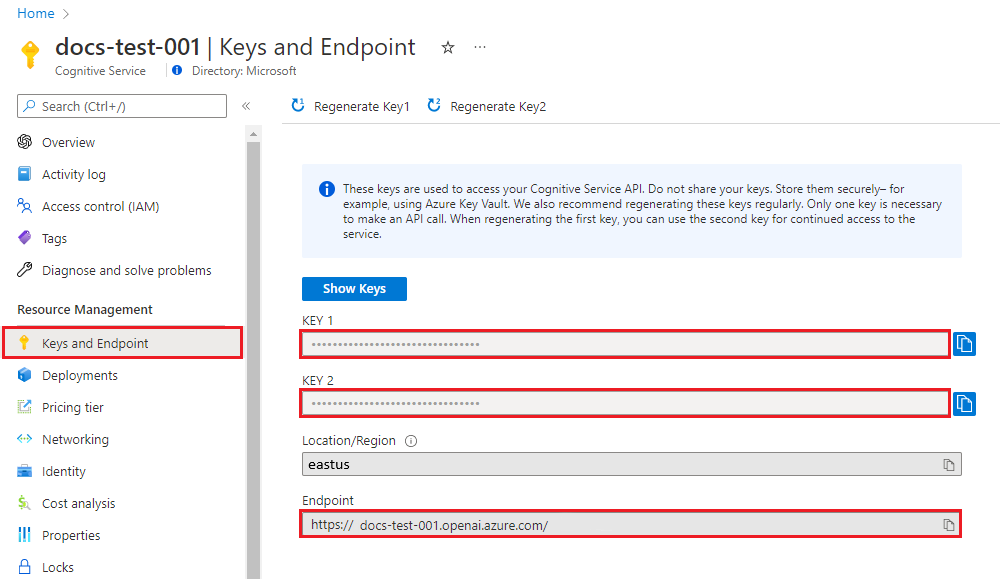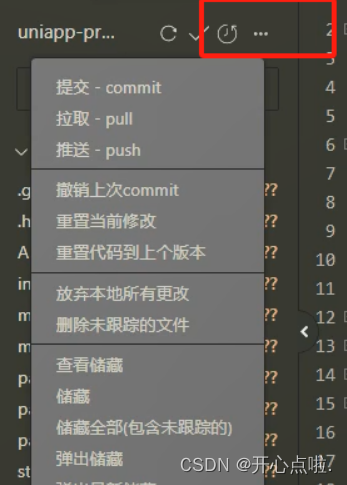目录
screw 官网介绍
screw 的特点:
目前支持的数据库有:
文档生成支持:
文档截图
html
word
引入jar
生产代码
screw 官网介绍
https://gitee.com/leshalv/screw#https://gitee.com/link?target=https://my.oschina.net/mdxlcj/blog/4341399
screw 的特点:
简洁、轻量、设计良好
多数据库支持
多种格式文档
灵活扩展
支持自定义模板
目前支持的数据库有:
MySQL
MariaDB
TIDB
Oracle
SqlServer
PostgreSQL
Cache DB(2016)
文档生成支持:
html
word
markdown
文档截图
html


word


引入jar
<!-- screw核心 --><dependency><groupId>cn.smallbun.screw</groupId><artifactId>screw-core</artifactId><version>1.0.5</version></dependency><!-- HikariCP --><dependency><groupId>com.zaxxer</groupId><artifactId>HikariCP</artifactId><version>3.4.5</version></dependency>生产代码
import cn.smallbun.screw.core.Configuration;
import cn.smallbun.screw.core.engine.EngineConfig;
import cn.smallbun.screw.core.engine.EngineFileType;
import cn.smallbun.screw.core.engine.EngineTemplateType;
import cn.smallbun.screw.core.execute.DocumentationExecute;
import cn.smallbun.screw.core.process.ProcessConfig;
import com.zaxxer.hikari.HikariConfig;
import com.zaxxer.hikari.HikariDataSource;import javax.sql.DataSource;
import java.util.ArrayList;public class DatebaseDocDemoApplicationTests {public static void main(String[] args) {HikariConfig hikariConfig = new HikariConfig();hikariConfig.setDriverClassName("org.postgresql.Driver");hikariConfig.setJdbcUrl("jdbc:postgresql://***********");hikariConfig.setUsername("***********");hikariConfig.setPassword("***********");// 设置可以获取remark信息hikariConfig.addDataSourceProperty("useInformationSchema","true");hikariConfig.setMinimumIdle(2);hikariConfig.setMaximumPoolSize(5);DataSource dataSource = new HikariDataSource(hikariConfig);// 生成配置EngineConfig engineConfig = EngineConfig.builder()// 生成文件路径.fileOutputDir("F:/Users/wuhanxue/Downloads")// 打开目录 设置为true执行完代码后会自动打开对应路径文件夹.openOutputDir(true)// 文件类型,支持三种类型
// .fileType(EngineFileType.HTML).fileType(EngineFileType.MD)
// .fileType(EngineFileType.WORD)// 生成模板实现.produceType(EngineTemplateType.freemarker).build();// 忽略表,这些表不会在文档中生成ArrayList<String> ignoreTableName = new ArrayList<>();ignoreTableName.add("test_xxx");// 忽略表前缀,这些表不会在文档中生成ArrayList<String> ignorePrefix = new ArrayList<>();ignorePrefix.add("test_");// 忽略表后缀,这些表不会在文档中生成ArrayList<String> ignoreSuffix = new ArrayList<>();ignoreSuffix.add("_test");ProcessConfig processConfig = ProcessConfig.builder()// 忽略表名.ignoreTableName(ignoreTableName)// 忽略表前缀.ignoreTablePrefix(ignorePrefix)// 忽略表后缀.ignoreTableSuffix(ignoreSuffix).build();// 配置Configuration config = Configuration.builder()// 版本.version("1.0.0")// 描述.description("数据库说明文档")// 数据源.dataSource(dataSource)// 生成配置.engineConfig(engineConfig)// 生成配置.produceConfig(processConfig).build();// 执行生成new DocumentationExecute(config).execute();}}