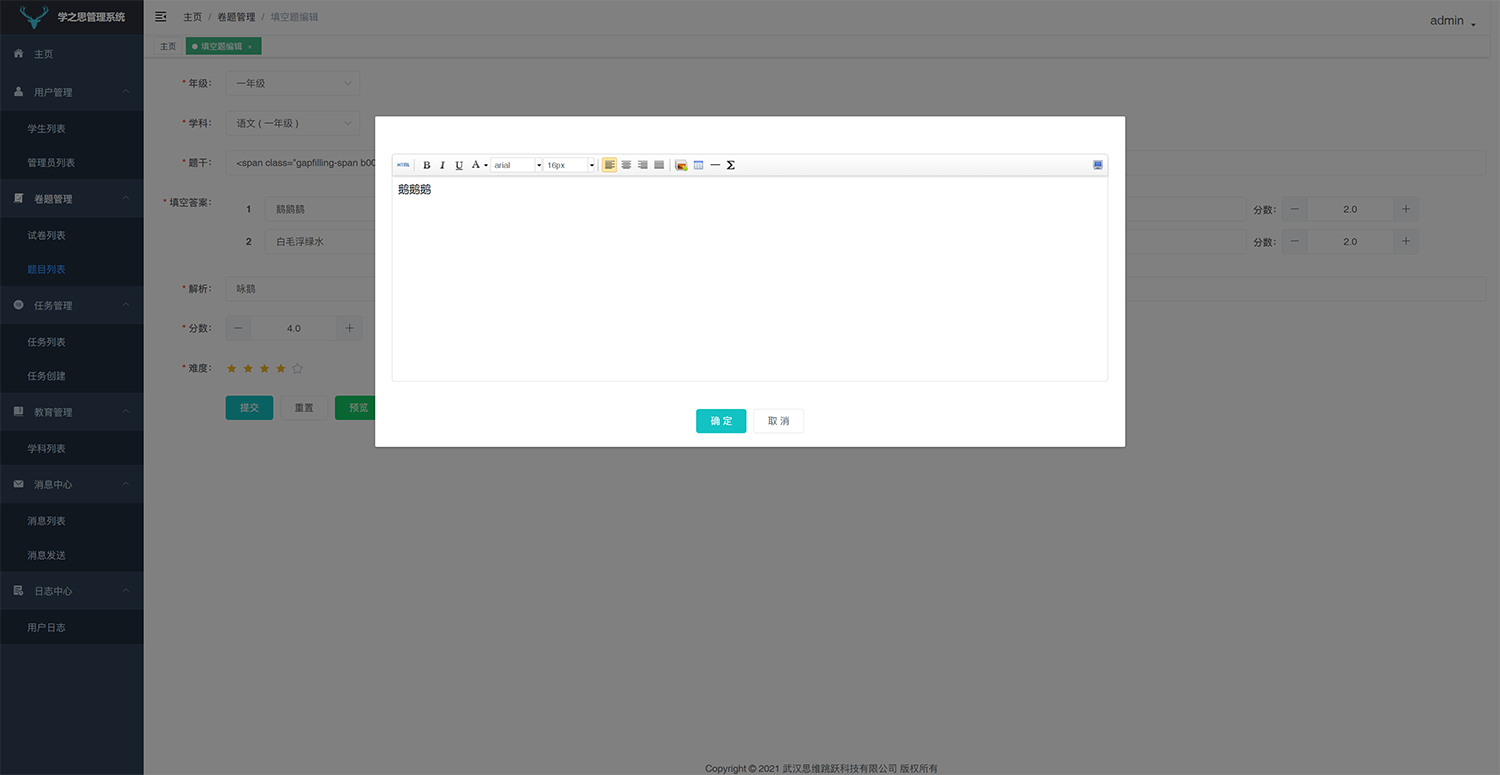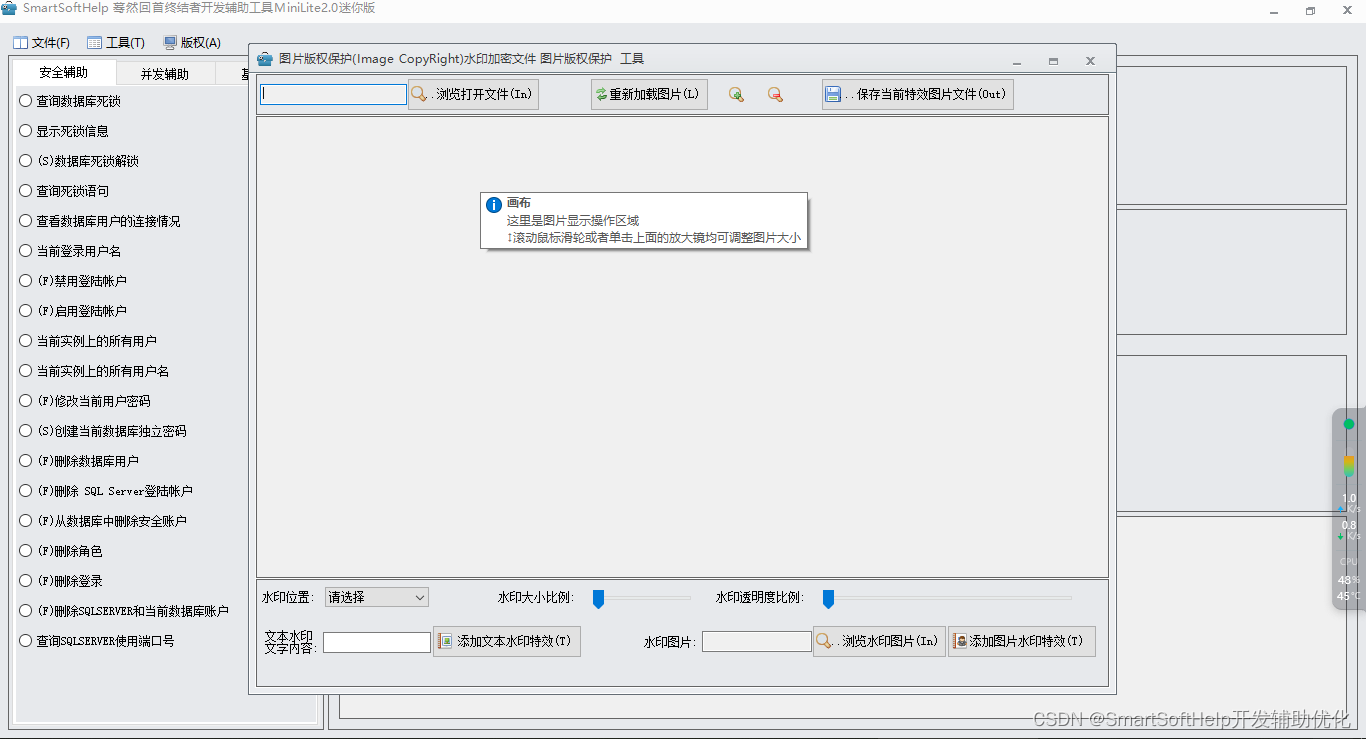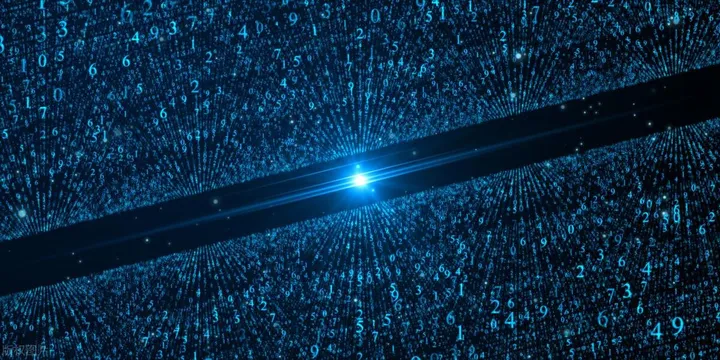之前写过几篇关于rocketmq构建双架构镜像、docker-compose部署的文章,接上篇docker-compose部署rocketmq,这里记录下k8s下如何部署。
多架构环境下docker-compose部署rocketmq单机模式—— 筑梦之路-CSDN博客
nameserver节点
apiVersion: apps/v1
kind: StatefulSet
metadata:name: rocketmq-nameservlabels: {app: rocketmq}namespace: merry
spec:serviceName: rocketmqreplicas: 1selector:matchLabels: {app: rocketmq}template:metadata:labels: {app: rocketmq}spec:affinity:nodeAffinity:preferredDuringSchedulingIgnoredDuringExecution:- weight: 1preference:matchExpressions:- key: appnodeoperator: Invalues:- truecontainers:- name: rocketmqimage: harbor.codemiracle.com.cn/baseapp/rocketmq:4.7.1imagePullPolicy: IfNotPresentcommand: ["/home/rocketmq/rocketmq-4.7.1/bin/mqnamesrv"]resources:limits: {cpu: 5000m, memory: 2000Mi}requests: {cpu: 1000m, memory: 2000Mi}env:- {name: TZ, value: Asia/Shanghai}#- {name: JAVA_OPT, value: -Duser.home=/opt}#- {name: JAVA_OPT_EXT, value: -server -Xms1900m -Xmx1900m -Xmn1024m}ports:- {containerPort: 9876}volumeMounts:- {name: vol-init-d, mountPath: /home/rocketmq/logs}volumeClaimTemplates:- metadata: {name: vol-init-d}spec:accessModes: [ReadWriteOnce]resources:requests: {storage: 1000Gi}storageClassName: custom-hostpath
---
apiVersion: v1
kind: Service
metadata:name: rocketmq-svclabels:app: rocketmqnamespace: merry
spec:type: NodePortports:- port: 9876targetPort: 9876nodePort: 9876selector:app: rocketmqbroker节点
---
apiVersion: v1
kind: ConfigMap
metadata:name: broker-confignamespace: merry
data:broker.conf: |#所属集群名字brokerClusterName=DefaultCluster#broker名字,注意此处不同的配置文件填写的不一样,如果在broker-a.properties使用:broker-a,#在broker-b.properties使用:broker-bbrokerName=broker-a#0 表示Master,>0 表示SlavebrokerId=0#nameServer地址,分号分割#namesrvAddr=rocketmq-0:9876;rocketmq-1:9876namesrvAddr=rocketmq-svc:9876#启动IP,如果 docker 报 com.alibaba.rocketmq.remoting.exception.RemotingConnectException: connect to <192.168.0.120:10909> failed# 解决方式1 加上一句producer.setVipChannelEnabled(false);,解决方式2 brokerIP1 设置宿主机IP, 不要使用docker 内部IP#brokerIP1=192.168.0.254brokerIP1=192.168.100.100#在发送消息时,自动创建服务器不存在的topic,默认创建的队列数defaultTopicQueueNums=4#是否允许 Broker 自动创建Topic,建议线下开启,线上关闭 !!!这里仔细看是false,false,false#原因下篇博客见~ 哈哈哈哈autoCreateTopicEnable=true#是否允许 Broker 自动创建订阅组,建议线下开启,线上关闭autoCreateSubscriptionGroup=true#Broker 对外服务的监听端口listenPort=10911#haService中使用 默认值为:listenPort + 1haListenPort=10912#主要用于slave同步master listenPort - 2fastListenPort=10909#删除文件时间点,默认凌晨4点deleteWhen=04#文件保留时间,默认48小时fileReservedTime=48#commitLog每个文件的大小默认1GmapedFileSizeCommitLog=1073741824#ConsumeQueue每个文件默认存30W条,根据业务情况调整mapedFileSizeConsumeQueue=300000#destroyMapedFileIntervalForcibly=120000#redeleteHangedFileInterval=120000#检测物理文件磁盘空间diskMaxUsedSpaceRatio=88#存储路径storePathRootDir=/home/rocketmq/store#commitLog 存储路径#storePathCommitLog=/home/ztztdata/rocketmq-all-4.1.0-incubating/store/commitlog#消费队列存储#storePathConsumeQueue=/home/ztztdata/rocketmq-all-4.1.0-incubating/store/consumequeue#消息索引存储路径#storePathIndex=/home/ztztdata/rocketmq-all-4.1.0-incubating/store/index#checkpoint 文件存储路径#storeCheckpoint=/home/ztztdata/rocketmq-all-4.1.0-incubating/store/checkpoint#abort 文件存储路径#abortFile=/home/ztztdata/rocketmq-all-4.1.0-incubating/store/abort#限制的消息大小maxMessageSize=4194304#flushCommitLogLeastPages=4#flushConsumeQueueLeastPages=2#flushCommitLogThoroughInterval=10000#flushConsumeQueueThoroughInterval=60000#Broker 的角色#- ASYNC_MASTER 异步复制Master#- SYNC_MASTER 同步双写Master#- SLAVEbrokerRole=ASYNC_MASTER#刷盘方式#- ASYNC_FLUSH 异步刷盘#- SYNC_FLUSH 同步刷盘flushDiskType=ASYNC_FLUSH#发消息线程池数量sendMessageThreadPoolNums=64#拉消息线程池数量pullMessageThreadPoolNums=64#消息发送队列等待时间,默认200waitTimeMillsInSendQueue=400#发送消息是否使用可重入锁useReentrantLockWhenPutMessage=true
---
apiVersion: v1
kind: Service
metadata:name: rmqbrokerlabels:app: rmqbrokernamespace: merry
spec:type: NodePortports:- port: 10909targetPort: 10909name: slave-masternodePort: 10909- port: 10911targetPort: 10911name: listennodePort: 10911- port: 10912targetPort: 10912name: ha-servicenodePort: 10912selector:app: rmqbroker
---
apiVersion: apps/v1
kind: StatefulSet
metadata:name: rmqbrokerlabels: {app: rmqbroker}namespace: merry
spec:serviceName: rmqbrokerreplicas: 1selector:matchLabels: {app: rmqbroker}template:metadata:labels: {app: rmqbroker}spec:affinity:nodeAffinity:preferredDuringSchedulingIgnoredDuringExecution:- weight: 1preference:matchExpressions:- key: rmbroker0nodeoperator: Invalues:- true containers:- name: rmqbrokerimage: harbor.codemiracle.com.cn/baseapp/rocketmq:4.7.1imagePullPolicy: IfNotPresentcommand: ["/bin/sh","-c","/home/rocketmq/rocketmq-4.7.1/bin/mqbroker -c /etc/rocketmq/broker.conf"]resources:limits: {cpu: 4000m, memory: 8Gi}requests: {cpu: 1000m, memory: 2Gi}env:- {name: TZ, value: Asia/Shanghai}- {name: JAVA_OPT_EXT, value: -Duser.home=/opt -server -Xms1536m -Xmx4096m}#command: [/bin/bash, mqbroker, -c, /etc/rocketmq/broker.conf, -n, 'rocketmq-svc:9876',# autoCreateTopicEnable=true]ports:- {containerPort: 10909}- {containerPort: 10911}- {containerPort: 10912}volumeMounts:- {name: vol-store, mountPath: /home/rocketmq/store}- {name: vol-broker-config, mountPath: /etc/rocketmq}volumes:- name: vol-broker-configconfigMap: {name: broker-config}volumeClaimTemplates:- metadata: {name: vol-store}spec:accessModes: [ReadWriteOnce]resources:requests: {storage: 1000Gi}storageClassName: custom-hostpath
console客户端
kind: ConfigMap
apiVersion: v1
metadata:name: rocketmq-console-cmnamespace: merry
data:users.properties: |+# 该文件支持热修改,即添加和修改用户时,不需要重新启动console# 格式, 每行定义一个用户, username=password[,N] #N是可选项,可以为0 (普通用户); 1 (管理员) #定义管理员 admin=admin123,1#定义普通用户#user1=user1#user2=user2role-permission.yml: |+# 该文件支持热修改,即添加和修改用户时,不需要重新启动console# 格式,如果增加和删除接口权限,直接在列表中增加和删除接口地址即可。# 接口路径配置支持通配符# * 表示匹配0或多个不是/的字符# ** 表示匹配0或多个任意字符# ? 表示匹配1个任意字符rolePerms:# 普通用户ordinary:- /rocketmq/nsaddr- /ops/*- /dashboard/**- /topic/*.query- /topic/sendTopicMessage.do- /producer/*.query- /message/*- /messageTrace/*- /monitor/*
---
apiVersion: apps/v1
kind: Deployment
metadata:labels:run: rocketmq-consolename: rocketmq-console-deploynamespace: merry
spec:replicas: 1selector:matchLabels:run: rocketmq-consoletemplate:metadata:labels:run: rocketmq-consolespec:containers:- name: rocketmq-consoleimage: harbor.codemiracle.com.cn/baseapp/rocketmq-console:2.0.0env:- name: TZvalue: Aisa/Shanghai- name: JAVA_OPTSvalue: "-Drocketmq.namesrv.addr=rocketmq-svc:9876 -Dcom.rocketmq.sendMessageWithVIPChannel=false -Drocketmq.config.loginRequired=true -Drocketmq.config.dataPath=/tmp/rocketmq-console/data"volumeMounts:- mountPath: /tmp/rocketmq-console/data/users.propertiesname: rocketmq-console-cmsubPath: users.properties- mountPath: /tmp/rocketmq-console/data/role-permission.ymlname: rocketmq-console-cmsubPath: role-permission.ymlvolumes:- name: rocketmq-console-cmconfigMap:name: rocketmq-console-cm
---
apiVersion: v1
kind: Service
metadata:labels:run: rocketmq-consolename: rocketmq-consolenamespace: merry
spec:type: NodePortports:- name: httpprotocol: TCPtargetPort: 8080port: 8080nodePort: 18080selector:run: rocketmq-console这里主要以rocketmq 4.7.1为例,其他版本类似。