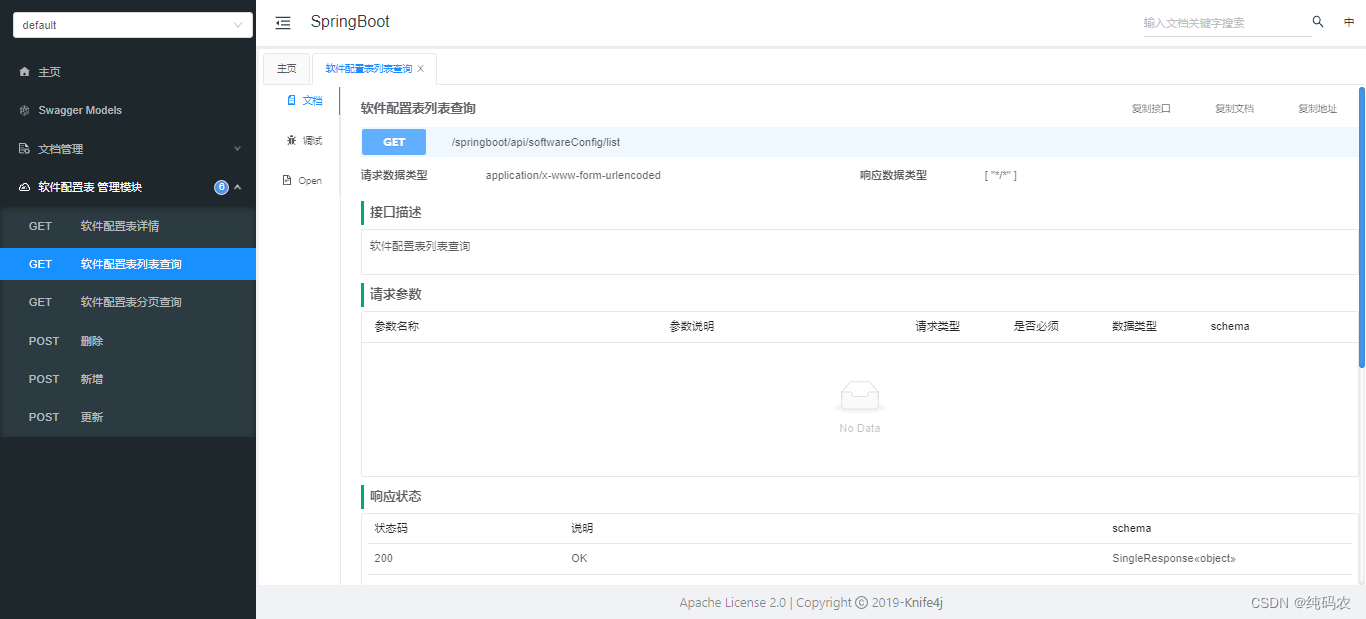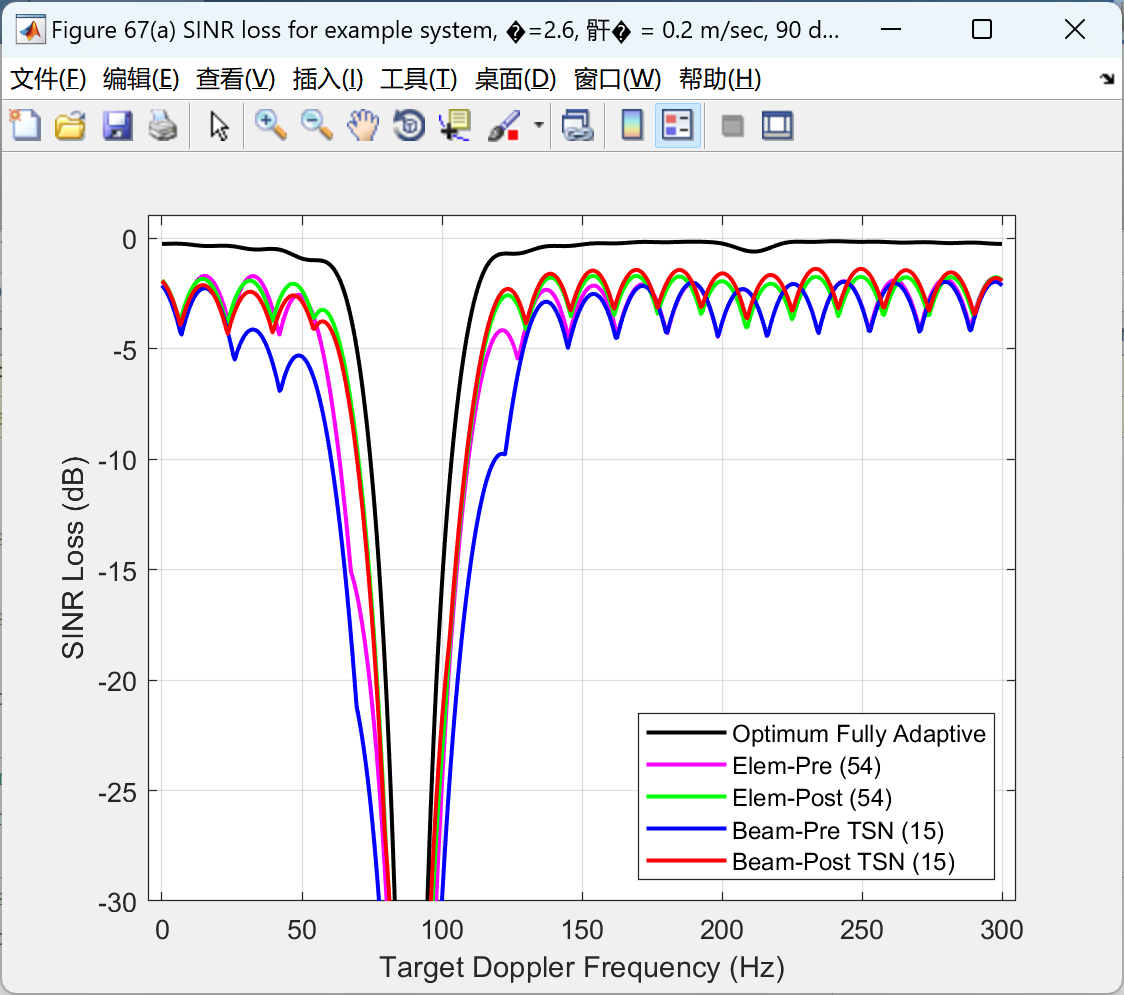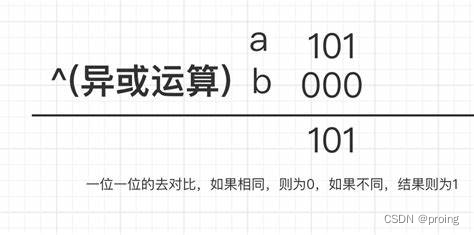Node 使用 WebStorm 打开文件
Node 脚本中, 打开文件.
如果有 WebStorm 就用 WebStorm 打开, 如果有 VSCode 就用 VSCode 打开, 否则 打开 目录
import { exec } from "child_process";
import fs from "fs-extra";
import open from "open";
import path from "path";function openFileOrDirectory(filePath) {const webstormCommand = "webstorm";const vscodeCommand = "code";if (!fs.existsSync(filePath)) {log.fail(`文件或目录不存在: ${filePath}`);return;}// 检查是否安装了 WebStormexec(`${webstormCommand}`, (error, stdout) => {if (!error) {exec(`${webstormCommand} ${filePath}`);} else {// 检查是否安装了 VSCodeexec(`${vscodeCommand} -v`, async (error, stdout) => {if (!error) {exec(`${vscodeCommand} ${filePath}`);} else {await open(path.dirname(filePath));}});}});
}