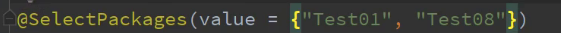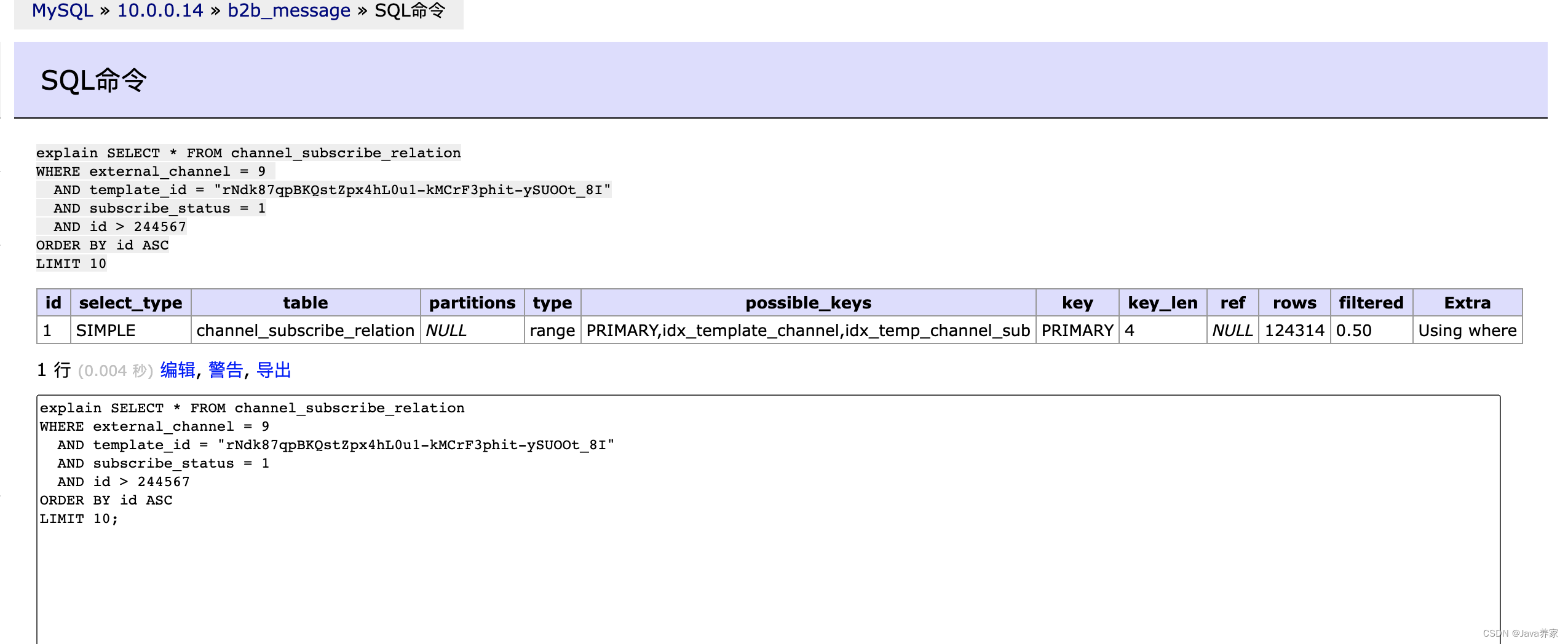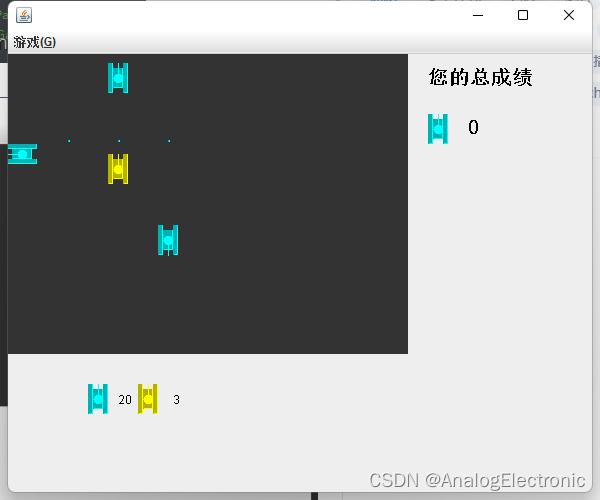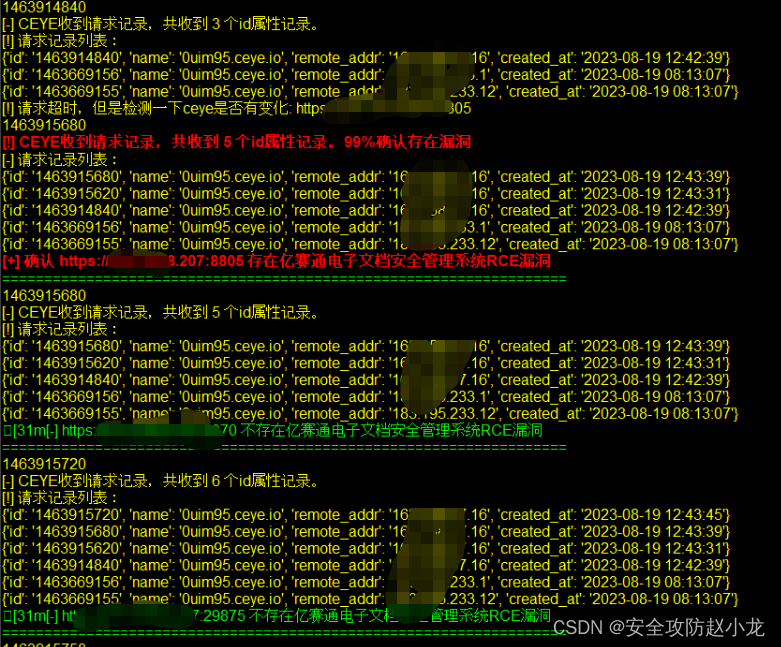1、引入maven依赖
<dependency><groupId>redis.clients</groupId><artifactId>jedis</artifactId><version>2.7.0</version></dependency><dependency><groupId>org.springframework.data</groupId><artifactId>spring-data-redis</artifactId><version>1.6.2.RELEASE</version></dependency>2、配置文件redis.properties
#redis的配置文件
#服务的ip地址
redis.host=127.0.0.1
#服务器连接端口号
redis.port=6379
#服务器连接密码(默认为空)
redis.password=1234567
#连接超时时间(毫秒)
redis.timeout=3
#连接池中的最大连接数
redis.poolMaxTotal=10
#连接池中的最大空闲连接
redis.poolMaxIdle=10
#连接池中最大阻塞等待时间(使用负数表示没有限制)
redis.poolMaxWait=3
#最大空闲数,数据库连接的最大空闲时间。超过空闲时间,数据库连接将被标记为不可用,然后被释放。设为0表示无限制。
redis.maxIdle=300
#连接池的最大数据库连接数。设为0表示无限制
redis.maxActive=600
#最大建立连接等待时间。如果超过此时间将接到异常。设为-1表示无限制。
redis.maxWait=1000
#在borrow一个jedis实例时,是否提前进行alidate操作;如果为true,则得到的jedis实例均是可用的;
redis.testOnBorrow=true 3、redis的配置bean的xml文件redis-config.xml
<beans xmlns="http://www.springframework.org/schema/beans" xmlns:xsi="http://www.w3.org/2001/XMLSchema-instance"xmlns:p="http://www.springframework.org/schema/p" xmlns:tx="http://www.springframework.org/schema/tx"xmlns:context="http://www.springframework.org/schema/context"xsi:schemaLocation="http://www.springframework.org/schema/beans http://www.springframework.org/schema/beans/spring-beans-3.0.xsdhttp://www.springframework.org/schema/tx http://www.springframework.org/schema/tx/spring-tx-3.0.xsdhttp://www.springframework.org/schema/contexthttp://www.springframework.org/schema/context/spring-context-3.0.xsd"><!-- 引入配置文件 --><context:property-placeholder ignore-unresolvable="true" location="classpath:redis.properties"/><!-- redis连接池 --><bean id="jedisPoolConfig" class="redis.clients.jedis.JedisPoolConfig"> <property name="maxIdle" value="${redis.maxIdle}" /> <property name="maxTotal" value="${redis.maxActive}" /><property name="testOnBorrow" value="${redis.testOnBorrow}" /> </bean><!-- redis连接池配置,类似于数据连接池 --><bean id="jedisConnectionFactory" class="org.springframework.data.redis.connection.jedis.JedisConnectionFactory"><property name="hostName" value="${redis.host}"></property><property name="port" value="${redis.port}"></property><property name="password" value="${redis.password}"></property><property name="poolConfig" ref="jedisPoolConfig"></property></bean><!--redis操作模版,使用该对象可以操作redis --> <bean id="redisTemplate" class="org.springframework.data.redis.core.RedisTemplate" > <property name="connectionFactory" ref="jedisConnectionFactory" /> <!--如果不配置Serializer,那么存储的时候缺省使用String,如果用User类型存储,那么会提示错误User can't cast to String!! --> <property name="keySerializer" > <bean class="org.springframework.data.redis.serializer.StringRedisSerializer" /> </property> <property name="valueSerializer" > <bean class="org.springframework.data.redis.serializer.GenericJackson2JsonRedisSerializer" /> </property> <property name="hashKeySerializer"> <bean class="org.springframework.data.redis.serializer.StringRedisSerializer"/> </property> <property name="hashValueSerializer"> <bean class="org.springframework.data.redis.serializer.GenericJackson2JsonRedisSerializer"/> </property> <!--开启事务 --> <property name="enableTransactionSupport" value="true"></property> </bean > </beans>注意:如果在多个spring配置文件中引入<context:property-placeholder .../>标签,最后需要加上ignore-unresolvable="true",否则会报错。
4、测试
4.1基于RedisTemplate基本数据类型类
@RunWith(SpringJUnit4ClassRunner.class)@ContextConfiguration(locations = { "classpath:/redis-config.xml" })
@SuppressWarnings("all")
public class TestRedis {@SuppressWarnings("rawtypes")@Resource(name="redisTemplate")private RedisTemplate redisTemplate;@Testpublic void testRedis() { //String读写redisTemplate.delete("myString");redisTemplate.opsForValue().set("myString","zhangsan");System.out.println(redisTemplate.opsForValue().get("myString"));System.out.println("---------------");//List读写redisTemplate.delete("myList");redisTemplate.opsForList().rightPush("myList","T");redisTemplate.opsForList().rightPush("myList", "A");redisTemplate.opsForList().leftPush("myList", "B");List<String> listCache = redisTemplate.opsForList().range("myList", 0, -1);for (String str : listCache) {System.out.println(str);}System.out.println("---------------");//Set读写redisTemplate.delete("mySet");redisTemplate.opsForSet().add("mySet", "A");redisTemplate.opsForSet().add("mySet", "B");redisTemplate.opsForSet().add("mySet", "C");Set<String> set = redisTemplate.opsForSet().members("mySet");for (String s : set) {System.out.println(s);}System.out.println("---------------");//Hash读写redisTemplate.delete("myHash");redisTemplate.opsForHash().put("myHash", "BJ", "北京");redisTemplate.opsForHash().put("myHash", "TJ", "天津");redisTemplate.opsForHash().put("myHash","HN","河南");Map<String,String> map = redisTemplate.opsForHash().entries("myHash");for (String key : map.keySet()) {System.out.println(map.get(key));}System.out.println("---------------");//ZSet读写redisTemplate.delete("myZSet");redisTemplate.opsForZSet().add("myZSet", "A",1);redisTemplate.opsForZSet().add("myZSet", "B",3);redisTemplate.opsForZSet().add("myZSet", "C",2);redisTemplate.opsForZSet().add("myZSet", "D",5);Set<String> zset = redisTemplate.opsForZSet().range("myZSet", 0, -1);for (String s : zset) {System.out.println(s);}}
}输出内容为:
zhangsan
---------------
B
T
A
---------------
A
B
C
---------------
河南
北京
天津
---------------
A
C
B
D4.2基于封装了RedisTemplate的基本数据类型类
首先封装一个RedisTemplate的工具类
@Component
public class RedisUtil {@Autowired//(自动注入redisTemplet)private RedisTemplate<String, Object> redisTemplate; public void setRedisTemplate(RedisTemplate<String, Object> redisTemplate) { this.redisTemplate = redisTemplate; } //=============================common============================ /** * 指定缓存失效时间 * @param key 键 * @param time 时间(秒) * @return */ public boolean expire(String key,long time){ try { if(time>0){ redisTemplate.expire(key, time, TimeUnit.SECONDS); } return true; } catch (Exception e) { e.printStackTrace(); return false; } } /** * 根据key 获取过期时间 * @param key 键 不能为null * @return 时间(秒) 返回0代表为永久有效 */ public long getExpire(String key){ return redisTemplate.getExpire(key,TimeUnit.SECONDS); } /** * 判断key是否存在 * @param key 键 * @return true 存在 false不存在 */ public boolean hasKey(String key){ try { return redisTemplate.hasKey(key); } catch (Exception e) { e.printStackTrace(); return false; } } /** * 删除缓存 * @param key 可以传一个值 或多个 */ @SuppressWarnings("unchecked") public void del(String ... key){ if(key!=null&&key.length>0){ if(key.length==1){ redisTemplate.delete(key[0]); }else{ redisTemplate.delete(CollectionUtils.arrayToList(key)); } } } //============================String============================= /** * 普通缓存获取 * @param key 键 * @return 值 */ public Object get(String key){ return key==null?null:redisTemplate.opsForValue().get(key); } /** * 普通缓存放入 * @param key 键 * @param value 值 * @return true成功 false失败 */ public boolean set(String key,Object value) { try { redisTemplate.opsForValue().set(key, value); return true; } catch (Exception e) { e.printStackTrace(); return false; } } /** * 普通缓存放入并设置时间 * @param key 键 * @param value 值 * @param time 时间(秒) time要大于0 如果time小于等于0 将设置无限期 * @return true成功 false 失败 */ public boolean set(String key,Object value,long time){ try { if(time>0){ redisTemplate.opsForValue().set(key, value, time, TimeUnit.SECONDS); }else{ set(key, value); } return true; } catch (Exception e) { e.printStackTrace(); return false; } } /** * 递增 * @param key 键 * @param by 要增加几(大于0) * @return */ public long incr(String key, long delta){ if(delta<0){ throw new RuntimeException("递增因子必须大于0"); } return redisTemplate.opsForValue().increment(key, delta); } /** * 递减 * @param key 键 * @param by 要减少几(小于0) * @return */ public long decr(String key, long delta){ if(delta<0){ throw new RuntimeException("递减因子必须大于0"); } return redisTemplate.opsForValue().increment(key, -delta); } //================================Map================================= /** * HashGet * @param key 键 不能为null * @param item 项 不能为null * @return 值 */ public Object hget(String key,String item){ return redisTemplate.opsForHash().get(key, item); } /** * 获取hashKey对应的所有键值 * @param key 键 * @return 对应的多个键值 */ public Map<Object,Object> hmget(String key){ return redisTemplate.opsForHash().entries(key); } /** * HashSet * @param key 键 * @param map 对应多个键值 * @return true 成功 false 失败 */ public boolean hmset(String key, Map<String,Object> map){ try { redisTemplate.opsForHash().putAll(key, map); return true; } catch (Exception e) { e.printStackTrace(); return false; } } /** * HashSet 并设置时间 * @param key 键 * @param map 对应多个键值 * @param time 时间(秒) * @return true成功 false失败 */ public boolean hmset(String key, Map<String,Object> map, long time){ try { redisTemplate.opsForHash().putAll(key, map); if(time>0){ expire(key, time); } return true; } catch (Exception e) { e.printStackTrace(); return false; } } /** * 向一张hash表中放入数据,如果不存在将创建 * @param key 键 * @param item 项 * @param value 值 * @return true 成功 false失败 */ public boolean hset(String key,String item,Object value) { try { redisTemplate.opsForHash().put(key, item, value); return true; } catch (Exception e) { e.printStackTrace(); return false; } } /** * 向一张hash表中放入数据,如果不存在将创建 * @param key 键 * @param item 项 * @param value 值 * @param time 时间(秒) 注意:如果已存在的hash表有时间,这里将会替换原有的时间 * @return true 成功 false失败 */ public boolean hset(String key,String item,Object value,long time) { try { redisTemplate.opsForHash().put(key, item, value); if(time>0){ expire(key, time); } return true; } catch (Exception e) { e.printStackTrace(); return false; } } /** * 删除hash表中的值 * @param key 键 不能为null * @param item 项 可以使多个 不能为null */ public void hdel(String key, Object... item){ redisTemplate.opsForHash().delete(key,item); } /** * 判断hash表中是否有该项的值 * @param key 键 不能为null * @param item 项 不能为null * @return true 存在 false不存在 */ public boolean hHasKey(String key, String item){ return redisTemplate.opsForHash().hasKey(key, item); } /** * hash递增 如果不存在,就会创建一个 并把新增后的值返回 * @param key 键 * @param item 项 * @param by 要增加几(大于0) * @return */ public double hincr(String key, String item,double by){ return redisTemplate.opsForHash().increment(key, item, by); } /** * hash递减 * @param key 键 * @param item 项 * @param by 要减少记(小于0) * @return */ public double hdecr(String key, String item,double by){ return redisTemplate.opsForHash().increment(key, item,-by); } //============================set============================= /** * 根据key获取Set中的所有值 * @param key 键 * @return */ public Set<Object> sGet(String key){ try { return redisTemplate.opsForSet().members(key); } catch (Exception e) { e.printStackTrace(); return null; } } /** * 根据value从一个set中查询,是否存在 * @param key 键 * @param value 值 * @return true 存在 false不存在 */ public boolean sHasKey(String key,Object value){ try { return redisTemplate.opsForSet().isMember(key, value); } catch (Exception e) { e.printStackTrace(); return false; } } /** * 将数据放入set缓存 * @param key 键 * @param values 值 可以是多个 * @return 成功个数 */ public long sSet(String key, Object...values) { try { return redisTemplate.opsForSet().add(key, values); } catch (Exception e) { e.printStackTrace(); return 0; } } /** * 将set数据放入缓存 * @param key 键 * @param time 时间(秒) * @param values 值 可以是多个 * @return 成功个数 */ public long sSetAndTime(String key,long time,Object...values) { try { Long count = redisTemplate.opsForSet().add(key, values); if(time>0) expire(key, time); return count; } catch (Exception e) { e.printStackTrace(); return 0; } } /** * 获取set缓存的长度 * @param key 键 * @return */ public long sGetSetSize(String key){ try { return redisTemplate.opsForSet().size(key); } catch (Exception e) { e.printStackTrace(); return 0; } } /** * 移除值为value的 * @param key 键 * @param values 值 可以是多个 * @return 移除的个数 */ public long setRemove(String key, Object ...values) { try { Long count = redisTemplate.opsForSet().remove(key, values); return count; } catch (Exception e) { e.printStackTrace(); return 0; } } //===============================list================================= /** * 获取list缓存的内容 * @param key 键 * @param start 开始 * @param end 结束 0 到 -1代表所有值 * @return */ public List<Object> lGet(String key,long start, long end){ try { return redisTemplate.opsForList().range(key, start, end); } catch (Exception e) { e.printStackTrace(); return null; } } /** * 获取list缓存的长度 * @param key 键 * @return */ public long lGetListSize(String key){ try { return redisTemplate.opsForList().size(key); } catch (Exception e) { e.printStackTrace(); return 0; } } /** * 通过索引 获取list中的值 * @param key 键 * @param index 索引 index>=0时, 0 表头,1 第二个元素,依次类推;index<0时,-1,表尾,-2倒数第二个元素,依次类推 * @return */ public Object lGetIndex(String key,long index){ try { return redisTemplate.opsForList().index(key, index); } catch (Exception e) { e.printStackTrace(); return null; } } /** * 将list放入缓存 * @param key 键 * @param value 值 * @param time 时间(秒) * @return */ public boolean lSet(String key, Object value) { try { redisTemplate.opsForList().rightPush(key, value); return true; } catch (Exception e) { e.printStackTrace(); return false; } } /** * 将list放入缓存 * @param key 键 * @param value 值 * @param time 时间(秒) * @return */ public boolean lSet(String key, Object value, long time) { try { redisTemplate.opsForList().rightPush(key, value); if (time > 0) expire(key, time); return true; } catch (Exception e) { e.printStackTrace(); return false; } } /** * 将list放入缓存 * @param key 键 * @param value 值 * @param time 时间(秒) * @return */ public boolean lSet(String key, List<Object> value) { try { redisTemplate.opsForList().rightPushAll(key, value); return true; } catch (Exception e) { e.printStackTrace(); return false; } } /** * 将list放入缓存 * @param key 键 * @param value 值 * @param time 时间(秒) * @return */ public boolean lSet(String key, List<Object> value, long time) { try { redisTemplate.opsForList().rightPushAll(key, value); if (time > 0) expire(key, time); return true; } catch (Exception e) { e.printStackTrace(); return false; } } /** * 根据索引修改list中的某条数据 * @param key 键 * @param index 索引 * @param value 值 * @return */ public boolean lUpdateIndex(String key, long index,Object value) { try { redisTemplate.opsForList().set(key, index, value); return true; } catch (Exception e) { e.printStackTrace(); return false; } } /** * 移除N个值为value * @param key 键 * @param count 移除多少个 * @param value 值 * @return 移除的个数 */ public long lRemove(String key,long count,Object value) { try { Long remove = redisTemplate.opsForList().remove(key, count, value); return remove; } catch (Exception e) { e.printStackTrace(); return 0; } } }测试上面封装的类是否好用
@RunWith(SpringJUnit4ClassRunner.class)//这个地方因为在工具类上加了注解,所以需要引入spring的配置文件
@ContextConfiguration(locations = { "classpath:/redis-config.xml" , "classpath*:/spring-mybatis.xml"})
public class TestRedisUtils {@Autowiredprivate RedisUtil redisUtil;@Testpublic void testRedisUtils() {String str = "string";//1.字符串List<String> list = new ArrayList<String>();//listlist.add("0");list.add("中国");list.add("2");Set<String> set = new HashSet<String>();//setset.add("0");set.add("中国");set.add("2");Map<String, Object> map = new HashMap();//mapmap.put("key1", "str1");map.put("key2", "中国");map.put("key3", "str3");//删除数据,可以删除多个redisUtil.del("list","str","set","map");//1.字符串操作redisUtil.set("str", str);redisUtil.expire("str", 120);//指定失效时间为2分钟String str1 = (String) redisUtil.get("str");System.out.println(str1);//2.list操作redisUtil.lSet("list", list);redisUtil.expire("list", 120);//指定失效时间为2分钟List<Object> list1 = redisUtil.lGet("list", 0, -1);System.out.println(list1);//3.set操作redisUtil.sSet("set", set);redisUtil.expire("set", 120);//指定失效时间为2分钟Set<Object> set1 = redisUtil.sGet("set");System.out.println(set1);//3.map操作redisUtil.hmset("map", map);redisUtil.expire("map", 120);//指定失效时间为2分钟Map<Object, Object> map1 = redisUtil.hmget("map");System.out.println(map1);}
}输出结果:
string
[[0, 中国, 2]]
[[0, 2, 中国]]
{key3=str3, key1=str1, key2=中国}4.3基于封装了RedisTemplate的javaBean类
首先创建java Bean--Student,需要一个默认无参的构造方法且类上面需要序列化,否则会报错
//序列化很重要
public class Student implements Serializable{/*** */private static final long serialVersionUID = 1L;private int age;private String name;private Date birthday;//没有这个会报错public Student() {}public Student(int age, String name, Date birthday) {this.age = age;this.name = name;this.birthday = birthday;}public int getAge() {return age;}public void setAge(int age) {this.age = age;}public String getName() {return name;}public void setName(String name) {this.name = name;}public Date getBirthday() {return birthday;}public void setBirthday(Date birthday) {this.birthday = birthday;}@Overridepublic String toString() {return "Student [age=" + age + ", name=" + name + ", birthday=" + birthday + "]";}编写测试javaBean的方法
@RunWith(SpringJUnit4ClassRunner.class)//这个地方因为在工具类上加了注解,所以需要引入spring的配置文件
@ContextConfiguration(locations = { "classpath:/redis-config.xml" , "classpath*:/spring-mybatis.xml"})
public class TestRedisBean {@Autowiredprivate RedisUtil redisUtil;@Testpublic void testRedisBean() {List<Student> list = new ArrayList<Student>();//listlist.add(new Student(20,"张三list",new Date()));list.add(new Student(21,"李四list",new Date()));list.add(new Student(22,"王五list",new Date()));Set<Student> set = new HashSet<Student>();//listset.add(new Student(20,"张三set",new Date()));set.add(new Student(21,"李四set",new Date()));set.add(new Student(22,"王五set",new Date()));Map<String, Object> map = new HashMap();//mapmap.put("key1",new Student(20,"张三set",new Date()));map.put("key2",new Student(21,"李四set",new Date()));map.put("key3",new Student(22,"王五set",new Date()));redisUtil.del("list","set","map");//1.list操作redisUtil.lSet("list", list,1200);List<Object> list1 = redisUtil.lGet("list", 0, -1);System.out.println(list1);//3.set操作redisUtil.sSet("set", set);redisUtil.expire("set", 1200);//指定失效时间为2分钟Set<Object> set1 = redisUtil.sGet("set");System.out.println(set1);//3.map操作redisUtil.hmset("map", map);redisUtil.expire("map", 120);//指定失效时间为2分钟Map<Object, Object> map1 = redisUtil.hmget("map");System.out.println(map1);}输出结果为:
[[Student [age=20, name=张三list, birthday=Fri Aug 02 17:22:55 GMT+08:00 2019], Student [age=21, name=李四list, birthday=Fri Aug 02 17:22:55 GMT+08:00 2019], Student [age=22, name=王五list, birthday=Fri Aug 02 17:22:55 GMT+08:00 2019]]]
[[Student [age=20, name=张三set, birthday=Fri Aug 02 17:22:55 GMT+08:00 2019], Student [age=21, name=李四set, birthday=Fri Aug 02 17:22:55 GMT+08:00 2019], Student [age=22, name=王五set, birthday=Fri Aug 02 17:22:55 GMT+08:00 2019]]]
{key2=Student [age=21, name=李四set, birthday=Fri Aug 02 17:22:55 GMT+08:00 2019], key1=Student [age=20, name=张三set, birthday=Fri Aug 02 17:22:55 GMT+08:00 2019], key3=Student [age=22, name=王五set, birthday=Fri Aug 02 17:22:55 GMT+08:00 2019]}
参考博客:https://www.cnblogs.com/qlqwjy/p/8562703.html