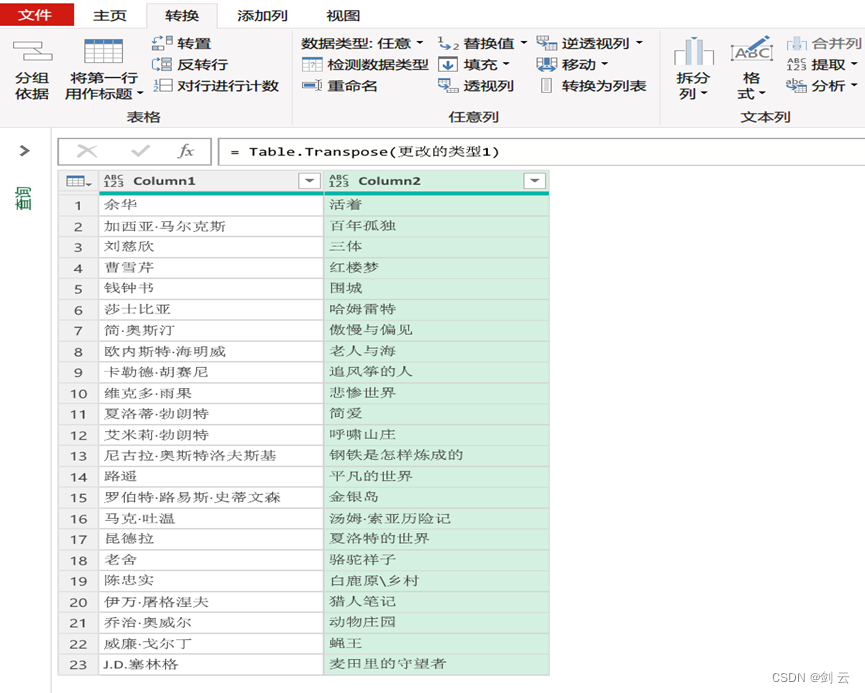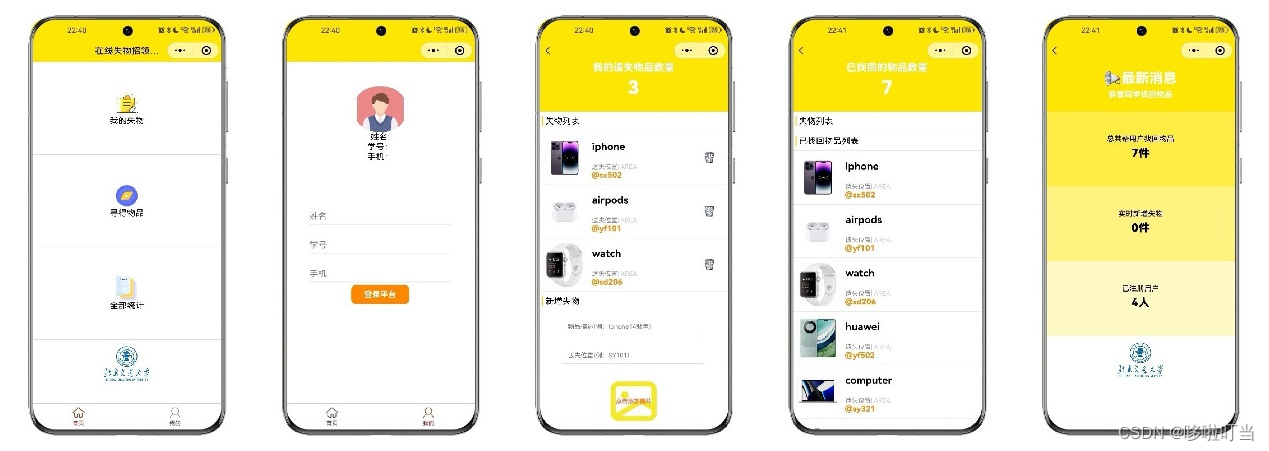前文链接:QGraphicsView实现简易地图7『异步加载-多瓦片-无底图』
前7篇的地图加载,都采用最少瓦片数量的算法,即用最少数量的瓦片覆盖视口,以获得最快的加载速度。但是这样会带来一个问题,那就是每当移动地图时,视口周边的瓦片才会加载,这样会造成地图的延时甚至卡顿,而这会令用户感到非常反感。为此,需要在之前的算法上进行改进,即加载覆盖视口的最少瓦片后,立即加载视口周边瓦片。
1、动态演示效果
2、获取视口及周边瓦片代码:以视口宽高的一半向四周扩展
QRect CommonUtility::getViewAndAroundTileCoords(int tempTileTop, int tileLeft, int tempTileBottom, int tileRight, int level, vector<TileCoord> &vecTileCoord)
{// <1> 视口for (int row = tempTileTop; row <= tempTileBottom; ++row){for (int col = tileLeft; col <= tileRight; ++col){vecTileCoord.push_back(TileCoord(col, row));}}int mapSize = pow(2, level);int tileW = tileRight - tileLeft + 1;int tileH = tempTileBottom - tempTileTop + 1;int tempTileT, tempTileL, tempTileB, tempTileR;int tileT, tileL, tileB, tileR;// <2> 上侧tileT = tempTileT = qMax(tempTileTop - tileH / 2, 0);tempTileB = tempTileTop - 1;tempTileL = qMax(tileLeft - tileW / 2, 0); tempTileR = qMin(tileRight + tileW / 2, mapSize - 1);for (int row = tempTileT; row <= tempTileB; ++row){for (int col = tempTileL; col <= tempTileR; ++col){vecTileCoord.push_back(TileCoord(col, row));}}// <3> 下侧tempTileT = tempTileBottom + 1;tileB = tempTileB = qMin(tempTileBottom + tileH / 2, mapSize - 1);tempTileL = qMax(tileLeft - tileW / 2, 0);tempTileR = qMin(tileRight + tileW / 2, mapSize - 1);for (int row = tempTileT; row <= tempTileB; ++row){for (int col = tempTileL; col <= tempTileR; ++col){vecTileCoord.push_back(TileCoord(col, row));}}// <4> 左侧tileL = tempTileL = qMax(tileLeft - tileW / 2, 0);tempTileR = tileLeft - 1;for (int row = tempTileTop; row <= tempTileBottom; ++row){for (int col = tempTileL; col <= tempTileR; ++col){vecTileCoord.push_back(TileCoord(col, row));}}// <5> 右侧tempTileL = tileRight + 1;tileR = tempTileR = qMin(tileRight + tileW / 2, mapSize - 1);for (int row = tempTileTop; row <= tempTileBottom; ++row){for (int col = tempTileL; col <= tempTileR; ++col){vecTileCoord.push_back(TileCoord(col, row));}}return QRect(tileL, tileT, (tileR - tileL + 1), (tileB - tileT + 1));
}