VueActual">代码下载
前后端交互模式
接口调用方式:原生ajax、基于jQuery的ajax、fetch、axios。
URL__6">URL 地址格式
传统形式的 URL 格式:schema://host:port/path?query#fragment
- schema:协议。例如http、https、ftp等
- host:域名或者IP地址
- port:端口, http默认端口80,可以省略
- path:路径, 例如/abc/a/b/c
- query :查询参数,例如 uname=lisi&age=12
- fragment :锚点(哈希Hash),用于定位页面的某个位置
Restful 形式的 URL HTTP请求方式:GET 查询、POST 添加、PUT 修改、DELETE 删除。
Promise_19">Promise
官网地址
JavaScript的执行环境是单线程,常见的异步调用:定时任务、ajax、事件函数。多次异步调用的结果顺序不确定,异步调用结果如果存在依赖需要嵌套。
// 定时任务let v = 1;setTimeout(() => {v = 2;}, 1000);console.log('v: ', v);// 多次异步调用$.get('http:localhost/data1', function(data) {console.log('data: ', data);});$.get('http:localhost/data2', function(data) {console.log('data: ', data);});$.get('http:localhost/data3', function(data) {console.log('data: ', data);});// 嵌套调用$.get('http:localhost/data1', function(data) {console.log('data: ', data);$.get('http:localhost/data2', function(data) {console.log('data: ', data);$.get('http:localhost/data3', function(data) {console.log('data: ', data);});});});
Promise 是异步编程的一种解决方案,从语法上讲,Promise是一个对象,从它可以获取异步操作的消息。使用 Promise 主要有以下好处:
- 可以避免多层异步调用嵌套问题(回调地狱)
- Promise 对象提供了简洁的API,使得控制异步操作更加容易
Promise__58">Promise 基本用法
实例化 Promise 对象,构造函数中传递函数,该函数用于处理异步任务,resolve 和 reject 两个参数用于处理成功和失败两种情况,并通过 p.then 获取处理结果:
var p = new Promise(function(resolve, reject){// 成功时调用 resolve()// 失败时调用 reject()});p.then(funciton(ret){// 从resolve得到正常结果}, function(ret){// 从reject得到错误信息});let p = new Promise(function(resolve, reject) {setTimeout(() => {let f = true;if (f) {resolve('正常');} else {reject('出错啦');}}, 1000);
});
p.then(function(data) {console.log('data: ', data);
}, function(info) {console.log('info: ', info);
});
PromiseAjax_90">基于Promise处理Ajax请求
处理原生Ajax:
let p = new Promise(function(resolve, reject) {let xhr = new XMLHttpRequest();xhr.open('GET', 'http:localhost/data1');xhr.send();xhr.onreadystatechange = function() {if (xhr.readyState === 4) {if (xhr.status === 200) {resolve(xhr.responseText);} else {reject('出错啦');}}};});p.then(function(data) {console.log('data: ', data);}, function(info) {console.log('info: ', info);})
发送多次ajax请求:
function queryData(url) {let p = new Promise(function(resolve, reject) {let xhr = new XMLHttpRequest();xhr.open('GET', url);xhr.send();xhr.onreadystatechange = function() {if (xhr.readyState === 4) {if (xhr.status === 200) {resolve(xhr.responseText);} else {reject('出错啦');}}};});return p;}queryData('http:localhost/data1').then(function(data) {console.log('data: ', data);return queryData('http:localhost/data2');}).then(function(data) {console.log('data: ', data);return queryData('http:localhost/data3');}).then(function(data) {console.log('data: ', data);});
then参数中的函数返回值:
- 返回 Promise 实例对象,返回的该实例对象会调用下一个 then
- 返回普通值,返回的普通值会直接传递给下一个 then,通过 then 参数中的第一个函数的参数接收该值
function createPromise(flag) {let q = new Promise(function(resolve, reject) {setTimeout(() => {if (flag) {resolve('成功');} else {reject('失败');}}, 1000);});return q;}createPromise(false).then(function(data) {console.log('data: ', data);return data;}, function(info) {console.log('info: ', info);return info;}).then(function(data) {console.log('--data: ', data, '--');}, function(info) {console.log('--info: ', info, '--');})// 打印结果// info: 失败// --data: 失败 --
PromiseAPI_177">Promise常用的API
- p.then() 得到异步任务的正确结果,也可以得到异步任务的正确结果和异常信息。
- p.catch() 获取异常信息。
- p.finally() 成功与否都会执行(尚且不是正式标准)。
- Promise.all() 接受一个数组作参数,数组中的对象均为promise实例(如果不是一个 promise,该项会被用 Promise.resolve 转换为一个promise)。并发处理多个异步任务,所有任务都执行完成才能得到结果(全部任务成功才算成功,只要有一个任务异常就只能得到此任务的异常信息)。
- Promise.race() 方法同样接受一个数组作参数。并发处理多个异步任务,只要有一个任务完成就能得到结果。
function queryData(flag, index) {let p = new Promise(function(resolve, reject) {setTimeout(() => {if (flag) {resolve('成功-' + index);} else {reject('失败-' + index);}}, 1000);});return p;}queryData(true, 1).then(function(data){console.log('then success data: ', data);}).catch(function(info) {console.log('catch info: ', info);}).finally(function() {console.log('finally');});// 打印结果:// then success data: 成功-1// finallyqueryData(false, 2).then(function(data){console.log('then success data: ', data);}).catch(function(info) {console.log('catch info: ', info);}).finally(function() {console.log('finally');});// 打印结果:// catch info: 失败-2// finallyPromise.all([queryData(true, 3), queryData(false, 4), queryData(false, 5)]).then(function(result) {console.log('result: ', result);}, function(info) {console.log('error: ', info);});// 打印结果:// error: 失败-4Promise.race([queryData(true, 6), queryData(false, 7), queryData(true, 8)]).then(function(result) {console.log('result: ', result);}, function(info) {console.log('error: ', info);});// 打印结果:// result: 成功-6
fetch_236">fetch
官网地址
- Fetch API是新的ajax解决方案,更加简单地获取数据,功能更强大、更灵活。
- 语法结构
fetch(url, options).then(fn1).then(fn1).catch(fn2),Fetch会返回Promise,所以我们可以使用 then 拿到请求成功的结果。 - fetch不是ajax的进一步封装,而是原生js,基于Promise实现,没有使用XMLHttpRequest对象。
fetch('http://localhost/data1').then(function(response) {// response 是响应体console.log('response: ', response);// text()方法属于fetchAPI的一部分,它返回一个Promise实例对象,用于获取后台返回的数据let r = response.text();console.log('text: ', r);return r;}).then(function(data) {// 这里得到的才是最终数据console.log('data: ', data);});// 打印结果:// response: Response {type: 'cors', url: 'http://localhost/data1', redirected: false, status: 200, ok: true, …}// text: Promise {[[PromiseState]]: 'pending', [[PromiseResult]]: undefined}// data: data1
fetch 请求参数,常用配置选项:
- method(String): HTTP请求方法,默认为GET (GET、POST、PUT、DELETE)
- body(String): HTTP的请求参数
- headers(Object): HTTP的请求头,默认为{}
fetch 响应数据格式:
- text():将返回体处理成字符串类型
- json():返回结果和 JSON.parse(responseText)一样
// getfetch('http://localhost/fdata?id=1').then(function(res) {return res.text();}).then(function(data) {console.log('data: ', data);});// get 动态参数fetch('http://localhost/fdata/2', {method: 'get'}).then(function(res) {return res.text();}).then(function(data) {console.log('data: ', data);});// post url-encoded 参数fetch('http://localhost/fdata', {method: 'post',body: 'uname=张三&password=123456',headers: {'Content-Type': 'application/x-www-form-urlencoded'}}).then(function(res) {return res.text();}).then(function(data) {console.log('data: ', data);});// post josn 参数fetch('http://localhost/fdata', {method: 'post',body: JSON.stringify({uname: '李四',password: '123456'}),headers: {'Content-Type': 'application/json'}}).then(function(res) {return res.json();}).then(function(data) {console.log('data: ', data);});// deletefetch('http://localhost/fdata/3', {method: 'delete'}).then(function(res) {return res.text();}).then(function(data) {console.log('data: ', data);});// putfetch('http://localhost/fdata/4', {method: 'put',body: JSON.stringify({uname: '王五',password: '123456'}),headers: {'Content-Type': 'application/json'}}).then(function(res) {return res.json();}).then(function(data) {console.log('data: ', data);});
axios_341">axios
axios(官网)是一个基于Promise 用于浏览器和 node.js 的 HTTP 客户端。它具有以下特征:
- 支持浏览器和 node.js
- 支持 promise
- 能拦截请求和响应
- 自动转换 JSON 数据
基本用法:
axios.get(‘/adata').then(ret=>{// data属性名称是固定的,用于获取后台响应的数据console.log(ret.data)})
axios 的响应结果的主要属性:
- data : 实际响应回来的数据
- headers :响应头信息
- status :响应状态码
- statusText :响应状态信息
axios 的参数传递:
// getaxios.get('http://localhost/data?id=1').then(function(res) {console.log(res.data);});// get 动态参数axios.get('http://localhost/data/2').then(function(res) {console.log(res.data);});// get params 形式参数axios.get('http://localhost/data', {params: {id: 3}}).then(function(res) {console.log(res.data);});// post 通过 URLSearchParams 传递url-encoded参数let params = new URLSearchParams();params.append('uname', '张三');params.append('password', '123');console.log(params);axios.post('http://localhost/data', params).then(function(res) {console.log(res.data);});// post json参数axios.post('http://localhost/data', {uname: '李四',password: '123'}).then(function(res) {console.log(res.data);});// delete 与 get 类似axios.delete('http://localhost/data?id=4').then(function(res) {console.log(res.data);});axios.delete('http://localhost/data/5').then(function(res) {console.log(res.data);});axios.delete('http://localhost/data', {params: {id: 6}}).then(function(res) {console.log(res.data);});// put 与 post 类似axios.put('http://localhost/data/7', {uname: '王五',password: '123'}).then(function(res) {console.log(res.data);});
axios 还可以如此传递参数:
axios({method: '请求类型',url: '请求的URL地址', data: { /* POST数据 */ },params: { /* GET参数 */ }
}).then(callback)
axios 的全局配置:
- axios.defaults.timeout = 3000; // 超时时间
- axios.defaults.baseURL = ‘http://localhost:3000’; // 默认地址
- axios.defaults.headers[‘mytoken’] = ‘aqwerwqwerqwer2ewrwe23eresdf23’; //设置请求头
- axios.defaults.headers.common[‘Authorization’] = AUTH_TOKEN;
- axios.defaults.headers.post[‘Content-Type’] = ‘application/x-www-form-urlencoded’; // 配置公共的 post 的 Content-Type
axios.defaults.baseURL = 'http://localhost';axios.defaults.headers['mytoken'] = 'zhaoliu';axios.get('data-json').then(function(res) {console.log(res.data);});
axios__454">axios 拦截器
- 请求拦截器:请求拦截器的作用是在请求发送前进行一些操作,例如在每个请求体里加上token,统一做了处理如果以后要改也非常容易
- 响应拦截器:响应拦截器的作用是在接收到响应后进行一些操作,例如在服务器返回登录状态失效,需要重新登录的时候,跳转到登录页
axios.interceptors.request.use(function(config) {console.log('config: ', config);console.log('url: ', config.url);if (config.url.indexOf('/data-json1') !== -1) {config.headers.mytoken = 'xxxx';}return config});axios.interceptors.response.use(function(res) {console.log('response: ', res);if (res.request.responseURL.indexOf('/data-json1') !== -1) {return res.data;}return res;}, function(err) {console.log('err: ', err);});axios.get('http://localhost/data-json1').then(function(res) {console.log('data: ', res);});
asyncawait_482">接口调用-async/await用法
async/await是ES7引入的新语法,它的实现是基于Promise,可以更加方便的进行异步操作:
- async 关键字用于函数上(任何一个 async 函数都会隐式返回一个 promise)
- await 关键字用于 async 函数当中,await函数不能单独使用(await可以得到异步的结果,也可以直接跟一个 Promise实例对象)
async function queryData() {var ret = await axios.get('http://localhost/data/1')return ret.data;}queryData().then(function(data) {console.log('data: ', data);});async function queryData() {var ret = await new Promise(function(resolve, reject){setTimeout(() => {resolve('100');}, 1000);});return ret;}queryData().then(function(res) {console.log('res: ', res);});
async/await 让异步代码看起来、表现起来更像同步代码,多个异步请求的场景:
async function queryData() {var info = await axios.get('http://localhost/data/1');var ret = await axios.get('http://localhost/data?id=' + info.data.id);return ret.data;}queryData().then(function(data) {console.log('data: ', data);})
综合案例——(基于后台接口的图书管理案例)
axios 全局配置以及配置响应拦截器:
// 全局配置 默认地址axios.defaults.baseURL = 'http://localhost:80/';// 响应拦截器axios.interceptors.response.use(function(res) {return res.data;});
加载图书列表
使用 async、await 封装 queryData 函数获取后台数据:
queryData: async function() {this.books = await axios.get('books')}
删除 mounted 钩子函数中的假数据,调用获取后台接口数据的函数 queryData:
mounted: function() {// 该生命周期钩子函数被触发的时候,模板已经可以使用// 一般此时用于获取后台数据,然后把数据填充到模板this.queryData();}
其他功能实现
验证图书名是否可用:
watch: {bname: async function(n) {if (n.length > 0) {let ret = await axios.get('books/check/' + n);console.log('ret: ', ret);this.confirm = !ret.status;} else {this.confirm = false;}}}
去编辑图书:
editHandle: async function(m) {let ret = await axios.get('books/' + m.id);if (ret !== null) {this.bid = ret.id;this.bname = ret.name;this.flag = false;}}
添加、编辑图书:
addHandle: async function() {console.log('addHandle');if (this.flag) { // 添加let ret = await axios.post('books', {name: this.bname})// 成功重新加载数据if (ret.code == 200) {this.queryData();}} else { // 编辑let ret = await axios.put('books', {id: this.bid,name: this.bname});// 成功重新加载数据if (ret.code == 200) {this.queryData();}this.flag = true;}this.bid = '';this.bname = '';}
删除图书:
deleteHandle: async function(m) {let ret = await axios.delete('books/' + m.id);// 成功重新加载数据if (ret.code == 200) {this.queryData();}}
图书管理后台实现
新建后台项目文件夹 books, 安装 express、cros 这两个包。
新建 handle.js 文件处理接口:
// 处理文件
const path = require('path');
const fs = require('fs');
const data = require('./data.json');// 生成图书id
function generateBookId() {return Math.max.apply(null, data.map(function(v) {return v.id;})) + 1;
}
// 写入数据
function writeData(res) {fs.writeFile(path.join(__dirname, 'data.json'), JSON.stringify(data), function(err) {if (err) {res.json({code: 500,err: err});} else {res.json({code: 200,msg: '成功'});}})
}
// 获取图书
function books(req, res) {res.send(data);
}
// 添加图书
function addBook(req, res) {const body = req.body;const book = {id: generateBookId(),name: body.name,date: + new Date()};console.log('book: ', book);data.unshift(book);writeData(res);
}
// 获取单个图书
function oneBook(req, res) {console.log('params: ', req.params);const id = req.params.id;let book = null;data.some(function(v, i, a) {console.log('v: ', v);if (v.id == id) {book = v;return true;}});console.log('book: ', book);res.json(book);
}
// 编辑图书
function editBook(req, res) {const body = req.body;console.log('body: ', body);data.some(function(v, i, a) {if (body.id == v.id) {v.name = body.name;}});writeData(res);
}
// 删除图书
function deleteBook(req, res) {console.log('params: ', req.params);const id = req.params.id;data.some((v, i, a) => {if (v.id == id) {data.splice(i, 1);}});writeData(res);
}
// 验证图书名是否存在
function checkName(req, res) {const name = req.params.name;let result = false;data.some(function(v, i, a) {result = name == v.name;return result;});res.json({status: result});
}module.exports = {books,addBook,oneBook,editBook,deleteBook,checkName
}
新建 router.js 文件,处理路由:
// 路由模块
let express = require('express');
let router = express.Router();
let handle = require('./handle');// 获取图书
router.get('/books', handle.books);// 添加图书
router.post('/books', handle.addBook);// 获取单个图书
router.get('/books/:id', handle.oneBook);// 编辑图书
router.put('/books', handle.editBook);// 删除图书
router.delete('/books/:id', handle.deleteBook);// 验证图书名是否存在
router.get('/books/check/:name', handle.checkName);module.exports = router;
新建 index.js 文件,处理服务:
// 导入 express
const express = require('express');// 创建服务器
const app = express();// 配置 cors 跨域中间件
const cors = require('cors');
app.use(cors());
// 配置解析 application/x-www-form-urlencoded 格式的表单数据的中间件
app.use(express.urlencoded({ extended: false }));
// 配置解析表单中的 JSON 格式的数据的中间件
app.use(express.json());// 启动静态资源服务
app.use(express.static('public'))// 配置路由
let router = require('./router');
app.use(router);// 指定端口,启动服务器
app.listen(80, function(){console.log('server running at http://127.0.0.1:80');
});
附录
附录一
示例 node 后台代码:
// 导入模块
const express = require('express');
// 创建服务器
const app = express();// 配置跨域中间件
app.use(function(req, res, next) {res.header("Access-Control-Allow-Origin", "*");res.header('Access-Control-Allow-Methods', 'PUT, GET, POST, DELETE, OPTIONS');res.header('Access-Control-Allow-Headers', 'Content-Type');next();
});
// 配置自定义请求头
app.use('/data-json', function(req, res, next) {res.header('Access-Control-Allow-Headers', 'mytoken');next();
});
app.use('/data-json1', function(req, res, next) {res.header('Access-Control-Allow-Headers', 'mytoken');next();
});// 配置数据解析中间件
app.use(express.json());
app.use(express.urlencoded({ extended: false }));// 监听请求
app.get('/data1', function(req, res) {console.log('----data1----');res.send('data1');
});
app.get('/data2', function(req, res) {console.log('----data2----');res.send('data2');
});
app.get('/data3', function(req, res) {console.log('----data3----');res.send('data3');
});app.get('/data', function(req, res) {console.log(req.query);res.send({method: 'get',...req.query});
});
app.get('/data/:id', function(req, res) {console.log(req.params);res.send({method: 'get',...req.params});
});
app.post('/data', function(req, res) {console.log(req.body);res.send({method: 'post',...req.body});
});
app.delete('/data', function(req, res) {console.log(req.params);res.send({method: 'delete',...req.query});
});
app.delete('/data/:id', function(req, res) {console.log(req.params);res.send({method: 'delete',...req.params});
});
app.put('/data/:id', function(req, res) {console.log(req.params);console.log(req.body);res.send({method: 'put',id: req.params.id,...req.body});
});app.get('/data-json', (req, res) => {console.log(req.headers);res.json({uname: '赵六',age: 12});
});
app.get('/data-json1', (req, res) => {console.log(req.headers);res.json({uname: '赵六',age: 12});
});// 调用 app.listen(端口号, 启动成功后的回调函数),启动服务器
app.listen(80, function() {console.log('server running at http://127.0.0.1:80');
});



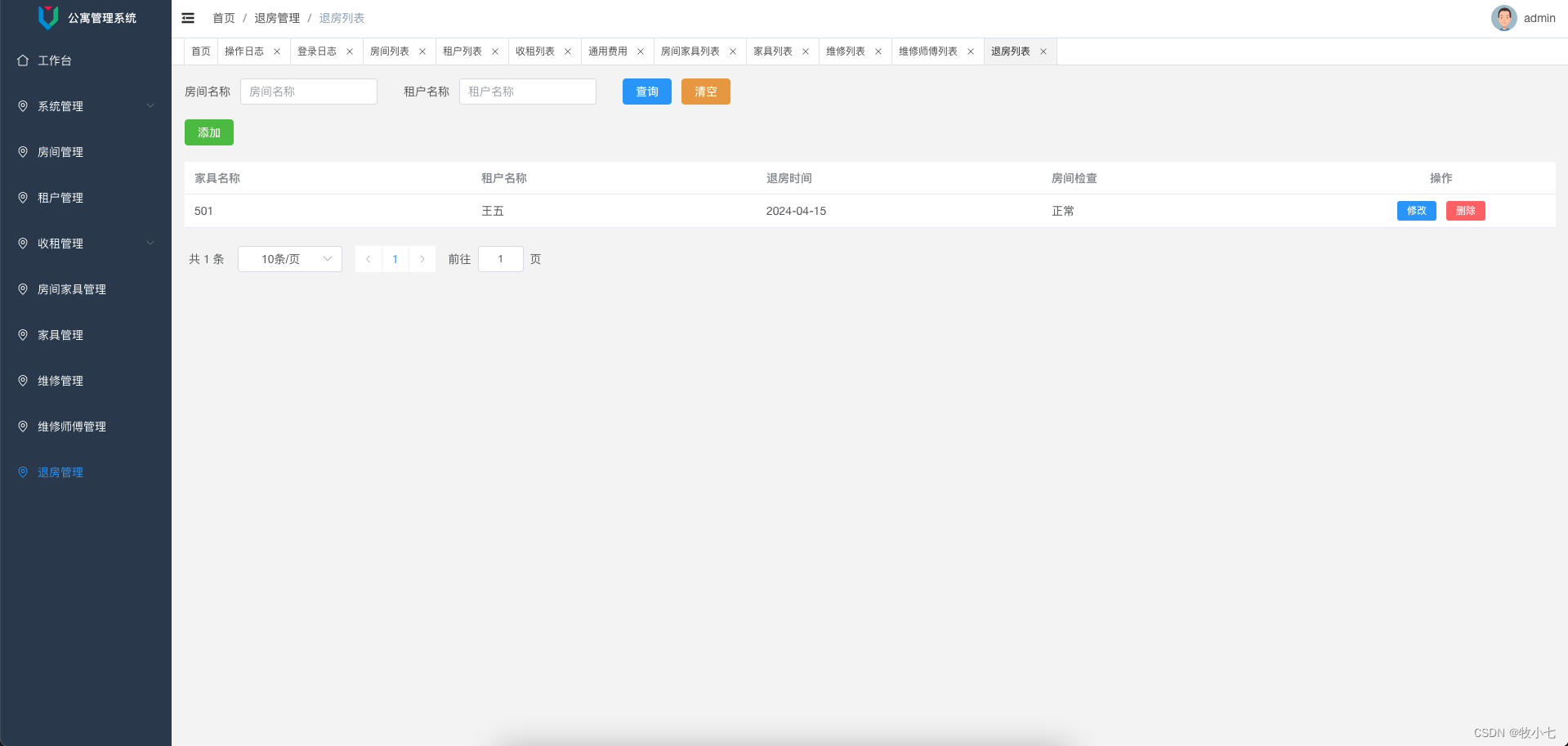

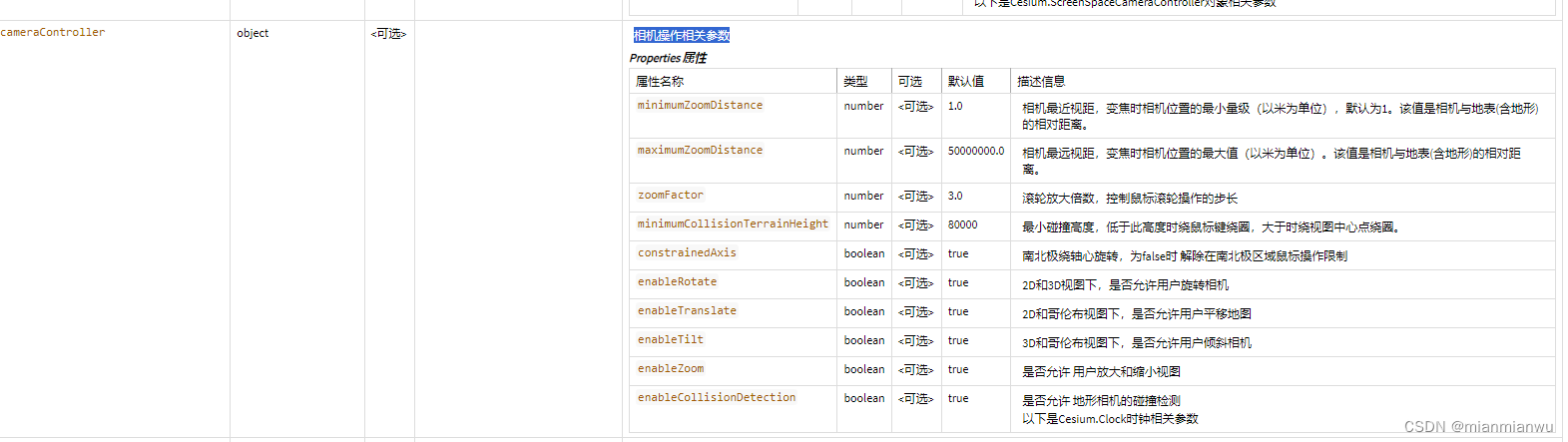
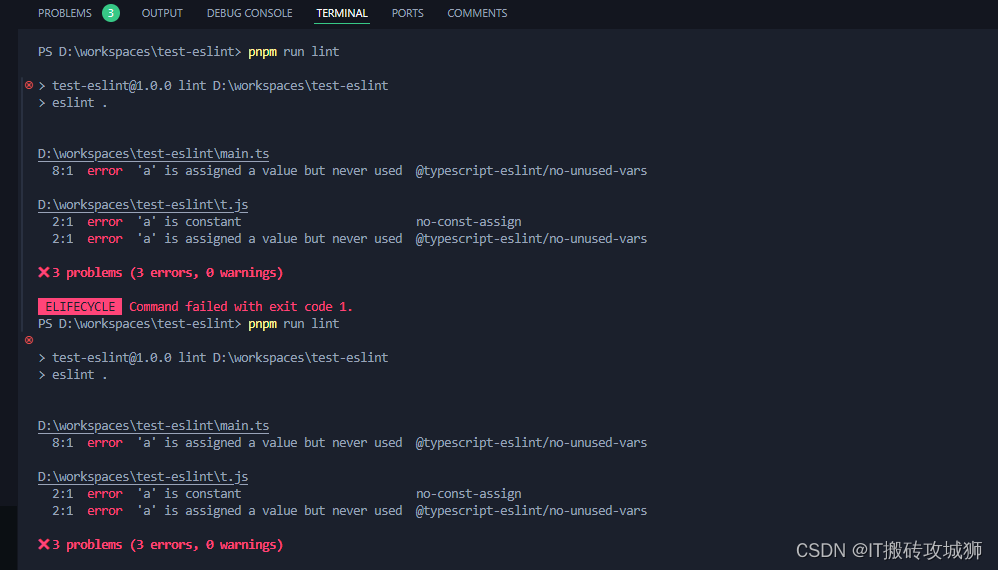
![[Flutter3] 记录Dio的简单封装(一)](https://img-blog.csdnimg.cn/direct/7d053afb1b7c479aa7be6f8a1821041a.png)