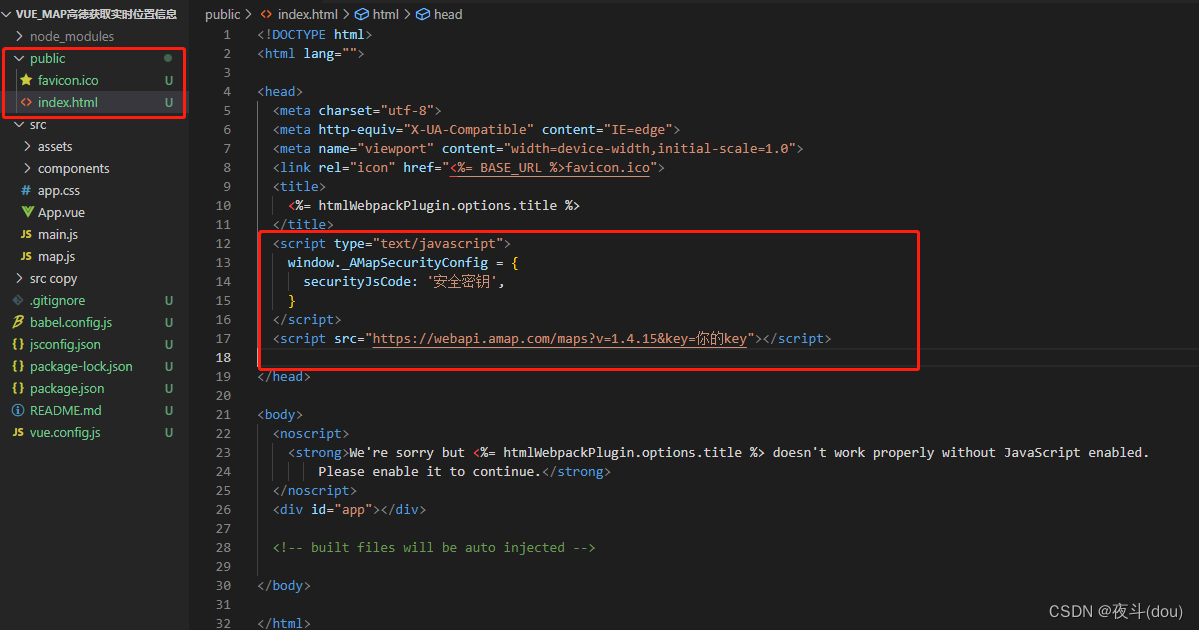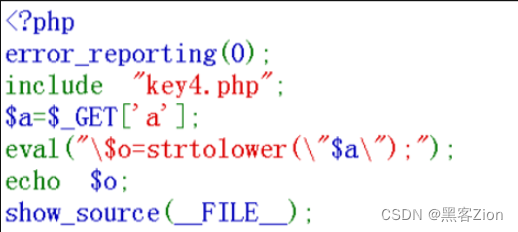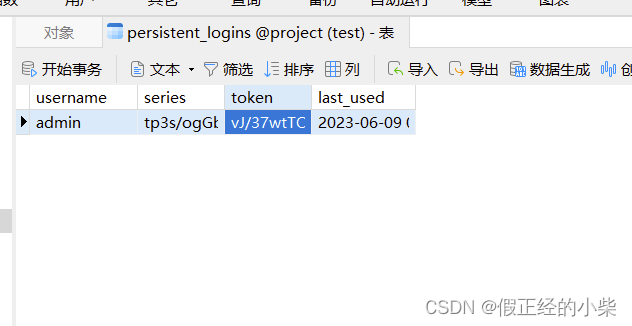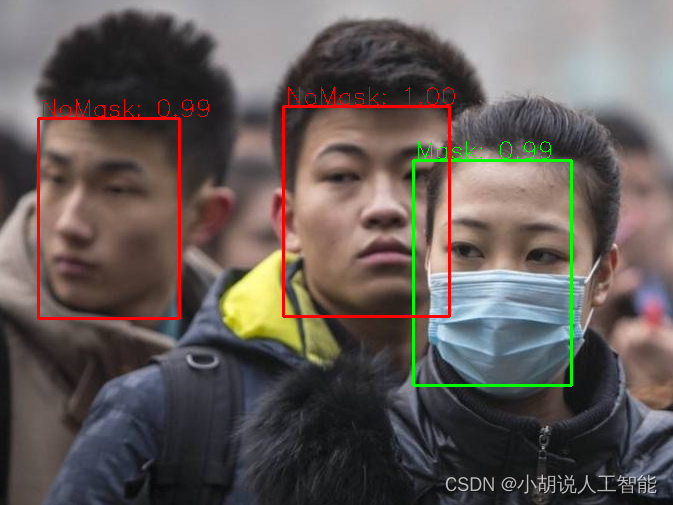Linux cmake 使用方法
- 下载cmake 并安装
- 第一个程序
下载cmake 并安装
下面展示一些操作 内联代码片。
sudo apt-get update
sudo apt-get install cmakelove@ubuntu:~$ cmake
Usagecmake [options] <path-to-source>cmake [options] <path-to-existing-build>Specify a source directory to (re-)generate a build system for it in the
current working directory. Specify an existing build directory to
re-generate its build system.Run 'cmake --help' for more information.下面查看一下cmake help
love@ubuntu:~$ cmake --help
Usagecmake [options] <path-to-source>cmake [options] <path-to-existing-build>Specify a source directory to (re-)generate a build system for it in the
current working directory. Specify an existing build directory to
re-generate its build system.Options-C <initial-cache> = Pre-load a script to populate the cache.-D <var>[:<type>]=<value> = Create a cmake cache entry.-U <globbing_expr> = Remove matching entries from CMake cache.-G <generator-name> = Specify a build system generator.-T <toolset-name> = Specify toolset name if supported bygenerator.-A <platform-name> = Specify platform name if supported bygenerator.-Wdev = Enable developer warnings.-Wno-dev = Suppress developer warnings.-Werror=dev = Make developer warnings errors.-Wno-error=dev = Make developer warnings not errors.-Wdeprecated = Enable deprecation warnings.-Wno-deprecated = Suppress deprecation warnings.-Werror=deprecated = Make deprecated macro and function warningserrors.-Wno-error=deprecated = Make deprecated macro and function warningsnot errors.-E = CMake command mode.-L[A][H] = List non-advanced cached variables.--build <dir> = Build a CMake-generated project binary tree.-N = View mode only.-P <file> = Process script mode.--find-package = Run in pkg-config like mode.--graphviz=[file] = Generate graphviz of dependencies, seeCMakeGraphVizOptions.cmake for more.--system-information [file] = Dump information about this system.--debug-trycompile = Do not delete the try_compile build tree.Only useful on one try_compile at a time.--debug-output = Put cmake in a debug mode.--trace = Put cmake in trace mode.--trace-expand = Put cmake in trace mode with variableexpansion.--trace-source=<file> = Trace only this CMake file/module. Multipleoptions allowed.--warn-uninitialized = Warn about uninitialized values.--warn-unused-vars = Warn about unused variables.--no-warn-unused-cli = Don't warn about command line options.--check-system-vars = Find problems with variable usage in systemfiles.--help,-help,-usage,-h,-H,/? = Print usage information and exit.--version,-version,/V [<f>] = Print version number and exit.--help-full [<f>] = Print all help manuals and exit.--help-manual <man> [<f>] = Print one help manual and exit.--help-manual-list [<f>] = List help manuals available and exit.--help-command <cmd> [<f>] = Print help for one command and exit.--help-command-list [<f>] = List commands with help available and exit.--help-commands [<f>] = Print cmake-commands manual and exit.--help-module <mod> [<f>] = Print help for one module and exit.--help-module-list [<f>] = List modules with help available and exit.--help-modules [<f>] = Print cmake-modules manual and exit.--help-policy <cmp> [<f>] = Print help for one policy and exit.--help-policy-list [<f>] = List policies with help available and exit.--help-policies [<f>] = Print cmake-policies manual and exit.--help-property <prop> [<f>] = Print help for one property and exit.--help-property-list [<f>] = List properties with help available andexit.--help-properties [<f>] = Print cmake-properties manual and exit.--help-variable var [<f>] = Print help for one variable and exit.--help-variable-list [<f>] = List variables with help available and exit.--help-variables [<f>] = Print cmake-variables manual and exit.GeneratorsThe following generators are available on this platform:Unix Makefiles = Generates standard UNIX makefiles.Ninja = Generates build.ninja files.Watcom WMake = Generates Watcom WMake makefiles.CodeBlocks - Ninja = Generates CodeBlocks project files.CodeBlocks - Unix Makefiles = Generates CodeBlocks project files.CodeLite - Ninja = Generates CodeLite project files.CodeLite - Unix Makefiles = Generates CodeLite project files.Sublime Text 2 - Ninja = Generates Sublime Text 2 project files.Sublime Text 2 - Unix Makefiles= Generates Sublime Text 2 project files.Kate - Ninja = Generates Kate project files.Kate - Unix Makefiles = Generates Kate project files.Eclipse CDT4 - Ninja = Generates Eclipse CDT 4.0 project files.Eclipse CDT4 - Unix Makefiles= Generates Eclipse CDT 4.0 project files.KDevelop3 = Generates KDevelop 3 project files.KDevelop3 - Unix Makefiles = Generates KDevelop 3 project files.以下参考一下其他论坛的文档并实现测试
cmake 中文教程
第一个程序
源文件代码
#include <stdio.h>
#include <stdlib.h>/*** power - Calculate the power of number.* @param base: Base value.* @param exponent: Exponent value.** @return base raised to the power exponent.*/
double power(double base, int exponent)
{int result = base;int i;if (exponent == 0) {return 1;}for(i = 1; i < exponent; ++i){result = result * base;}return result;
}int main(int argc, char *argv[])
{if (argc < 3){printf("Usage: %s base exponent \n", argv[0]);return 1;}double base = atof(argv[1]);int exponent = atoi(argv[2]);double result = power(base, exponent);printf("%g ^ %d is %g\n", base, exponent, result);return 0;
}CMakeLists.txt文件源码
# cmake lowest version required
cmake_minimum_required(VERSION 2.8)# project name
project(Demo_01)# assigned target object
add_executable(Demo_01 main.c)
在当前目录下执行cmake .,即可编译代码,可以查看整个编译过程
love@ubuntu:~/workspace/CMakeProject$ cmake .
-- The C compiler identification is GNU 7.4.0
-- The CXX compiler identification is GNU 7.4.0
-- Check for working C compiler: /usr/bin/cc
-- Check for working C compiler: /usr/bin/cc -- works
-- Detecting C compiler ABI info
-- Detecting C compiler ABI info - done
-- Detecting C compile features
-- Detecting C compile features - done
-- Check for working CXX compiler: /usr/bin/c++
-- Check for working CXX compiler: /usr/bin/c++ -- works
-- Detecting CXX compiler ABI info
-- Detecting CXX compiler ABI info - done
-- Detecting CXX compile features
-- Detecting CXX compile features - done
-- Configuring done
-- Generating done
-- Build files have been written to: /home/love/workspace/CMakeProject
生成的makefile文件以及临时的文件如下
love@ubuntu:~/workspace/CMakeProject$ ls
CMakeCache.txt CMakeFiles cmake_install.cmake CMakeLists.txt main.c Makefile
这里我们一一打开每个文件进行查看,用于了解其生成的原理及实质内容;
首先看makefile文件,其源代码如下:
# CMAKE generated file: DO NOT EDIT!
# Generated by "Unix Makefiles" Generator, CMake Version 3.10# Default target executed when no arguments are given to make.
default_target: all.PHONY : default_target# Allow only one "make -f Makefile2" at a time, but pass parallelism.
.NOTPARALLEL:#=============================================================================
# Special targets provided by cmake.# Disable implicit rules so canonical targets will work.
.SUFFIXES:# Remove some rules from gmake that .SUFFIXES does not remove.
SUFFIXES =.SUFFIXES: .hpux_make_needs_suffix_list# Suppress display of executed commands.
$(VERBOSE).SILENT:# A target that is always out of date.
cmake_force:.PHONY : cmake_force#=============================================================================
# Set environment variables for the build.# The shell in which to execute make rules.
SHELL = /bin/sh# The CMake executable.
CMAKE_COMMAND = /usr/bin/cmake# The command to remove a file.
RM = /usr/bin/cmake -E remove -f# Escaping for special characters.
EQUALS = =# The top-level source directory on which CMake was run.
CMAKE_SOURCE_DIR = /home/love/workspace/CMakeProject# The top-level build directory on which CMake was run.
CMAKE_BINARY_DIR = /home/love/workspace/CMakeProject#=============================================================================
# Targets provided globally by CMake.# Special rule for the target rebuild_cache
rebuild_cache:@$(CMAKE_COMMAND) -E cmake_echo_color --switch=$(COLOR) --cyan "Running CMake to regenerate build system..."/usr/bin/cmake -H$(CMAKE_SOURCE_DIR) -B$(CMAKE_BINARY_DIR)
.PHONY : rebuild_cache# Special rule for the target rebuild_cache
rebuild_cache/fast: rebuild_cache.PHONY : rebuild_cache/fast# Special rule for the target edit_cache
edit_cache:@$(CMAKE_COMMAND) -E cmake_echo_color --switch=$(COLOR) --cyan "No interactive CMake dialog available..."/usr/bin/cmake -E echo No\ interactive\ CMake\ dialog\ available.
.PHONY : edit_cache# Special rule for the target edit_cache
edit_cache/fast: edit_cache.PHONY : edit_cache/fast# The main all target
all: cmake_check_build_system$(CMAKE_COMMAND) -E cmake_progress_start /home/love/workspace/CMakeProject/CMakeFiles /home/love/workspace/CMakeProject/CMakeFiles/progress.marks$(MAKE) -f CMakeFiles/Makefile2 all$(CMAKE_COMMAND) -E cmake_progress_start /home/love/workspace/CMakeProject/CMakeFiles 0
.PHONY : all# The main clean target
clean:$(MAKE) -f CMakeFiles/Makefile2 clean
.PHONY : clean# The main clean target
clean/fast: clean.PHONY : clean/fast# Prepare targets for installation.
preinstall: all$(MAKE) -f CMakeFiles/Makefile2 preinstall
.PHONY : preinstall# Prepare targets for installation.
preinstall/fast:$(MAKE) -f CMakeFiles/Makefile2 preinstall
.PHONY : preinstall/fast# clear depends
depend:$(CMAKE_COMMAND) -H$(CMAKE_SOURCE_DIR) -B$(CMAKE_BINARY_DIR) --check-build-system CMakeFiles/Makefile.cmake 1
.PHONY : depend#=============================================================================
# Target rules for targets named Demo_01# Build rule for target.
Demo_01: cmake_check_build_system$(MAKE) -f CMakeFiles/Makefile2 Demo_01
.PHONY : Demo_01# fast build rule for target.
Demo_01/fast:$(MAKE) -f CMakeFiles/Demo_01.dir/build.make CMakeFiles/Demo_01.dir/build
.PHONY : Demo_01/fastmain.o: main.c.o.PHONY : main.o# target to build an object file
main.c.o:$(MAKE) -f CMakeFiles/Demo_01.dir/build.make CMakeFiles/Demo_01.dir/main.c.o
.PHONY : main.c.omain.i: main.c.i.PHONY : main.i# target to preprocess a source file
main.c.i:$(MAKE) -f CMakeFiles/Demo_01.dir/build.make CMakeFiles/Demo_01.dir/main.c.i
.PHONY : main.c.imain.s: main.c.s.PHONY : main.s# target to generate assembly for a file
main.c.s:$(MAKE) -f CMakeFiles/Demo_01.dir/build.make CMakeFiles/Demo_01.dir/main.c.s
.PHONY : main.c.s# Help Target
help:@echo "The following are some of the valid targets for this Makefile:"@echo "... all (the default if no target is provided)"@echo "... clean"@echo "... depend"@echo "... rebuild_cache"@echo "... Demo_01"@echo "... edit_cache"@echo "... main.o"@echo "... main.i"@echo "... main.s"
.PHONY : help#=============================================================================
# Special targets to cleanup operation of make.# Special rule to run CMake to check the build system integrity.
# No rule that depends on this can have commands that come from listfiles
# because they might be regenerated.
cmake_check_build_system:$(CMAKE_COMMAND) -H$(CMAKE_SOURCE_DIR) -B$(CMAKE_BINARY_DIR) --check-build-system CMakeFiles/Makefile.cmake 0
.PHONY : cmake_check_build_system最后执行make编译生成的可执行文件
love@ubuntu:~/workspace/CMakeProject$ make
Scanning dependencies of target Demo_01
[ 50%] Building C object CMakeFiles/Demo_01.dir/main.c.o
[100%] Linking C executable Demo_01
[100%] Built target Demo_01
love@ubuntu:~/workspace/CMakeProject$ ls
CMakeCache.txt CMakeFiles cmake_install.cmake CMakeLists.txt Demo_01 main.c Makefile
love@ubuntu:~/workspace/CMakeProject$
运行可执行文件测试
love@ubuntu:~/workspace/CMakeProject$ ./Demo_01 10 3
10 ^ 3 is 1000
love@ubuntu:~/workspace/CMakeProject$