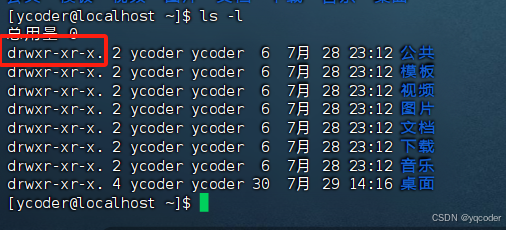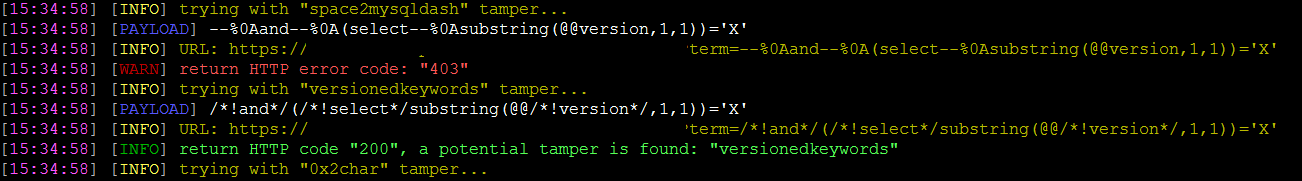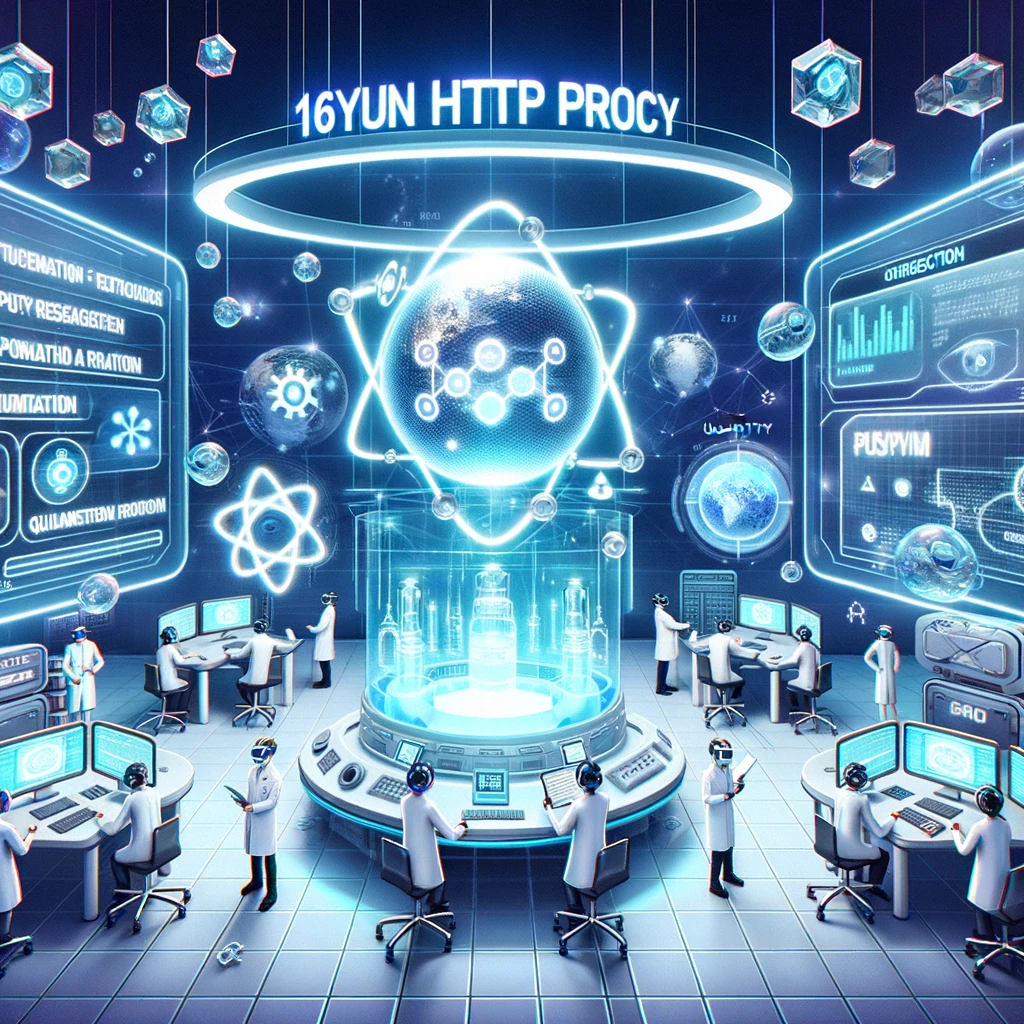 爬虫代理.png" />
爬虫代理.png" />
背景介绍
在当今的游戏开发领域,Unity与Firebase的结合日益普及。Firebase实时数据库提供了强大的数据存储和同步功能,使开发者能够轻松管理和使用数据。然而,在使用C#进行Firebase数据序列化和反序列化时,常常会遇到一些棘手的问题。本文将深入探讨这些问题,并提供有效的解决方案。
问题陈述
许多开发者在尝试将对象序列化并存储到Firebase实时数据库中,然后再将其反序列化回来时,遇到了数据丢失或反序列化失败的情况。尽管使用了相同的对象进行序列化和反序列化,但结果却是空的。这主要是由于Firebase和C#之间的序列化机制存在差异,导致数据在传输过程中丢失或格式不匹配。
解决方案
为了解决C#对Firebase数据序列化失败的问题,我们需要确保数据在序列化和反序列化过程中保持一致,并且正确处理代理IP、Cookies和User-Agent等网络请求设置。以下是具体步骤:
实现代码
以下是一个示例代码,展示了如何在C#中使用Unity进行Firebase数据的序列化和反序列化,并结合爬虫代理IP、Cookies和User-Agent的设置。
using System;
using System.Collections.Generic;
using System.Net;
using System.Net.Http;
using System.Threading.Tasks;
using Firebase.Database;
using Firebase.Extensions;
using Newtonsoft.Json;
using UnityEngine;// PuzzleSphereTarget类定义
[Serializable]
public class PuzzleSphereTarget
{public Nullable<float> x;public Nullable<float> y;public Nullable<float> z;public PuzzleSphereTarget() { x = null; y = null; z = null; }public PuzzleSphereTarget(float xParam, float yParam, float zParam){x = xParam;y = yParam;z = zParam;}public string ToJson(){return JsonUtility.ToJson(this);}
}// PuzzleSphereInformation类定义
[Serializable]
public class PuzzleSphereInformation
{public string creatorName { get; set; }public List<PuzzleSphereTarget> puzzleSphereTarget { get; set; }public PuzzleSphereInformation() { creatorName = null; puzzleSphereTarget = new List<PuzzleSphereTarget>(); }public PuzzleSphereInformation(string creatorName, List<PuzzleSphereTarget> puzzleSphereTarget){this.creatorName = creatorName;this.puzzleSphereTarget = puzzleSphereTarget;}public string ToJson(){return JsonUtility.ToJson(this);}
}public class FirebaseHandler : MonoBehaviour
{private DatabaseReference _databaseReference;void Start(){// 初始化Firebase数据库引用_databaseReference = FirebaseDatabase.DefaultInstance.RootReference;}// 存储Puzzle信息public void SavePuzzle(string creatorName, List<PuzzleSphereTarget> puzzleTargets){PuzzleSphereInformation puzzleInfo = new PuzzleSphereInformation(creatorName, puzzleTargets);string puzzleInfoJson = JsonConvert.SerializeObject(puzzleInfo);// 使用爬虫代理IP和自定义的HttpClientHandlervar handler = new HttpClientHandler(){//设置亿牛云爬虫代理加强版 域名、端口、用户名、密码Proxy = new WebProxy("http://www.16yun.cn:8000"){Credentials = new NetworkCredential("yourUsername", "yourPassword")},UseCookies = true,CookieContainer = new CookieContainer()};handler.CookieContainer.Add(new Uri("http://proxy.yiniuyun.com"), new Cookie("sessionid", "yourSessionID"));// 自定义HttpClientvar client = new HttpClient(handler);client.DefaultRequestHeaders.Add("User-Agent", "UnityAgent");_databaseReference.Child("community_puzzles").Push().SetRawJsonValueAsync(puzzleInfoJson);}// 获取Puzzle信息public void GetPuzzleData(){_databaseReference.GetValueAsync().ContinueWithOnMainThread(task =>{if (task.IsFaulted){Debug.LogError("Firebase获取数据失败");}else if (task.IsCompleted){DataSnapshot snapshot = task.Result;foreach (DataSnapshot targetInfo in snapshot.Children){string puzzleDataJson = targetInfo.GetRawJsonValue();PuzzleSphereInformation puzzleInformation = JsonConvert.DeserializeObject<PuzzleSphereInformation>(puzzleDataJson);Debug.Log("creatorName: " + puzzleInformation.creatorName); // 应正确输出creatorName}}});}
}
案例分析
在上述代码中,我们首先定义了PuzzleSphereTarget和PuzzleSphereInformation类,并确保它们都标记为[Serializable]。接着,我们创建了一个FirebaseHandler类,用于处理Firebase数据库的读写操作。在存储数据时,我们使用JsonConvert.SerializeObject将对象转换为JSON字符串,并通过Firebase的SetRawJsonValueAsync方法将数据存储到Firebase中。
为了确保网络请求的安全性和可靠性,我们使用了亿牛云爬虫代理的域名、端口、用户名和密码,并设置了代理IP、Cookies和User-Agent。这样可以有效防止网络请求被阻拦或限制。
结论
通过以上步骤,我们可以有效解决C#对Firebase数据序列化和反序列化失败的问题。在实际开发过程中,确保数据一致性和正确处理网络请求设置是至关重要的。