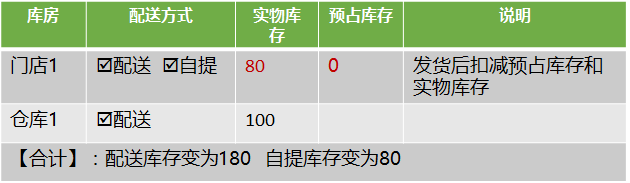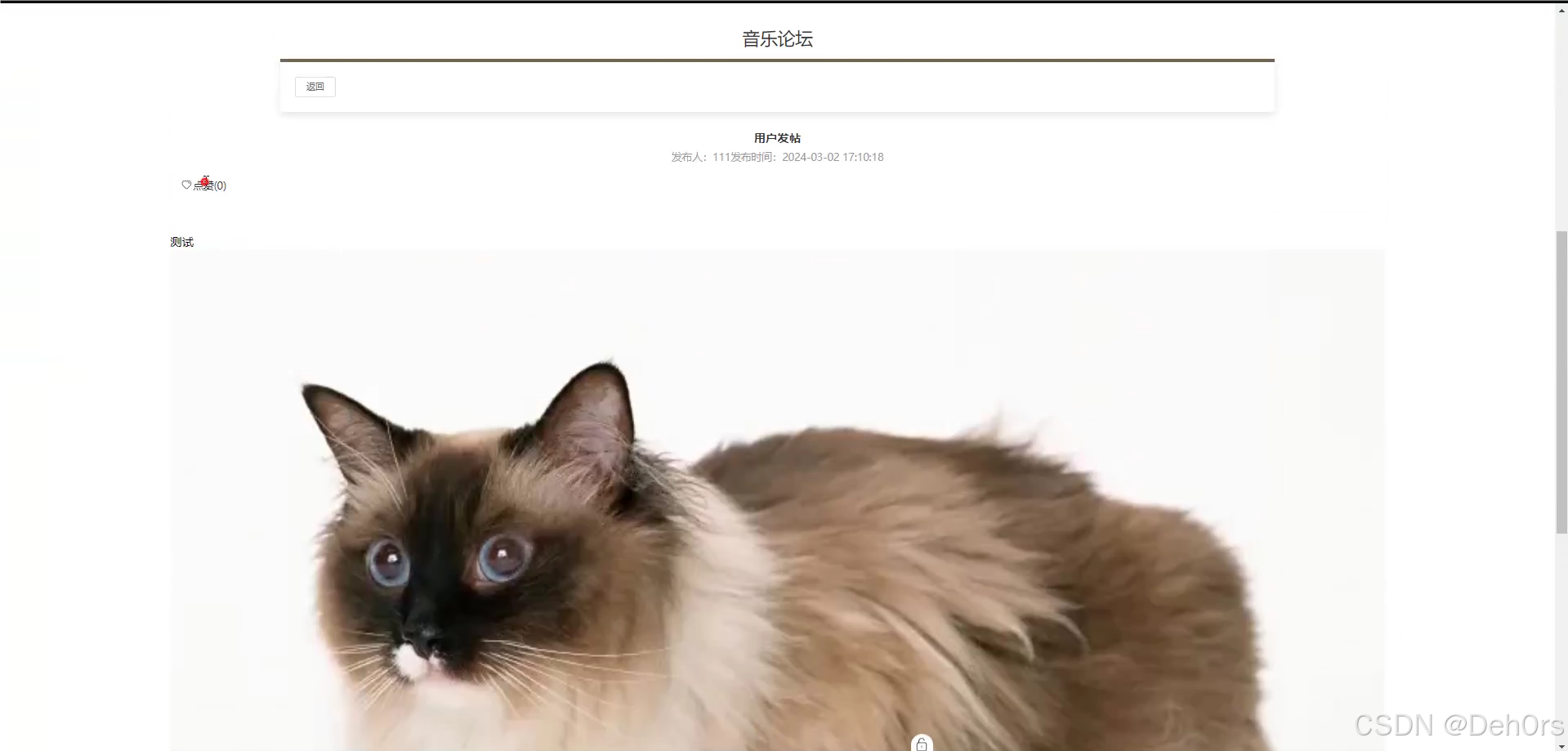文章目录
- 1、基本介绍
- 2、代码实战
- 2.1、数据源准备
- 2.2、代码实战
- 2.3、数据格式
1、基本介绍
Flink CDC 是 Apache Flink 提供的一个功能强大的组件,用于实时捕获和处理数据库中的数据变更。可以实时地从各种数据库(如MySQL、PostgreSQL、Oracle、MongoDB等)中捕获数据变更并将其转换为流式数据,FlinkCDC 同步数据有两种方式:
- FlinkSQL
- Flink DataStream 和 Table API(本文使用该方式)

对比其他的CDC开源方案,发现FlinkCDC是绝大多数场景最好的选择方式,别在傻傻的只关注Canal了,如下图所示:

2、代码实战
2.1、数据源准备
本次我是用MySQL 8.0版本,并且创建好数据库(库名为quick_chat),本次演示表结构如下:
CREATE TABLE `quick_chat_msg` (`id` bigint NOT NULL COMMENT '主键id',`from_id` varchar(20) CHARACTER SET utf8 COLLATE utf8_unicode_ci DEFAULT NULL COMMENT '账户id(发送人)',`to_id` varchar(20) CHARACTER SET utf8 COLLATE utf8_unicode_ci DEFAULT NULL COMMENT '账户id(接收人)',`relation_id` varchar(50) CHARACTER SET utf8 COLLATE utf8_unicode_ci DEFAULT NULL COMMENT '发送关联',`content` varchar(500) DEFAULT NULL COMMENT '消息内容',`msg_type` tinyint(1) DEFAULT NULL COMMENT '消息类型(1:文字,2:语音,3:表情包,4:文件,5:语音通话,6:视频通话)',`extra_info` varchar(500) DEFAULT NULL COMMENT '额外信息',`create_time` datetime DEFAULT NULL COMMENT '创建时间',`deleted` tinyint(1) DEFAULT NULL COMMENT '删除标识',PRIMARY KEY (`id`) USING BTREE
) ENGINE=InnoDB DEFAULT CHARSET=utf8mb3;
需要保证MySQL的Binlog格式是ROW,不过MySQL 8.0版本格式默认就是ROW:

最后,要把数据库时区配置好,否则会出现问题,命令如下:
SET persist time_zone = '+8:00';
SET time_zone = '+8:00';
SHOW VARIABLES LIKE '%time_zone%';

2.2、代码实战
首先,引入Flink CDC相关依赖,内容如下:
<dependencies><!-- Flink connector连接器基础包 --><dependency><groupId>org.apache.flink</groupId><artifactId>flink-connector-base</artifactId><version>1.14.0</version></dependency><!-- Flink CDC MySQL源 --><dependency><groupId>com.ververica</groupId><artifactId>flink-sql-connector-mysql-cdc</artifactId><version>2.3.0</version></dependency><!-- Flink DataStream数据流API --><dependency><groupId>com.ververica</groupId><artifactId>flink-connector-mysql-cdc</artifactId><version>2.2.0</version><scope>provided</scope></dependency><!-- Flink客户端--><dependency><groupId>org.apache.flink</groupId><artifactId>flink-clients_2.12</artifactId><version>1.14.0</version></dependency><!--Flink WebUI,端口8081(默认没有开启)--><dependency><groupId>org.apache.flink</groupId><artifactId>flink-runtime-web_2.12</artifactId><version>1.14.0</version></dependency><!--Flink Table API&SQL程序可以连接到其他外部系统,用于读写批处理表和流式表。--><dependency><groupId>org.apache.flink</groupId><artifactId>flink-table-runtime_2.12</artifactId><version>1.14.0</version></dependency>
</dependencies>
第二步,开发 Sink 监听类,用于监听 MySQL 数据变化:
import org.apache.flink.configuration.Configuration;
import org.apache.flink.streaming.api.functions.sink.RichSinkFunction;public class MySinkHandler extends RichSinkFunction<String> {@Overridepublic void invoke(String value, Context context) throws Exception {System.out.println(value);}@Overridepublic void open(Configuration parameters) throws Exception {}@Overridepublic void close() throws Exception {}
}
最后,配置好 Flink CDC 监听进程,随着项目启动运行:
import com.ververica.cdc.connectors.mysql.source.MySqlSource;
import com.ververica.cdc.debezium.JsonDebeziumDeserializationSchema;
import org.apache.flink.api.common.eventtime.WatermarkStrategy;
import org.apache.flink.configuration.Configuration;
import org.apache.flink.configuration.RestOptions;
import org.apache.flink.streaming.api.datastream.DataStreamSink;
import org.apache.flink.streaming.api.environment.StreamExecutionEnvironment;
import org.springframework.stereotype.Component;import javax.annotation.PostConstruct;@Component
public class MySqlSourceExample {@PostConstructpublic void init() throws Exception {// 配置监听数据源MySqlSource<String> source = MySqlSource.<String>builder().hostname("8.141.28.132").port(3306)// 数据库集合,可以配置多个.databaseList("quick_chat")// 表集合,可以配置多个.tableList("quick_chat.quick_chat_msg").username("root").password("root").deserializer(new JsonDebeziumDeserializationSchema()).includeSchemaChanges(true).build();// 配置 Flink WebUIConfiguration configuration = new Configuration();configuration.setInteger(RestOptions.PORT, 8081);StreamExecutionEnvironment env = StreamExecutionEnvironment.getExecutionEnvironment(configuration);// 检查点间隔时间// checkpoint的侧重点是“容错”,即Flink作业意外失败并重启之后,能够直接从早先打下的checkpoint恢复运行,且不影响作业逻辑的准确性。env.enableCheckpointing(5000);DataStreamSink<String> sink = env.fromSource(source, WatermarkStrategy.noWatermarks(), "MySQL Source").addSink(new MySinkHandler());env.execute();}
}
项目启动完毕后,可以通过8081端口访问Flink UI页面:

2.3、数据格式
上述操作完毕后,我对表数据进行了新增、修改、删除操作,控制台可以看到MySQL变更监听日志输出信息:
# 新增
{"before": null,"after": {"id": 3,"from_id": "dog","to_id": "cat","relation_id": "dog:cat","content": "你好啊","msg_type": 1,"extra_info": null,"create_time": 1729164075000,"deleted": 0},"source": {"version": "1.6.4.Final","connector": "mysql","name": "mysql_binlog_source","ts_ms": 1729135279000,"snapshot": "false","db": "quick_chat","sequence": null,"table": "quick_chat_msg","server_id": 1,"gtid": null,"file": "binlog.000002","pos": 2452,"row": 0,"thread": null,"query": null},"op": "c","ts_ms": 1729135278633,"transaction": null
}
# 修改
{"before": {"id": 3,"from_id": "dog","to_id": "cat","relation_id": "dog:cat","content": "你好啊","msg_type": 1,"extra_info": null,"create_time": 1729164075000,"deleted": 0},"after": {"id": 3,"from_id": "dog","to_id": "cat","relation_id": "dog:cat","content": "你好啊,小猫咪","msg_type": 1,"extra_info": null,"create_time": 1729164075000,"deleted": 0},"source": {"version": "1.6.4.Final","connector": "mysql","name": "mysql_binlog_source","ts_ms": 1729135289000,"snapshot": "false","db": "quick_chat","sequence": null,"table": "quick_chat_msg","server_id": 1,"gtid": null,"file": "binlog.000002","pos": 2825,"row": 0,"thread": null,"query": null},"op": "u","ts_ms": 1729135288473,"transaction": null
}
# 删除
{"before": {"id": 3,"from_id": "dog","to_id": "cat","relation_id": "dog:cat","content": "你好啊,小猫咪","msg_type": 1,"extra_info": null,"create_time": 1729164075000,"deleted": 0},"after": null,"source": {"version": "1.6.4.Final","connector": "mysql","name": "mysql_binlog_source","ts_ms": 1729135301000,"snapshot": "false","db": "quick_chat","sequence": null,"table": "quick_chat_msg","server_id": 1,"gtid": null,"file": "binlog.000002","pos": 3247,"row": 0,"thread": null,"query": null},"op": "d","ts_ms": 1729135300692,"transaction": null
}