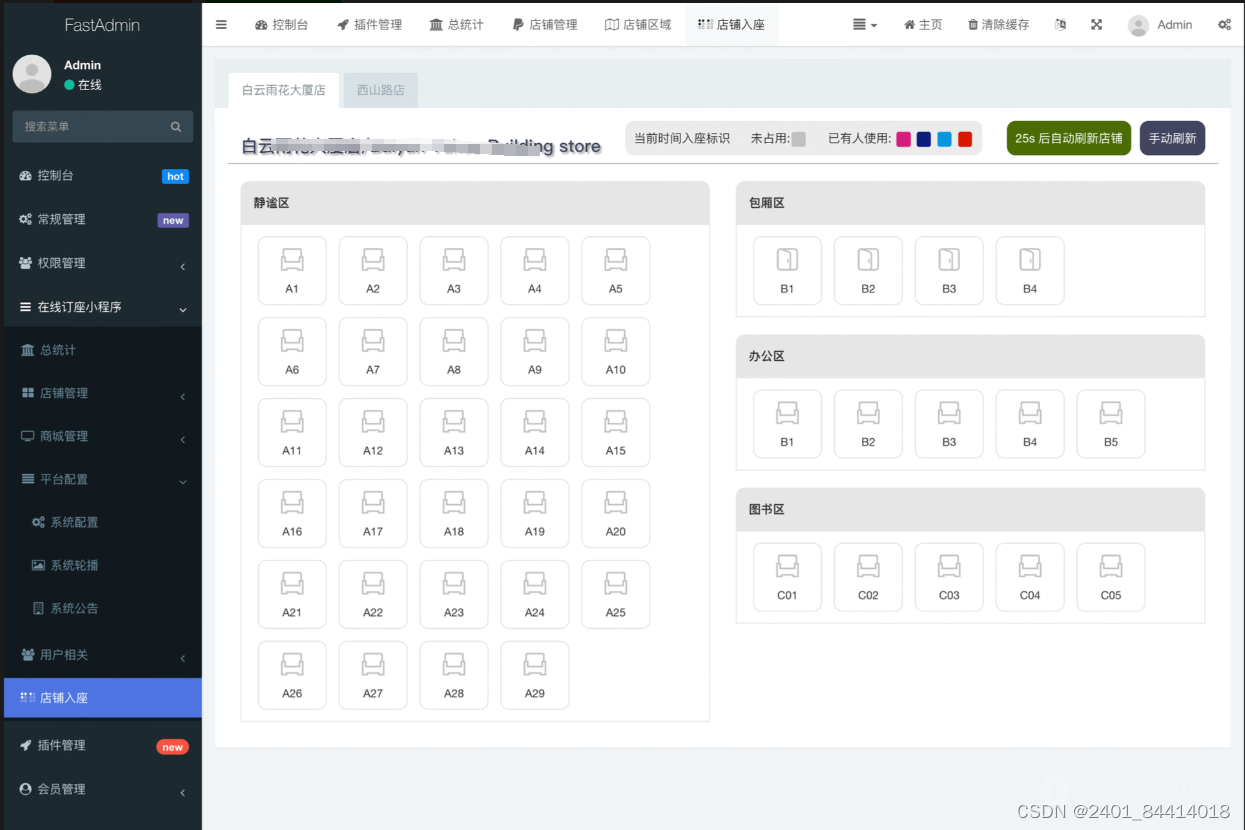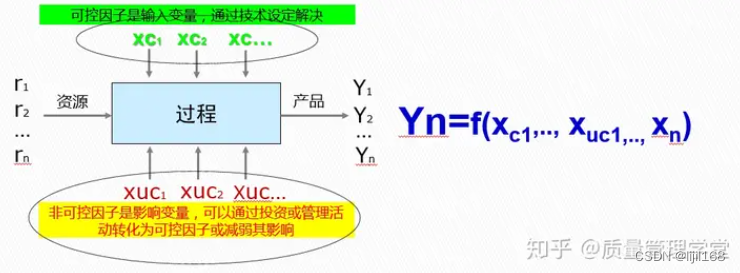概述
因项目需要在系统中引入https双向认证,由于程序使用C/C++和cpprestsdk库编写,从网上经过一顿检索折腾,总算测试通过,故而博文记录用以备忘。
系统环境
Ubuntu 22.04.3 LTS
libcpprest-dev(jammy,now 2.10.18-1build2 amd64)
步骤
- 参考自签名根证书、中间证书、服务器证书生成流程详解,生成根证书、服务器证书以及客户端证书,然后用根证书对服务器、客户端的证书进行签名
- 编写代码,具体代码看后面
- 测试
测试可以使用curl
curl命令
curl -v -k --cacert root_cert.pem --cert client_cert.pem --key client_key.pem https://ip:port/
注意:
使用自签名证书的时候,服务器端的证书Common Name字段一定要填写对应的IP,不然会出现SSL握手失败的情况。
服务端代码
#include <cpprest/http_listener.h>
#include <cpprest/json.h>
#include <string>using namespace std;
using namespace web;
using namespace web::http;
using namespace web::http::experimental::listener;
namespace net = boost::asio;
namespace ssl = net::ssl;bool verify_callback(bool preverified, boost::asio::ssl::verify_context& ctx)
{char subject_name[256];X509* cert = X509_STORE_CTX_get_current_cert(ctx.native_handle());X509_NAME_oneline(X509_get_subject_name(cert), subject_name, 256);std::cout << "subject_name:" << subject_name << std::endl;return true;
}int main(int argc, char *argv[]) {string host = "192.168.25.112";int port = 6000;string url = "https://" + host + ":" + to_string(port);http_listener_config conf;string cert = "./certs/server_cert.pem";string privkey = "./certs/server_key.pem";string rootcert = "./certs/root_cert.pem";conf.set_ssl_context_callback([&cert, &privkey, &rootcert](ssl::context &ctx) {try {ctx.set_options(ssl::context::default_workarounds |ssl::context::no_sslv2 | ssl::context::no_tlsv1 |ssl::context::no_tlsv1_1 | ssl::context::single_dh_use);//设置自签名的根证书ctx.load_verify_file(rootcert);//设置根证书签发的服务器证书ctx.use_certificate_chain_file(cert);//设置服务器证书的私钥ctx.use_private_key_file(privkey, ssl::context::pem);//设置验证模式 - 验证对端证书// boost::asio::ssl::verify_fail_if_no_peer_cert 这个必须设置,不然对端不发送证书的时候,服务器是默认通过ctx.set_verify_mode(boost::asio::ssl::verify_peer | boost::asio::ssl::verify_fail_if_no_peer_cert);//设置认证回调,具体作用,没太搞懂ctx.set_verify_callback(verify_callback);//私钥有密码的情况,通过该回调返回密码//ctx.set_password_callback([]() { return "PASSWORD";});} catch (exception const &e) {clog << "ERROR: " << e.what() << endl;}});http_listener listener = http_listener(utility::conversions::to_string_t(url), conf);listener.support(methods::GET, [](web::http::http_request request) {request.reply(status_codes::OK,U("hello world"));});listener.open().wait();while(true) {sleep(100);}cout << "Listening for requests at: " << host << ":" << port << endl;
}
客户端代码
#define _TURN_OFF_PLATFORM_STRING
#include <cpprest/http_client.h>
#include <cpprest/json.h>
#include <string>using namespace std;
using namespace web;
using namespace web::http;
using namespace web::http::client;
namespace net = boost::asio;
namespace ssl = net::ssl;int main(int argc, char *argv[])
{string host = "192.168.25.112";int port = 6000;string url = "https://" + host + ":" + (to_string(port));string rootcert = "./certs/root_cert.pem";string privkey = "./certs/client_key.pem";string cert = "./certs/client_cert.pem";http_client_config conf;try{conf.set_ssl_context_callback([&cert, &privkey, &rootcert](boost::asio::ssl::context &ctx){// 加载根证书ctx.load_verify_file(rootcert);// 加载根证书签发的客户端证书ctx.use_certificate_chain_file(cert);// 加载客户端证书的私钥ctx.use_private_key_file(privkey, ssl::context::pem);// 设置验证模式 - 验证对端ctx.set_verify_mode(boost::asio::ssl::verify_peer);// 私钥有密码的情况,通过该回调返回密码// ctx.set_password_callback([]() { return "PASSWORD";});});http_client client(uri_builder(url).to_uri(), conf);http_response response = client.request(methods::GET, "/").get();// Check the status code.if (response.status_code() != 200){throw std::runtime_error("Returned " + std::to_string(response.status_code()));}// Read the response body as a string.auto response_body = response.extract_string().get();// Output the response body for debugging.std::cout << "Response Body: " << response_body << std::endl;}catch (const std::runtime_error &e){std::cerr << "Exception caught: " << e.what() << __FILE__ << __FUNCTION__ << __LINE__ << std::endl;}catch (std::exception const &e){clog << "ERROR: " << e.what() << endl;}
}
注意:
以上代码只是在自签名证书下验证过,对于正式环境签发的证书,请自行尝试。
Q&A
Q: SSL握手返回,alert number 80
A: 我不知道咋出现的,只有服务器证书的Common Name不一致的情况,该问题会出现
Q: SSL握手返回, Unknown CA
A: 通过ctx.load_verify_file(rootcert);加载根证书即可
参考链接
自签名根证书、中间证书、服务器证书生成流程详解
HTTPS client server in unix
联盟链系列 - Https双向验证
基于boost和QT 实现客户端/服务端TCP双向证书认证与SSL加密
https双向认证