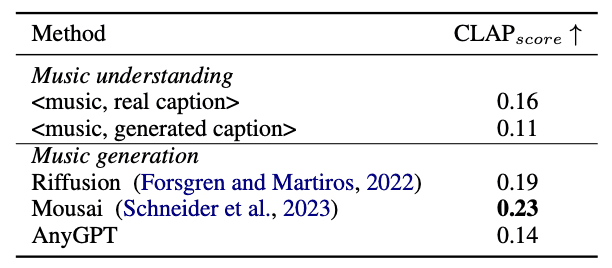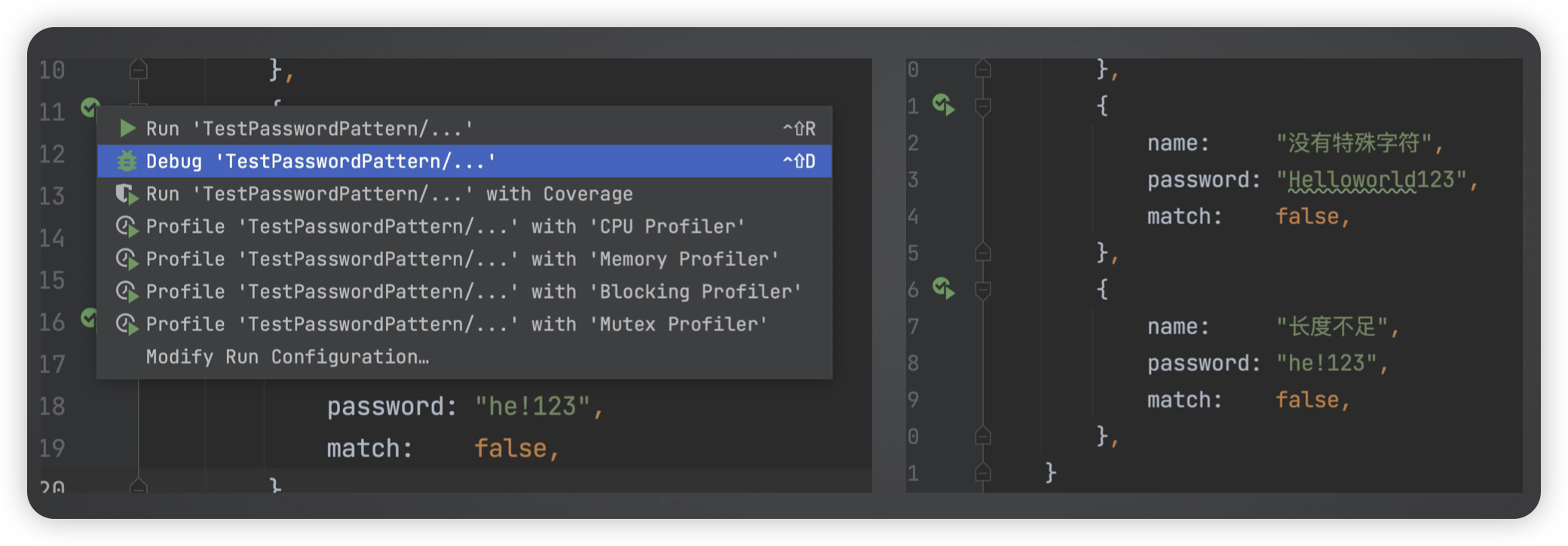常见的有三种方式:
1、/etc/rc.local文件中添加自启动命令
对于某些没有使用systemd的Linux发行版,可以在/etc/rc.local文件中添加自启动命令。请确保该文件具有可执行权限。例如,在/etc/rc.local文件中添加以下内容:
/path/to/your/program 然后,重启系统以使更改生效。
2、使用cron
可以使用cron的@reboot事件来在系统启动时运行程序。
首先,打开当前用户的crontab配置文件:crontab -e
然后,在文件末尾添加以下内容:
@reboot /path/to/your/program 保存并退出编辑器。下次系统启动时,指定的程序将自动运行。
3、使用systemd(官方推荐)
对于使用systemd作为初始化系统的Linux发行版(如:CentOS 7、Ubuntu 16.04及更高版本等),可以通过创建一个systemd服务来实现自启动。步骤如下:
step1、创建一个名为your_service.service的文件,如:/etc/systemd/system/your_service.service,并编辑它:
[Unit]
Description=Your Service Description
After=network.target
[Service]
ExecStart=/path/to/your/program
Restart=always
[Install]
WantedBy=multi-user.targetstep2、为your_service.service文件设置正确的权限:
sudo chmod 644 /etc/systemd/system/your_service.servicestep3、重新加载systemd配置:
sudo systemctl daemon-reloadstep4、启用服务:
sudo systemctl enable your_service.service其它使用指令:
1、禁用服务(如果需要):
sudo systemctl disable your_service.service2、启动服务:
sudo systemctl start your_service.service3、停止服务:
sudo systemctl stop your_service.service4、查看服务状态:
sudo systemctl status your_service.service