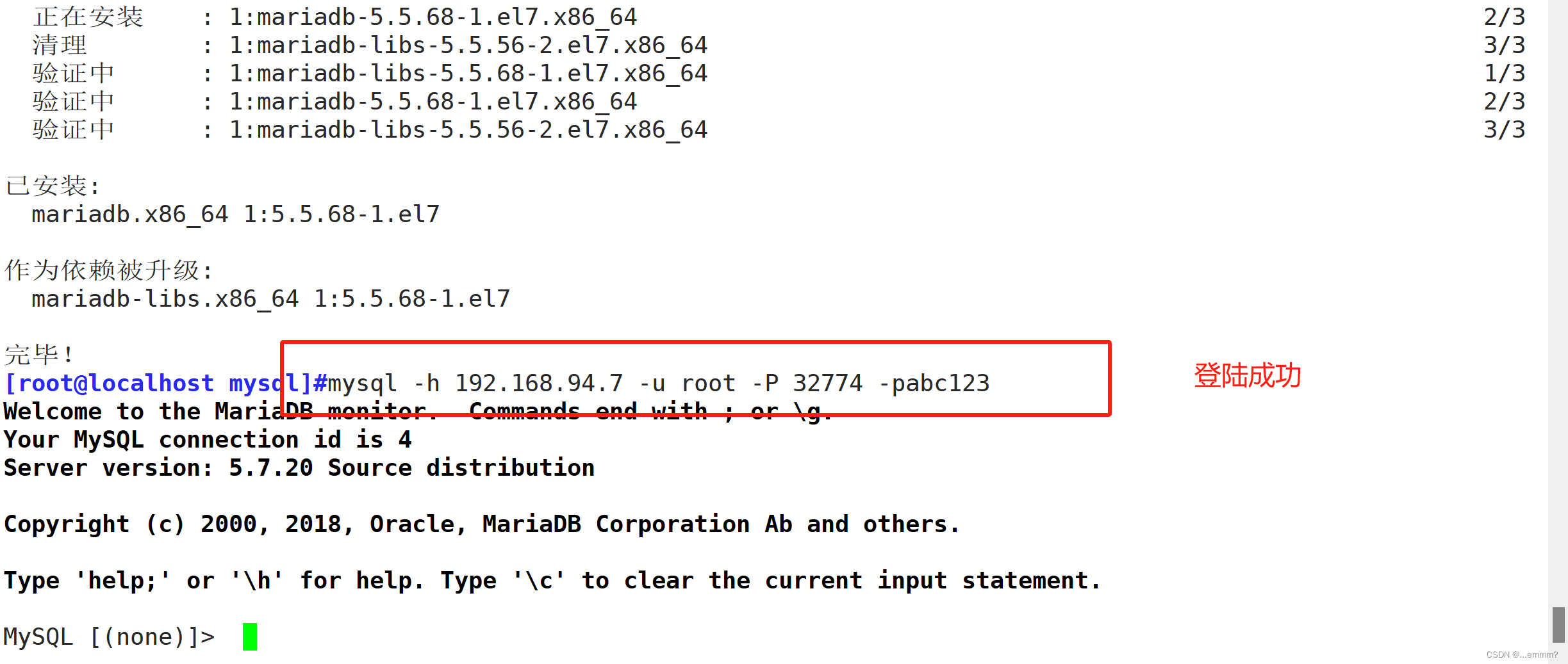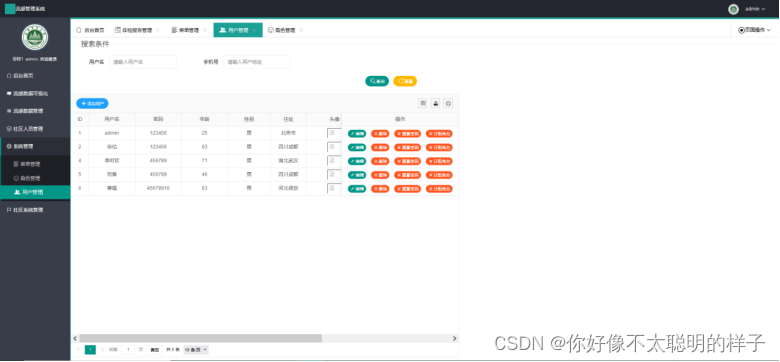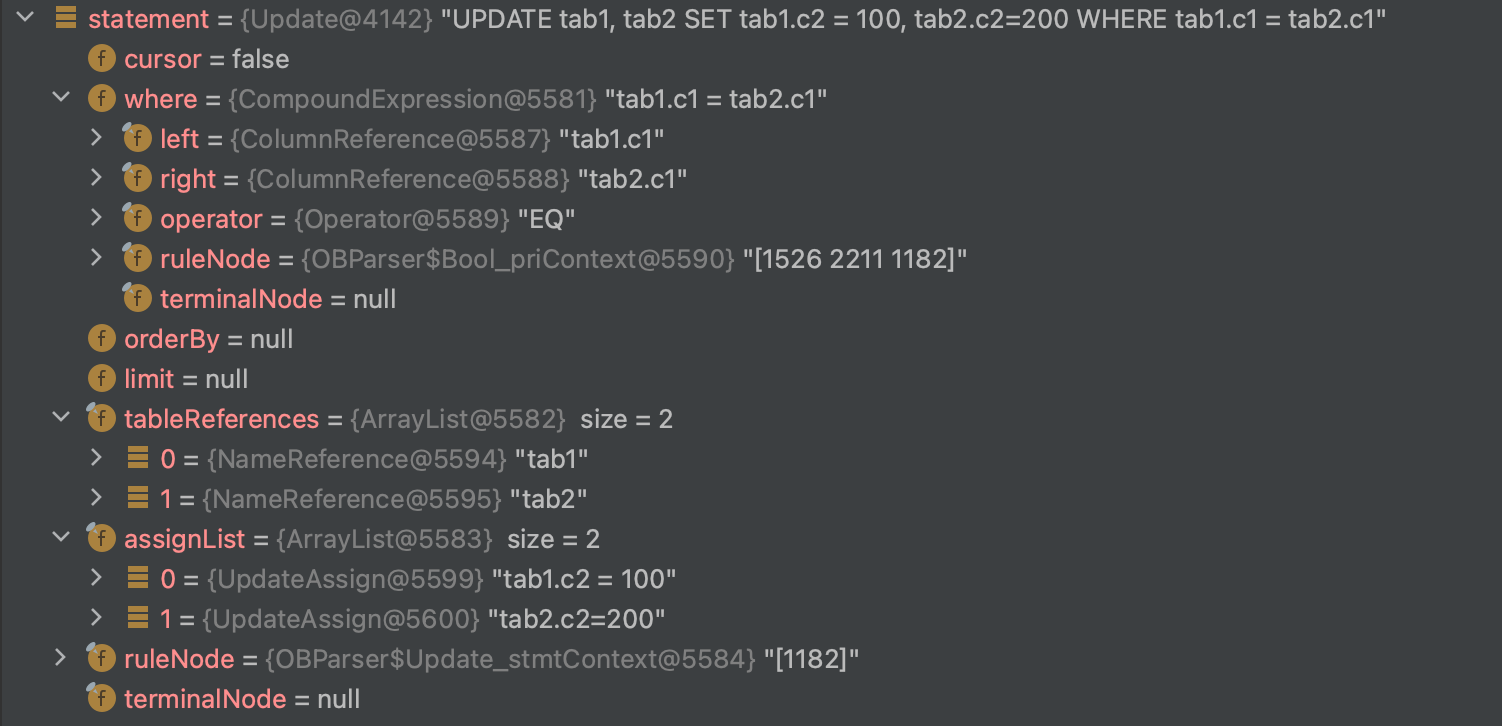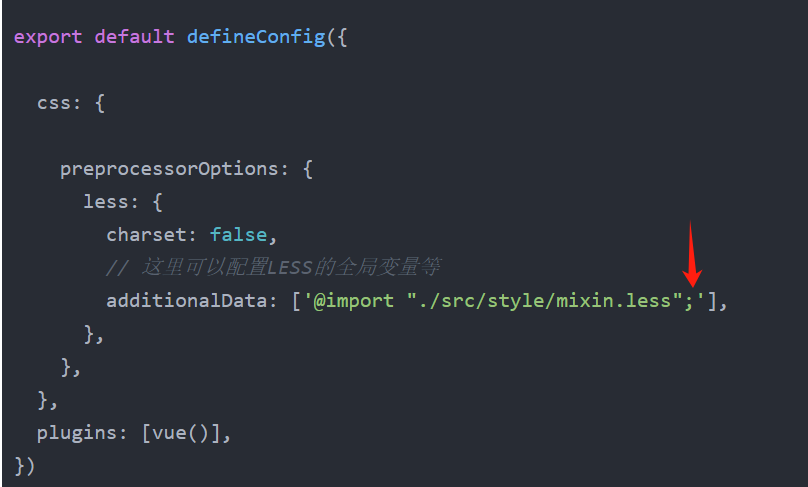大家好,今天还是介绍我们的枚举系列,紧接上一讲。
下面是要介绍的枚举:
(1)第一个为swAutodimstatus,这个枚举的含义为返回草图和制图自动标准状态,下面是官方的具体枚举值:
| Member | Description |
|---|---|
| swAutodimStatus3DSketchNotSupported | 5 = Cannot autodimension a 3D sketch |
| swAutodimStatusAlgorithmFailed | 17 = Unspecified algorithm failure |
| swAutodimStatusBadOptionValue | 1 = An option value for an argument is out of range |
| swAutodimStatusCenterlineNotAllowed | 10 = The centerline scheme is not valid for sketches that cannot be revolved to create valid features |
| swAutodimStatusDatumLineNotCenterline | 14 = The datum must be a sketch line and a centerline for the centerline scheme |
| swAutodimStatusDatumLineNotHorizontal | 16 = The sketch line is a datum, it must be horizontal for horizontal dimensions |
| swAutodimStatusDatumLineNotVertical | 15 = If the sketch line is a datum, it must be vertical for vertical dimension |
| swAutodimStatusDatumNotSupplied | 11 = No datum was selected for either the horizontal or vertical dimensioning schemes |
| swAutodimStatusDatumNotUnique | 12 = More than one datum was selected for either the horizontal or vertical dimensioning schemes |
| swAutodimStatusDatumNotValidType | 13 = One of the selected datums is not valid. Valid types are sketch points and sketch lines |
| swAutodimStatusDocTypeNotSupported | 3 = Only part and assemblies documents are supported |
| swAutodimStatusEntitiesNotValid | 9 = The entitiesToDimension argument has the value of swAutodimEntitiesSelected, but the marked entities are not valid |
| swAutodimStatusNoActiveDoc | 2 = No active document |
| swAutodimStatusNoActiveSketch | 4 = Can only autodimension an active sketch |
| swAutodimStatusNoEntities | 8 = The entitiesToDimension argument has the value of swAutodimEntitiesSelected, but no entities were selected and marked with the value swAutodimMarkEntities |
| swAutodimStatusSketchIsEmpty | 6 = Cannot autodimension an empty sketch |
| swAutodimStatusSketchIsOverDefined | 7 = Cannot autodimension an over defined sketch |
| swAutodimStatusSketchNoSolutionFound | 18 = Cannot autodimension a sketch for which there is no solution |
| swAutodimStatusSuccess | 0 = Sketch successfully dimensioned |
(2)第二个为swBalloonstyle,这个枚举为气球样式,下面是官方具体的枚举值:
| Member | Description |
|---|---|
| swBS_ArcBracket | 14 |
| swBS_ArclenSym | 16 |
| swBS_Box | 4 |
| swBS_Circular | 1 |
| swBS_Diamond | 5 |
| swBS_DoubleArrow | 18 |
| swBS_FixedSym | 17 |
| swBS_FlagPentagon | 8 |
| swBS_FlagTriangle | 9 |
| swBS_Hexagon | 3 |
| swBS_Inspection | 13 |
| swBS_None | 0 |
| swBS_Pentagon | 6; Can be used for label location selection Circular Spit Line |
| swBS_RectBracket | 15 |
| swBS_SCircle | 12 |
| swBS_SplitCirc | 7; Not valid for notes; only valid for balloons |
| swBS_SplitSquare | 19; Can be used for label location selection Square Spit Line |
| swBS_Square | 11 |
| swBS_Triangle | 2 |
| swBS_Underline | 10 |
| swBS_Verbose | 20 |
(3)第三个为swBodyoperationError,这个枚举为主题操作错误,下面是官方的具体枚举值:
| Member | Description |
|---|---|
| swBodyOperationBooleanFail | 1058 = Boolean fail error |
| swBodyOperationDisjointBodies | 5 = Disjoint bodies error |
| swBodyOperationEmptyBody | 6 = Empty body error |
| swBodyOperationEmptyInputBody | 7 = Empty input body error |
| swBodyOperationFailGeomCondition | 3 = Failed geometry condition |
| swBodyOperationFailToCutBody | 4 = Failed to cut body error |
| swBodyOperationIntersectSolidWithSheets | 972 = Intersect solid with sheets error |
| swBodyOperationInvalidInputBody | 8 = Invalid input body |
| swBodyOperationMissingGeom | 96 = Missing geometry error |
| swBodyOperationNoError | 0 = No error |
| swBodyOperationNoIntersect | 1067 = No intersect error |
| swBodyOperationNonApiBody | 1 = Non API body error |
| swBodyOperationNonManifold | 547 = Nonmanifold error |
| swBodyOperationOpposedSheets | 951 = Boolean fail error; invalid orientation for operation |
| swBodyOperationPartialCoincidence | 1040 = Partial coincidence error |
| swBodyOperationSameToolAndTarget | 545 = Same tool and target error |
| swBodyOperationUniteSolidSheet | 543 = Unite solid sheet error |
| swBodyOperationUnknownError | -1 = Unknown error |
| swBodyOperationWrongType | 2 = Wrong type error |
(4)第四个为swCalloutVariable,这个枚举值的含义为特定孔标注变量的类型,下面是官方具体的枚举值:
| Member | Description |
|---|---|
| swCalloutVariable_AH_Blind_Msg | 86 |
| swCalloutVariable_AH_Counterbore_Depth | 52 |
| swCalloutVariable_AH_Counterbore_Diameter | 51 |
| swCalloutVariable_AH_Counterbore_Farside_Msg | 53 |
| swCalloutVariable_AH_Counterbore_Nearside_Msg | 54 |
| swCalloutVariable_AH_Counterbore_Side | 55 |
| swCalloutVariable_AH_Countersink_Angle | 57 |
| swCalloutVariable_AH_Countersink_Depth | 58 |
| swCalloutVariable_AH_Countersink_Diameter | 56 |
| swCalloutVariable_AH_Countersink_Farside_Msg | 60 |
| swCalloutVariable_AH_Countersink_Nearside_Msg | 59 |
| swCalloutVariable_AH_Countersink_Side | 61 |
| swCalloutVariable_AH_Dowel_HoleFit | 78 |
| swCalloutVariable_AH_Dowel_ShaftFit | 79 |
| swCalloutVariable_AH_DrillPoint_Angle | 83 |
| swCalloutVariable_AH_DrillPoint_Msg | 84 |
| swCalloutVariable_AH_FlatBottom_Msg | 85 |
| swCalloutVariable_AH_OffsetFromSurface_Msg | 90 |
| swCalloutVariable_AH_Straight_Depth | 77 |
| swCalloutVariable_AH_Straight_Diameter | 76 |
| swCalloutVariable_AH_Straight_Farside_Msg | 81 |
| swCalloutVariable_AH_Straight_Nearside_Msg | 80 |
| swCalloutVariable_AH_Straight_Side | 82 |
| swCalloutVariable_AH_StraightThread_Depth | 65 |
| swCalloutVariable_AH_StraightThread_Farside_Msg | 67 |
| swCalloutVariable_AH_StraightThread_Major_Diameter | 63 |
| swCalloutVariable_AH_StraightThread_Nearside_Msg | 66 |
| swCalloutVariable_AH_StraightThread_Side | 68 |
| swCalloutVariable_AH_StraightThread_Size | 64 |
| swCalloutVariable_AH_StraightThread_Tap_Drill_Diameter | 62 |
| swCalloutVariable_AH_TaperedThread_Depth | 71 |
| swCalloutVariable_AH_TaperedThread_Farside_Msg | 74 |
| swCalloutVariable_AH_TaperedThread_Major_Diameter | 70 |
| swCalloutVariable_AH_TaperedThread_Nearside_Msg | 73 |
| swCalloutVariable_AH_TaperedThread_Side | 75 |
| swCalloutVariable_AH_TaperedThread_Size | 72 |
| swCalloutVariable_AH_TaperedThread_Tap_Drill_Diameter | 69 |
| swCalloutVariable_AH_Thread_Description | 92 |
| swCalloutVariable_AH_ThreadAdvance | 93 |
| swCalloutVariable_AH_ThroughAll_Msg | 91 |
| swCalloutVariable_AH_UptoNext_Msg | 87 |
| swCalloutVariable_AH_UptoNextElement_Msg | 88 |
| swCalloutVariable_AH_UptoSelection_Msg | 89 |
| swCalloutVariable_Counterbore | 47 |
| swCalloutVariable_Counterbore_Depth | 7 |
| swCalloutVariable_Counterbore_Diameter | 8 |
| swCalloutVariable_Counterdrill_Angle | 9 |
| swCalloutVariable_Counterdrill_Depth | 10 |
| swCalloutVariable_Counterdrill_Diameter | 11 |
| swCalloutVariable_Countersink_Angle | 12 |
| swCalloutVariable_Countersink_Diameter | 13 |
| swCalloutVariable_Depth | 14 |
| swCalloutVariable_Description | 37 |
| swCalloutVariable_Diameter | 15 |
| swCalloutVariable_Drill_Angle | 16 |
| swCalloutVariable_Far_Side_Countersink_Angle | 17 |
| swCalloutVariable_Far_Side_Countersink_Diameter | 18 |
| swCalloutVariable_Fastener_Size | 6 |
| swCalloutVariable_Fastener_Type | 5 |
| swCalloutVariable_Head_Clearance | 19 |
| swCalloutVariable_Hole_Depth | 21 |
| swCalloutVariable_Hole_Diameter | 20 |
| swCalloutVariable_Major_Diameter | 22 |
| swCalloutVariable_Middle_Countersink_Angle | 23 |
| swCalloutVariable_Middle_Countersink_Diameter | 24 |
| swCalloutVariable_Minor_Diameter | 25 |
| swCalloutVariable_Msg_Far_Side | 40 |
| swCalloutVariable_Msg_Mid_Side | 39 |
| swCalloutVariable_Msg_Near_Side | 38 |
| swCalloutVariable_Near_Side_Countersink_Angle | 26 |
| swCalloutVariable_Near_Side_Countersink_Diameter | 27 |
| swCalloutVariable_NUM_INST | 45 |
| swCalloutVariable_Slot_Length | 49 |
| swCalloutVariable_Slot_Width | 50 |
| swCalloutVariable_Standard | 4 |
| swCalloutVariable_Tap_Drill_Depth | 28 |
| swCalloutVariable_Tap_Drill_Diameter | 29 |
| swCalloutVariable_Thread_Angle | 30 |
| swCalloutVariable_Thread_Class | 46 |
| swCalloutVariable_Thread_Depth | 32 |
| swCalloutVariable_Thread_Description | 41 |
| swCalloutVariable_Thread_Diameter | 31 |
| swCalloutVariable_Thread_Diameter_Only | 48 |
| swCalloutVariable_Thread_Series | 43 |
| swCalloutVariable_Thread_Size | 42 |
| swCalloutVariable_Thru | 44 |
| swCalloutVariable_Thru_Hole_Depth | 33 |
| swCalloutVariable_Thru_Hole_Diameter | 34 |
| swCalloutVariable_Thru_Tap_Depth | 35 |
| swCalloutVariable_Thru_Tap_Drill_Diameter | 36 |
本篇文章要介绍的就是这些,我们下篇文章再见。