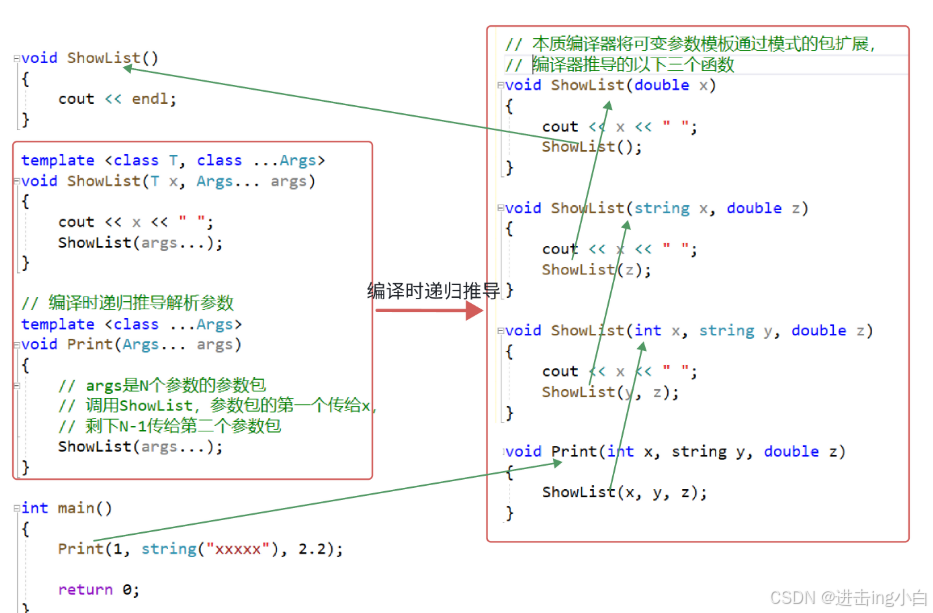控制针的运动
-
新建一个Pin脚本
![![[Pasted image 20250125203340.png]]](https://i-blog.csdnimg.cn/direct/b22d073a81644425a02177f110f8ffb3.png)
-
将Pin脚本拖到针Pin的下面
![![[Pasted image 20250125203452.png]]](https://i-blog.csdnimg.cn/direct/8fc36ea16fd045719f08339c15ec0333.png)
-
保存代码
c#">using UnityEngine;public class Pin : MonoBehaviour
{public float speed = 5;private bool isFly = false;private bool isReach = false;private Transform startPosition;// Start is called once before the first execution of Update after the MonoBehaviour is createdvoid Start(){startPosition = GameObject.Find("StartPosition").transform;}// Update is called once per framevoid Update(){if (isFly == false){if (isReach == false){transform.position = Vector3.MoveTowards(transform.position, startPosition.position, speed * Time.deltaTime) ;if (Vector3.Distance(transform.position, startPosition.position) < 0.05f ){isReach = true ;}}}}
}![![[Pasted image 20250125204640.png]]](https://i-blog.csdnimg.cn/direct/c8eb379b16164a53b721a86283bdb04a.png)
控制针的插入
Pin.C#
c#">using UnityEngine;public class Pin : MonoBehaviour
{public float speed = 5;private bool isFly = false;private bool isReach = false;private Transform startPosition;private Transform circle;// Start is called once before the first execution of Update after the MonoBehaviour is createdvoid Start(){startPosition = GameObject.Find("StartPosition").transform;circle = GameObject.Find("Circle").transform;}// Update is called once per framevoid Update(){if (isFly == false){if (isReach == false){transform.position = Vector3.MoveTowards(transform.position, startPosition.position, speed * Time.deltaTime) ;if (Vector3.Distance(transform.position, startPosition.position) < 0.05f ){isReach = true ;}}}else{transform.position = Vector3.MoveTowards(transform.position, circle.position, speed * Time.deltaTime);}}public void StartFly(){isFly = true ;isReach = true;}
}GameManager.C#
c#">using UnityEngine;public class GameManager : MonoBehaviour
{private Transform startPosition;private Transform spawnPosition;private Pin currentPin;public GameObject pinPrefab;// Start is called once before the first execution of Update after the MonoBehaviour is createdvoid Start(){startPosition = GameObject.Find("StartPosition").transform;spawnPosition = GameObject.Find("SpawnPosition").transform;SpawnPin();}// Update is called once per framevoid Update(){if (Input.GetMouseButtonDown(0)){currentPin.StartFly();}}void SpawnPin(){currentPin = GameObject.Instantiate(pinPrefab, spawnPosition.position, pinPrefab.transform.rotation).GetComponent<Pin>();}
}![![[Pasted image 20250125211919.png]]](https://i-blog.csdnimg.cn/direct/ea3d1c2c7b334c95829028fe89f22eb1.png)
控制针的位置和连续发射
- 计算Circle和Pin此时位置的y值,为2和0.46,差为1.54
![![[Pasted image 20250125212940.png]]](https://i-blog.csdnimg.cn/direct/7fe65ec4fa1b4c5f840b5f56ed6fbca7.png)
Pin
c#">using UnityEngine;public class Pin : MonoBehaviour
{public float speed = 5;private bool isFly = false;private bool isReach = false;private Transform startPosition;private Vector3 targetCirclePos;private Transform circle;// Start is called once before the first execution of Update after the MonoBehaviour is createdvoid Start(){startPosition = GameObject.Find("StartPosition").transform;circle = GameObject.Find("Circle").transform;targetCirclePos = circle.position;targetCirclePos.y -= 1.54f;}// Update is called once per framevoid Update(){if (isFly == false){if (isReach == false){transform.position = Vector3.MoveTowards(transform.position, startPosition.position, speed * Time.deltaTime) ;if (Vector3.Distance(transform.position, startPosition.position) < 0.05f ){isReach = true ;}}}else{transform.position = Vector3.MoveTowards(transform.position, targetCirclePos, speed * Time.deltaTime);}}public void StartFly(){isFly = true ;isReach = true;}
}![![[Pasted image 20250125213317.png]]](https://i-blog.csdnimg.cn/direct/d222af72c22546a38b2ad12bb949c5bb.png)
使针跟随小球运动
Pin
c#">using UnityEngine;public class Pin : MonoBehaviour
{public float speed = 5;private bool isFly = false;private bool isReach = false;private Transform startPosition;private Vector3 targetCirclePos;private Transform circle;// Start is called once before the first execution of Update after the MonoBehaviour is createdvoid Start(){startPosition = GameObject.Find("StartPosition").transform;circle = GameObject.Find("Circle").transform;targetCirclePos = circle.position;targetCirclePos.y -= 1.54f;}// Update is called once per framevoid Update(){if (isFly == false){if (isReach == false){transform.position = Vector3.MoveTowards(transform.position, startPosition.position, speed * Time.deltaTime) ;if (Vector3.Distance(transform.position, startPosition.position) < 0.05f ){isReach = true ;}}}else{transform.position = Vector3.MoveTowards(transform.position, targetCirclePos, speed * Time.deltaTime);if (Vector3.Distance(transform.position,targetCirclePos) < 0.05f){transform.position = targetCirclePos;transform.parent = circle;isFly = false;}}}public void StartFly(){isFly = true ;isReach = true;}
}![![[Pasted image 20250125213644.png]]](https://i-blog.csdnimg.cn/direct/939ef88b4bf5403a99fcac1a31f08f46.png)
继续生成针
GameManager
c#">using UnityEngine;public class GameManager : MonoBehaviour
{private Transform startPosition;private Transform spawnPosition;private Pin currentPin;public GameObject pinPrefab;// Start is called once before the first execution of Update after the MonoBehaviour is createdvoid Start(){startPosition = GameObject.Find("StartPosition").transform;spawnPosition = GameObject.Find("SpawnPosition").transform;SpawnPin();}// Update is called once per framevoid Update(){if (Input.GetMouseButtonDown(0)){currentPin.StartFly();SpawnPin();}}void SpawnPin(){currentPin = GameObject.Instantiate(pinPrefab, spawnPosition.position, pinPrefab.transform.rotation).GetComponent<Pin>();}
}![![[Pasted image 20250125213923.png]]](https://i-blog.csdnimg.cn/direct/76253901014e44fd86020bd60a03dc15.png)
针的碰撞和游戏结束
-
给Pin的针头添加Circle Collider 2D,勾上触发器,再添加rigidbody 2D,重力设为0
![![[Pasted image 20250125214546.png]]](https://i-blog.csdnimg.cn/direct/0246dceefeab427fbe9c5560c910f5ab.png)
-
添加PinHead脚本,将其挂载到PinHead上,给PinHead添加上自己添加的PinHead标签
![![[Pasted image 20250125214933.png]]](https://i-blog.csdnimg.cn/direct/cff6bdee71014b368ef6e95456d14270.png)
-
进行碰撞检测
PinHead
c#">using UnityEngine;public class PinHead : MonoBehaviour
{private void OnTriggerEnter2D(Collider2D collision){if (collision.tag == "PinHead"){GameObject.Find("GameManager").GetComponent<GameManager>().GameOver();}}
}GameManager
c#">using UnityEngine;
using UnityEngine.UIElements;public class GameManager : MonoBehaviour
{private Transform startPosition;private Transform spawnPosition;private Pin currentPin;private bool isGameOver = false;public GameObject pinPrefab;// Start is called once before the first execution of Update after the MonoBehaviour is createdvoid Start(){startPosition = GameObject.Find("StartPosition").transform;spawnPosition = GameObject.Find("SpawnPosition").transform;SpawnPin();}// Update is called once per framevoid Update(){if (isGameOver) return;if (Input.GetMouseButtonDown(0)){currentPin.StartFly();SpawnPin();}}void SpawnPin(){currentPin = GameObject.Instantiate(pinPrefab, spawnPosition.position, pinPrefab.transform.rotation).GetComponent<Pin>();}public void GameOver(){if (isGameOver) return;GameObject.Find("Circle").GetComponent<RotateSelf>().enabled = false;isGameOver = true;}
}![![[Pasted image 20250125223646.png]]](https://i-blog.csdnimg.cn/direct/6b6a3687aa94407f9a510c3fe5a80082.png)
分数增加
GameManager
c#">using UnityEditor.Tilemaps;
using UnityEngine;
using UnityEngine.UI;
using UnityEngine.UIElements;
using TMPro;public class GameManager : MonoBehaviour
{private Transform startPosition;private Transform spawnPosition;private Pin currentPin;private bool isGameOver = false;private int score = 0;public TextMeshProUGUI scoreText;public GameObject pinPrefab;// Start is called once before the first execution of Update after the MonoBehaviour is createdvoid Start(){startPosition = GameObject.Find("StartPosition").transform;spawnPosition = GameObject.Find("SpawnPosition").transform;SpawnPin();}// Update is called once per framevoid Update(){if (isGameOver) return;if (Input.GetMouseButtonDown(0)){score++;scoreText.text = score.ToString();currentPin.StartFly();SpawnPin();}}void SpawnPin(){currentPin = GameObject.Instantiate(pinPrefab, spawnPosition.position, pinPrefab.transform.rotation).GetComponent<Pin>();}public void GameOver(){if (isGameOver) return;GameObject.Find("Circle").GetComponent<RotateSelf>().enabled = false;isGameOver = true;}
}![![[Pasted image 20250125225057.png]]](https://i-blog.csdnimg.cn/direct/2d048fec45e049ea83a3226f38843387.png)
游戏结束动画
当游戏结束后,将主摄像头背景变为红色,并且使摄像头size变小,使得游戏内容放大
通过camera组件进行控制
GameManager
c#">using UnityEditor.Tilemaps;
using UnityEngine;
using UnityEngine.UI;
using UnityEngine.UIElements;
using TMPro;
using System.Collections.Generic;
using UnityEngine.SceneManagement;
using System.Collections;public class GameManager : MonoBehaviour
{private Transform startPosition;private Transform spawnPosition;private Pin currentPin;private bool isGameOver = false;private int score = 0;private Camera mainCamera;public TextMeshProUGUI scoreText;public GameObject pinPrefab;public float speed = 3;// Start is called once before the first execution of Update after the MonoBehaviour is createdvoid Start(){startPosition = GameObject.Find("StartPosition").transform;spawnPosition = GameObject.Find("SpawnPosition").transform;mainCamera = Camera.main;SpawnPin();}// Update is called once per framevoid Update(){if (isGameOver) return;if (Input.GetMouseButtonDown(0)){score++;scoreText.text = score.ToString();currentPin.StartFly();SpawnPin();}}void SpawnPin(){currentPin = GameObject.Instantiate(pinPrefab, spawnPosition.position, pinPrefab.transform.rotation).GetComponent<Pin>();}public void GameOver(){if (isGameOver) return;GameObject.Find("Circle").GetComponent<RotateSelf>().enabled = false;StartCoroutine(GameOverAnimation());isGameOver = true;}IEnumerator GameOverAnimation(){while (true){mainCamera.backgroundColor = Color.Lerp(mainCamera.backgroundColor, Color.red, speed * Time.deltaTime);mainCamera.orthographicSize = Mathf.Lerp(mainCamera.orthographicSize, 4, speed * Time.deltaTime);if (Mathf.Abs(mainCamera.orthographicSize - 4) < 0.01f){break;}yield return 0;}yield return new WaitForSeconds(0.2f);SceneManager.LoadScene(SceneManager.GetActiveScene().buildIndex);}
}![![[Pasted image 20250125232116.png]]](https://i-blog.csdnimg.cn/direct/f2a012783ab34a53a0630edebcb9c24e.png)