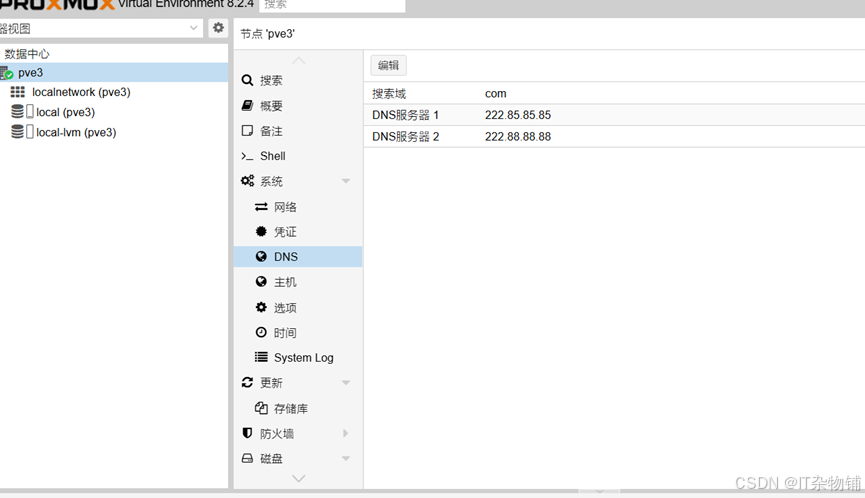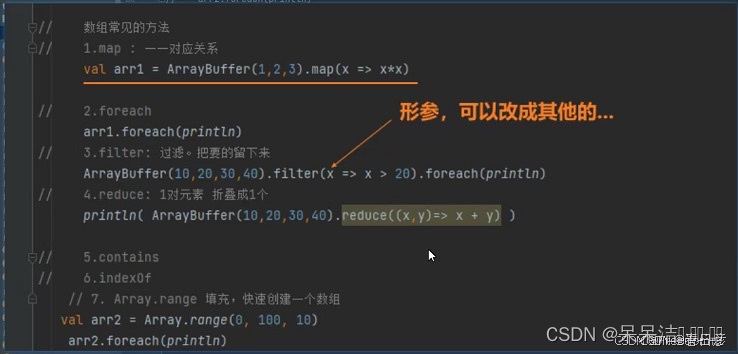获取配置文件 config 获取运行信息 runtimeinfo 编译的信息 buildinfo tsdb统计信息 tsdb walreplay的信息 target统计信息 获取metrics的元信息 func ( api * API) serveConfig ( _ * http. Request) apiFuncResult { cfg := & prometheus Config{ YAML: api. config ( ) . String ( ) , } return apiFuncResult{ cfg, nil , nil , nil }
}
path /api/v1/status/runtimeinfo func ( api * API) serveRuntimeInfo ( _ * http. Request) apiFuncResult { status, err := api. runtimeInfo ( ) if err != nil { return apiFuncResult{ status, & apiError{ errorInternal, err} , nil , nil } } return apiFuncResult{ status, nil , nil , nil }
}
func ( h * Handler) runtimeInfo ( ) ( api_v1. RuntimeInfo, error ) { status := api_v1. RuntimeInfo{ StartTime: h. birth, CWD: h. cwd, GoroutineCount: runtime. NumGoroutine ( ) , GOMAXPROCS: runtime. GOMAXPROCS ( 0 ) , GOGC: os. Getenv ( "GOGC" ) , GODEBUG: os. Getenv ( "GODEBUG" ) , } if h. options. TSDBRetentionDuration != 0 { status. StorageRetention = h. options. TSDBRetentionDuration. String ( ) } if h. options. TSDBMaxBytes != 0 { if status. StorageRetention != "" { status. StorageRetention = status. StorageRetention + " or " } status. StorageRetention = status. StorageRetention + h. options. TSDBMaxBytes. String ( ) } metrics, err := h. gatherer. Gather ( ) if err != nil { return status, errors. Errorf ( "error gathering runtime status: %s" , err) } for _ , mF := range metrics { switch * mF. Name { case "prometheus _tsdb_wal_corruptions_total" : status. CorruptionCount = int64 ( toFloat64 ( mF) ) case "prometheus _config_last_reload_successful" : status. ReloadConfigSuccess = toFloat64 ( mF) != 0 case "prometheus _config_last_reload_success_timestamp_seconds" : status. LastConfigTime = time. Unix ( int64 ( toFloat64 ( mF) ) , 0 ) . UTC ( ) } } return status, nil
} 字段解读 StartTime 启动时间 CWD 运行位置 GoroutineCount 代表goroutine数量 GOMAXPROCS 代表p数量 lastConfigTime 上次加载配置文件的时间 ReloadConfigSuccess 上次加载配置文件是否成功 path /api/v1/status/buildinfo 字段解读 version 版本信息 revision commit号 branch 分支 buildUser 编译的user buildDate 编译的时间 goVersion go版本 cfg. web. Flags = map [ string ] string { } boilerplateFlags := kingpin. New ( "" , "" ) . Version ( "" ) for _ , f := range a. Model ( ) . Flags { if boilerplateFlags. GetFlag ( f. Name) != nil { continue } cfg. web. Flags[ f. Name] = f. Value. String ( ) } path /api/v1/status/tsdb 源码在 32.2和倒排索引一起讲了 func ( api * API) serveWALReplayStatus ( w http. ResponseWriter, r * http. Request) { httputil. SetCORS ( w, api. CORSOrigin, r) status, err := api. db. WALReplayStatus ( ) if err != nil { api. respondError ( w, & apiError{ errorInternal, err} , nil ) } api. respond ( w, walReplayStatus{ Min: status. Min, Max: status. Max, Current: status. Current, } , nil )
}
path /api/v1/targets target源码在 24.2讲解过了 path /api/v1/metadata 底层来自于 Target.metadata字段,位置 D:\go_path\src\github.com\prometheus \prometheus \scrape\target.go type Target struct { discoveredLabels labels. Labelslabels labels. Labelsparams url. Valuesmtx sync. RWMutexlastError error lastScrape time. TimelastScrapeDuration time. Durationhealth TargetHealthmetadata MetricMetadataStore
} 获取配置文件 config 获取运行信息 runtimeinfo 编译的信息 buildinfo tsdb统计信息 tsdb walreplay的信息 target统计信息 获取metrics的元信息