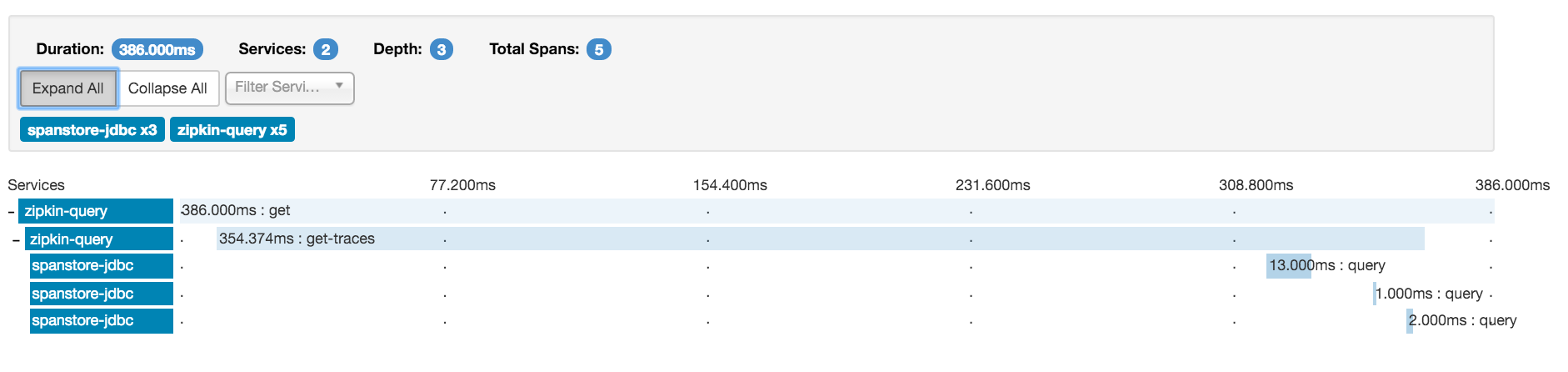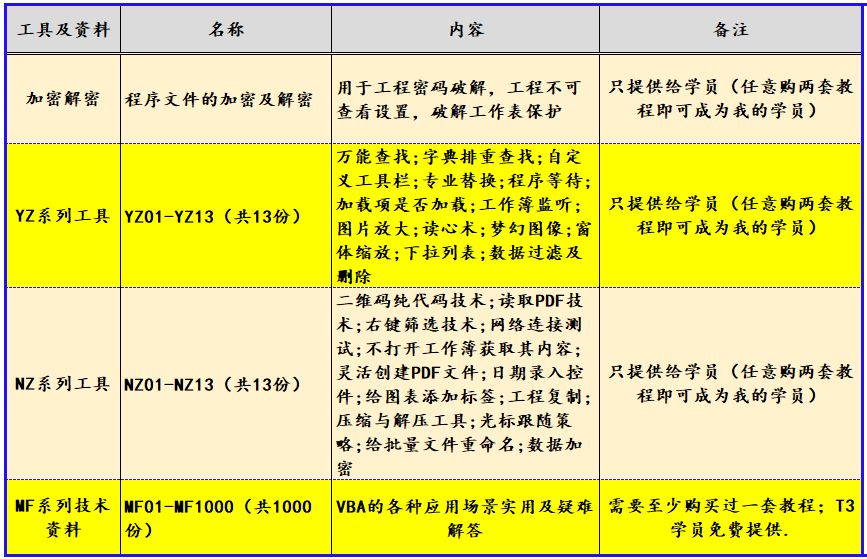Knife4j 搭建
Knife4j环境的的搭建和Swagger一样都比较简单,只需要极简的配置即可。
maven依赖
我使用的是较高版本的基于openapi规范的依赖包,OpenAPI2(Swagger)规范是Knife4j之前一直提供支持的版本,底层依赖框架为Springfox。
此次在4.0版本开始Knife4j有了新的变化,主要有以下几点:
-
Springfox版本选择的依然是2.10.5版本,而并非springfox最新3.0.0版本
-
不支持以Springfox框架为基础的OpenAPI3规范,放弃Springfox项目的后续版本适配支持工作
-
Spring Boot 版本建议 2.4.0~3.0.0之间
<dependency><groupId>org.springframework.boot</groupId><artifactId>spring-boot-starter-web</artifactId><version>2.7.6</version>
</dependency><dependency><groupId>com.github.xiaoymin</groupId><artifactId>knife4j-openapi2-spring-boot-starter</artifactId><version>4.3.0</version>
</dependency>
创建接口
我们创建两个控制器controller类,并创建几个API方法加上@Api、@ApiOperation、@ApiParam注解,更多的注解使用可以参考Sprinboot 集成 Swagger3.0 详解。
BuyController类
import com.springboot101.po.User;
import io.swagger.annotations.Api;
import io.swagger.annotations.ApiOperation;
import io.swagger.annotations.ApiParam;
import org.springframework.http.ResponseEntity;
import org.springframework.web.bind.annotation.*;@RequestMapping("/buy")
@Api(tags = "商家管理")
@RestController
public class BuyController {@ApiOperation("创建商家")@PostMapping("/createBuy")public ResponseEntity<User> createUser(@RequestBody User user) {return ResponseEntity.ok(user);}@ApiOperation("更新商家")@PostMapping("/updateBuy/{id}")public ResponseEntity<User> updateUser(@ApiParam(value = "商家主键ID", required = true) @PathVariable("id") String id,@RequestHeader("token") String token,@RequestParam("name") String name,@RequestBody User user) {return ResponseEntity.ok(user);}
}
UserController类
import com.springboot101.po.User;
import io.swagger.annotations.Api;
import io.swagger.annotations.ApiOperation;
import io.swagger.annotations.ApiParam;
import org.springframework.http.ResponseEntity;
import org.springframework.web.bind.annotation.*;@RequestMapping("/user")
@Api(tags = "用户管理")
@RestController
public class UserController {@ApiOperation("创建用户")@PostMapping("/createUser")public ResponseEntity<User> createUser(@RequestBody User user) {return ResponseEntity.ok(user);}@ApiOperation("更新用户")@PostMapping("/updateUser/{id}")public ResponseEntity<User> updateUser(@ApiParam(value = "用户主键ID", required = true) @PathVariable("id") String id,@RequestHeader("token") String token,@RequestParam("name") String name,@RequestBody User user) {return ResponseEntity.ok(user);}
}
Knife4j配置
在以前的版本中,开发者需要在配置类中手动使用
@EnableKnife4j注解来使用增强功能,自2.0.6版本后,只需要在配置文件中配置knife4j.enable=true即可,不在使用注解开启了。
@Configuration
@EnableKnife4j
public class Knife4jConfig {}
而且自2.0.6版本开始,将UI界面中一些个性化配置从代码中剥离,我们可以直接在application.yml文件中配置文档属性,使用起来更加的简洁了。
# Knife4j配置
knife4j:# 开启增强配置enable: true#开启Basic登录认证功能openapi:title: xx官方文档description: ""email: 515361725@qq.comconcat: xxurl: http://xiaofucode.comversion: v1.0 # 版本号license: Apache 2.0license-url: https://fire100.topterms-of-service-url: https://fire100.top #API服务条款
默认情况下,如果不设置API的分组,Knife4j会扫描全部标注了@Api、@ApiOperation等注解类,将它们全部放入到default分组。

图片
API分组
knife4j的分组支持我们在yml文件中配置,开启knife4j.openapi.group。
例如:新建user、buy模块就代表了不同的分组,其中的子项:
-
group-name:分组的名称; -
api-rule:组内资源扫描策略,目前支持根据package类路径扫描,annotation扫描特定注解; -
api-rule-resources:资源路径(数组),策略为 package 时填写完整的controller类路径,策略为 annotation 时填写特定注解的完整路径;
# Knife4j配置
knife4j:# 开启增强配置enable: true#开启Basic登录认证功能openapi:title: xxdescription: "xx"email: 515361725@qq.comconcat: xxurl: http://xiaofucode.comversion: v1.0 # 版本号license: Apache 2.0license-url: https://fire100.topterms-of-service-url: https://fire100.top #API服务条款# API分组配置group:user:group-name: 用户管理 # 组名api-rule: package # 扫描规则,是根据包路径还是请求路径api-rule-resources: # 扫描的资源- com.springboot101.controller.userbuy:group-name: 商家管理api-rule: packageapi-rule-resources:- com.springboot101.controller.buy#user:
# group-name: 用户管理
# api-rule: annotation
# api-rule-resources:
# - io.swagger.annotations.Api # 扫描带有 @Api 注解的接口
# buy:
# group-name: 商家管理
# api-rule: annotation
# api-rule-resources:
# - io.swagger.annotations.Api # 扫描带有 @Api 注解的接口
用户认证
knife4j内置了Basic认证,只要在开启basic下配置认证用户名和密码即可。
knife4j:#开启Basic登录认证功能basic:enable: true# Basic认证用户名username: admin# Basic认证密码password: 123456
再次访问文档路径时会弹出登录框。

图片
完整的knife4j配置
以下是knife4j的完整配置:
server:port: 9002# Knife4j配置
knife4j:# 开启增强配置enable: true#开启Basic登录认证功能basic:enable: true# Basic认证用户名username: admin# Basic认证密码password: 123456openapi:title: xxxdescription: "xx"email: 515361725@qq.comconcat: xxurl: http://xiaofucode.comversion: v1.0 # 版本号license: Apache 2.0license-url: https://fire100.topterms-of-service-url: https://fire100.top #API服务条款# API分组配置group:user:group-name: 用户管理 # 组名api-rule: package # 扫描规则,是根据包路径还是请求路径api-rule-resources: # 扫描的资源- com.springboot101.controller.userbuy:group-name: 商家管理api-rule: packageapi-rule-resources:- com.springboot101.controller.buy#user:
# group-name: 用户管理
# api-rule: annotation
# api-rule-resources:
# - io.swagger.annotations.Api # 扫描带有 @Api 注解的接口
# buy:
# group-name: 商家管理
# api-rule: annotation
# api-rule-resources:
# - io.swagger.annotations.Api # 扫描带有 @Api 注解的接口