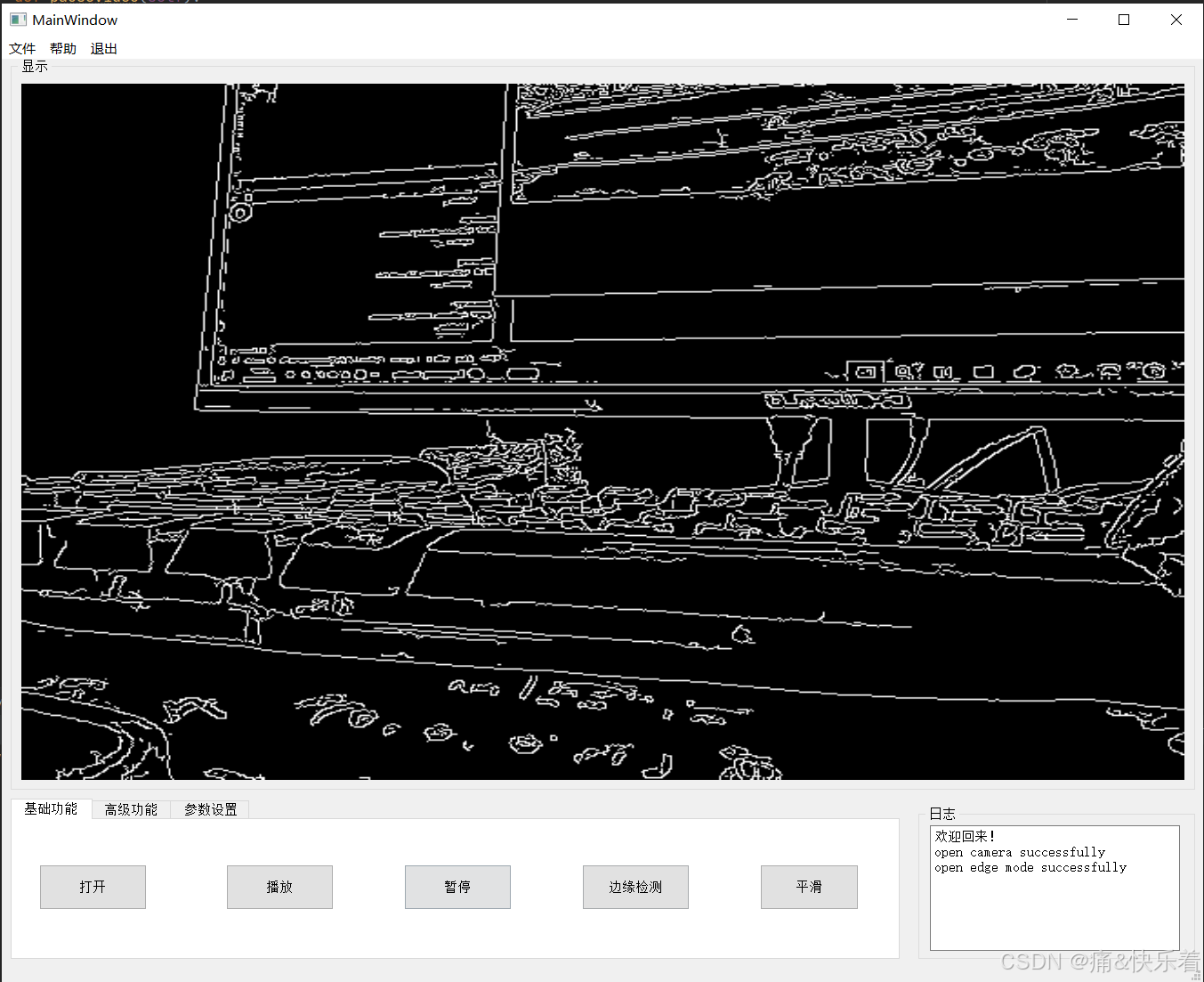在Python异步编程中,Producer-Consumer模式是一种常见的设计模式,用于处理生产者和消费者之间的任务分配和处理。生产者负责生成任务,而消费者负责处理这些任务。这种模式在处理I/O密集型任务时特别有用,可以显著提高程序的效率。
本文将通过一个简单的示例,介绍如何在Python中使用asyncio库实现Producer-Consumer模式,并详细解释其中的关键技术点。
ProducerConsumer_6">1. Producer-Consumer模式简介
Producer_8">1.1 生产者(Producer)
生产者负责生成任务并将任务放入队列中。生产者可以是任何生成数据的组件,例如从文件读取数据、从网络获取数据等。
Consumer_12">1.2 消费者(Consumer)
消费者负责从队列中取出任务并进行处理。消费者可以是任何处理数据的组件,例如将数据写入文件、进行数据分析等。
1.3 队列(Queue)
队列是生产者和消费者之间的桥梁,用于存储生产者生成的任务,并供消费者取出任务进行处理。在Python中,可以使用asyncio.Queue来实现异步队列。
2. 示例代码
ProducerConsumer_22">2.1 简单的Producer-Consumer示例
以下是一个简单的Producer-Consumer示例,生产者生成数字任务,消费者将这些数字打印出来。
import asyncioasync def producer(queue):for i in range(10):await asyncio.sleep(1) # 模拟生产任务的延迟print(f"Producing task {i}")await queue.put(i)await queue.put(None) # 添加结束标记async def consumer(queue):while True:task = await queue.get()if task is None:breakprint(f"Consuming task {task}")await asyncio.sleep(1) # 模拟处理任务的延迟queue.task_done()async def main():queue = asyncio.Queue()producer_task = asyncio.create_task(producer(queue))consumer_task = asyncio.create_task(consumer(queue))await asyncio.gather(producer_task, consumer_task)asyncio.run(main())
2.2 多消费者示例
以下是一个多消费者的示例,生产者生成数字任务,多个消费者从队列中取出任务并进行处理。
import asyncioasync def producer(queue):for i in range(10):await asyncio.sleep(1) # 模拟生产任务的延迟print(f"Producing task {i}")await queue.put(i)for _ in range(3): # 添加结束标记await queue.put(None)async def consumer(queue, consumer_id):while True:task = await queue.get()if task is None:breakprint(f"Consumer {consumer_id} consuming task {task}")await asyncio.sleep(1) # 模拟处理任务的延迟queue.task_done()async def main():queue = asyncio.Queue()producer_task = asyncio.create_task(producer(queue))consumers = [asyncio.create_task(consumer(queue, i)) for i in range(3)]await asyncio.gather(producer_task, *consumers)asyncio.run(main())
ProducerConsumer_87">2.3 带批量处理的Producer-Consumer示例
以下是一个带批量处理的Producer-Consumer示例,生产者生成数字任务,消费者将这些数字写入文件。
import asyncio
import aiofilesasync def producer(queue):for i in range(10):await asyncio.sleep(1) # 模拟生产任务的延迟print(f"Producing task {i}")await queue.put(i)await queue.put(None) # 添加结束标记async def consumer(queue, batch_size):buffer = []while True:task = await queue.get()if task is None:breakbuffer.append(task)if len(buffer) >= batch_size:await write_to_file(buffer)buffer.clear()queue.task_done()if buffer:await write_to_file(buffer)async def write_to_file(data):async with aiofiles.open('output.txt', 'a') as f:for item in data:await f.write(f"{item}\n")async def main():queue = asyncio.Queue()producer_task = asyncio.create_task(producer(queue))consumer_task = asyncio.create_task(consumer(queue, batch_size=3))await asyncio.gather(producer_task, consumer_task)asyncio.run(main())
3. 关键技术点解释
3.1 asyncio.Queue
asyncio.Queue 是异步队列,用于在生产者和消费者之间传递任务。生产者使用 await queue.put(item) 将任务放入队列,消费者使用 await queue.get() 从队列中取出任务。
3.2 asyncio.create_task
asyncio.create_task 用于创建异步任务,并将其添加到事件循环中。这样可以并行执行多个任务。
3.3 asyncio.gather
asyncio.gather 用于等待多个协程完成。它返回一个包含所有协程结果的列表。
3.4 aiofiles
aiofiles 是一个第三方库,提供了异步文件操作的功能。通过 aiofiles.open 可以异步打开文件,并通过 await f.write 进行异步写入。
4. 总结
通过本文的介绍和示例代码,我们了解了如何在Python中使用asyncio库实现Producer-Consumer模式。这种模式在处理I/O密集型任务时特别有用,可以显著提高程序的效率。使用asyncio.Queue可以方便地在生产者和消费者之间传递任务,使用asyncio.create_task和asyncio.gather可以并行执行多个任务。


![C++ 虚函数问题理解[虚函数指针位于内存哪里]](https://i-blog.csdnimg.cn/direct/56b272febb104f64bab8eb8c39558002.png)