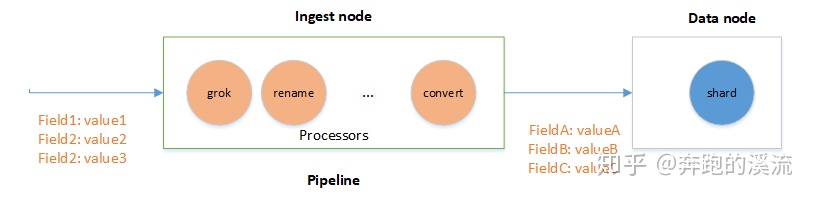6. 在 HttpRequest.h 中,添加此代码:
namespace Web
{namespace Details
{// 用于执行异步HTTP请求的实用程序类。
// 此类一次只支持一个未完成的请求。
class HttpRequest
{
public:HttpRequest();int GetStatusCode() const{return statusCode;}std::wstring const& GetReasonPhrase() const{return reasonPhrase;}// Whether the response has been completely received, if using ReadAsync().bool IsResponseComplete() const{return responseComplete;}// Start an HTTP GET on the specified URI. The returned task completes once the entire response// has been received, and the task produces the HTTP response text. The status code and reason// can be read with GetStatusCode() and GetReasonPhrase().concurrency::task<std::wstring> GetAsync(Windows::Foundation::Uri^ uri, concurrency::cancellation_token cancellationToken = concurrency::cancellation_token::none());// Start an HTTP POST on the specified URI, using a string body. The returned task produces the // HTTP response text. The status code and reason can be read with GetStatusCode() and GetReasonPhrase().concurrency::task<std::wstring> PostAsync(Windows::Foundation::Uri^ uri,PCWSTR contentType,IStream* postStream,uint64 postStreamSizeToSend,concurrency::cancellation_token cancellationToken = concurrency::cancellation_token::none());// Start an HTTP POST on the specified URI, using a stream body. The returned task produces the// HTTP response text. The status code and reason can be read with GetStatusCode() and GetReasonPhrase().concurrency::task<std::wstring> PostAsync(Windows::Foundation::Uri^ uri,const std::wstring& str,concurrency::cancellation_token cancellationToken = concurrency::cancellation_token::none());// Send a request but don't return the response. Instead, let the caller read it with ReadAsync().concurrency::task<void> SendAsync(const std::wstring& httpMethod,Windows::Foundation::Uri^ uri,concurrency::cancellation_token cancellationToken = concurrency::cancellation_token::none());// Read a chunk of data from the HTTP response, up to a specified length or until we reach the end// of the response, and store the value in the provided buffer. This is useful for large content,// enabling the streaming of the result.concurrency::task<void> ReadAsync(Windows::Storage::Streams::IBuffer^ readBuffer,unsigned int offsetInBuffer,unsigned int requestedBytesToRead);static void CreateMemoryStream(IStream **stream);private:// Start a download of the specified URI using the specified method. The returned task produces the// HTTP response text. The status code and reason can be read with GetStatusCode() and GetReasonPhrase().concurrency::task<std::wstring> DownloadAsync(PCWSTR httpMethod,PCWSTR uri, concurrency::cancellation_token cancellationToken,PCWSTR contentType,IStream* postStream,uint64 postStreamBytesToSend);// Referenced pointer to the callback, if using SendAsync/ReadAsync.Microsoft::WRL::ComPtr<Details::HttpRequestBuffersCallback> buffersCallback;int statusCode;std::wstring reasonPhrase;// Whether the response has been completely received, if using ReadAsync().bool responseComplete;
};}
7. 在 HttpRequest.cpp 中,先定义一个类HttpRequestStringCallback :
#include "pch.h"
#include "HttpRequest.h"
#include <robuffer.h>
#include <shcore.h>using namespace concurrency;
using namespace Microsoft::WRL;
using namespace Platform;
using namespace std;
using namespace Web;
using namespace Windows::Foundation;
using namespace Windows::Storage::Streams;//当只需要完整的响应时,使用IXMLHTTPRequest2Callback的实现。
//在处理收到的响应数据块时,请改用HttpRequestBuffersCallback。
class HttpRequestStringCallback : public RuntimeClass<RuntimeClassFlags<ClassicCom>, IXMLHTTPRequest2Callback, FtmBase>
{
public:HttpRequestStringCallback(IXMLHTTPRequest2* httpRequest, cancellation_token ct = concurrency::cancellation_token::none()) :request(httpRequest), cancellationToken(ct){// Register a callback function that aborts the HTTP operation when // the cancellation token is canceled.if (cancellationToken != cancellation_token::none()){registrationToken = cancellationToken.register_callback([this]() {if (request != nullptr) {request->Abort();}});}}// Called when the HTTP request is being redirected to a new URL.IFACEMETHODIMP OnRedirect(IXMLHTTPRequest2*, PCWSTR) {return S_OK;}// Called when HTTP headers have been received and processed.IFACEMETHODIMP OnHeadersAvailable(IXMLHTTPRequest2*, DWORD statusCode, PCWSTR reasonPhrase){HRESULT hr = S_OK;// We must not propagate exceptions back to IXHR2.try{this->statusCode = statusCode;this->reasonPhrase = reasonPhrase;}catch (std::bad_alloc&){hr = E_OUTOFMEMORY;}return hr;}// Called when a portion of the entity body has been received.IFACEMETHODIMP OnDataAvailable(IXMLHTTPRequest2*, ISequentialStream*){return S_OK;}// Called when the entire entity response has been received.IFACEMETHODIMP OnResponseReceived(IXMLHTTPRequest2*, ISequentialStream* responseStream){wstring wstr;HRESULT hr = ReadUtf8StringFromSequentialStream(responseStream, wstr);// We must not propagate exceptions back to IXHR2.try{completionEvent.set(make_tuple<HRESULT, wstring>(move(hr), move(wstr)));}catch (std::bad_alloc&){hr = E_OUTOFMEMORY;}return hr;}// Simulate the functionality of DataReader.ReadString().// This is needed because DataReader requires IRandomAccessStream and this// code has an ISequentialStream that does not have a conversion to IRandomAccessStream like IStream does.HRESULT ReadUtf8StringFromSequentialStream(ISequentialStream* readStream, wstring& str){// Convert the response to Unicode wstring.HRESULT hr;// Holds the response as a Unicode string.wstringstream ss;while (true){ULONG cb;char buffer[4096];// Read the response as a UTF-8 string. Since UTF-8 characters are 1-4 bytes long,// we need to make sure we only read an integral number of characters. So we'll// start with 4093 bytes.hr = readStream->Read(buffer, sizeof(buffer) - 3, &cb);if (FAILED(hr) || (cb == 0)){break; // Error or no more data to process, exit loop.}if (cb == sizeof(buffer) - 3){ULONG subsequentBytesRead;unsigned int i, cl;// Find the first byte of the last UTF-8 character in the buffer.for (i = cb - 1; (i >= 0) && ((buffer[i] & 0xC0) == 0x80); i--);// Calculate the number of subsequent bytes in the UTF-8 character.if (((unsigned char)buffer[i]) < 0x80){cl = 1;}else if (((unsigned char)buffer[i]) < 0xE0){cl = 2;}else if (((unsigned char)buffer[i]) < 0xF0){cl = 3;}else{cl = 4;}// Read any remaining bytes.if (cb < i + cl){hr = readStream->Read(buffer + cb, i + cl - cb, &subsequentBytesRead);if (FAILED(hr)){break; // Error, exit loop.}cb += subsequentBytesRead;}}// First determine the size required to store the Unicode string.int const sizeRequired = MultiByteToWideChar(CP_UTF8, 0, buffer, cb, nullptr, 0);if (sizeRequired == 0){// Invalid UTF-8.hr = HRESULT_FROM_WIN32(GetLastError());break;}unique_ptr<char16[]> wstr(new(std::nothrow) char16[sizeRequired + 1]);if (wstr.get() == nullptr){hr = E_OUTOFMEMORY;break;}// Convert the string from UTF-8 to UTF-16LE. This can never fail, since// the previous call above succeeded.MultiByteToWideChar(CP_UTF8, 0, buffer, cb, wstr.get(), sizeRequired);wstr[sizeRequired] = L'\0'; // Terminate the string.ss << wstr.get(); // Write the string to the stream.}str = SUCCEEDED(hr) ? ss.str() : wstring();return (SUCCEEDED(hr)) ? S_OK : hr; // Don't return S_FALSE.}// Called when an error occurs during the HTTP request.IFACEMETHODIMP OnError(IXMLHTTPRequest2*, HRESULT hrError) {HRESULT hr = S_OK;// We must not propagate exceptions back to IXHR2.try{completionEvent.set(make_tuple<HRESULT, wstring>(move(hrError), wstring()));}catch (std::bad_alloc&){hr = E_OUTOFMEMORY;}return hr;}// Retrieves the completion event for the HTTP operation.task_completion_event<tuple<HRESULT, wstring>> const& GetCompletionEvent() const{return completionEvent; }int GetStatusCode() const{return statusCode;}wstring GetReasonPhrase() const{return reasonPhrase;}private:~HttpRequestStringCallback(){// Unregister the callback.if (cancellationToken != cancellation_token::none()){cancellationToken.deregister_callback(registrationToken);}}// Signals that the download operation was canceled.cancellation_token cancellationToken;// Used to unregister the cancellation token callback.cancellation_token_registration registrationToken;// The IXMLHTTPRequest2 that processes the HTTP request.ComPtr<IXMLHTTPRequest2> request;// Task completion event that is set when the // download operation completes.task_completion_event<tuple<HRESULT, wstring>> completionEvent;int statusCode;wstring reasonPhrase;
};8. 接下来继续完成这个类的成员函数代码的添加:
//将字节从顺序流复制到提供的缓冲区中,直到
//我们到达了一个或另一个的终点。
unsigned int Web::Details::HttpRequestBuffersCallback::ReadData(_Out_writes_(outputBufferSize) byte* outputBuffer,unsigned int outputBufferSize)
{// Lock the data event while doing the read, to ensure that any bytes we don't read will// result in the correct event getting triggered.concurrency::critical_section::scoped_lock lock(dataEventLock);ULONG bytesRead;CheckHResult(dataStream.Get()->Read(outputBuffer, outputBufferSize, &bytesRead));if (bytesRead < outputBufferSize){// We need to reset the data event, which we can only do by creating a new one.dataEvent = task_completion_event<void>();}return bytesRead;
}9. 在代码中加入对完成任务的处理函数:
//以异常安全的方式创建一个在数据可用时完成的任务。
task<void> Web::Details::HttpRequestBuffersCallback::CreateDataTask()
{concurrency::critical_section::scoped_lock lock(dataEventLock);return create_task(dataEvent, cancellationToken);
}HttpRequest::HttpRequest() : responseComplete(true), statusCode(200)
{
}