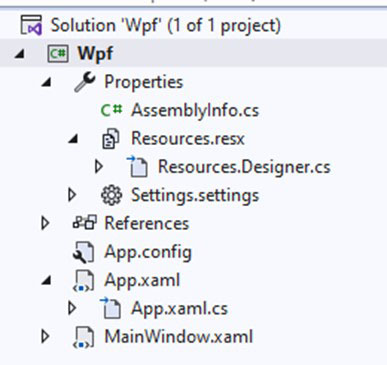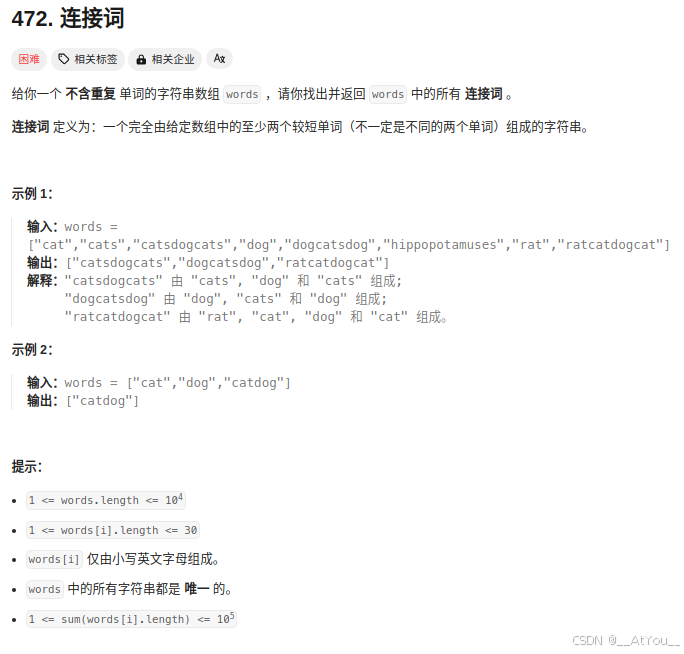pipeline
在文档写入 ES 之前,对数据进行预处理(ingest)工作通过定义 pipeline 和 processors 实现。
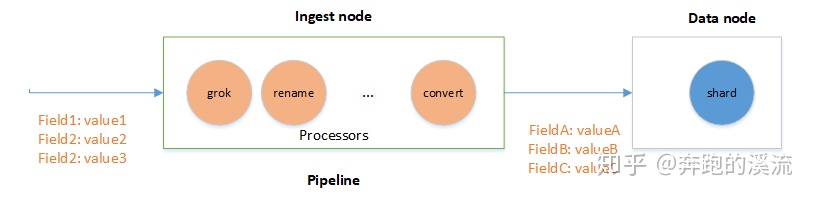
注意:数据预处理必须在 Ingest node 节点处理,ES 默认所有节点都是 Ingest node。
如果需要禁用 Ingest ,可以在 elasticsearch.yaml 配置:
node.ingest: false
pipeline Demo
创建 pipeline
# 创建名称为:pipeline_uppercase pipeline
# processors 包含一个 processor :将 message 字段的内容转换为大写
PUT _ingest/pipeline/pipeline_uppercase
{"description": "uppercase field message","processors": [{"uppercase": {"field": "message","ignore_missing": true}}]
}
写入数据
# 指定使用的 pipeline 名字
POST index_data/_doc?pipeline=pipeline_uppercase
{"name": "pipeline","message": "this is so cool!"
}
查看数据
GET index_data/_search# 结果显示
{"took" : 0,"timed_out" : false,"_shards" : {"total" : 1,"successful" : 1,"skipped" : 0,"failed" : 0},"hits" : {"total" : {"value" : 2,"relation" : "eq"},"max_score" : 1.0,"hits" : [{"_index" : "index_data","_type" : "_doc","_id" : "lIiXsnYBv8g5MehmL98X","_score" : 1.0,"_source" : {"name" : "pipeline","message" : "THIS IS SO COOL!"}}]}
}
模拟pipeline
GET /_ingest/pipeline/pipeline_uppercase/_simulate
{"docs": [{"_index": "index","_id": "id","_source": {"message": "this is so cool!"}},{"_index": "index","_id": "id","_source": {"message": "elasticsearch"}}]
}# 测试结果
{"docs" : [{"doc" : {"_index" : "index","_type" : "_doc","_id" : "id","_source" : {"message" : "THIS IS SO COOL!"},"_ingest" : {"timestamp" : "2020-12-30T07:44:47.1443329Z"}}},{"doc" : {"_index" : "index","_type" : "_doc","_id" : "id","_source" : {"message" : "ELASTICSEARCH"},"_ingest" : {"timestamp" : "2020-12-30T07:44:47.1443329Z"}}}]
}
内置 processor
ES 内置了大量 processor。
常用 processor :
- convert
- Date
- Drop
- Grok
- Dissect
- Remove
- Rename
- Set
- URI
- …
参考官方文档:
ES 还提供了 ingest 插件,需要自己安装
- Ingest-geoip: 是地理位置处理的数据库插件,在最新的版本已经不作为插件发布,合并到
geoipprocessor。 - ingest-user-agent:扩展浏览器请求信息,在最新的版本已经不作为插件发布,合并到User agent processor。
- ingest-attachment:该插件扩展ES处理文本文件的能力, 使用它可以实现对(PDF,DOC,EXCEL等)主流格式文件的文本抽取及自动导入。处理的Field必须是Base64格式的二进制编码。
使用 Ingest API
# 创建pipeline
PUT /_ingest/pipeline/<pipeline> # 查询pipeline
GET /_ingest/pipeline/<pipeline>
GET /_ingest/pipeline# 删除pipeline
DELETE /_ingest/pipeline/<pipeline># 模拟pipeline
POST /_ingest/pipeline/<pipeline>/_simulate
GET /_ingest/pipeline/<pipeline>/_simulate
POST /_ingest/pipeline/_simulate
GET /_ingest/pipeline/_simulate
自定义 processor 插件
自定义 processor 可以仿照 ES 官方插件实现自己的 processor 处理。直接完毕直接安装插件就可以使用。
**初始化 IngestPlugin 插件 **
public class CoordinateConvertPlugin extends Plugin implements IngestPlugin { @Override public Map<String, Processor.Factory> getProcessors(Processor.Parameters parameters) { return Collections.singletonMap(CoordinateProcessor.TYPE, new CoordinateProcessor.Factory()); }
}
IngestPlugin内我们只需要实现 getProcessors 创建 processsor 工厂方法,其中 CoordinateProcessor.TYPE 是 processor 名称不能重复。ES框架会遍历所有的 IngestPlugin,加载 Processor。
new CoordinateProcessor.Factory() 是初始化 Processor.Factory 工厂类。
Processor.Factory工厂实现
Processor.Factory主要是定义processor的命令行格式和初始化CoordinateProcessor。
public static final class Factory implements Processor.Factory {static final Set<Property> DEFAULT_PROPERTIES = EnumSet.allOf(Property.class);@Overridepublic Processor create(Map<String, Processor.Factory> processorFactories, String tag,Map<String, Object> config) throws Exception {String field = readStringProperty(TYPE, tag, config, "field");String targetField = readStringProperty(TYPE, tag, config, "target_field", "coordinate");List<String> propertyNames = readOptionalList(TYPE, tag, config, "properties");boolean ignoreMissing = readBooleanProperty(TYPE, tag, config, "ignore_missing", false);final Set<Property> properties;if (propertyNames != null) {properties = EnumSet.noneOf(Property.class);for (String fieldName : propertyNames) {try {properties.add(Property.parse(fieldName));} catch (Exception e) {throw newConfigurationException(TYPE, tag, "properties", "illegal field option [" +fieldName + "]. valid values are " + Arrays.toString(Property.values()));}}} else {properties = DEFAULT_PROPERTIES;}return new CoordinateProcessor(tag, field, targetField, properties, ignoreMissing);}}
Processor实现
CoordinateProcessor 是AbstractProcessor 的实现,所有的 processor 都是实现 Processor 接口,ES 框架定义了抽象类AbstractProcessor,不同的 Processor 实现各自不同的处理逻辑。
public class CoordinateProcessor extends AbstractProcessor {public static final String TYPE = "location_coordinate";public CoordinateProcessor(String tag, String field, String targetField, Set<Property> properties, boolean ignoreMissing) {super(tag);this.field = field;this.targetField = targetField;this.properties = properties;this.ignoreMissing = ignoreMissing;this.mapIDRevertLonLat = new MapIDRevertLonLat();}@Overridepublic IngestDocument execute(IngestDocument ingestDocument) throws Exception {Map<String, Object> additionalFields = new HashMap<>();String input = ingestDocument.getFieldValue(field, String.class);// 此处省略...additionalFields.put("longitude", value[0]);additionalFields.put("latitude", value[1]);return ingestDocument;}@Overridepublic String getType() {return TYPE;}
}
这样我们只需要在 execute 中实现自己的 processor 处理逻辑就实现了自己的 processor 了。
效果测试
创建 pipeline,process 指定为 location_coordinate。
PUT _ingest/pipeline/coordinate
{"description": "Extract single location coordinate information","processors": [{"location_coordinate": {"field": "url","ignore_missing": true}}]
}
使用 pipeline
POST /coordinate_test/_doc?pipeline=coordinate
{"url": "x=25357&y=6538&level=15"
}
测试效果
{"_index" : "coordinate_test","_type" : "_doc","_id" : "l4i4snYBv8g5MehmA9_v","_score" : 1.0,"_source" : {"coordinate" : {"level" : 15,"latitude" : "18.17","x" : 25357,"y" : 6538,"longitude" : "98.59"},"url" : "x=25357&y=6538&level=15"}}
小结
ES的 Ingest node pipeline 功能很强大,具有强大的数据处理的能力,官方提供了丰富的 processes,用户可以灵活选择,也可以通过自定义 IngestPlugin 实现更为复杂的操作。既可以灵活的变更索引的结构和数据,又可以减少对业务代码的侵入。对数据清洗处理的任务提供了一种轻量级的解决方案。