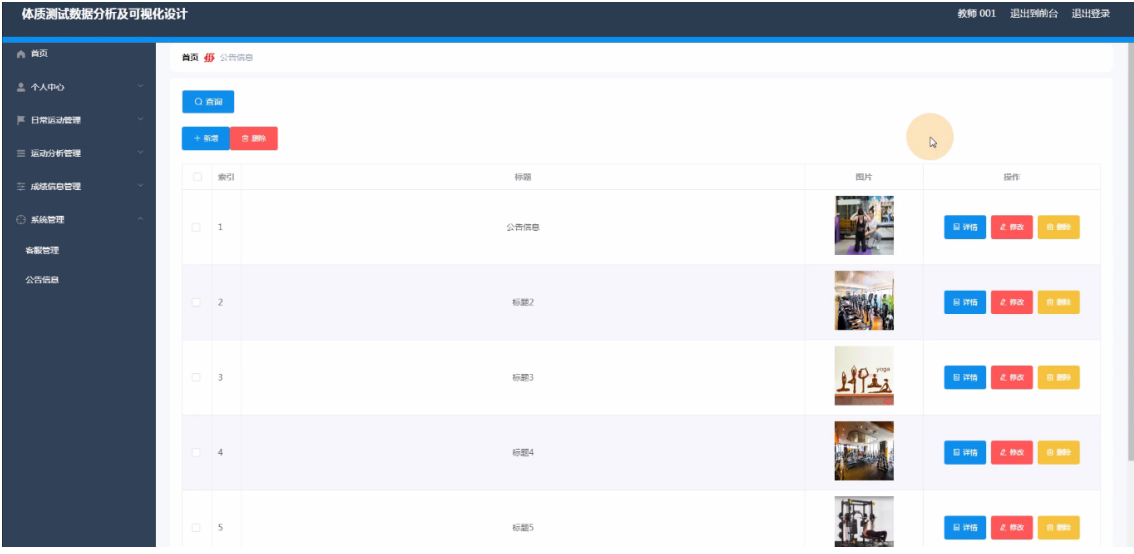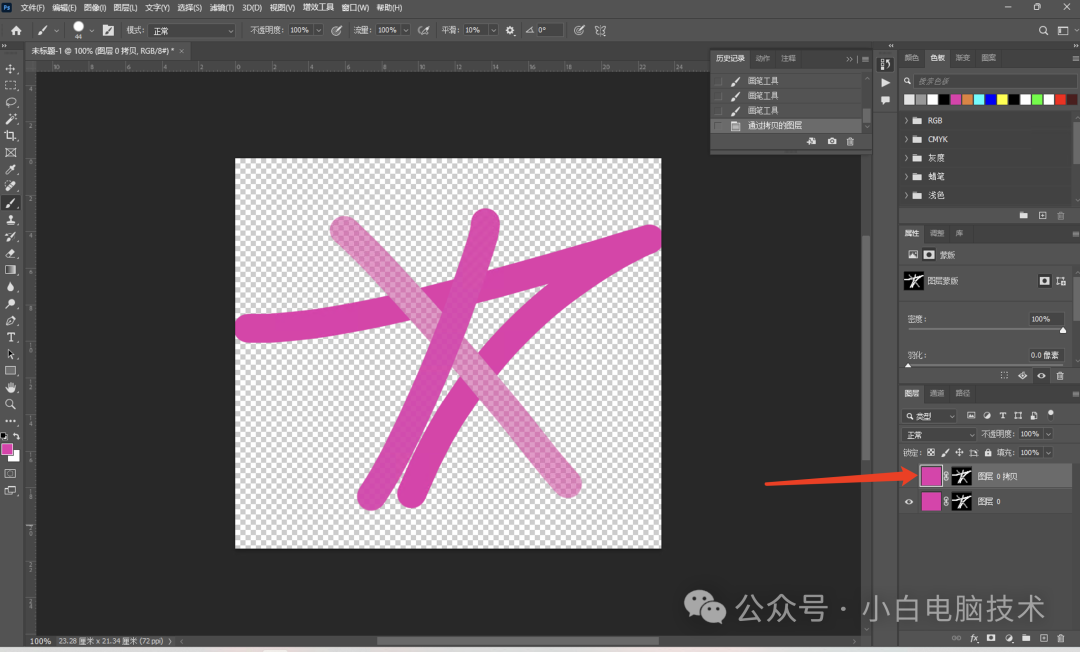CSS中position属性的总结
如果我的文章看不懂,不要犹豫,请直接看阮一峰大佬写的文章
https://www.ruanyifeng.com/blog/2019/11/css-position.html
1 干嘛用的
用来定位HTML元素位置的,通过top、bottom、right、left定位元素
分别有这些值:
- static 默认值 就页面上正常展示逻辑
- absolute 相对于父元素定位 这个父元素要有postion:relative 否则会向上找到html元素定位
- fixed 相对于浏览器视口定位
- relative 相对于这个元素本来的位置(static时的位置)定位
- sticky 只有设置了相对位置(top、bottom、right、left)才会有效 它的效果是当视口和元素到了相对位置时,元素会黏到这个位置上不动
注:视口就是当前屏幕浏览器展示的区域
2 举个栗子
2.1 relative
<!DOCTYPE html>
<html lang="zh-CN">
<head><meta charset="UTF-8"><meta name="viewport" content="width=device-width, initial-scale=1.0"><title>Document</title><style>css">body {background-color: gray;margin: 0;}.relative-class {position: relative;right: 50px;bottom: 50px;background-color: skyblue;width: 100px;height: 100px;}</style>
</head>
<body><div class="relative-class"></div>
</body>
</html>
效果:
正常情况(及默认static时)蓝色的div应该展示在红色位置上
因为配置了position:relative,right: 50px; bottom: 50px;
所以实际这个蓝色div会距离这个红色框的位置右边50px,距离这个红色框的位置底部50px
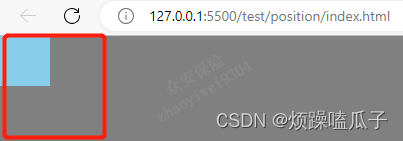
2.2 absolute
<!DOCTYPE html>
<html lang="zh-CN">
<head><meta charset="UTF-8"><meta name="viewport" content="width=device-width, initial-scale=1.0"><title>Document</title><style>css">body {background-color: gray;margin: 0;}.absolute-father {position: relative;background-color: skyblue;width: 200px;height: 200px;}.absolute-son{/**absolute的限制条件:定位基点(一般是父元素)不能是static定位,否则定位基点就会变成整个网页的根元素html。另外,absolute定位也必须搭配top、bottom、left、right这四个属性一起使用。注意,absolute定位的元素会被"正常页面流"忽略,即在"正常页面流"中,该元素所占空间为零,周边元素不受影响。*/position: absolute;top: 100px;/* left: 100px; */background-color: orange;width: 100px;height: 100px;}.normal-son{width: 100px;height: 100px;background-color: green;}</style>
</head>
<body><div class="absolute-father"><div class="absolute-son"></div><div class="normal-son"></div></div>
</body>
</html>
效果:
红框中的蓝色div是父,黄色、绿色的div是子
父类必须有position: relative; 子类的absolute,才会依据父类定位,否则会一直向上找,直到html标签为止。
黄色div开启了absolute,top:100px,所以会相距父div上边100px的距离。
又因为absolute定位的元素会被"正常页面流"忽略,所以绿色div,占据了黄色div本来的位置。
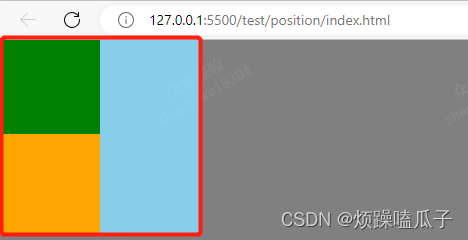
2.3 fixed
<!DOCTYPE html>
<html lang="zh-CN">
<head><meta charset="UTF-8"><meta name="viewport" content="width=device-width, initial-scale=1.0"><title>Document</title><style>css">body {background-color: gray;margin: 0;}.fixed {position: fixed;bottom: 0;right: 0;width: 100px;height: 100px;background-color: red;}</style>
</head>
<body><div class="fixed"></div>
</body>
</html>
效果:
弹窗小广告,一直固定在视口的指定位置上
如下图所示,鼠标上下滚动,div固定在浏览器右下角

2.4 sticky
主要关注class=stick那个div就行。其他div是上面的例子,为了撑页面用的
<!DOCTYPE html>
<html lang="zh-CN"><head><meta charset="UTF-8"><meta name="viewport" content="width=device-width, initial-scale=1.0"><title>Document</title><style>css">body {background-color: gray;margin: 0;}.relative-class {position: relative;right: 70px;bottom: 70px;background-color: skyblue;width: 100px;height: 100px;}.absolute-father {position: relative;background-color: skyblue;width: 200px;height: 200px;}.absolute-son{/**absolute的限制条件:定位基点(一般是父元素)不能是static定位,否则定位基点就会变成整个网页的根元素html。另外,absolute定位也必须搭配top、bottom、left、right这四个属性一起使用。注意,absolute定位的元素会被"正常页面流"忽略,即在"正常页面流"中,该元素所占空间为零,周边元素不受影响。*/position: absolute;top: 100px;/* left: 100px; */background-color: orange;width: 100px;height: 100px;}.normal-son{width: 100px;height: 100px;background-color: green;}.fixed {position: fixed;bottom: 0;right: 0;width: 100px;height: 100px;background-color: red;}.foo {width: 100px;height: 5000px;}.sticky {position:sticky;top: 0px;width: 100px;height: 100px;background-color: gold;}</style>
</head><body><div class="relative-class"></div><hr><div class="absolute-father"><div class="absolute-son"></div><div class="normal-son"></div></div><hr><div class="fixed"></div><div class="normal-son"></div><hr><div class="sticky"></div><div class="foo"></div></body></html>
效果:
一开始金色div正常展示,当滚动条滚动到它与视口指定的css位置时(top: 0px;)就粘住不动了。滚动条滚上去,它又恢复正常展示

完~
觉得不错的话点个赞呗