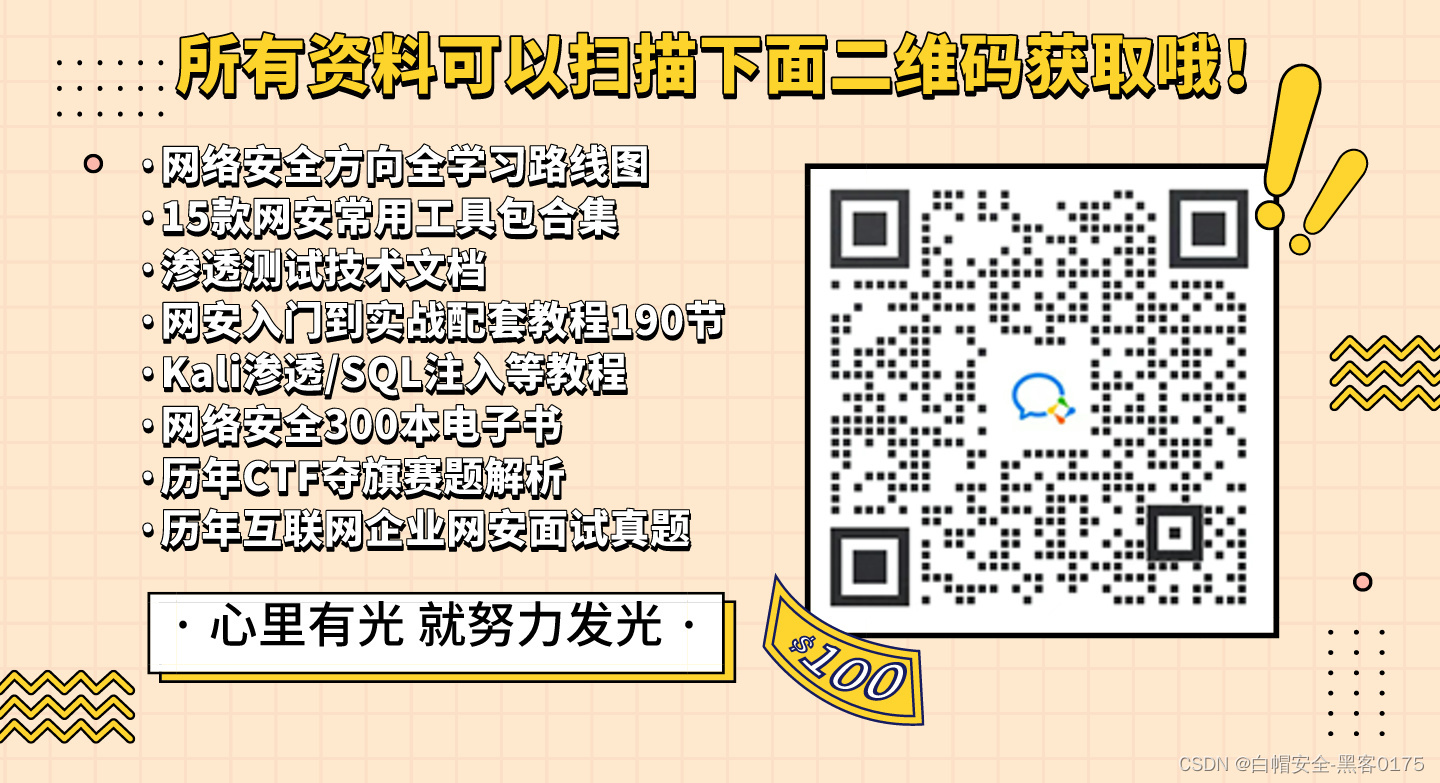第Ⅶ章-Ⅱ Pinia详解
- 简介
- 安装 Pinia
- 配置Pinia
- 定义Store
- 组件中使用
- 处理异步操作
- 模块化Store
- 使用持久化插件
简介
Pinia 是 Vue 3 官方推荐的状态管理库,也是 Vuex 的替代方案之一。它更轻量、更现代化,并提供更好的 TypeScript 支持。
安装 Pinia
首先,确保你已经安装了Vue3 并且初始化了项目。
npm
npm install pinia
yarn
yarn add pinia
配置Pinia
在 main.ts 中创建并配置 Pinia
// src/main.ts
import { createApp } from 'vue';
import App from './App.vue';
import { createPinia } from 'pinia';const pinia = createPinia();
const app = createApp(App);
app.use(pinia);
app.mount('#app');
定义Store
在 src/stores 目录中创建 store 文件,比如 counter.ts。
// src/stores/counter.ts
import { defineStore } from 'pinia';// 使用 TypeScript 接口定义状态类型
interface CounterState {count: number;
}// 定义 store
export const useCounterStore = defineStore({id: 'counter',state: (): CounterState => ({count: 0}),getters: {doubleCount: (state) => state.count * 2},actions: {increment() {this.count++;},decrement() {this.count--;},incrementBy(amount: number) {this.count += amount;}}
});组件中使用
vue"><!-- src/components/CounterComponent.vue -->
<template><div><h2>Counter</h2><p>Count: {{ store.count }}</p><p>Double Count: {{ store.doubleCount }}</p><button @click="store.increment">Increment</button><button @click="store.decrement">Decrement</button><button @click="incrementBy(5)">Increment by 5</button></div>
</template><script setup lang="ts">
import { useCounterStore } from '@/stores/counter';const store = useCounterStore();const incrementBy = (amount: number) => {store.incrementBy(amount);
};
</script>
处理异步操作
// src/stores/counter.ts
import { defineStore } from 'pinia';interface CounterState {count: number;
}export const useCounterStore = defineStore({id: 'counter',state: (): CounterState => ({count: 0}),getters: {doubleCount: (state) => state.count * 2},actions: {increment() {this.count++;},decrement() {this.count--;},incrementBy(amount: number) {this.count += amount;},async incrementAsync(amount: number) {// 模拟异步操作return new Promise<void>((resolve) => {setTimeout(() => {this.incrementBy(amount);resolve();}, 1000);});}}
});
组件中使用异步操作
vue"><!-- src/components/CounterComponent.vue -->
<template><div><h2>Counter</h2><p>Count: {{ store.count }}</p><p>Double Count: {{ store.doubleCount }}</p><button @click="store.increment">Increment</button><button @click="store.decrement">Decrement</button><button @click="incrementBy(5)">Increment by 5</button><button @click="incrementAsync(3)">Increment by 3 (Async)</button></div>
</template><script setup lang="ts">
import { useCounterStore } from '@/stores/counter';const store = useCounterStore();const incrementBy = (amount: number) => {store.incrementBy(amount);
};const incrementAsync = async (amount: number) => {await store.incrementAsync(amount);
};
</script>
模块化Store
Pinia 通过 defineStore 函数实现模块化 Store,每个 Store 都是一个独立的模块。
定义用户Store
// src/stores/user.ts
import { defineStore } from 'pinia';interface UserState {name: string;age: number;
}export const useUserStore = defineStore({id: 'user',state: (): UserState => ({name: 'Alice',age: 25}),getters: {isAdult: (state) => state.age >= 18},actions: {updateName(newName: string) {this.name = newName;},incrementAge() {this.age++;}}
});
使用持久化插件
如果希望 Pinia 的状态在刷新后保持不变,可以使用 pinia-plugin-persistedstate 插件。
npm install pinia-plugin-persistedstate
配置持久化插件
// src/main.ts
import { createApp } from 'vue';
import App from './App.vue';
import { createPinia } from 'pinia';
import piniaPluginPersistedstate from 'pinia-plugin-persistedstate';const pinia = createPinia();
pinia.use(piniaPluginPersistedstate);const app = createApp(App);
app.use(pinia);
app.mount('#app');
使用持久化插件,在需要持久化的 Store 中添加 persist 选项
// src/stores/user.ts
import { defineStore } from 'pinia';interface UserState {name: string;age: number;
}export const useUserStore = defineStore({id: 'user',state: (): UserState => ({name: 'Alice',age: 25}),getters: {isAdult: (state) => state.age >= 18},actions: {updateName(newName: string) {this.name = newName;},incrementAge() {this.age++;}},persist: {enabled: true}
});