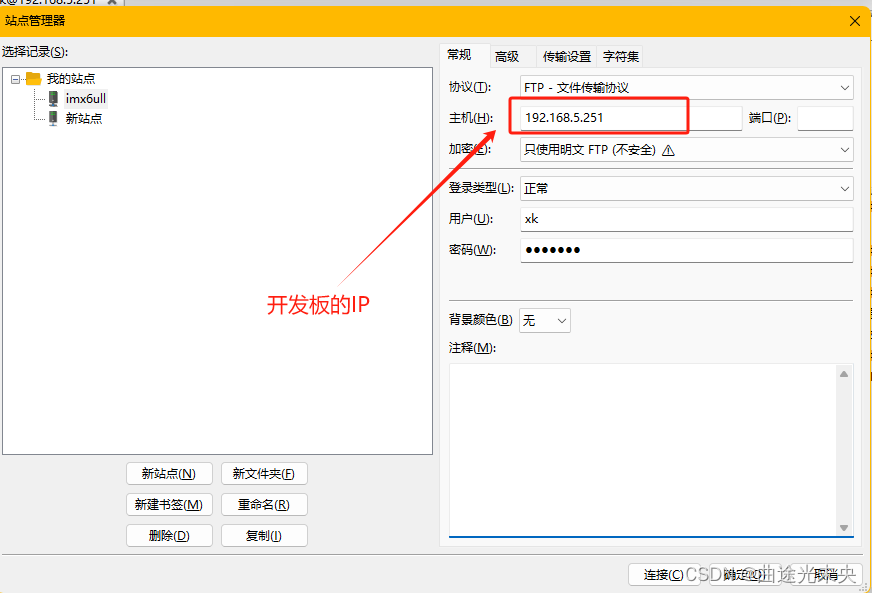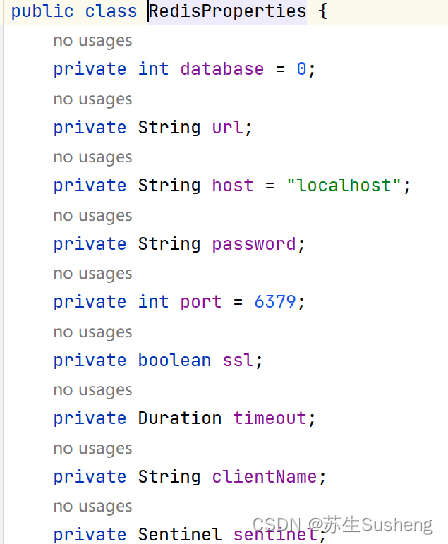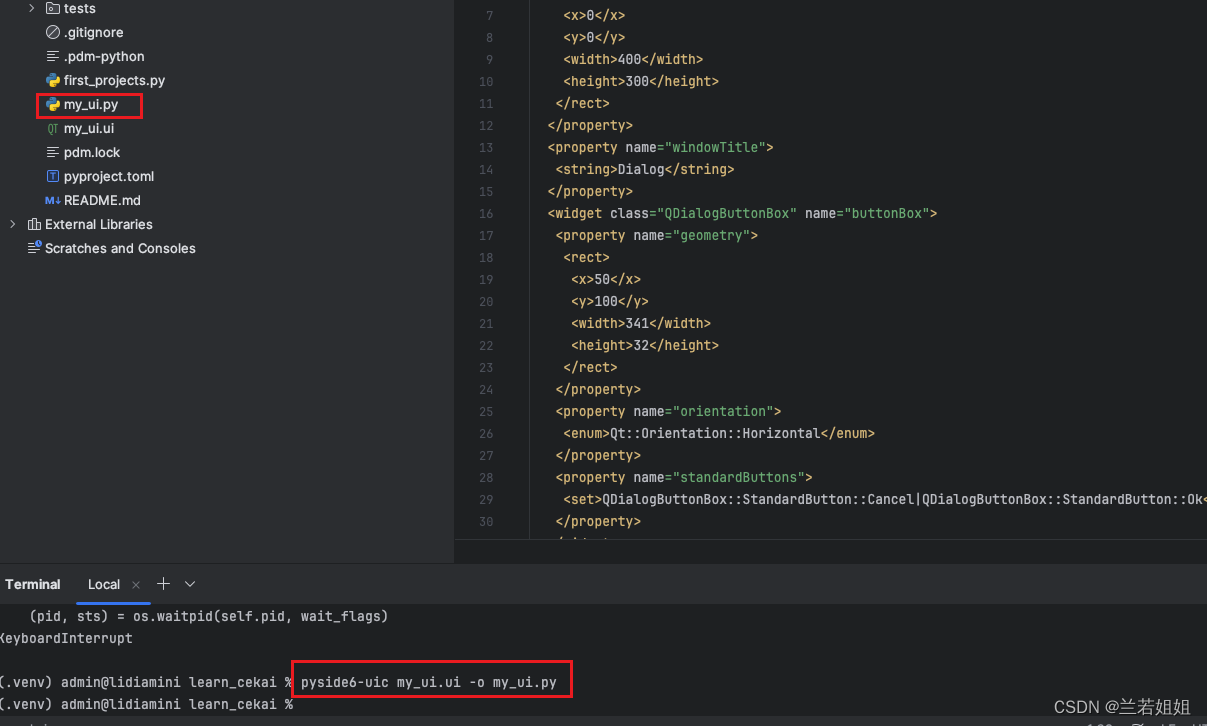1、SQL执行流程
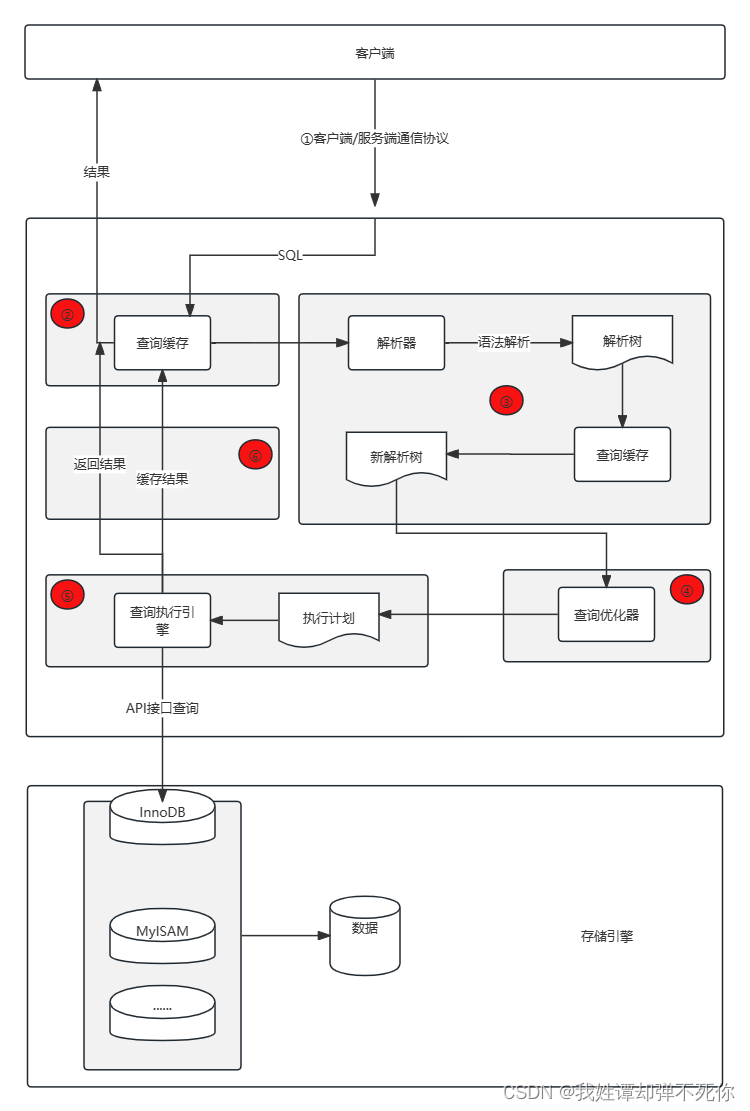
2、查询流程
查询缓存: MySQL服务器如果在查询缓存中存在该SQL语句,就直接将结果返回给客户端,没有就进入解析器解析阶段。(MySQL 8.0 删除该功能)解析器:在解析器中对SQL语句进行语法及语义分析查询优化器:在优化器中确定SQL语句的执行路径,比如:根据全表检索或索引检索。优化器的作用就是找到最好的执行计划。可以分为逻辑查询优化阶段(“通过SQL等价变化”提升查询效率)和物理查询优化阶段(“通过索引和表的连接方式”进行优化)执行器:在执行之前判断当前连接用户是否具备执行权限。没有则返回权限错误,有则执行SQL查询并返回结果。
3、执行原理
①MySQL8.0中SQL执行原理
- 确认profiling是否开启,执行
select @@profiling或show variables like '%prifiling%'查看是否开启计划,开启后可以收集SQL执行时所使用的资源情况。profiling=0 代表关闭,设置为profiling=1表示开启
sql>mysql> show variables like '%profiling%';
+------------------------+-------+
| Variable_name | Value |
+------------------------+-------+
| have_profiling | YES |
| profiling | OFF |
| profiling_history_size | 15 |
+------------------------+-------+
3 rows in set (8.27 sec)
sql>mysql> select @@profiling;
+-------------+
| @@profiling |
+-------------+
| 0 |
+-------------+
1 row in set, 1 warning (0.25 sec)sql>mysql> set profiling=1;
Query OK, 0 rows affected, 1 warning (0.08 sec)sql>mysql> select @@profiling;
+-------------+
| @@profiling |
+-------------+
| 1 |
+-------------+
1 row in set, 1 warning (0.01 sec)- 执行相关SQL脚本
- 查看profiles:执行
show profile 和 show profiles语句可以展示当前会话中执行语句的资源使用情况
sql>mysql> show profiles;
+----------+------------+-----------------------------------+
| Query_ID | Duration | Query |
+----------+------------+-----------------------------------+
| 1 | 0.01602275 | select @@profiling |
| 2 | 0.59588800 | show variables like '%profiling%' |
| 3 | 2.45071500 | show databases |
| 4 | 0.08227075 | SELECT DATABASE() |
| 5 | 0.03805175 | show databases |
| 6 | 1.01924225 | show tables |
| 7 | 0.04931425 | SELECT DATABASE() |
| 8 | 0.00020850 | show profiling |
+----------+------------+-----------------------------------+
8 rows in set, 1 warning (0.05 sec)- 查看profile:默认查询最近一次SQL语句执行情况
sql>mysql> show profile;
+---------------+----------+
| Status | Duration |
+---------------+----------+
| starting | 0.000125 |
| freeing items | 0.000062 |
| cleaning up | 0.000022 |
+---------------+----------+
3 rows in set, 1 warning (0.17 sec)如果查看执行某一次SQL执行情况,执行:show profile for query num(num 表示上述show profiles 语句返回的 query_id),如下所示
sql>mysql> show profile for query 7;
+----------------------+----------+
| Status | Duration |
+----------------------+----------+
| starting | 0.000052 |
| checking permissions | 0.000007 |
| Opening tables | 0.000011 |
| init | 0.000005 |
| optimizing | 0.000008 |
| executing | 0.000009 |
| end | 0.000003 |
| query end | 0.000006 |
| closing tables | 0.000004 |
| freeing items | 0.000009 |
| cleaning up | 0.049202 |
+----------------------+----------+
11 rows in set, 1 warning (0.11 sec)- 通过查看 show profile all 可以查看MySQL服务器在执行SQL语句时内存,cpu等相关信息。
sql>mysql> show profile all\G
*************************** 1. row ***************************Status: startingDuration: 0.140282CPU_user: 0.068184CPU_system: 0.071855Context_voluntary: 5
Context_involuntary: 2Block_ops_in: 0Block_ops_out: 0Messages_sent: 0Messages_received: 0Page_faults_major: 0Page_faults_minor: 0Swaps: 0Source_function: NULLSource_file: NULLSource_line: NULL
*************************** 2. row ***************************Status: freeing itemsDuration: 0.040331CPU_user: 0.020129CPU_system: 0.020204Context_voluntary: 0
Context_involuntary: 0Block_ops_in: 0Block_ops_out: 0Messages_sent: 0Messages_received: 0Page_faults_major: 0Page_faults_minor: 0Swaps: 0Source_function: dispatch_sql_commandSource_file: sql_parse.ccSource_line: 5042
*************************** 3. row ***************************Status: cleaning upDuration: 0.000018CPU_user: 0.000004CPU_system: 0.000006Context_voluntary: 0
Context_involuntary: 0Block_ops_in: 0Block_ops_out: 0Messages_sent: 0Messages_received: 0Page_faults_major: 0Page_faults_minor: 0Swaps: 0Source_function: dispatch_commandSource_file: sql_parse.ccSource_line: 2252
3 rows in set, 1 warning (0.00 sec)
②MySQL5.7中SQL执行原理
- 配置文件中开启查询缓存
[root@rqtanc ~]# vim /etc/my.cnf[sql>mysqld]
query_cache_type=1[root@rqtanc ~]# systemctl restart sql>mysqld
- 后续同
MySQL8.0中SQL执行原理