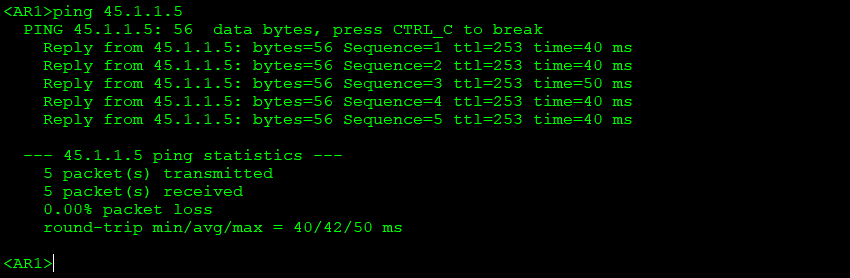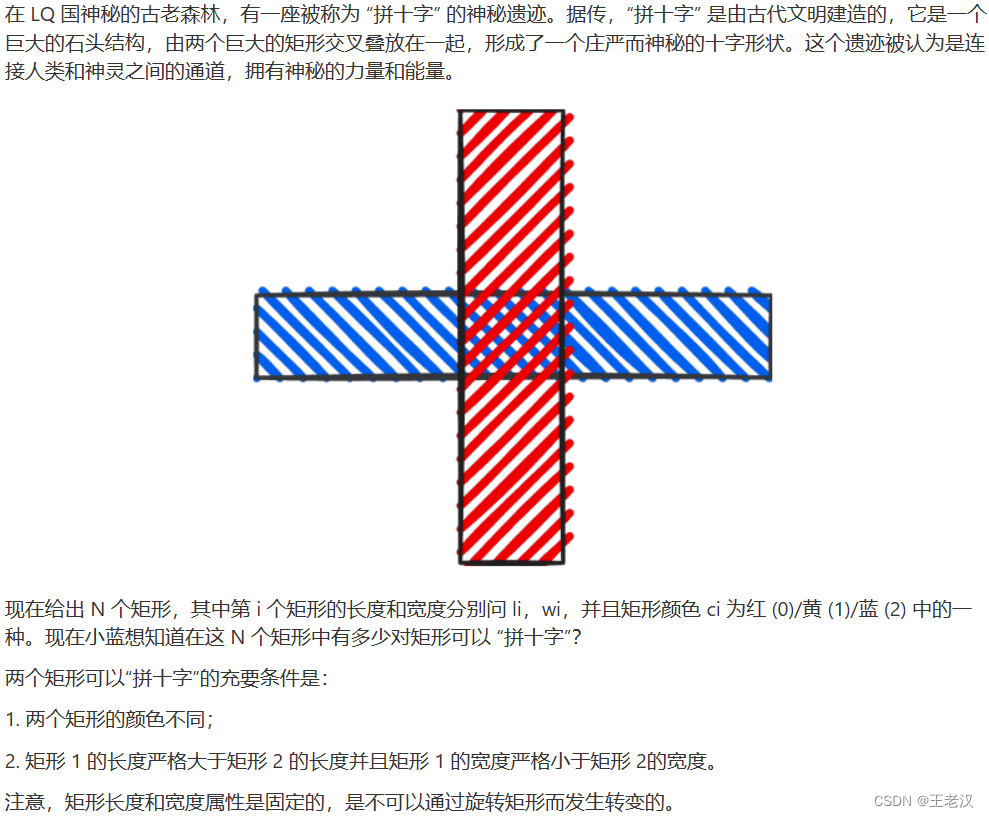安装Hi3861开发板特有环境
除上述[安装库和工具集]和[安装编译工具]外,针对Hi3861开发板还需要安装特定的编译工具。
工具要求
表1 Hi3861 WLAN模组需要安装的编译工具
| 开发工具 | 用途 |
|---|---|
| SCons3.0.4+ | 编译构建工具 |
| python模块:setuptools、kconfiglib、pycryptodome、six、ecdsa | 编译构建工具 |
| gcc riscv32 | 编译构建工具 |
操作步骤
相关操作在Ubuntu环境下进行。
安装Scons
-
运行如下命令,安装SCons安装包。
python3 -m pip install scons -
运行如下命令,查看是否安装成功。如果安装成功,查询结果下图所示。
scons -v图1 SCons安装成功界面,版本要求3.0.4以上
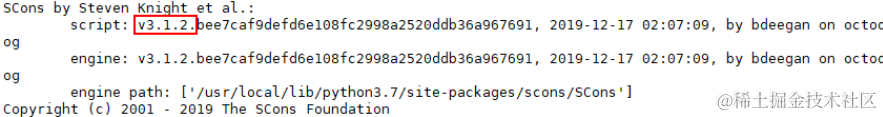
鸿蒙开发>鸿蒙开发指导文档:gitee.com/li-shizhen-skin/harmony-os/blob/master/README.md点击或者复制转到。
安装python模块
-
运行如下命令,安装python模块setuptools。
pip3 install setuptools -
安装GUI menuconfig工具(Kconfiglib),建议安装Kconfiglib 13.2.0+版本,任选如下一种方式。
-
命令行方式:
sudo pip3 install kconfiglib -
安装包方式:
- 下载.whl文件(例如:kconfiglib-13.2.0-py2.py3-none-any.whl)。 下载路径:“https://pypi.org/project/kconfiglib#files”
-
运行如下命令,安装.whl文件。
sudo pip3 install kconfiglib-13.2.0-py2.py3-none-any.whl
-
-
安装pycryptodome,任选如下一种方式。
安装升级文件签名依赖的Python组件包,包括:pycryptodome、six、ecdsa。安装ecdsa依赖six,请先安装six,再安装ecdsa。
-
命令行方式:
sudo pip3 install pycryptodome -
安装包方式:
- 下载.whl文件(例如:pycryptodome-3.9.9-cp38-cp38-manylinux1_x86_64.whl)。 下载路径:“https://pypi.org/project/pycryptodome/#files”。
-
运行如下命令,安装.whl文件。
sudo pip3 install pycryptodome-3.9.9-cp38-cp38-manylinux1_x86_64.whl
-
-
安装six,任选如下一种方式。
-
命令行方式:
sudo pip3 install six --upgrade --ignore-installed six -
安装包方式:
- 下载.whl文件(例如:six-1.12.0-py2.py3-none-any.whl)。 下载路径:“https://pypi.org/project/six/#files”
-
运行如下命令,安装.whl文件。
sudo pip3 install six-1.12.0-py2.py3-none-any.whl
-
-
安装ecdsa,任选如下一种方式。
-
命令行方式:
sudo pip3 install ecdsa -
安装包方式:
- 下载.whl文件(例如:ecdsa-0.14.1-py2.py3-none-any.whl)。 下载路径:“https://pypi.org/project/ecdsa/#files”
-
运行如下命令,安装.whl文件。
sudo pip3 install ecdsa-0.14.1-py2.py3-none-any.whl
-
安装gcc_riscv32(WLAN模组类编译工具链)
须知:
- Hi3861开发板平台仅支持使用libgcc运行时库的静态链接,不建议开发者使用libgcc运行时库的动态链接,以免产品需遵从GPLV3许可证。
- 通过下述步骤2-14,编译好了gcc_riscv32镜像,提供给开发者[直接下载]使用。直接下载gcc_riscv32镜像的开发者可省略下述2-14步。
- 打开Linux编译服务器终端。
-
下载riscv-gnu-toolchain交叉编译工具链。
git clone --recursive https://gitee.com/mirrors/riscv-gnu-toolchain.git -
打开文件夹riscv-gnu-toolchain,先删除空文件夹,以防止下载newlib,binutils,gcc时冲突。
cd riscv-gnu-toolchain && rm -rf riscv-newlib && rm -rf riscv-binutils && rm -rf riscv-gcc -
下载riscv-newlib-3.0.0。
git clone -b riscv-newlib-3.0.0 https://github.com/riscv/riscv-newlib.git -
下载riscv-binutils-2.31.1。
git clone -b riscv-binutils-2.31.1 https://github.com/riscv/riscv-binutils-gdb.git -
下载riscv-gcc-7.3.0。
git clone -b riscv-gcc-7.3.0 https://github.com/riscv/riscv-gcc -
添加riscv-gcc-7.3.0补丁。
访问gcc官方补丁链接[89411],[86724],按照补丁链接中要求的修改,手动将变更添加到对应的.c和.h文件中,注意由于patch版本与下载的gcc版本有所偏差,行数有可能对应不上,请自行查找patch中的关键字定位到对应行。
-
下载[GMP 6.1.2],并解压安装。
tar -xvf gmp-6.1.2.tar.bz2 && mkdir build_gmp && cd build_gmp && ../gmp-6.1.2/configure --prefix=/usr/local/gmp-6.1.2 --disable-shared --enable-cxx && make && make install -
下载[mpfr-4.0.2 ],并解压安装。
tar -xvf mpfr-4.0.2.tar.gz && mkdir build_mpfr && cd build_mpfr && ../mpfr-4.0.2/configure --prefix=/usr/local/mpfr-4.0.2 --with-gmp=/usr/local/gmp-6.1.2 --disable-shared && make && make install -
下载mpc-1.1.0 ,并解压安装。
tar -xvf mpc-1.1.0.tar.gz && mkdir build_mpc && cd build_mpc && ../mpc-1.1.0/configure --prefix=/usr/local/mpc-1.1.0 --with-gmp=/usr/local/gmp-6.1.2 --with-mpfr=/usr/local/mpfr-4.0.2 --disable-shared && make && make install -
打开文件夹riscv-gnu-toolchain,新建工具链输出目录。
cd /opt && mkdir gcc_riscv32 -
编译binutils。
mkdir build_binutils && cd build_binutils && ../riscv-binutils-gdb/configure --prefix=/opt/gcc_riscv32 --target=riscv32-unknown-elf --with-arch=rv32imc --with-abi=ilp32 --disable-__cxa_atexit --disable-libgomp --disable-libmudflap --enable-libssp --disable-libstdcxx-pch --disable-nls --disable-shared --disable-threads --disable-multilib --enable-poison-system-directories --enable-languages=c,c++ --with-gnu-as --with-gnu-ld --with-newlib --with-system-zlib CFLAGS="-fstack-protector-strong -O2 -D_FORTIFY_SOURCE=2 -Wl,-z,relro,-z,now,-z,noexecstack -fPIE" CXXFLAGS="-fstack-protector-strong -O2 -D_FORTIFY_SOURCE=2 -Wl,-z,relro,-z,now,-z,noexecstack -fPIE" CXXFLAGS_FOR_TARGET="-Os -mcmodel=medlow -Wall -fstack-protector-strong -Wl,-z,relro,-z,now,-z,noexecstack -Wtrampolines -fno-short-enums -fno-short-wchar" CFLAGS_FOR_TARGET="-Os -mcmodel=medlow -Wall -fstack-protector-strong -Wl,-z,relro,-z,now,-z,noexecstack -Wtrampolines -fno-short-enums -fno-short-wchar" --bindir=/opt/gcc_riscv32/bin --libexecdir=/opt/gcc_riscv32/riscv32 --libdir=/opt/gcc_riscv32 --includedir=/opt/gcc_riscv32 && make -j16 && make install && cd .. -
编译newlib。
mkdir build_newlib && cd build_newlib && ../riscv-newlib/configure --prefix=/opt/gcc_riscv32 --target=riscv32-unknown-elf --with-arch=rv32imc --with-abi=ilp32 --disable-__cxa_atexit --disable-libgomp --disable-libmudflap --enable-libssp --disable-libstdcxx-pch --disable-nls --disable-shared --disable-threads --disable-multilib --enable-poison-system-directories --enable-languages=c,c++ --with-gnu-as --with-gnu-ld --with-newlib --with-system-zlib CFLAGS="-fstack-protector-strong -O2 -D_FORTIFY_SOURCE=2 -Wl,-z,relro,-z,now,-z,noexecstack -fPIE" CXXFLAGS="-fstack-protector-strong -O2 -D_FORTIFY_SOURCE=2 -Wl,-z,relro,-z,now,-z,noexecstack -fPIE" \CXXFLAGS_FOR_TARGET="-Os -mcmodel=medlow -Wall -fstack-protector-strong -Wl,-z,relro,-z,now,-z,noexecstack -Wtrampolines -fno-short-enums -fno-short-wchar" CFLAGS_FOR_TARGET="-Os -mcmodel=medlow -Wall -fstack-protector-strong -Wl,-z,relro,-z,now,-z,noexecstack -Wtrampolines -fno-short-enums -fno-short-wchar" --bindir=/opt/gcc_riscv32/bin --libexecdir=/opt/gcc_riscv32 --libdir=/opt/gcc_riscv32 --includedir=/opt/gcc_riscv32 && make -j16 && make install && cd .. -
编译gcc。
mkdir build_gcc && cd build_gcc && ../riscv-gcc/configure --prefix=/opt/gcc_riscv32 --target=riscv32-unknown-elf --with-arch=rv32imc --with-abi=ilp32 --disable-__cxa_atexit --disable-libgomp --disable-libmudflap --enable-libssp --disable-libstdcxx-pch --disable-nls --disable-shared --disable-threads --disable-multilib --enable-poison-system-directories --enable-languages=c,c++ --with-gnu-as --with-gnu-ld --with-newlib --with-system-zlib CFLAGS="-fstack-protector-strong -O2 -D_FORTIFY_SOURCE=2 -Wl,-z,relro,-z,now,-z,noexecstack -fPIE" CXXFLAGS="-fstack-protector-strong -O2 -D_FORTIFY_SOURCE=2 -Wl,-z,relro,-z,now,-z,noexecstack -fPIE" LDFLAGS="-Wl,-z,relro,-z,now,-z,noexecstack" CXXFLAGS_FOR_TARGET="-Os -mcmodel=medlow -Wall -fstack-protector-strong -Wl,-z,relro,-z,now,-z,noexecstack -Wtrampolines -fno-short-enums -fno-short-wchar" CFLAGS_FOR_TARGET="-Os -mcmodel=medlow -Wall -fstack-protector-strong -Wl,-z,relro,-z,now,-z,noexecstack -Wtrampolines -fno-short-enums -fno-short-wchar" --with-headers="/opt/gcc-riscv32/riscv32-unknown-elf/include" --with-mpc=/usr/local/mpc-1.1.0 --with-gmp=/usr/local/gmp-6.1.2 --with-mpfr=/usr/local/mpfr-4.0.2 && make -j16 && make install
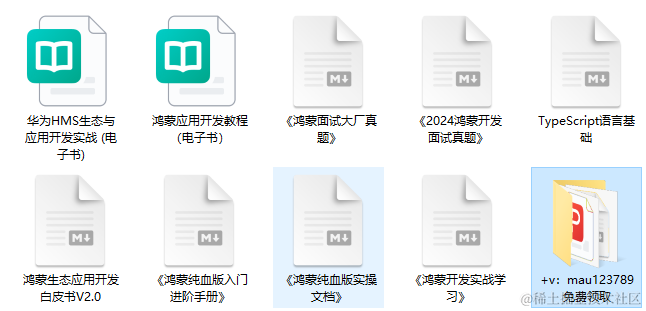
- 设置环境变量。
说明:
> > 如果直接采用编译好的riscv32 gcc包,请先执行以下命令将压缩包解压到根目录: > > ``` > tar -xvf gcc_riscv32-linux-7.3.0.tar.gz -C ~ > ``` > > 注意之后设置和生效环境变量时,所设置的路径为根目录。
打开`.bashrc`文件。
vim /opt/.bashrc将以下命令拷贝到的最后一行,保存并退出。
export PATH=/opt/gcc_riscv32/bin:$PATH-
生效环境变量。
source /opt/.bashrc -
Shell命令行中输入如下命令,如果能正确显示编译器版本号,表明编译器安装成功。
riscv32-unknown-elf-gcc -v
我们程序员都知道学习开发技术,最先是从语言学起,鸿蒙语言有TS、ArkTS等语法,那么除了这些基础知识之外,其核心技术点有那些呢?下面就用一张整理出的鸿蒙学习路线图表示:

从上面的OpenHarmony技术梳理来看,鸿蒙的学习内容也是很多的。现在全网的鸿蒙学习文档也是非常的少,下面推荐一些:完整内容可在头像页保存,或这qr23.cn/AKFP8k甲助力

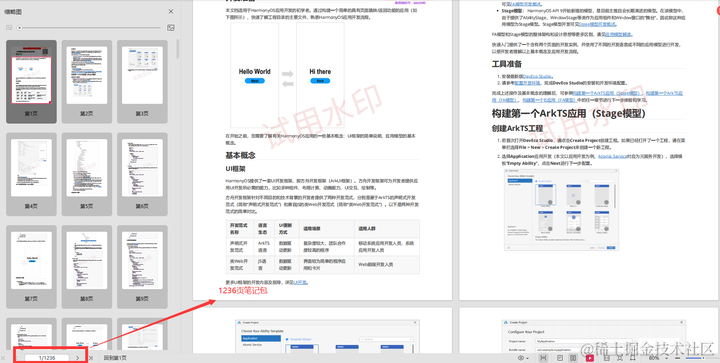
内容包含:《鸿蒙NEXT星河版开发学习文档》
- ArkTS
- 声明式ArkUI
- 多媒体
- 通信问题
- 系统移植
- 系统裁剪
- FW层的原理
- 各种开发调试工具
- 智能设备开发
- 分布式开发等等。
这些就是对往后开发者的分享,希望大家多多点赞关注喔!